Why you can trust TechRadar
The Liquid Jade Z comes with a few unusual connectivity options that help to set it apart from the rest of the budget flock.
Firstly, and most importantly, 4G LTE is present and ready for all of your high-speed data consumption needs.
Throughout the Bath, Bristol and Swindon area, I found connectivity to be generally good, with the device achieving acceptable speeds both on 4G and HSDPA+, meaning that this is quite a solid option for those who need the speed. Web-browsing was mostly a pain-free experience.
This alone does not set the device apart, however, with other, cheaper, devices, such as the Moto E 2015 coming with 4G also.
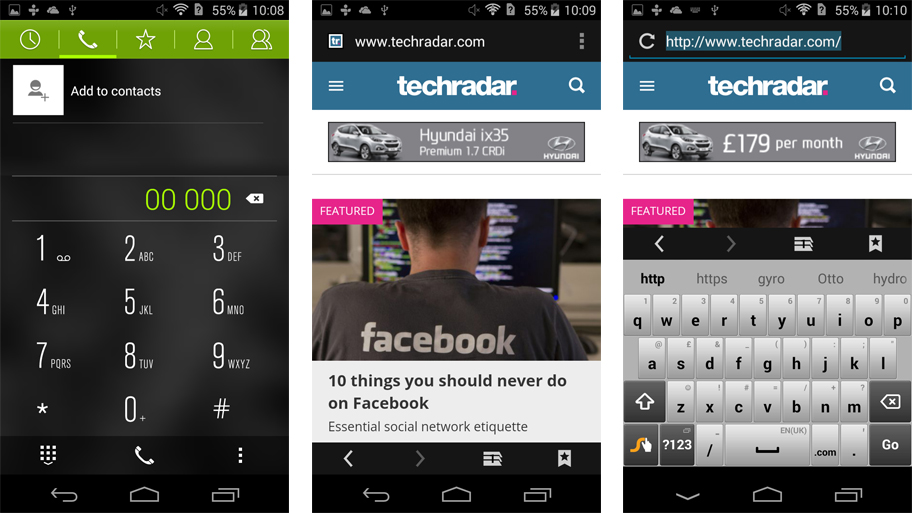
Packing dual-sim capabilities, the Liquid Jade Z sets itself apart as something different. The removable Nano-SIM/Micro-SD card tray contains a second slot for an extra SIM card, in the place of the Micro-SD card. This of course means that, should you opt to go dual-SIM, you will be restricted to the paltry 8GB of internal memory.
Regardless, for the business user, juggling two different numbers, this might present something of an attractive option. Dual-SIM cards tend to be popular both in Europe and in Asia, but for the budget market both in the UK and the US, this is something of a novelty.
Luckily, in addition to having a well fleshed out set of connectivity features, the Liquid Jade Z is also a reasonably solid telephone. Call quality was hardly spectacular, but generally calls were loud enough, with callers remarking on the acceptable volume on their end also.
Sign up for breaking news, reviews, opinion, top tech deals, and more.
In one area, Acer has forfeited any notion of going alone, and that is the keyboard. By default, the Liquid Jade Z comes packing Swype, the original gesture keyboard. For frequent users of this service, and for fans of gesture typing, this is a bonus.
However, with occasionally lacklustre predictive text features, and with a dated look, it isn't the best option for everyone. Of course, being Android, it is a simple matter to install another keyboard.
The in-built GPRS chip also makes a decent effort, locking on precisely in many areas with only a moment's hesitation here and there.
Camera
As I mentioned earlier, Acer has gone to great lengths to make the Liquid Jade Z the phone that all of those after a good camera experience while on a budget should turn to. With a 13MP rear-facing camera with an f1.8 aperture, all of the ingredients are there.
Unfortunately, the snapper fails to live up to expectations. Pictures, no matter the mode or resolution, lack detail, with a very noticeable blurring effect rear the edges of many pictures.
Autofocus is very unreliable, with a high proportion of photos taken having no discernible focus. This means that composition is an essential part of the shooting experience, meaning those after a quick snap are let down. The inability to focus becomes even more of an issue in poor lighting situations, where it hunts continuously.

The Bright Magic mode, which is advertised as being a solution to badly lit scenarios, is also something of a let-down. Brightness is indeed increased, but at the expense of detail, meaning that it should only be a last resort.
Despite all of this, the camera UI is reasonably easy to navigate. On the right-hand side rests the digital shutter button (which can also be activated by pressing volume down), above that is movie mode, and below is HDR (which is a little heavy-handed in evening exposures).
Generally, contrast is pretty poor, the camera errs towards the cooler side and exposure is generally a problem.
Beside this is the digital zoom, cropping the scene to get closer to the topic. And to the side of that there is a small arrow, which allows access to more in-depth features, such as adjustable ISO, scene modes, white balance and capture options.
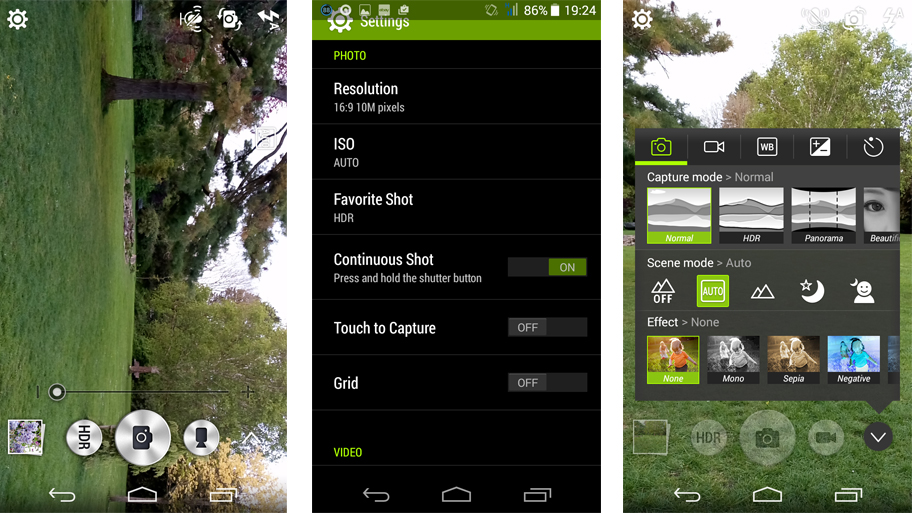
On the left-hand side of the window is the flash toggle, the camera switcher and a (baffling) option for voice controls. Once activated, this allows for voice-activated functions such as capturing a photo and switching to the front-facing camera, though I can't imagine a situation where this might be useful.
Resting slightly to the right, there is a quick scene-toggle option, and in the bottom-left rests the icon which will allow for more in-depth toggling still, altering file sizes, aspect ratios and the like.
The front-facing camera is a slightly more compelling option. Present is a wide-angle, f2.2, 5MP sensor, which makes for some reasonably nice and detailed snaps. As ever, however, the baked-in beauty mode tends to result in nightmarish monstrosities that even a doting mother would be hard pressed to love.
Video was a similar story, no matter which camera. Footage was dull, motion blur an ever-present problem and audio recorded generally sounded flat. In all, this is quite a disappointing state of affairs.
Sean is a Scottish technology journalist who's written for the likes of T3, Trusted Reviews, TechAdvisor and Expert Reviews.
