How to surf the web with military-grade security
Protect yourself while using PCs away from home
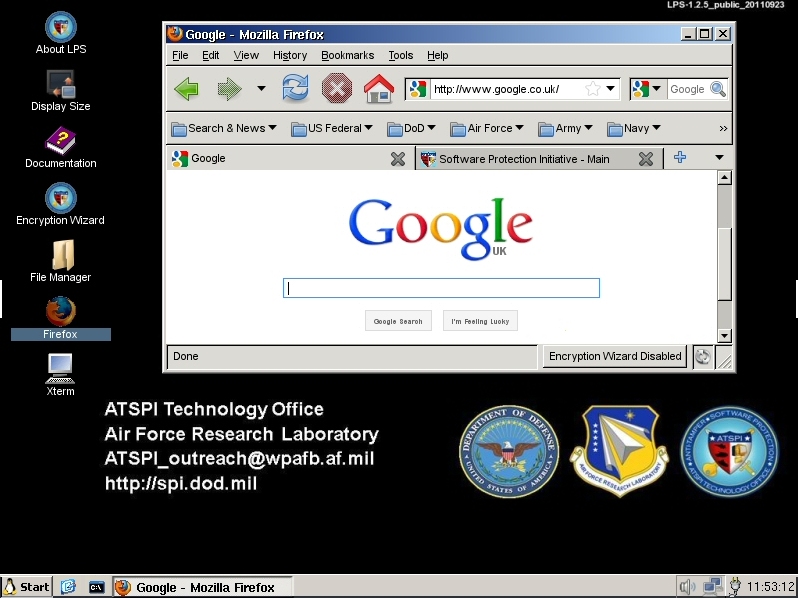
Take the time to equip your own PC with an antivirus package, firewall, maybe a specialist spyware removal tool, and you can be reasonably sure that you'll be safe online.
If you ever need to access the web via someone else's system, though, it's a very different story.
Internet cafe PCs, for instance, are sometimes targeted by criminals, who install spyware on them to capture your personal information.
Even if you completely trust the PC's owner, if they've been at all lax in their security then it's possible the system has been infected by malware, which again may be able to steal your logons and other personal details.
And if nothing else, your internet activities may leave traces which will let others who use the system know what you've been doing.
You're not alone, though. These are common concerns for just about everyone who travels regularly, particularly those who really do need to maintain their security. It's a particular worry for the US military, but fortunately they've developed a solution which can help - and it's available to everyone.
Protect your privacy
Lightweight Portable Security (LPS) is a simple Linux-based Live CD which can be booted from just about any Intel-based computer (PC or Mac) via either a CD or USB flash drive. It includes Firefox, a PDF viewer, Java and more, everything you need to get online via wired or wireless network connections.
Sign up for breaking news, reviews, opinion, top tech deals, and more.
The big advantage here is that you're booting from LPS, avoiding any malware or other nasties which might be infesting the host system: they won't be running and so can't harm you.
But a privacy plus point is that LPS never actually writes anything to a host drive, which means you can't leave any traces of your activities for others to find.
As a bonus, if you run into any malware yourself then it can only run within the current session. Reboot and it'll be gone.
And best of all, it's staggeringly easy to use.
First, download the LPS-Public ISO image file from the public home page.
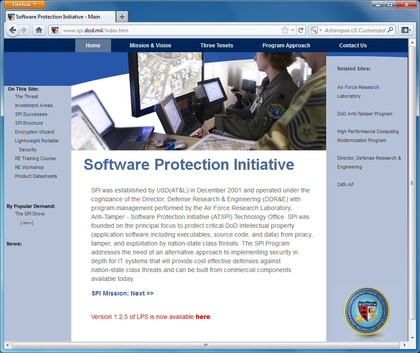
Next, burn it to a CD. (If you don't have a disc burning tool which can handle this, the free ImgBurn will be able to help.)
You'd like to boot from a USB flash drive, instead? Connect it to your PC, browse the CD in Explorer, and run the InstallToUSB\UABInstall.bat file.
And that's it, you're ready to go. Just boot from the disc or Flash drive to see how it works.
Don't be worried if you've never used Linux before, LPS pops up with a GUI which bears a strong resemblance to Windows XP; you boot into a simple desktop, a Firefox shortcut is waiting for your double-click, and a Start button leads you to a basic menu if you need to go further.
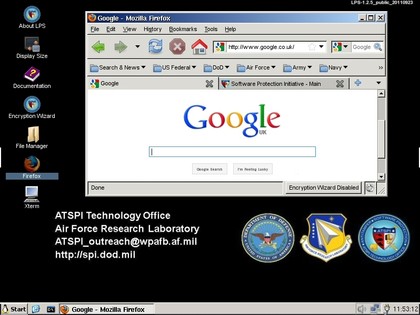
As long as the computer can get online via a network connection, then, you'll almost certainly be browsing within seconds, without even having to check the documentation. Security doesn't come much easier than this.
----------------------------------------------------------------------------------------------------
Liked this? Then check out 14 must-have security apps
Sign up for TechRadar's free Week in Tech newsletter
Get the hottest tech stories of the week, plus the most popular reviews delivered straight to your inbox. Sign up at http://www.techradar.com/register

Mike is a lead security reviewer at Future, where he stress-tests VPNs, antivirus and more to find out which services are sure to keep you safe, and which are best avoided. Mike began his career as a lead software developer in the engineering world, where his creations were used by big-name companies from Rolls Royce to British Nuclear Fuels and British Aerospace. The early PC viruses caught Mike's attention, and he developed an interest in analyzing malware, and learning the low-level technical details of how Windows and network security work under the hood.