How to play NYT Connections
Rack your brains to group words and ideas together
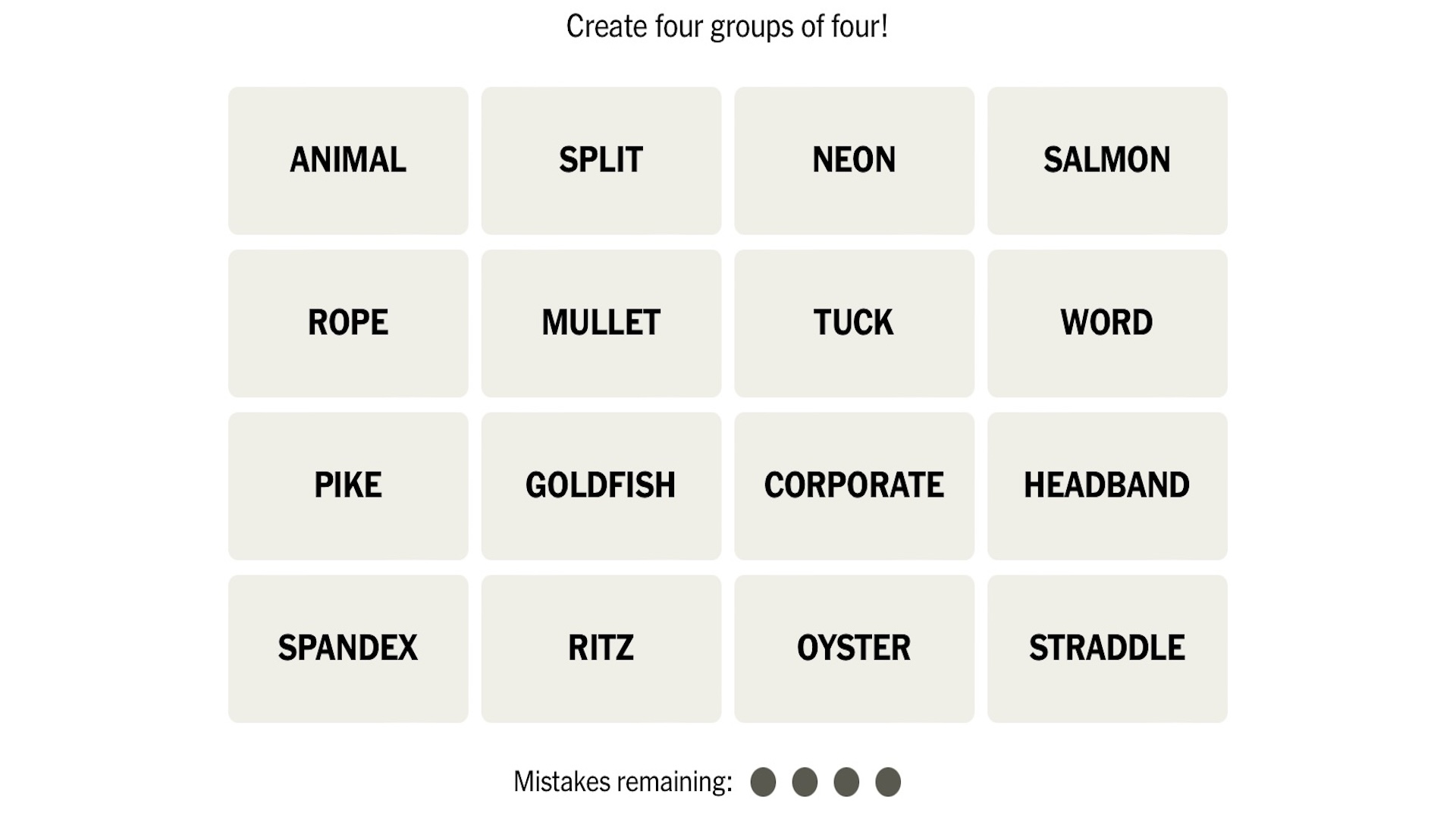
Sign up for breaking news, reviews, opinion, top tech deals, and more.
You are now subscribed
Your newsletter sign-up was successful
By learning how to play NYT Connections, you’ll be adding a fun, sophisticated game to your repertoire of puzzles.
Word puzzles push your neurons to form new pathways and enhance your cognitive skills. But to make the most of these games, you want enough variety to dabble with — and NYT Connections is a perfect addition. This game challenges your vocabulary and associative thinking while introducing a fun and engaging way to connect words and ideas, teaching you something new every round.
In this guide, we’ll show you how to play NYT Connections. And if you want to experiment with exciting board games, check out our round-up of the best board games for adults.
Tools and requirements
- A smartphone, tablet, or computer
- Web browser and internet connectivity
- NYT Games app (optional)
Steps for how to play NYT Connections
- Head to The New York Times Connections website and click 'Play'. Or, open the game on the NYT Games app and tap Play.
- Select four words that seem to have something in common.
- Click 'Submit'.
- If you’re correct, the four selected words will group together, and the game will proceed.
- If you’re incorrect, you’ll lose one of your four chances, and the game will continue.
- Whatever the outcome, you’ll get the solutions at the end with a snapshot of your attempts.
Step-by-step guide to play NYT Connections
We’ve demonstrated the steps below on an iPhone's Chrome browser.
Also, you don’t need a subscription to play NYT Connections.
1. Open NYT Connections
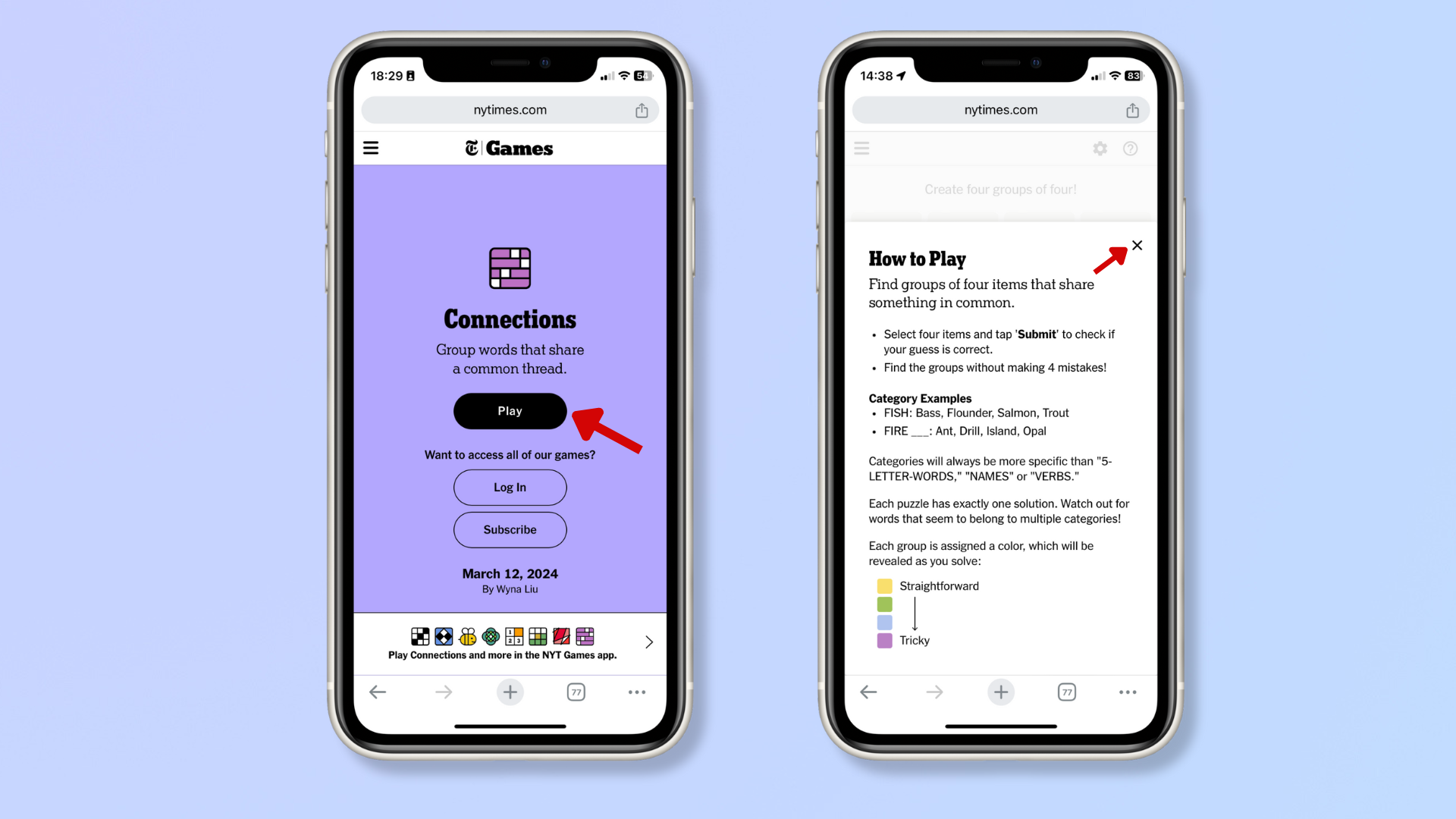
Go to The New York Times Connections website and click 'Play'.
Alternatively, download and launch the NYT Games app on your smartphone and tap 'Play' after opening the game.
Upon clicking Play, you’ll find a 'How to Play' pop-up explaining the game's rules. Tap the X icon to close it.
2. Evaluate and group words
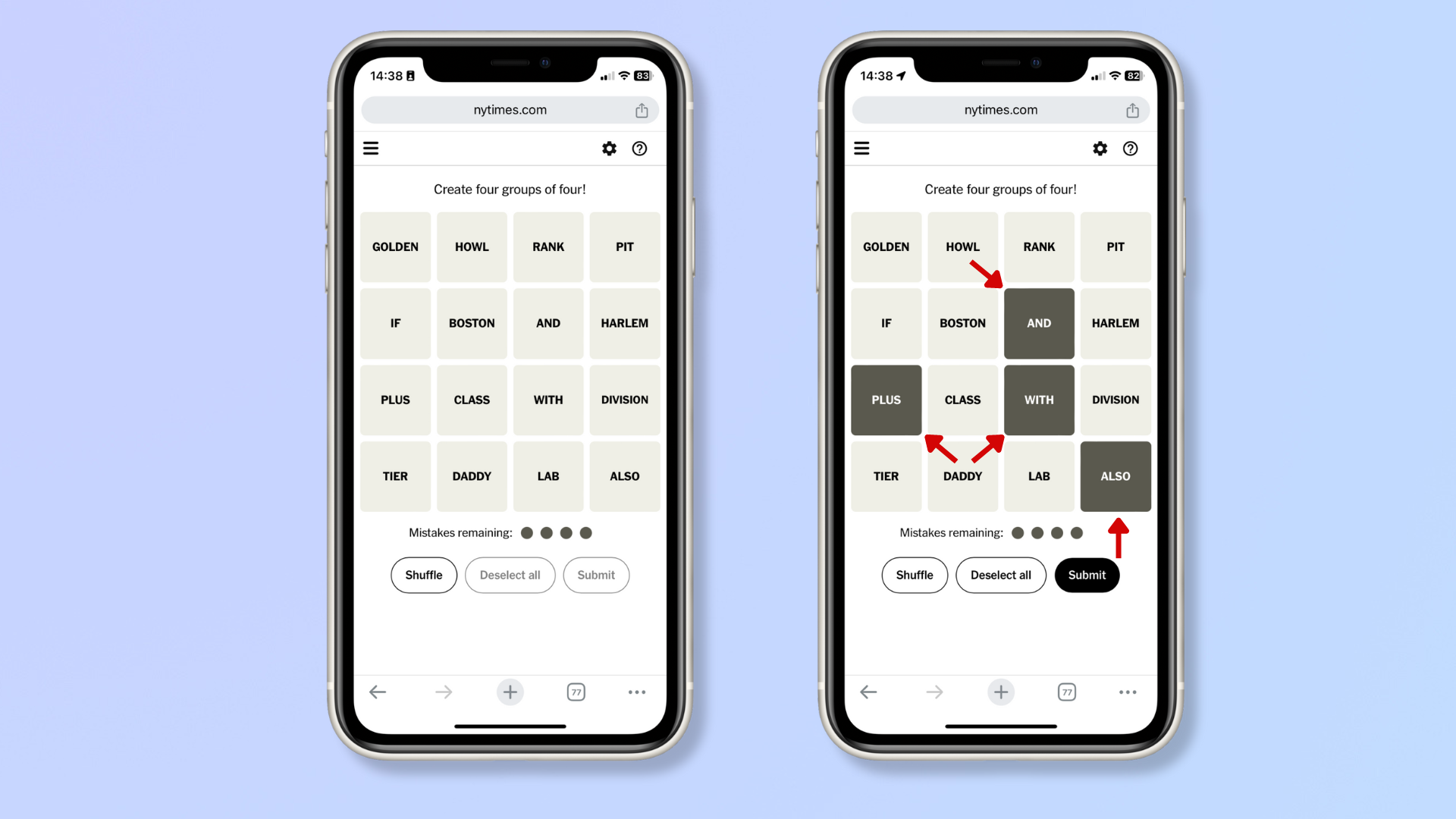
Assess the 4x4 grid with 16 words to recognize words that belong to the same group or theme. The word groupings will be more specific than verbs, names, or the number of letters.
Once you spot a group of four words, tap or click the words to select them.
3. Submit and continue playing
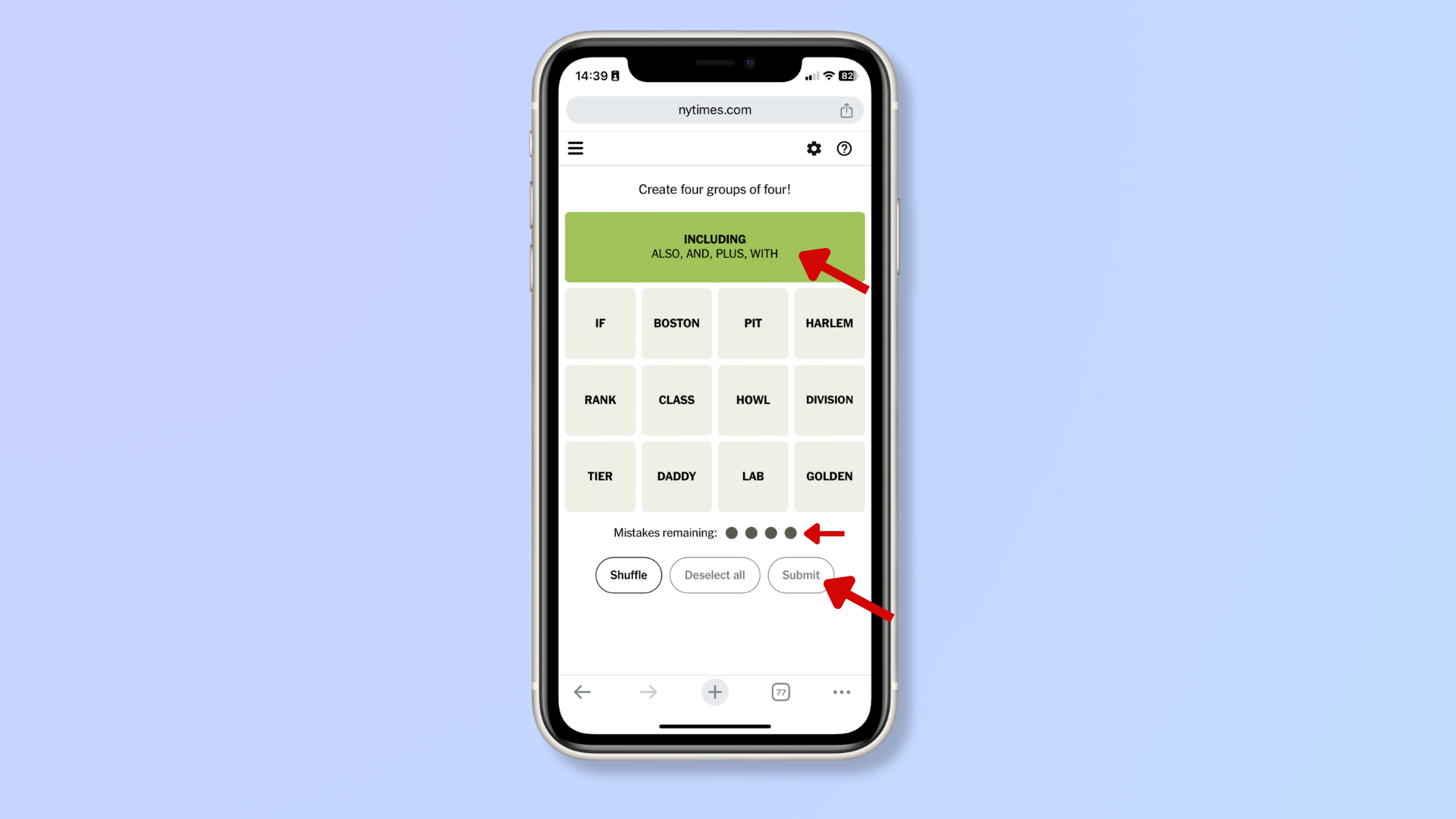
Tap or click 'Submit' to confirm your selection.
If your answer is correct, the four words will be grouped under a colored label that indicates the difficulty of the grouping. Yellow is the most straightforward, green is a bit harder, blue is even more complex, and purple is the trickiest. The colored label will also have a bold heading to describe the group name.
If your answer is incorrect, the 4x4 grid will remain greyed out, and you’ll lose one of your four chances (displayed above the Submit button).
If you’re feeling stuck, press 'Shuffle' to rearrange the grid and (hopefully) spot a grouping.
4. View Results
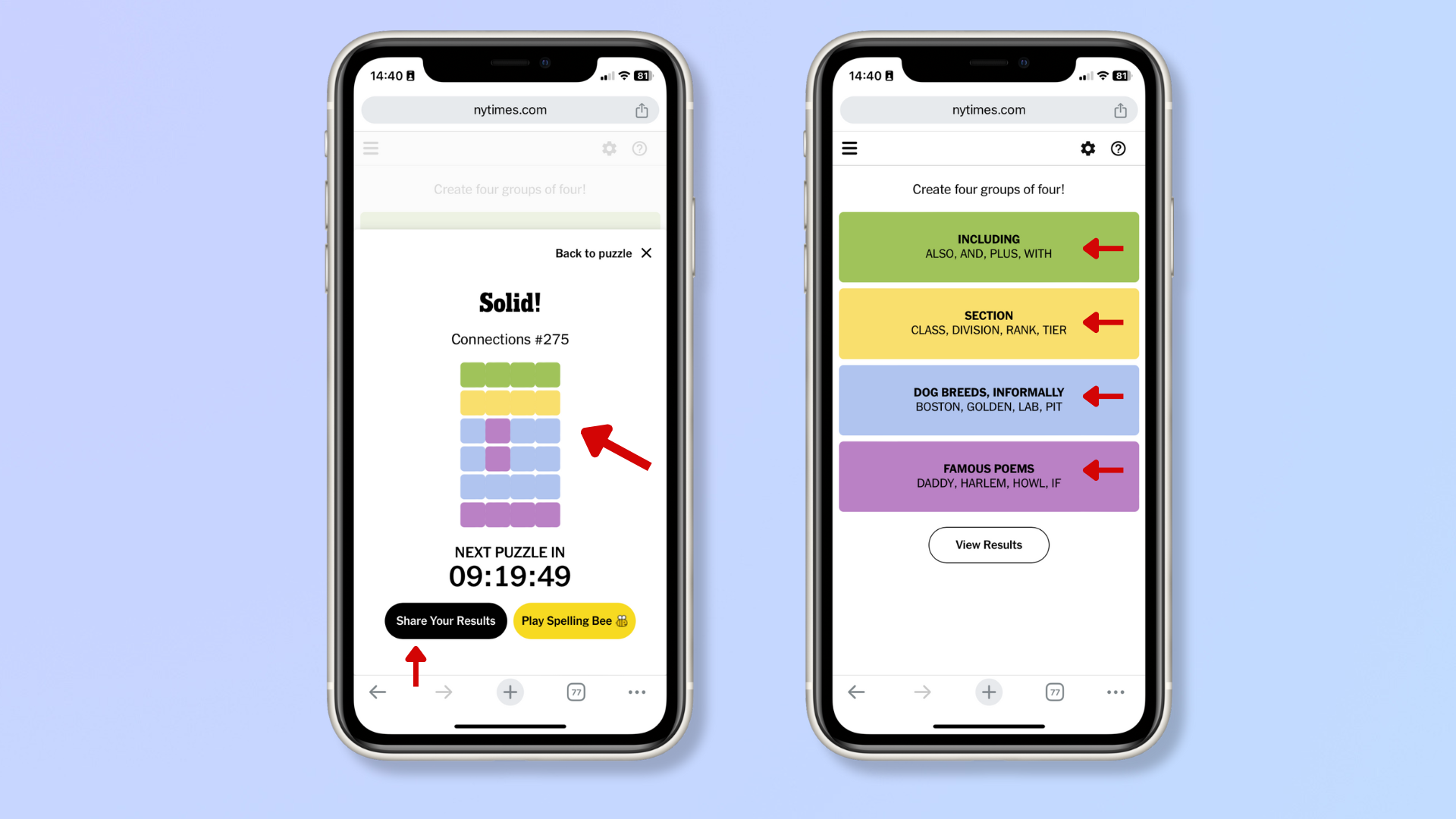
Once you’ve submitted everything correctly or used up all your chances, you’ll get the Results in a grid that shows your performance in each turn.
For example, if you got everything right on your first chance, the first row in the result grid will be a solid color corresponding to the difficulty group it belongs to. But in your third turn, if you got three words correct and one incorrect, then the third row will have three blocks of the same color and one of a different color.
Under the result, you’ll see a timer for how long you must wait for the next game. Below the timer, you can click the 'Share Your Results' button to copy your results to the clipboard and share them wherever you wish to.
To see all the answers, return to the puzzle by clicking 'Back to puzzle' (towards the top). And you can click 'View Results' to see the results grid and timer again.
Final thoughts
Playing NYT Connections is more than just a test of your vocabulary because it challenges your ability to draw associations between seemingly unrelated words. It’s excellent for lateral thinking and keeping your brain sharp, and it’s convenient since you can play it on most platforms.
For more engaging games and puzzles, check out how to play Heardle, how to play board games online, and how to play Cards Against Humanity online.
Sign up for breaking news, reviews, opinion, top tech deals, and more.
Nikshep Myle is a freelance writer covering tech, health, and wellbeing. He has written for popular tech blogs like Tom's Guide, GadgetReview, SlashGear, and Creative Bloq, and has extensively reviewed consumer gadgets. When he’s not writing, you’ll find him meditating, gaming, discovering new music, and indulging in adventurous and creative pursuits.