How to make your iPhone charge faster
Top tips to help charging

Phone companies have done near-ridiculous things with phone charging in 2021. OnePlus’s affordable Nord 2 5G gets from flat to full in around 30 minutes. Xiaomi’s 120W Mi 10 Ultra gets to around 25% in just three minutes.
Apple is not one of these companies. Even the iPhone 12 Pro Max has relatively slow charging. Ensuring you get the most out of the tech on offer is all the more important.
Why hasn’t Apple followed the trend? It seems to treat battery charging much as it has the battery life of iPads. 50% in half an hour (using the right charger) has been the standard since 2017’s iPhone 8, and it seems to think that is good enough.
While that’s no longer really a gold standard speed in 2021, it’s fast enough for pleasant real-world use. We are also fans of the battery life improvements made in phones like the iPhone 11 and iPhone 12, over previous base-level models. We’ll give it a pass, for now.
There’s also a practical reason to stay away from ultra-fast charging. It generates more heat, which can lead to battery damage, potentially shortening the useful life of your phone.
Is Apple sensible or a stick-in-the-mud? We’ll leave that to you, but here are some tips on how to get the fastest charging out of your iPhone. Most of these tips apply to iPhone models from 2017 and newer. That includes the iPhone 8 and above.
Don’t use (most of) your Apple Watch or old Apple chargers
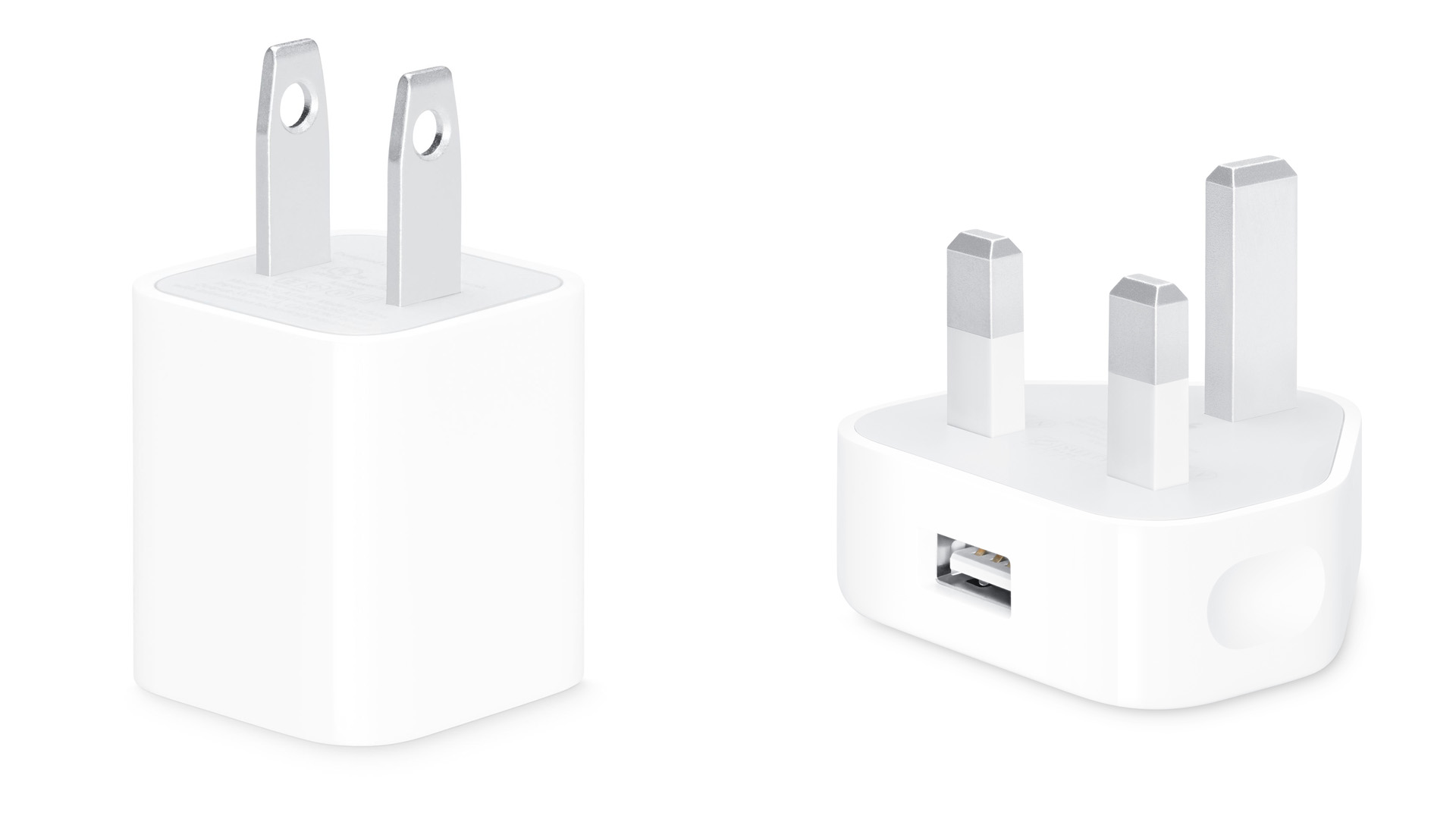
Long-term Apple fans may have plenty of older Apple chargers lying about, or those made for an Apple Watch. You should not use these to charge your iPhone.
Sign up for breaking news, reviews, opinion, top tech deals, and more.
While perfectly safe, these are basic 5V, 1A adapters. Low current, low voltage leaves them with power output to your iPhone of just 5W, and they draw 5.6-6.1W from your outlet according to our power meter.
These are extremely slow, and should not be used unless it’s as a bedside charger that will be used overnight.
The exception: Apple’s 12W iPad charger
There’s one half-decent legacy Apple adapter, the 12W one that shipped with some older iPads. While this will not match Apple’s latest power plug for speed, it actually does not do a bad job in real-world testing.
Depending on the iPhone model used, you might be able to get to around 40% charge in half an hour. And we think that is acceptable in the relatively slow-charging world of iPhones, and far better than a basic 5W charger.
We do not advise actually buying a 12W Apple charger in 2021. You can do better. However, it’s good to see Apple didn’t fully drop support for this charging type, based on Apple's own 5V, 2.4A standard. This is not what the latest Apple adapters use.
Avoid wireless charging

Apple announced the MagSafe wireless charging pad in 2020. It was a long time coming, but is not the best way to power-up your iPhone if you’re keen on fast charging.
Despite being advertised as an “up to 15w” power source, it will generally yield slower charging than the ancient 12W wired adapter. Wireless charging is a relatively inefficient way to recharge devices, wasting energy and producing excess heat as result.
And Apple, in a sensible and consumer-friendly move, manages the power transfer to avoid damage to the phone’s battery through overheating. A MagSafe pad is faster than a 5W adapter, of course, but is nowhere near as swift as the best wired solutions.
Wireless charging works with the iPhone 8 and newer models. But these so-so charging speeds only apply to the iPhone 12 series. Older models are going to charge much slower, and the results from a cheap Qi charger (which use the same fundamental standard as MagSafe) will be dismal.
Fast chargers to avoid
We have some more bad news. Fast charge adapters made for other phones do not work well with iPhones.
We tried a stack of chargers from the various Qualcomm QuickCharge versions, used by a bunch of companies including Samsung, and Realme’s excellent Dart Charger. While they worked, we saw power draw figures similar to a basic 5W Apple charger, with recorded peaks of 6.1W.
iPhones don’t get close to tapping out the potential of most other brands’ fast charging plugs.
The chargers you should use
Finally, we have some good news. Apple added proper fast charge to iPhones way back in 2017, and it uses a standardized non-proprietary system called PD, USB Power Delivery. Google’s Pixel 5 uses it too.
The best charger to get for most iPhone users is the Apple 20W USB-C adapter. While there are significantly more powerful third-party PD chargers out there, no iPhones currently make use of that extra juice. And the top alternatives from reliable companies like Anker are, unusually, not much cheaper than Apple’s.
It’s not hugely overpriced at $19 / £19, is well-made and has a neat design. UK buyers get the added benefit of fold-in prongs, making it even more portable, and reducing the likelihood of you stepping on them when fumbling around your bedroom at night.
Charging speeds vary slightly by model but you can expect in the region of 50% charge from flat in 30 minutes.
The cable itself is one thing to bear in mind for older iPhone owners. Apple’s iPhone X, for example, shipped with a Lighting to USB-A cable. But for these PD adapters you’ll need a Lightning to USB-C cable, and an official one of those costs as much as the adapter itself.
You can find third-party cables for a little less but we do not recommend getting the cheapest Lightning to USB-C you can find. Poor construction and a weak sheath design may mean it falls apart after a while and, even worse, could result in a dangerous short circuit.
You’ll find cables from reputable companies like Anker for around 60% of the cost of an official Apple accessory.
You may be able to use your laptop charger
If you have a reasonably recent slim and light laptop, you may also be able to use its charger. MacBook power adapters work just fine with iPhones. They may be far more powerful, but thanks to the PD standard, only the amount required/requested by the device will be delivered.
You don’t have to worry about your iPhone overheating or overcharging, and you get charge speeds comparable with Apple’s own adapter.
Plenty of non-Apple laptops also use this standard, including several of the latest models from Samsung, Huawei, Lenovo and HP. However, they’ll obviously need to have an adapter with a “female” USB-C socket rather than an integrated setup that simply terminates in a “male” USB-C connector.
Laptops we’ve reviewed recently with the right hardware include the Samsung Galaxy Book Pro 360 and Huawei Matebook Pro.
External batteries: the best ones to use

The same basic principle applies when shopping for an external battery. Sure, a MagSafe battery pack may seem appealing, but you will get better results from a less trendy plug-in external battery pack with PD, USB Power Delivery. 18W output seems to be the baseline standard for these kinds of accessory, but you may see marginally better results from one with 20W maximum output or greater.
There’s an issue for many buyers right now. Several of the most prolific makers of these battery packs seem to have been exiled from Amazon, reportedly a result of offering gift cards for positive reviews. Very naughty. And this has led to the models from other companies going out of stock.
Hopefully the situation may have improved by the time you read this. A “PD” external battery with 18-20W output will do a stellar job of recharging your iPhone on-the-go. Just make sure you don’t mistakenly buy one with “QC” support instead. This stands for QuickCharge, Qualcomm’s fast-charging standard. iPhones don’t support it, so you’ll be left with slow charging speeds.

Andrew is a freelance journalist and has been writing and editing for some of the UK's top tech and lifestyle publications including TrustedReviews, Stuff, T3, TechRadar, Lifehacker and others.