How to Survive the 17 Worst Mac Disasters
Sign up for breaking news, reviews, opinion, top tech deals, and more.
You are now subscribed
Your newsletter sign-up was successful


SURVIVAL TACTIC: Some folks swear by toothpaste to buff out scratches on the iPhone or iPod touch’s tempered glass touchscreen. The mild abrasive in the paste that’s intended to whiten your choppers can also remove surface scratches from iPod/iPhone screens. While we like toothpaste for cleaning jewelry, we’ve found that some brands are actually a bit too abrasive for iPod/iPhone screens. It’s safer to stick with products meant for this job, like Applesauce polish ($19.95, http://applesaucepolish.com/) or RadTech’s Ice Creme ($20.95 to $25.95, www.radtech.us). Both products will, with a bit of elbow grease, remove light scratches and scuffs from your devices’ faces; just be sure to follow the directions—especially the part about varying your strokes—or you could end up adding scratches rather than removing them.
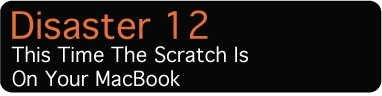

SURVIVAL TACTIC: If it’s your MacBook’s screen that gets scratched, don’t attempt a home repair. Anything that’s strong enough to remove scratches will also strip away the screen’s protective coating. We’ve heard about people who take the screen to a jeweler to have scratches buffed out or squish a little Vaseline into the scratch to disguise it, but we can’t recommend these approaches. If the scratch seriously bothers you or obscures a key portion of the display, your best option is to have the screen replaced. Your Apple Care Protection Plan probably won’t cover this, however, as it’s likely to be classified as accidental damage. Companies like TechRestore (www.techrestore.com) can replace MacBook displays for about $350 to $500, depending on screen size. A 17-inch Display for an aluminum G4 PowerBook costs $449.99, including installation, overnight delivery of the repaired machine, and a one-year warranty, but it doesn’t include shipping the notebook to TechRestore, which could range from $29 to $69. If you’re handy, you can buy a new display from PowerBook Medic (www.powerbookmedic.com) and install it yourself. Here, an Aluminum G4 17-inch Display LCD Screen costs $349.95, with a one-year warranty, shipping not included.

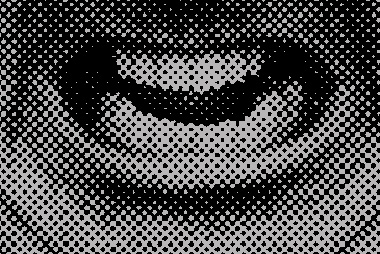
SURVIVAL TACTIC: So you dropped your iPod or iPhone into a body of water (bathtub, toilet, deep puddle, the ocean). If the gods of technology happen to be smiling on you, it may be fixable. Fish out the device and shut it off immediately if it was on when it took the dive—in which case it’s very likely dead, we’re sorry to say. If it was off when it got dunked, your goal is to get the device dried out completely. To facilitate this, place it near the vent on the back of your cable box or air-conditioner. Or bury it in a deep bowl of dry plain rice or a container with a few silica packs—you know, those small packets often rattling around in boxes of new shoes that say, “Warning: Do Not Eat.” If it seems to have absorbed a lot of liquid, prop the device up so that any water can drain out without leaving it sitting in the puddle, or put it on an absorbent surface like a stack of paper or cloth towels (that you should check frequently for moisture). If you know how to open the device’s case (guitar picks are our tool of choice for prying open iPods), do so and remove the battery (this voids the warranty, but, hey, it’s an emergency), which will greatly facilitate the drying-out process. Let the device air-dry for 72 hours, then try turning it on. If this doesn’t work, let it dry for another 48 hours. And depending on what type of liquid it was dropped in, you may also need to open the device and clean it out with some denatured alcohol to remove any residue that might come back to haunt you later.
Sign up for breaking news, reviews, opinion, top tech deals, and more.