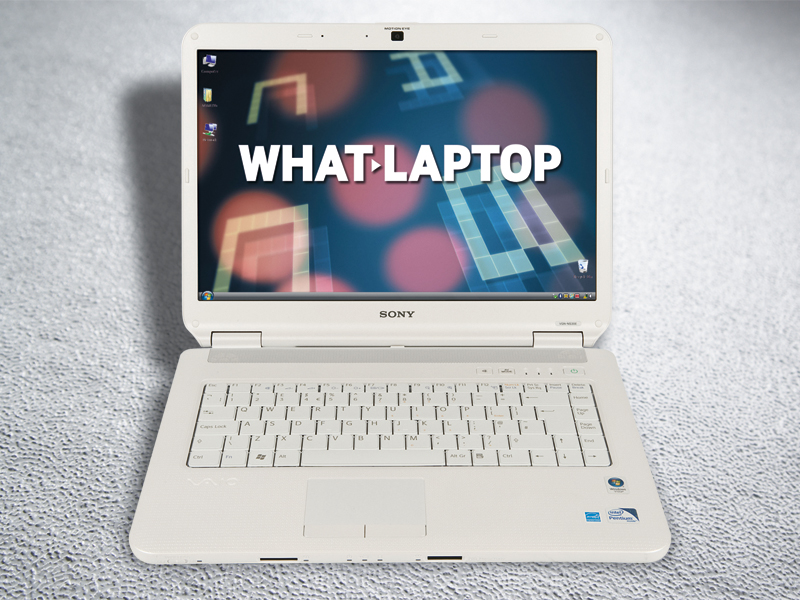TechRadar Verdict
A stylish, comfortable and good-quality laptop, but performance is lacking
Pros
- +
Great build quality
- +
Excellent battery life
Cons
- -
Disappointing performance
- -
Missing useful multimedia features
Why you can trust TechRadar
Sony is well known for its ultraportables and high-end VAIO laptops, but the brand also features a range of cheaper machines. The VAIO NS30E/W falls into this category and is ideally suited to those looking for a budget laptop.
With a crisp, white finish and a textured design, it's one of the smartest and most distinctive laptops in this price range. With a 15.4-inch screen, it's also a highly portable choice, letting you use it in the home, office or on the road.
The screen is bright and offers accurate and bright colour reproduction. The 1280 x 800-pixel resolution is average, with crisp images and the ability to fit several windows onscreen at once, although the glossy Super-TFT coating is more reflective than many of its rivals.
Integrated graphics
The provision of an integrated Intel graphics card makes this a machine for simple home or office use only, and you should look elsewhere if 3D capabilities are required. That said, it coped fine with movie playback, web browsing and regular office tasks, and the lower power consumption allowed it to run for an impressive 366 minutes during our benchmark tests.
The keyboard offers an excellent level of comfort, with large keys that feature contoured edges to make it easier to touch type. It does rattle under pressure, however, lacking the quality that some business laptop offer. The rest of the chassis offers faultless build quality – the textured plastics proving robust, with sturdy hinges to hold the screen in place.

Costs have been cut on this machine when it comes to processing power; it uses a budget Intel Pentium processor. Even with 3072MB of memory, we found this system slow in daily use, with plenty of lag when multi-tasking. Keep to single tasks, and performance is reasonable, but for reliable business use we'd recommend something like the Lenovo SL500 business machine.
Sign up for breaking news, reviews, opinion, top tech deals, and more.
Features are more impressive, with the latest 802.11n Wi-Fi and Gigabit Ethernet network adapters in place. Storage space, at 250GB, isn't particularly impressive, but there's still plenty of room for all your files.
Four USB ports and an ExpressCard slot make it easy to connect peripherals, although those wanting to connect a display can do so via the analogue VGA port only.
Although the Sony VAIO VGN-NS30E/W has the potential to be an excellent laptop, budget components hinder everyday performance and usability. It remains a comfortable and stylish option, but look elsewhere if gaming or multitasking is a requirement.
Follow TechRadar Review on Twitter: http://twitter.com/techradarreview