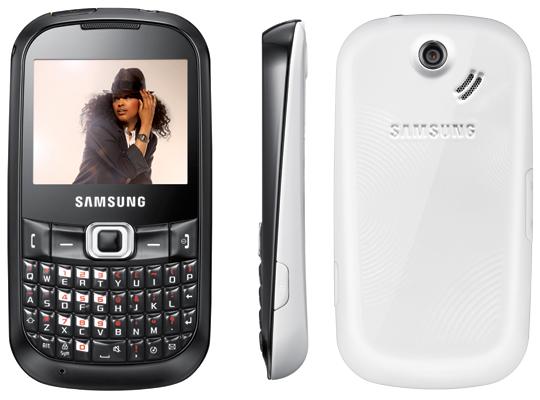Why you can trust TechRadar
Although the numberpad is incorporated into the compact QWERTY keypad, it's not too difficult to accurately tap in new numbers.
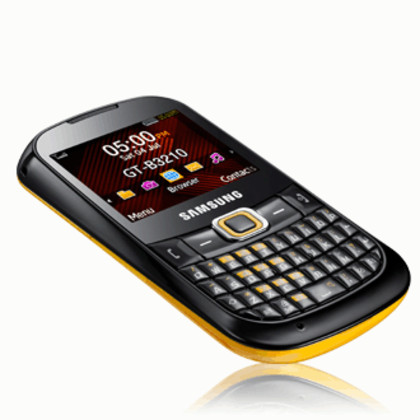
The number keys are highlighted in bright yellow and arranged in conventional numberpad formation, so while they're not as finger-friendly as a generously proportioned keypad, they are easy enough to pick out.
Accessing contacts is straightforward, whichever shortcut set-up you opt for, and there are numerous fields you can add to the basic contact details on the handset.
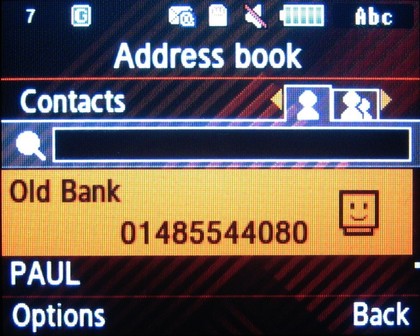
As previously mentioned, you can set up a Buddy list as a shortcut, enabling you to view up to five favourite contacts on 'cards', with photo images assigned if available.
Selecting these enables you to call or text the individual contact, and you can see communications with Buddy contacts listed in chronological order.

The call performance of the Samsung Genio QWERTY came across loud and clear. We had sufficient volume at both ends and the earpiece sounded bright and pleasant during calls.
The phone also maintained a solidly reliable signal performance throughout our tests - something we're constantly noticing budget phones manage ahead of their much more expensive counterparts.
Sign up for breaking news, reviews, opinion, top tech deals, and more.
Current page: Samsung Genio QWERTY: Calls
Prev Page Samsung Genio QWERTY: User interface Next Page Samsung Genio QWERTY: Messaging