Why you can trust TechRadar
Using Android for music/video has been a slow burning process, with not a very quick rate of evolution for the OS, and the Samsung i7500 Galaxy doesn't really add a huge amount in terms of functionality.
The music player has been given an overhaul in the latest version of Android, so thankfully it's a lot more functional. That's probably the best way to describe the music player on the Galaxy – functional – but then again, it's all you really need in most cases.
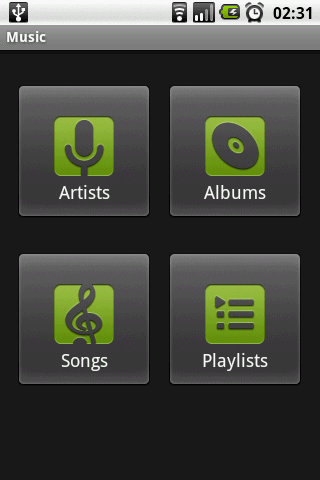
Listing the music by artist, track, album or playlist is an easy way of doing things on the Galaxy, and the four main buttons make it easy to see and use.
Once in the music player, easy-to-hit buttons offer a nice way to navigate around – shuffling, repeating songs and heading back to the library are all on offer.
From the menu, users can also choose party shuffle, so if they're into using their phone to get a gathering going, the Galaxy can help throw together some tunes in an easy-to-use playlist.
Actually, the speaker on the Galaxy is very high quality (as long as you don't play songs that rely very heavily on bass) with a good sound output and nice tone.
One weird function of the Samsung i7500 Galaxy is the decision to play a notification sound when you plug in the headphones. Not only is this the same sound as when you receive a text or email, but it also plays half through the speakers and half through the headphones.
Sign up for breaking news, reviews, opinion, top tech deals, and more.
We couldn't find an easy way to disable it in the settings, and it was quite an annoying feature in public.
Video
The video player on the Samsung i7500 Galaxy is of decent quality, while not bringing extra functionality (much like the music player). Videos are organised the same way as pictures in the gallery, and the default view makes it hard to search for the video you're looking for.
However, there's also a dedicated video viewer as well, with the videos listed by name (and no other way of organising them.
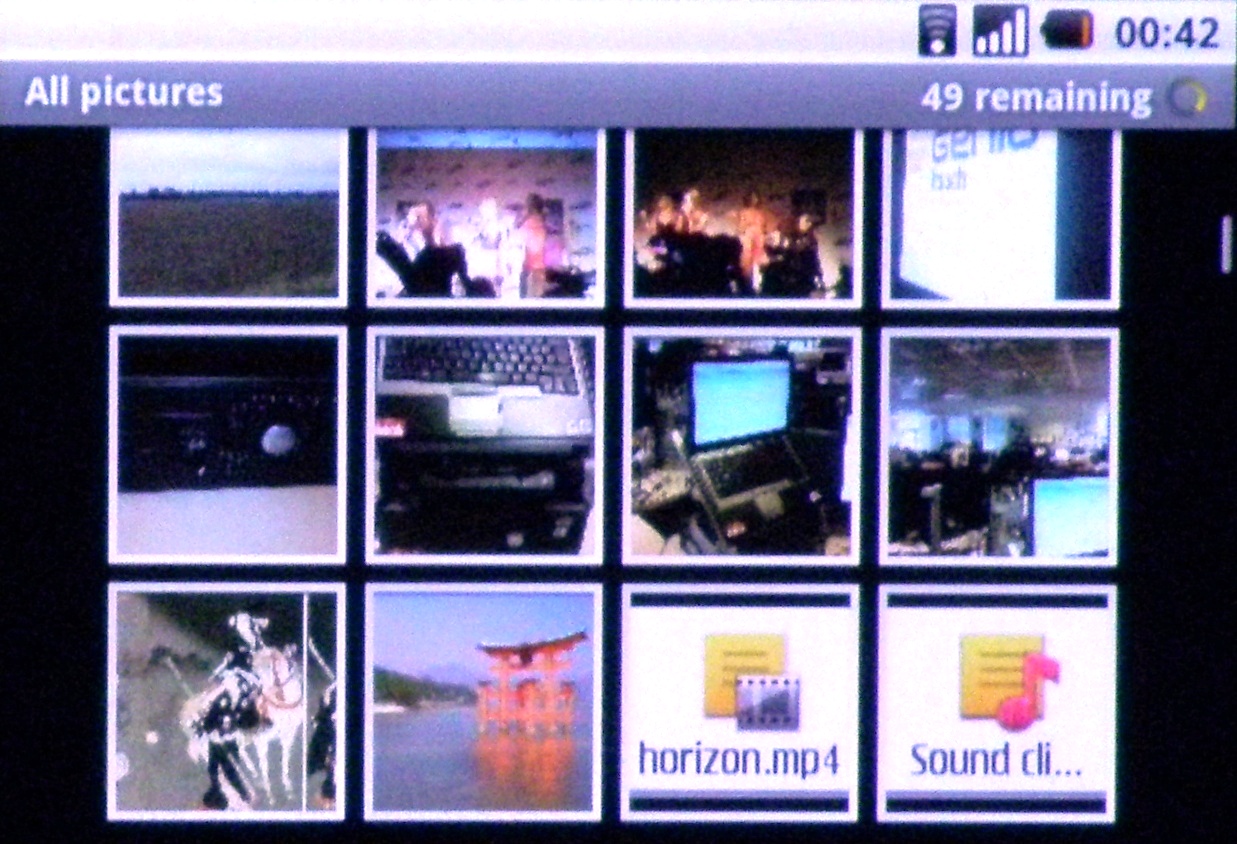
When we said the video player was basic, we weren't joking. We're talking a play/pause button, and a fast forward and rewind option. And nothing more – no menus, nothing.
To be fair, we're not sure what more you'd need, especially when there's a slider bar as well to help you skip the section you're looking for. But perhaps being able to force the video into portrait mode or something would be nice.
We're hoping that Android's application Market will sort out the problem, but as yet we haven't seen a killer app for this.
Gallery
The Samsung i7500 has a decent enough gallery, with items organised in folders based on type and content. It's a very Windows-style approach, but works well. A nice touch is the addition of a timer, where the phone lets you know how many files it has to sort through before the folder is ready.
It might highlight how slow the phone can be at times, but it's much better than staring at a spinning circle for an indeterminate amount of time.
Photos are nice and easy to scroll through, although you do have to stab at a small arrow to navigate, with no option for swiping. Zooming in is only possible by the on screen magnifying glass, although it does manage a decent level of zoom.
YouTube
The YouTube application is excellent on the Samsung i7500, with the player working best over Wi-Fi.
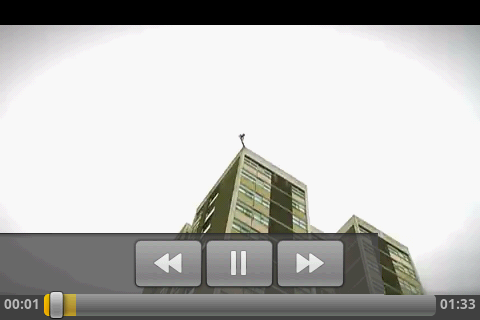
The option to use high quality clips is brilliant, as most are as good as stored video on the phone, and stream very quickly. The option to switch to higher quality is buried through the menu system, so we suggest you activate it as soon as possible.
Video range is getting better all the time for the mobile version, and until flash support is available on a wide range of smartphones it is the best option by far.
Current page: Samsung i7500 Galaxy: Media
Prev Page Samsung i7500 Galaxy: Internet Next Page Samsung i7500 Galaxy: Applications
Gareth has been part of the consumer technology world in a career spanning three decades. He started life as a staff writer on the fledgling TechRadar, and has grew with the site (primarily as phones, tablets and wearables editor) until becoming Global Editor in Chief in 2018. Gareth has written over 4,000 articles for TechRadar, has contributed expert insight to a number of other publications, chaired panels on zeitgeist technologies, presented at the Gadget Show Live as well as representing the brand on TV and radio for multiple channels including Sky, BBC, ITV and Al-Jazeera. Passionate about fitness, he can bore anyone rigid about stress management, sleep tracking, heart rate variance as well as bemoaning something about the latest iPhone, Galaxy or OLED TV.
