TechRadar Verdict
The Sky Stream delivers gorgeous-looking 4K HDR pictures, especially from Sky's own channels, and great Dolby Atmos sound where supported. Its goal of mixing content from all the biggest streaming services works well, though is not without irritation and limitations – and I really wish it had HDMI-based control. For sports fans and movie lovers, it's a great addition to a streaming house, but it's not quite flexible enough to be the only streaming box everyone needs.
Pros
- +
High-quality 4K Dolby Vision pictures
- +
Overall easy to use, within its sandbox
- +
Dolby Atmos audio support
- +
Some good-value subscription options
Cons
- -
Pushes shows from services you don't have
- -
Some features inconsistent across apps
- -
Limited streaming app support
- -
4K and Atmos are a paid upgrade
Why you can trust TechRadar
Sky Stream: Five-minute review
Sky Stream is the company's first dedicated streaming box with the Sky name on it (rather than Now TV), and maybe represents the future of the broadcaster. In an era where so many people are renting and can't have a satellite dish, but they can get fibre internet, Sky Stream is vital.
Based on the same platform as Sky Glass, but as a tiny – smaller than an Apple TV 4K (2022) – box that connects to any TV, the Sky Stream gives the company a way to offer you their entertainment 'packages' that have long been its main way of making money, but through hardware it can easily tweak and upgrade. And that can feel familiar enough if you've tried Sky Q. I've been testing it since its launch, so here's my long-term verdict after living with it, as someone who only streams on their TV.
The Sky Stream hardware itself is being given away – you'll pay nothing for the physical item, just for what you'll watch. And Sky has a whole Swiss Army Knife of upgrades and options, which we'll cover just below, but what that means is that you will almost certainly end up paying a handsome monthly fee, especially because 4K and Atmos cost more. But with Netflix thrown in with the simplest bundle, it's not bad value in terms of the amount it gives you to watch even without upgrades.
And the 4K, Dolby Vision and Dolby Atmos quality is really strong. I watch a lot of movies from Apple's store because the streaming quality is a step above the likes of Netflix or Prime Video, and the Sky Stream pleases my videophile side when watching something from the Sky Cinema selection. From a simple movie-lover's point of view, it's great.
And it's relatively easy to use, offering up lots of options for what to watch front and centre, and ensuring it's fairly simple to connect accounts from other streamers to it, and to switch from streaming to live TV viewing, and back again. It can be easy to get lost in its multiple views, but that's true of any of the best streaming devices these days.
The Sky Stream has a bunch of small irritations for me, though. The largest of which is the lack of HDMI-CEC, so you can't control it using your TV's remote. In theory, the Sky Stream should learn to control your TV using its own remote during setup, but this didn't work properly for me, and there's no way to repeat the process from the menu, so I can't control volume from the Stream's remote. HDMI-CEC would make all this automatic.
It also promotes shows and movies to you from services you don't have, which can be annoying, since it's just wasted recommendation space. And the experience isn't totally consistent between services. For example, Sky's great 'Playlist' button on the remote makes it so easy to add things to a watchlist to find later, but it doesn't work in Paramount Plus, which has its own totally separate system… but I only have access to Paramount Plus through the Stream, so it just feels silly. I would say the Stream's menus are also generally less responsive and smooth than the Apple TV 4K.
Sign up for breaking news, reviews, opinion, top tech deals, and more.
For people with broad tastes, you couldn't rely on just the Sky Stream, either. There's no Shudder or Hayu, for example, so you'd need another streaming device to watch those (and other more niche streaming services) – probably either an Amazon Fire TV Stick 4K Max, Chromecast with Google TV or Apple TV 4K. But as a mainstream, uh, streamer, Sky Stream and its many packages will keep most people well satisfied, as long as you can take the cost.

Sky Stream review: Price and release date
- No cost for the hardware itself
- From £26 per month, with hardware, core TV package and Netflix included
- Can upgrade with 4K, sports, movies and kids packages
Unlike most similar streaming boxes we cover here, you need to think of Sky Stream as a subscription. The box on its own is not a thing. The most basic way to get it is for £26 per month on an 18-month contract or £29 per month on a rolling one-month contract with no long-term obligation (a one-month free trial is available for either). For that price, you're getting the core Sky Entertainment and Netflix package for movies and shows.
That means all of Sky's core channels and originals are open to you, including the likes of Sky Atlantic and Sky Max, plus standard UK TV channels, Eurosport and various other things to watch. Stuff from Sky's channels is available on-demand or live, all streamed. And Netflix is included for this price too, in its 'Basic' package, which is okay if you'll only watch from the Sky Stream anyway. But bear in mind, this is all in HD only, and with no Dolby Atmos.
If you want to go UHD and Atmos, it's an additional £6 per month, which is no small addition. So with one of the best 4K TVs and best Dolby Atmos soundbars, the minimum price to really make the most is actually £32 per month. And that upgrade doesn't apply to Netflix! To upgrade Netflix from 'Basic' to 'Premium' so you get 4K and Atmos, an additional £8 per month is needed. So, call it £40 per month in total just for the most basic package in 4K.
And then we get to the other add-ons. Sky Sports is usually £25 per month on an 18-month contract, or £27 on a rolling contract. TNT Sports (formerly BT Sport) is £30 per month.
Sky Cinema is £11 per month on an 18-month contract, or £13 per month on a rolling contract. This includes not just Sky Cinema's movie offerings, but also a Paramount Plus subscription, which unlocks tons more movies and a load of TV shows, of course. This makes the Sky Cinema option an especially tempting add-on, in my opinion, but I'm also a huge movie-fiend, so it really hits the target for me.
Then there's Sky Kids, which is £6 per month to unlock the likes of Nickelodeon and Cartoon Network. And finally, once you've added all this up, if you want to skip the ads at the start of on-demand shows that Sky has included, despite these costs, that's £5 per month. This one will gall a lot of people…

Sky Stream review: Features
- 4K, Dolby Vision and Dolby Atmos support
- Support for many free and paid streaming services
- Playlist button is a great addition – in the services it works in
When it comes to hardware features, the Sky Stream is pretty simple. It connects to the internet over Wi-Fi or ethernet (Sky recommends 30Mbps download speeds for watching in 4K), and it has an HDMI 2.1 port to connect to your TV.
The HDMI port supports 4K HDR, including HDR10, HLG and Dolby Vision – though note that content from Sky itself is always HDR10 or HLG. Dolby Vision is only offered from built-in apps that support it, such as Netflix or Disney Plus.
Dolby Atmos is supported too, again from services that actually include it – though this includes lots of Sky's stuff, as well as from other apps.
One HDMI features that's notably missing is HDMI-CEC – meaning, the ability of the box to control other devices over HDMI, or vice versa. The reason HDMI-CEC is useful is that it means you could use your TV's remote to browse Sky's offering, or your Sky remote to control your TV's volume. Either way, you can stick with one remote, whichever happens to be closest.
Instead, during setup the Stream's remote wants you to identify your TV, so that it can replicate your TV's remote's infrared codes and be the only controller you need when using the box. Which would be fine in principle, but it didn't work for me and my Philips OLED TV. The Sky remote can turn my TV on, but the volume controls do nothing, so I need two remotes – and there's no option in the settings for me to update or try this again.
The interface mixes what Sky has to offer along with recommendations from some of the other apps that are available – here's the full list of apps you can watch (or listen to) through Sky Stream: All 4, Amazon Music, Amazon Prime Video, Apple TV Plus, BBC iPlayer, BBC Sounds, Discovery Plus, Disney Plus, Global Player, GolfPass, Highbrow, ITVX, Lionsgate Plus, Netflix, Paramount Plus, Peacock, Peloton, Play.Works, RadioPlayer, Sky Kids Games, Spotify, STV Player, Vevo, YouTube and YouTube Kids.
One of the best features of Sky Stream is the 'Playlist' feature, where you just hit the '+' button on the remote to add things to your watch list, and it works across different types of stuff. You can hit it during a live show to make future episodes appear in your playlist, you can hit it while browsing movies to just bookmark the movie for later viewing, and you can use it for films and shows you'll find recommended for many apps, including Netflix and Disney Plus. But it doesn't work for everything. Most surprisingly, it doesn't work with Paramount Plus, which feels bizarre considering it's included with Sky Cinema.
The meshing together of live and on-demand continues with the ability to browse Sky's live TV channels, discover something that's halfway through, and just choose to play it from the beginning instead – it's called the 'Restart' feature.
There's voice control too, and it's pretty useful – you can ask it for genres of movie, particular shows, to control playback and other useful things. It's roughly on par with using Siri on the Apple TV 4K in terms of what it does with the actual shows and movies.
If you've sensed a theme in this section, I'd say you're right – the overall feeling is "It's very good, but…". The Dolby Vision support is very good, but isn't available on Sky content. The Playlist feature is very good, but inconsistent. The streaming service selection is very good, but misses out some great options such as Shudder or Mubi. The remote is very good, but it'd work better with HDMI-CEC.
- Features score: 4/5
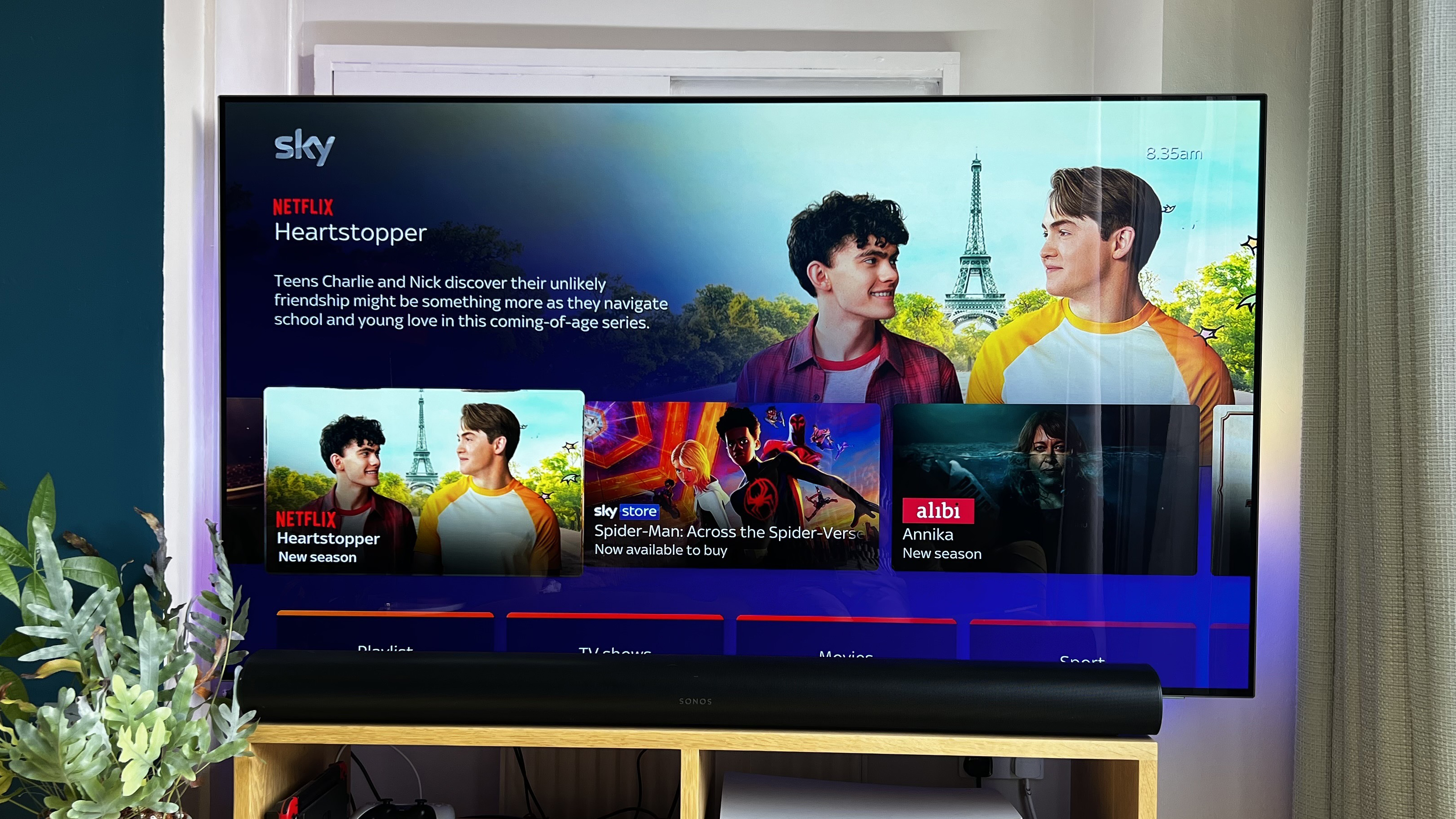
Sky Stream: Performance
- Easy to set up and get started with
- Smooth enough to use, but not as slick as some
- Impressive 4K HDR image quality
Part of Sky's pitch for the Stream is that it should be easy to set up, with light touches to install – and it absolutely nails those things. I didn't have any existing Sky account or products before installing it, and it only took a few minutes to get up and running.
The interface is generally clear, and highlights shows and movies to watch nice and clearly. It promotes a range of stuff to you on the home pages, so it's not hard at all to start tucking into something.
I find the interface just a little sluggish to use compared to the Apple TV 4K, but that's the most slick of all the set-top boxes – the Sky Stream is on part with most mid-range smart TVs when it comes to responsiveness. There's a slight delay from pressing the button to scrolling, and it can build a little when scrolling a long list, but it's not actually a hindrance to using it generally. It did hang on me for longer once or twice, but not so often that I find it to be an issue.
There's a lot of logical ideas here too, such as being able to select the next episode of a show to continue, or long press using the remote to go into the show's page and see more episodes.
I do find it a little confusing to work out what 'level' of menu I'm on at times. I'm looking for a way to access a certain kind of show, before eventually realising I'm in the Sky Cinema section only – it's not super-clearly labelled in places.
I also don't love that it promotes shows and movies from services I don't have an account for. It's fine to promote ITVX, which is free – but pushing Prime Video shows on someone who doesn't have it is just obnoxious. It's not like other streaming devices are ad-free, of course, but they also don't cost £26 per month.
But as a 4K HDR and Dolby Atmos obsessive, I can put up with any of this when I'm watching a movies on Sky Cinema that I can't find anywhere else, in really high quality. I buy a lot of movies on Apple's movie store because its streaming quality is higher than any subscription service – and this is right up there with it.
It's just a cleaner picture from Sky's own content, with fewer compression issues than you get from most streamers, which is especially great in anything very colourful, or with a lot of action. The better precision and colour depth is especially welcome if you have one of the best OLED TVs – the box can really take advantage of nuance in dark scenes or can really pop in high-contrast scenes.
I've also found streaming to be rock solid, with no obvious drops in quality during movies on my 100Mbps Virgin Media fibre connection.
Dolby Atmos sounds just as we expect it to, too, full of clarity, dynamic range and great surround effects – between that and the 4K HDR quality, this is a home theatre addition that's hard to resist.
- Performance Score: 4.5/5

Sky Stream review: Design
- Very small size box
- All ports on rear and clearly labelled
- Sizeable remote is easy to hold
There's not much to say about the design of the Sky Stream box itself, other than that it's very small, which is welcome, and that the ports on the back are colour-coded, which I like a lot. I have have plenty of experience working out what kind of cable should go where, of course, but the Stream is clearly made for people who don't, and there can be no confusion here. The power goes in the blue bit, the TV connects to the red bit – lovely.
Incidentally, there is coaxial connection here, seemingly for an antenna. This is disabled on the Sky Stream in the UK – it's used in some other countries.
The remote is larger than the fashionably small remotes you'll find in the likes of the Amazon Fire TV sticks or Apple TV 4K, and I have no problem with that. Something larger can be easier to grip and manipulate for some people. Sky has also kept elements such as numbers for changing channels, for people who have their favourite channels committed to memory after years of Sky use.
The buttons are easy to hit, are backlit for visibility when you pick it up, and are clicky enough so you know when you've pressed one – which helps with the slight lag I mentioned in the system itself, since you can have confidence you definitely pressed it.
The one notable exception to that confidence is turning it on in the first place. It often takes two presses, but a (mercifully dim) light on the box comes on once it's actually worked, so you get visual confirmation.
It's a pretty slick remote overall, and I have no complaints, but it could be easier to use in some ways. The three dots button hides the text search function in the menus, for example – I'm sure Sky would like us to use voice all the time, but not everyone will, and this isn't the clearest logo for it.
- Design Score: 4/5

Sky Stream review: Value
- Pay nothing up front, which is nice
- Requires subscription to use, and it's not cheap
- You don't own the device
Because you don't pay anything for the Sky Stream device – you just get it for 'free' with the Sky streaming subscription – its value is really in the movies, shows and sports it offers. I already covered all the options there, so you probably have an idea of what you might want to take and how much it'll cost, and whether that works out as 'good' value.
After all, if you want Premier League football, Sky is the best source of it. The price is high, but you're still getting value if you love it. Sky Cinema is fair value, I think, because you get a lot of movies quickly after the cinema and access to Paramount Plus. But paying £6 more for 4K and Dolby Atmos for these movies feels steep.
It's worth saying that unlike almost all other streaming devices, you get a huge range of live TV here too, and that's also valuable, especially if your TV is somewhere without access to either an antenna or dish. So again, value is subjective for this device even more than most.
It's important to note that you don't own the box at all, and officially it is on "loan" from Sky, and should be returned if you end your subscription. You can't keep it and use it just for Netflix, Disney Plus and so on.
So what's my personal opinion on its value, with the caveats above that it'll feel different to different people? I'm a movie lover, and though it's a very steep price for the basic package, plus UHD upgrade, plus Sky Cinema… you get a lot of stuff in exchange, in high quality, so I think it's not bad value at all. It's just not amazing value either – especially because, since it lacks Mubi and Shudder, I need to use it alongside my Apple TV, not instead of it.
- Value Score: 3/5

Sky Stream review: Should I buy it?
| Attributes | Notes | Rating |
|---|---|---|
| Features | I wish it had HDMI-CEC and more niche streaming services, but it's great for most people. | 4/5 |
| Performance | Excellent-looking 4K HDR pictures, and a generally usable interface, if a little laggy. | 4.5/5 |
| Design | A nice small box and an easy to use remote. | 4/5 |
| Value | It's expensive, and then more so if you want 4K, let alone sports. But you can get a lot from it. | 3/5 |
Buy it if...
You want the full Sky experience without a dish
That's the ultimate pitch here: it's high-quality, full-fat Sky, from Sports to Cinema to Atlantic. That includes live channels as well as on-demand, all together.
You want a streaming experience that feels more like classic TV
The Sky Stream is less of a steep jump to the world of streaming from a more traditional view of linear TV – for example, it mixed on-demand and live TV cleverly, letting you watch something that's live now from wherever it is, or seamlessly jumping back to the start.
You can pay extra for 4K and Dolby Atmos quality
Sky Stream's image quality is as good as it gets from streaming right now, and so is great for people with a high-end TV who are happy pay Sky's 4K upgrade fee.
Don't buy it if...
You want to be frugal
Though it's great that the basic £29 per month fee comes with Netflix, it's a high price regardless, especially without 4K at that level. If you want to go cheap for streaming, an Amazon Fire TV Stick and a couple of choice streaming services would be cheaper.
You want maximum streaming service flexibility
With the likes of Shudder, Mubi and Hayu missing from Sky Stream, it doesn't tick every streaming box. Sky could add them in the future, of course, but you shouldn't buy based on hope.
Sky Stream review: Also consider…
Apple TV 4K (2022)
If you're coming at this from the point of view of wanting the best image quality, the latest Apple TV is the best alternative. Movies bought from Apple's store are higher quality than standard streaming, and it's the biggest source of 4K Dolby Vision and Atmos movies. And it supports pretty much every streaming service known to humankind. But it's one of the most expensive boxes to buy. Here's our full Apple TV 4K (2022) review.
Amazon Fire TV Stick 4K Max
This has basically every streaming service available on it, supports 4K HDR and Dolby Atmos, and is very inexpensive – especially if you buy during one of Amazon's regular sale events, where it can be 40% off. Buy this and some lower-tier subscriptions and you can get a lot of stuff to watch for a lower price than Sky is demanding. Here's our full Amazon Fire TV Stick 4K Max review – or check out the Amazon Fire TV Stick Lite for a cheaper non-4K option.
Sky Stream review: How I tested

- Tested for over half a year
- Used on a home internet connection
- Tested with Philips OLED TV and Sonos sound system
I used the Sky Stream at my home for testing, as a new part of my regular setup. This meant I was testing it on a standard home internet connection, not a super-strong corporate one. My home internet is a 100Mbps connection with Virgin Media, so fairly high-speed, but not unusual.
I connected it to a Philips OLED TV and both a Sonos 5.1.2 and a 7.1.4 sound system for Dolby Atmos at different times (since I was testing both during this period).
I tested the Sky Stream for so long partly because I had some hardware problems early on that Sky resolved, and partly so that I could really see how I came to live with it long term in comparison with my Apple TV 4K (2021) that I've been using (in this and earlier versions) for years.
First reviewed: August 2023
Read TechRadar's reviews guarantee

Matt is TechRadar's Managing Editor for Entertainment, meaning he's in charge of persuading our team of writers and reviewers to watch the latest TV shows and movies on gorgeous TVs and listen to fantastic speakers and headphones. It's a tough task, as you can imagine. Matt has over a decade of experience in tech publishing, and previously ran the TV & audio coverage for our colleagues at T3.com, and before that he edited T3 magazine. During his career, he's also contributed to places as varied as Creative Bloq, PC Gamer, PetsRadar, MacLife, and Edge. TV and movie nerdism is his speciality, and he goes to the cinema three times a week. He's always happy to explain the virtues of Dolby Vision over a drink, but he might need to use props, like he's explaining the offside rule.


