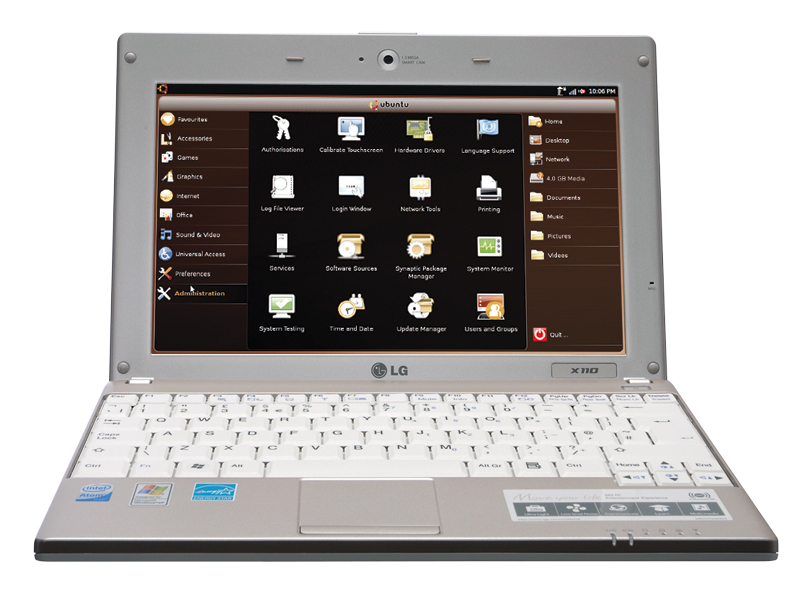TechRadar Verdict
An attractive, powerful, quiet and robust machine if you need to dual-boot with Microsoft Windows
Pros
- +
Decent performance
- +
Nice styling
- +
All keys where they should be
Cons
- -
Only available with Windows
- -
Three-cell battery performed poorly
Why you can trust TechRadar
Where many of the netbooks currently on the market opt for mean-looking black and blue shades for their keyboards and cases, this LG X110 mixes up soft shades of white and silver.
The lid is very understated: it's almost entirely white, save for a small LG logo on the cover. On the hardware side, it's very clear that the X110 is a rebadged MSI Wind U100, with an almost identical port layout and the same huge air vent on the left-hand side.
But there has been more effort on the appearance: whereas the Wind's headphone and mic jacks are marked with the usual green and red rings, on the X110 they retain the colouring of the case. Additionally, the X110's VGA port is black rather than blue, further enhancing the professional looks.
The biggest differences between the X110 and the Wind are in the keyboard and build quality. The X110's is superb, quiet and with all the keys in their expected places – note that the cursor keys are not full-sized though.
And while the X110's hinge is a bit weaker than, for instance, the Eee PC 1000 or IdeaPad S10e, the rest of the unit feels very tough, with a better choice of materials than the Wind.
Our review unit came with a three-cell battery that performed poorly in the tests – we recommend splashing out an extra £35 on a six-cell version.
Despite the similarities in hardware, the X110 has a different wireless chip and no Bluetooth. We're not going to dwell on this machine for too long though, simply because it's only available with Windows.
Sign up for breaking news, reviews, opinion, top tech deals, and more.
If you regularly use Microsoft's OS and want to have a dual-booting netbook, it's brilliant – very well designed and a good performer.
If you've got no use for Windows but like the other aspects of the machine, consider the mostly-similar Wind.
Follow TechRadar reviews on Twitter: http://twitter.com/techradarreview