Teach yourself music with the GALAXY Note 8.0
10 apps to help you become a musical maestro

When it comes to music, do you know your augmented sevenths from your diminished fifths? Or do you think a treble clef is something Manchester United won back in 1999?
Whether you're already a musical master or you're simply looking to pick up and learn an instrument for the first time, the GALAXY Note 8.0 is a great looking and lightweight teaching tool with all the features you need to help you progress as a performer.
So to be sure to impress your friends, check out our top 10 apps below.

1. Note Trainer (Sight Reading)
£1 – Buy it here
The earliest form of musical notation is said to date back to around 2000 BC, meaning it's had quite some time to develop into the global system it's become today.
Unfortunately, learning to sight read music is still something of a bugbear for many students, which is why Big Box Labs' Note Trainer app takes the entertaining route of turning sight reading into a Guitar Hero-style timing game.
The aim is to press the keys on the bottom half of the screen as notation appears along the treble clef staves at the top. The game increases in speed and difficulty over time until you won't survive unless you can almost immediately match the on-screen note to its corresponding key.
Sign up for breaking news, reviews, opinion, top tech deals, and more.
As you might expect, the later rounds can get quite heated, and before long you're finger tap dancing on the screen, which makes it easy to slip up and press a wrong note. For extra precision, slide the GALAXY Note 8.0's S Pen between your thumb and index finger to make sure you always hit the right keys at speed.
It's worth shelling out a pound for the paid version too, so you can learn the bass clef and round off your sight-reading abilities. Also, by using the Samsung GALAXY Note 8.0's Quick Command feature, you can create an easy and memorable symbol shortcut to the app, for super speedy access with a swift scribble of the S Pen.

2. Musical Pro
£2.63 – Buy it here
Musical Pro aims to turn you into a fully-fledged musician, one note at a time. It's all about improving your rhythm by making you hit certain keys in time to sequenced notes that appear on the screen.
Thankfully, it avoids one of the more common complaints aimed at instrumental apps on smartphones – that of small screen size and fiddly keys. The Samsung GALAXY Note 8.0's generous 8-inch WXGA TFT display suffers from no such problems, making full use of the tablet's screen by laying out a two-octave stacked piano that doubles the length of the keys.
It also provides satisfying haptic feedback when keys are pressed, resulting in a more realistic playing experience. An additional selection of sounds, from organs to electronic keyboards, adds to the variety.
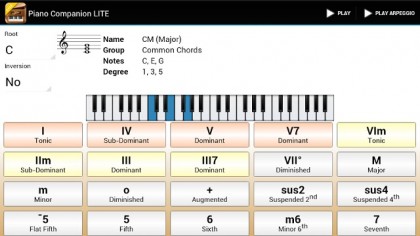
3. Piano Companion
£1.88 – Buy it here – (Or get the free Lite version here)
Piano Companion sets out to be a one-stop-shop for piano players, giving them a quick and easy reference to turn to when practising or writing songs.
With a database of 1,500 piano chords and over 500 scales, your progress on the ivories won't be held back by a lack of knowledge if you're using this app.
A chord progression feature also allows you to line up various chords to be played back at a certain tempo, paving the way for improvised solos or laying more chords over the top. If drilling down into various chord types is your thing, you won't find a more comprehensive musical dictionary than this.
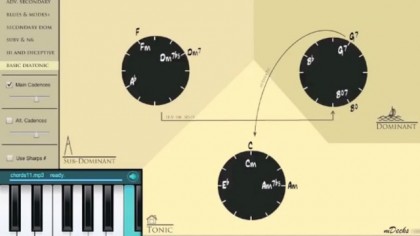
4. Mapping Tonal Harmony Pro
£3.12 – Buy it here
Whatever instrument you play, there often comes a time when you're ready to sit down and try your hand at songwriting. Many musicians tend to run into a brick wall at that point, haphazardly throwing chords in left and right in the hope of producing something that fits.