Why you can trust TechRadar
No surprises in the internet department: the iPhone 5C is an Apple device so you can be guaranteed there's no sign of Chrome, Firefox or Internet Explorer pre-installed. It's Safari all the way.
Google has made its Chrome browser available in the App Store, but don't give up on Apple's offering straight away as it's really rather nifty.
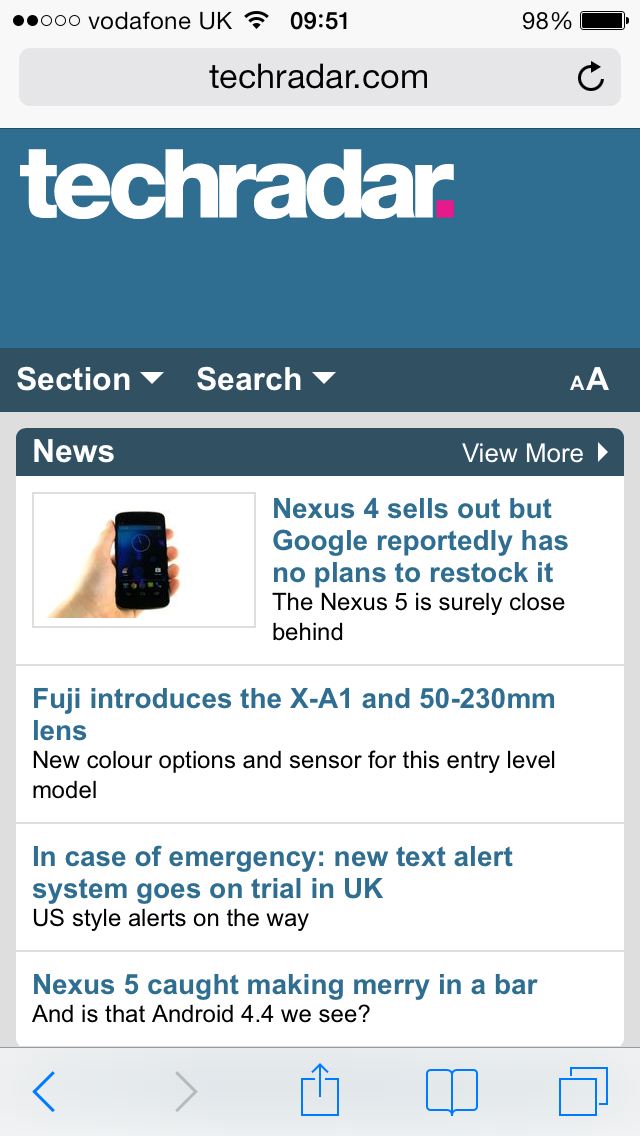
A boon for the iPhone 5C (and iPhone 5S) is the fact both handsets support a wider range of 4G bands than many smartphones on the market, meaning you'll more than likely be able to utilise the superfast speeds if they're available in your area.
Of course if 4G hasn't reached you yet then there's always trusty 3G support, plus the standard Wi-Fi connectivity ensuring you'll be able to get online pretty much anywhere.
As with the rest of the iPhone 5C, Safari has been given a spruce up with the introduction of iOS 7 - however the compass icon still persists and it's one that frustrates me.
You have a compass app Apple, with a compass on the icon - why try and confuse users with a similar icon for your web browser?
What you will notice when you fire up a website on Safari is that it's fast, really fast. I was impressed with the load speeds on the iPhone 5 and I'm happy to report these have made the leap into the plastic 5C.
Sign up for breaking news, reviews, opinion, top tech deals, and more.
Loading up the desktop version of TechRadar over Wi-Fi took just 3 seconds, on 3G the iPhone 5C managed it in just under 4 seconds and on Vodafone's 4G network I saw a speedy sub 3 seconds.
This makes surfing the web really enjoyable, not to mention efficient, and the Retina display ensures everything looks fab, from crisp text to vibrant images.
They only thing you'll be cursing is the size of the display, as a larger screen would fully complement the speed at which sites load.
Luckily a double tap on text will see the iPhone 5C zoom in to the width of the text making it slightly easier to read, but even though characters are sharp those with poorer eyesight will need to zoom in further.
If you do find yourself zooming in more to read you'll be disappointed to find that there's no text reflow in play, so as with emails, you'll be feverishly going sideways as well as down.
I like that Apple has also included the search bar in with the URL entry area, as it means that more screen real estate can be used for browsing, rather than all being crushed at the top. There's no need for it to be any other way, and it makes things more integrated too.
You get icons on the home landing page which you can set as your most-used apps, and this is a nifty feature that solves the fact that Apple's bookmarking system can be a little convoluted, The icons at the bottom of the screen can be a little harder to work out on the first viewing, but do work nicely nonetheless, with the tabs page allowing you to simply swipe away the open web pages you don't want.
Airdrop is integrated here too, if you want to share web pages with people around you easily, as well as the ability to share it to Twitter, Facebook or other installed apps. Of course you can always lock it in an app like Pocket, but with the ability to add these things to the reading list for easy access later on, that's not really as much of a necessary option.
The reading mode has also been given a tweak that means that it no longer takes up as much of the URL bar, with a simple 'lines' icon signifying when you can enter the cleaner, more stripped down version of the page. This is most useful when using the Twitter functionality, which I really like.
If you're signed into Twitter on your iPhone, then it can parse through your feeds and present you with a list of Tweets with embedded links, which you can scroll through at your leisure, with the bottom of each web page passing on to the next one Tweeted. It's a nice way to browse through what your friends are sharing, and will perhaps encourage reading on a wider range of subjects.
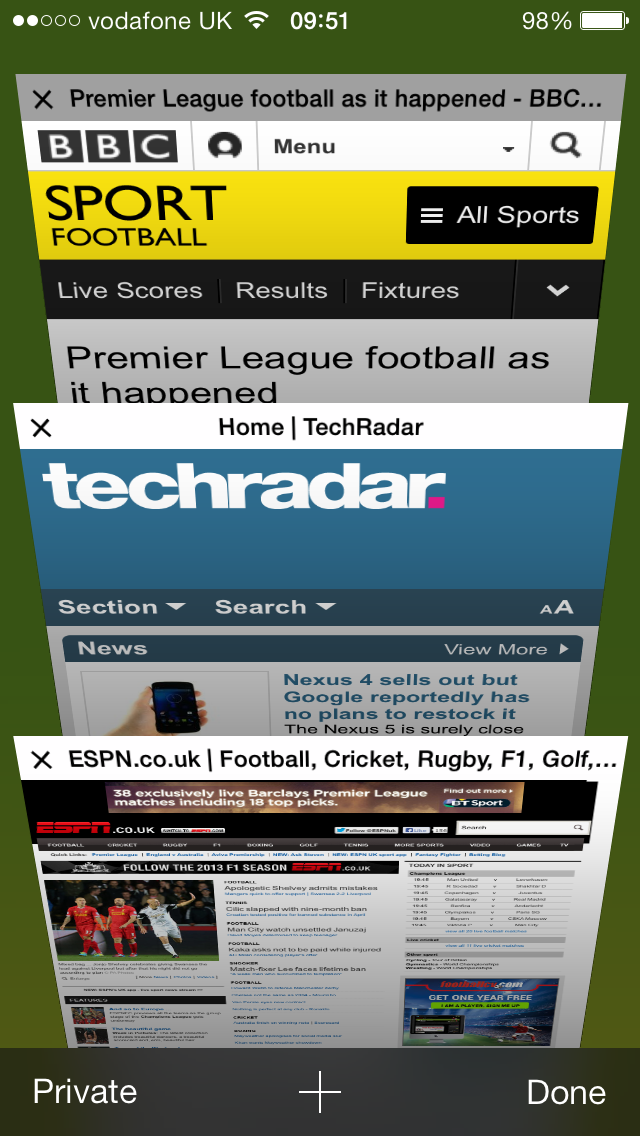
Tabbed browsing features on the iPhone 5C and it's a visually appealing area of Safari, with open tabs stacked like a vertical row of dominos displaying the site each one is on, allowing you to thumb through with a pleasing fluidity.
I'm not sure how many tabs you can have opened at once, but I managed to get 20 up before getting bored of hitting the tiles icon in the bottom right corner and then the plus key.
Hit the menu key in the centre of the bottom tool bar and you'll be greeted with a number of options, including the ability to share a website via social networks and other communication formats as well bookmarking, printing or making the web page into an app icon so you have a shortcut to it on the homescreen.
To view your bookmarks, favourites and browsing history select the open book icon. You'll be shown the bookmarks tab by default where you'll also be able to access your history and favourites - it's all very straightforward.
If you frequent Flash-based websites then you'll want to steer clear of the iPhone 5C, as Apple has never supported the dying format, which has since been ditched by Android and Windows Phone as well.
Apple likes to bang the HTML5 drum - thought to be the next big thing on the web - and the iPhone 5C plays nicely with anything based on this format, so it should be pretty future proof.

TechRadar's former Global Managing Editor, John has been a technology journalist for more than a decade, and over the years has built up a vast knowledge of the tech industry. He’s interviewed CEOs from some of the world’s biggest tech firms, visited their HQs, and appeared on live TV and radio, including Sky News, BBC News, BBC World News, Al Jazeera, LBC, and BBC Radio 4.
