TechRadar Verdict
The Galaxy S23 FE is the best phone to buy in this price range, and its price is its distinguishing feature. You can get an older phone for the same price, or you can find a few oddball options, but the S23 FE is a solid, reliable handset that looks good, and even comes in some unique colors. It isn’t as refined as the rest of the Galaxy S23 family, but it’s a huge step up from other bargain phones. If the price is right and you like the looks, the Galaxy S23 FE is a solid buy.
Pros
- +
Solid, durable build quality
- +
Nice color options stand out
- +
Design reminiscent of the Galaxy S23 Ultra
Cons
- -
Bigger and heavier than the Galaxy S23
- -
Uneven bezels and thick frame
- -
Camera isn’t as good as S23
Why you can trust TechRadar
Editor's Note
• Original review date: December, 2023
• Galaxy AI features and OneUI 6.1 update have arrived
• Launch price: $599.99 / £599 / AU$899
• Lowest price on Amazon: $449.99 / £490 / AU$899
Update: April 2024. The Galaxy S23 FE may have been overshadowed by the Galaxy S24 family, which launched just over a month after this late bloomer arrived. That doesn't mean the Galaxy S23 FE isn't worth a look, especially if you can find it on sale for a great price. The S23 FE got the latest Galaxy AI features with the OneUI 6.1 update, which means it can create text messages, generate new photos, and more. Plus, it's still powerful enough that we can hope for more AI features to come, including long-rumored updates to Samsung's woeful Bixby voice assistant that could make it an AI powerhouse.
The rest of this review remains as previously published.

Galaxy S23 FE: Two-minute review

If you ask Samsung folks what the ‘FE’ in Galaxy S23 FE stands for, they’ll tell you it no longer stands for ‘Fan Edition’; it doesn’t stand for anything. I’m telling you this really is a Galaxy S23 for the fans. By ‘fans,’ I mean folks who appreciate the best that Samsung offers, even when they can’t afford the best that Samsung offers. Like car fans will look for great used car deals, and fashionistas find flash sales and samples, Samsung fans can still get (most of) the best of the Galaxy S world without paying sky-high prices.
The Galaxy S23 FE is a bargain, especially if you find it on sale, and it quickly went on sale for Black Friday soon after launch. This phone lists for $599 in the US, but it dropped as low as $399 for Black Friday, and it’s still got a discount as of this writing. This is a phone that is meant to fill the wide price gap between the Galaxy S23 and the Galaxy A54, but it will also be a terrific bargain when sales are active.
What makes this a Galaxy S23 for the fans? It’s very powerful, thanks to the Snapdragon 8 Gen 1 platform that was the engine for the Galaxy S22 Ultra. It has solid cameras with excellent features, including cool photo modes that are easy to use and make your photos look much better. It also has a solid build quality, with total water resistance. It even comes in some cool colors.

Of course, because it’s a Samsung, the Galaxy S23 FE also goes over the top in ways that other bargain phones don’t. For instance, the Galaxy S23 FE can run DEX, Samsung’s desktop environment that turns your phone into a laptop when you plug it into a monitor, keyboard, and mouse. That’s a great feature if you use your phone for email, apps, and playing games that you don’t usually run on your computer, and I can’t believe it’s included on the Galaxy S23 FE.
Sign up for breaking news, reviews, opinion, top tech deals, and more.
The Galaxy S23 FE is overloaded with features, like every good Samsung phone. It not only includes wireless charging, it can share its charge wirelessly with other devices, so if your earbuds run out of battery you can just sit them on the Galaxy S23 FE.
In some ways, the S23 FE even tops Samsung’s biggest competitor. It has Wi-Fi 6E, which the iPhone 15 can’t match. The iPhone has USB-C, but the Galaxy has a much more capable USB-C port with faster charging. Oh, it also has a real telephoto zoom lens with 3X optical zoom, in addition to the wide and ultra-wide lenses. Take that, iPhone.
The downside? It looks like a cheaper version of the Galaxy S23. It doesn’t look like a bargain phone. Bargain phones gussy up cheap plastic to make a nice-looking shell that isn’t really durable. The Galaxy S23 FE feels plenty durable. It also feels thick and heavy. Definitely not chintzy, not at all, the materials feel strong and premium. Samsung just didn’t bother cutting any bulk from this big guy.

That said, you’ll appreciate the durability in three or four years when you are still using this phone. Samsung has made an excellent promise of four years of OS updates and five years of security patches, and that’s stellar for a phone in this price range.
The Galaxy S23 FE is easy to recommend, whether or not it’s on sale, especially against other phones you can find for the same price. It’s more powerful than a Google Pixel 7, with more features. It’s got better cameras than the Motorola Edge. It’s not already two years old, like the comparably-priced iPhone 13.
If you’re deciding whether to spend a little bit more to get this phone, I’d say it’s worth the extra. Samsung gives you a lot when you jump into the Galaxy S family. If you want a phone that’s better than this, you’ll have to spend a lot more.
Want more of our thoughts on the latest Galaxy phones? Check out our news round-ups for the upcoming Galaxy S24 and the rumored Galaxy S24 Ultra.
Galaxy S23 FE review: Price and availability
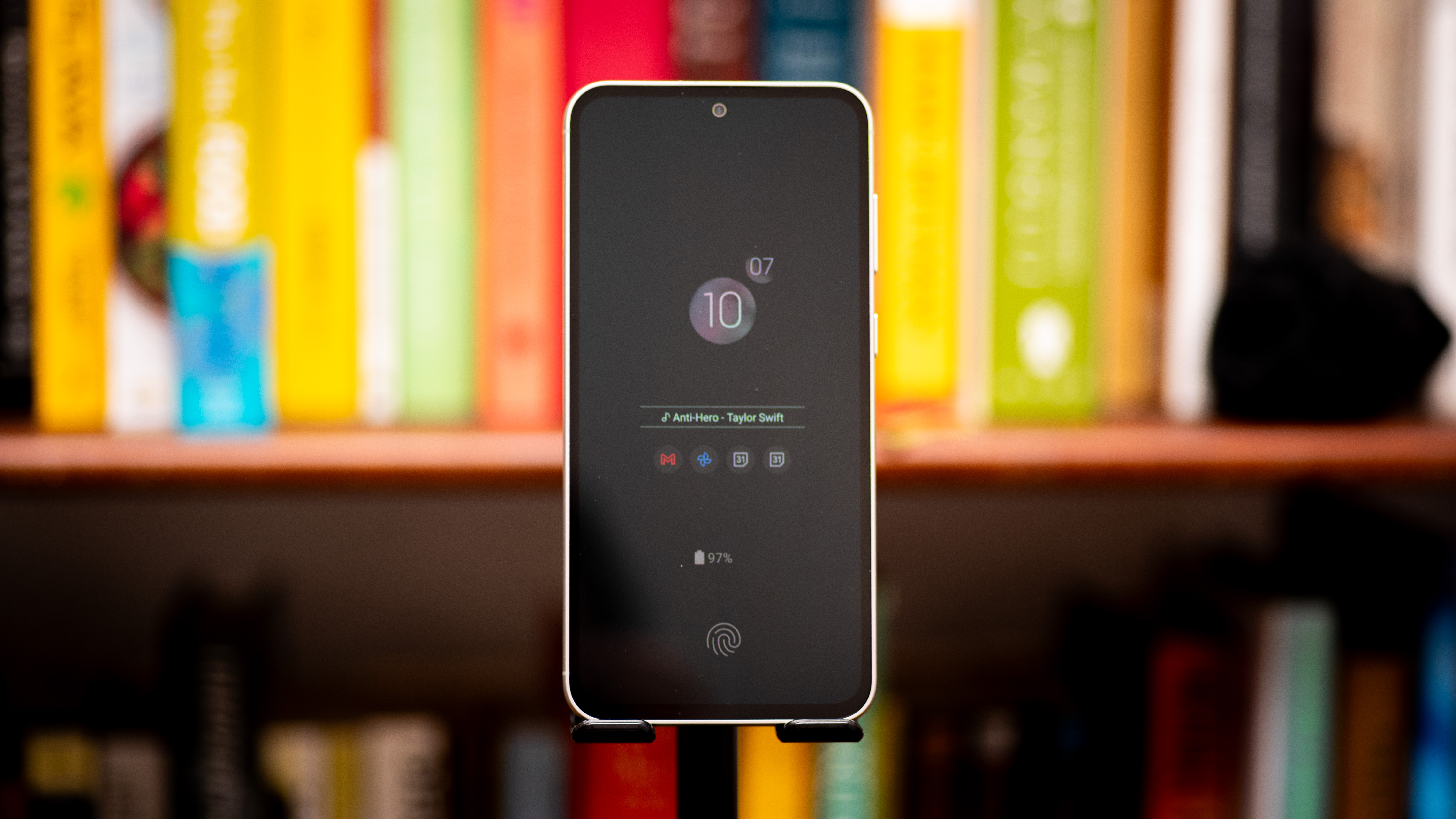
- Starts at $599.99 / £599 / AU$899 for 128GB and 8GB RAM
- Less expensive than the Galaxy S21 FE was
- Great sales already dropped this to $399.99 in US
For a while, if you had around $600 / £600 / AU$900 to spend on a phone, there weren’t any great options from Samsung. You could find cheaper phones like the Pixel 7 or the Galaxy A54. Or, you could get an iPhone 13, which is still available new. Otherwise, you mostly had to hope for a deal to drop a great flagship phone into your price range.
Enter the Galaxy S23 FE, or I should say re-enter the FE because we had a Galaxy S21 FE, but that phone was disappointing. It was expensive and underpowered. There was no Galaxy S22 FE, despite rumors, and Samsung seems to have listened to criticism to get the Galaxy S23 FE into the sweet spot for a bargain edition of its flagship phone.
I’d be remiss if I didn’t mention the deals we’ve already seen on this phone. We rarely get such amazing deals before we can even finish a review. This phone hadn’t launched in the UK when Amazon dropped the price in the US to $399.99, which is absurdly low. From here on, we’ll be looking for price drops on this device, as it seems to be an early favorite to put on sale.
Even at full price, however, the Galaxy S23 FE is a good choice. It has some important features that other phones lack, like IP68 water and dust resistance, and it has some niceties that even some flagship phones still skip, like wireless charging and reverse wireless charging. It’s powerful and durable, and Samsung will support it with major updates for four years, so it has better longevity than most phones.
If you can find a deal, absolutely grab this phone. Even if you can’t, this is the best new phone you can buy at this price.
| Storage | US price | UK price | AU price |
|---|---|---|---|
| 128GB | $599.99 | £599 | AU$899 |
| 256GB | $659.99 | £659 | AU$999 |
- Value score: 5 / 5
Galaxy S23 FE review: Specs

The Galaxy S23 FE uses the same Qualcomm Snapdragon 8 Gen 1 platform found on the Galaxy S22 family, including the Galaxy S22 Ultra. It has the same 8GB of RAM that you’ll find in the Galaxy S23. In other words, it’s plenty powerful. It’s powerful enough to be a real workhorse for creative types, running photo editing software like Lightroom and recording video up to 8K resolution.
Where does Samsung cut corners? Well, Qualcomm’s newest processor is a bit faster than the 2022 chipset. The screen on the S23 FE is very nice, but the regular Galaxy S23 is brighter. The main camera is similar, but the ultra-wide and zoom cameras are better on the Galaxy S23, which can handle more advanced video shooting.
Still, this is an impressive phone for the money, especially thanks to the excellent build quality that screams durability, and the extra large battery inside. This phone had no trouble lasting all day, and it was fun to use. Nothing about the Galaxy S23 FE tells you that it's a bargain phone unless you spend a lot of time with phones like the Galaxy S23 Ultra.
| Row 0 - Cell 1 | |
| Dimensions: | 158 x 76.5 x 8.2mm |
| Weight: | 209g |
| Display: | 6.4-inch OLED; 1,500 nit peak brightness |
| Resolution: | 1080 x 2340 pixels |
| Refresh rate: | 120Hz |
| CPU: | Qualcomm Snapdragon 8 Gen 1 |
| RAM: | 8GB |
| Storage: | 128 / 256GB |
| OS: | Android 14; One UI 6 |
| Rear Cameras: | 50MP wide; 12MP ultra wide; 8MP 3X zoom |
| Front Camera: | 10MP |
| Battery: | 4,500 mAh |
| Charging: | 25W |
| Colors: | Mint, Graphite, Cream, Purple |
Galaxy S23 FE review: Design

- Great color options, with exclusives on Samsung’s site
- Big, thick, and chunky
- Design is youthful, like a My First Galaxy phone
Do smartphone colors seem a bit serious to you? The Galaxy S23 FE is here to help. The purple on my review sample is the happiest purple I’ve seen on a phone in years. The tangerine color will inspire oohs from folks who spot your phone. The colors are bright, glossy, and saturated. You can still get cream or graphite if you want to be boring, but there is also a lovely mint and a cloudy indigo blue.
Why start with the colors? Because if you’ve seen one Galaxy S phone, you’ve seen the rest. The design for the Galaxy S23 FE comes straight from the Galaxy S playbook. It’s glass front and back. The cameras are like portholes peeking out from beneath the sea of purple (or tangerine). The branding is remarkably subtle: you can’t see the word “Samsung” unless you hold the phone in the light just so.
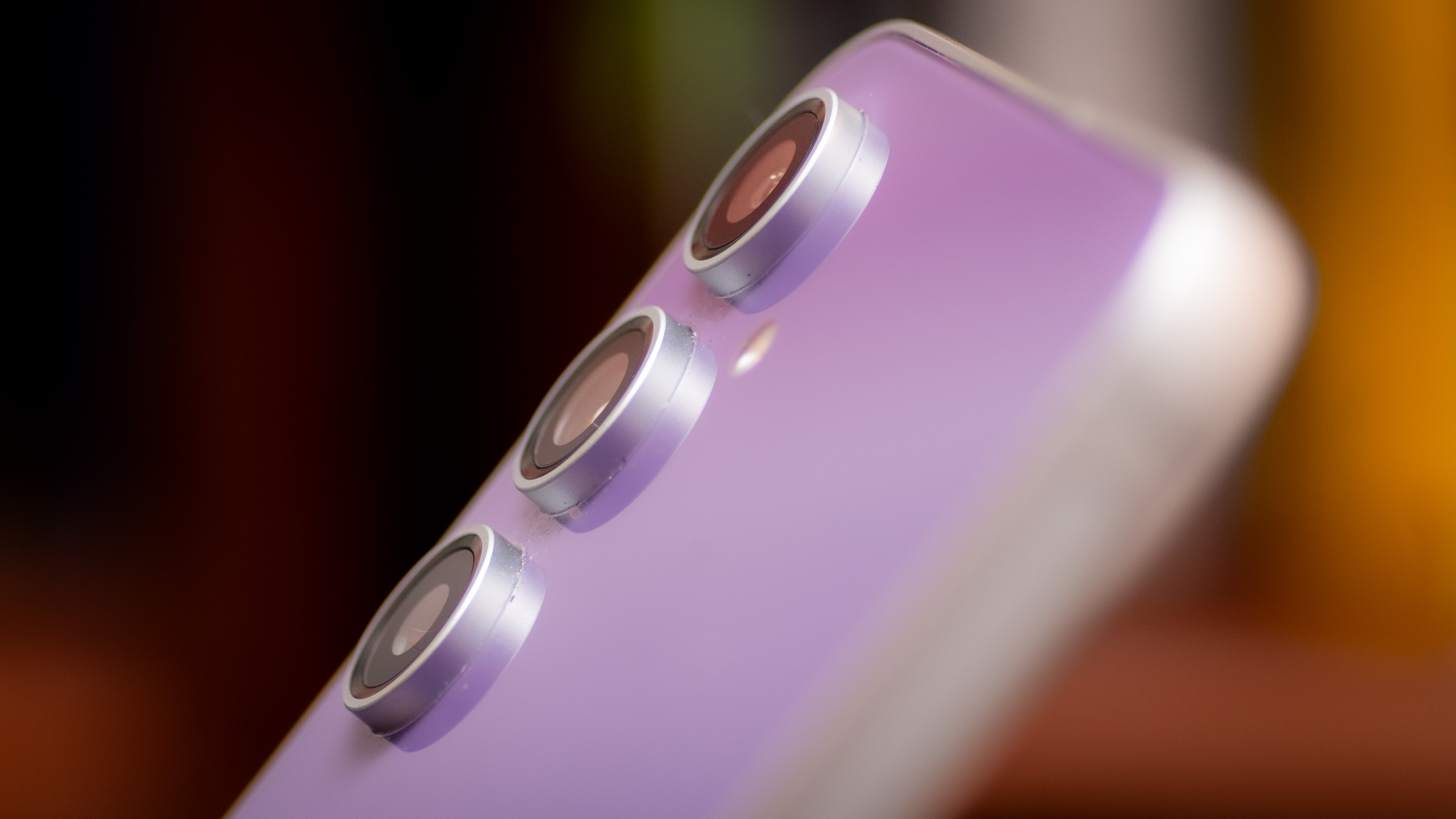
This phone is thick, for sure. The middle-child Galaxy S23 Plus has a larger display than the Galaxy S23 FE, but the FE is more than a half mm thicker, and it weighs a hefty 13 grams more than its bigger sibling. It looks big and feels big. It isn’t uncomfortable. The sides are brushed metal and nicely rounded, so it’s very comfortable to hold. It’s just a big chongus of a phone.
With a thicker design, thicker bezels around the display, and brighter colors, the phone gives off a youthful vibe almost like a toy, but a toy that won’t break. It feels like a great starter phone if you want your kid to have something serious, but also something durable that won’t break the bank if they break it.
- Design score: 3 / 5
Galaxy S23 FE review: Display

- Sharp with good color
- Bright enough but not the brightest
- Bezels are too large and asymmetrical
As you’d expect from a Samsung phone, the display on the Galaxy S23 FE looks great, especially against other phones at this price. It’s not quite as bright as the Galaxy S23, but it looks just as sharp and colorful, and it holds HDR10+ certification for watching streaming content in superior HDR quality.
The bezels around the display are big and they aren’t symmetrical, which bothered me. I didn’t think it would bother me this much, but once I noticed that the lower bezels were bigger than the rest, I always noticed. I couldn’t not see the unevenness. Maybe this sort of thing doesn’t bother you. If it does, you know who you are, and this will bother you.
There’s a good always-on display option on the Galaxy S23 FE, but it is turned off by default so you’ll have to dig to find it. If you’re a true Samsung fan, I also recommend downloading Samsung’s Good Lock app from the Samsung Galaxy Store. It has a lot of great themes, wallpaper, and lock screen options that are not part of the normal Samsung One UI. Only for true fans, though.
- Display score: 4 / 5
Galaxy S23 FE review: Software

- Lots of apps, maybe too many
- Features can be buried under layers of menus
- Good search (and Bixby) can help
The great thing about Samsung phones is that they are loaded with features. The terrible thing about Samsung phones is that every year more and more features get crammed in, and the old ones just get pushed to the back of the Settings closet. The good news is that Samsung has great tools that can help, if you’re willing to give them a try.
I’m talking about Bixby, and if you’re a Samsung fan then you don’t shudder or turn away in disgust when I say that name. The Galaxy S23 FE has more features than any other phone in its price range, and Bixby is the best way to find them.
For instance, the Galaxy S23 FE can charge other devices wirelessly using a feature called Wireless Power Sharing. So, where do you find this feature? I’m going to tell you (and you won’t believe me), but the easiest way to find it is to just ask Bixby. Hold the Bixby button (read: Power button) and say, “Turn on wireless power sharing.” Voila! The feature is turned on. You won’t have to worry about the next part.

If you want to find wireless power sharing on your own, first grab your bullwhip and fedora, because this is an adventure. At first, I thought the feature was called “reverse wireless charging,” but it’s called wireless power sharing. I looked under the Battery and device care settings, but it wasn’t there. It wasn’t even buried under the corner submenu dots. I couldn’t find it.
Then, on the Battery Settings screen, I see three meters that show how full your battery, your storage, and your RAM are currently. To find wireless power sharing, you have to tap on the Battery meter. There’s no indication that this is even a button or a menu. You just have to know. I’m a longtime Samsung user, so I expect these things.
The problem with the Galaxy S23 FE and all of Samsung’s software is that far too many useful features are like this. They are buried. They are impossible to find. They are hidden under buttons that don’t even look like buttons. It’s great to have so many features, but Samsung needs to simplify.
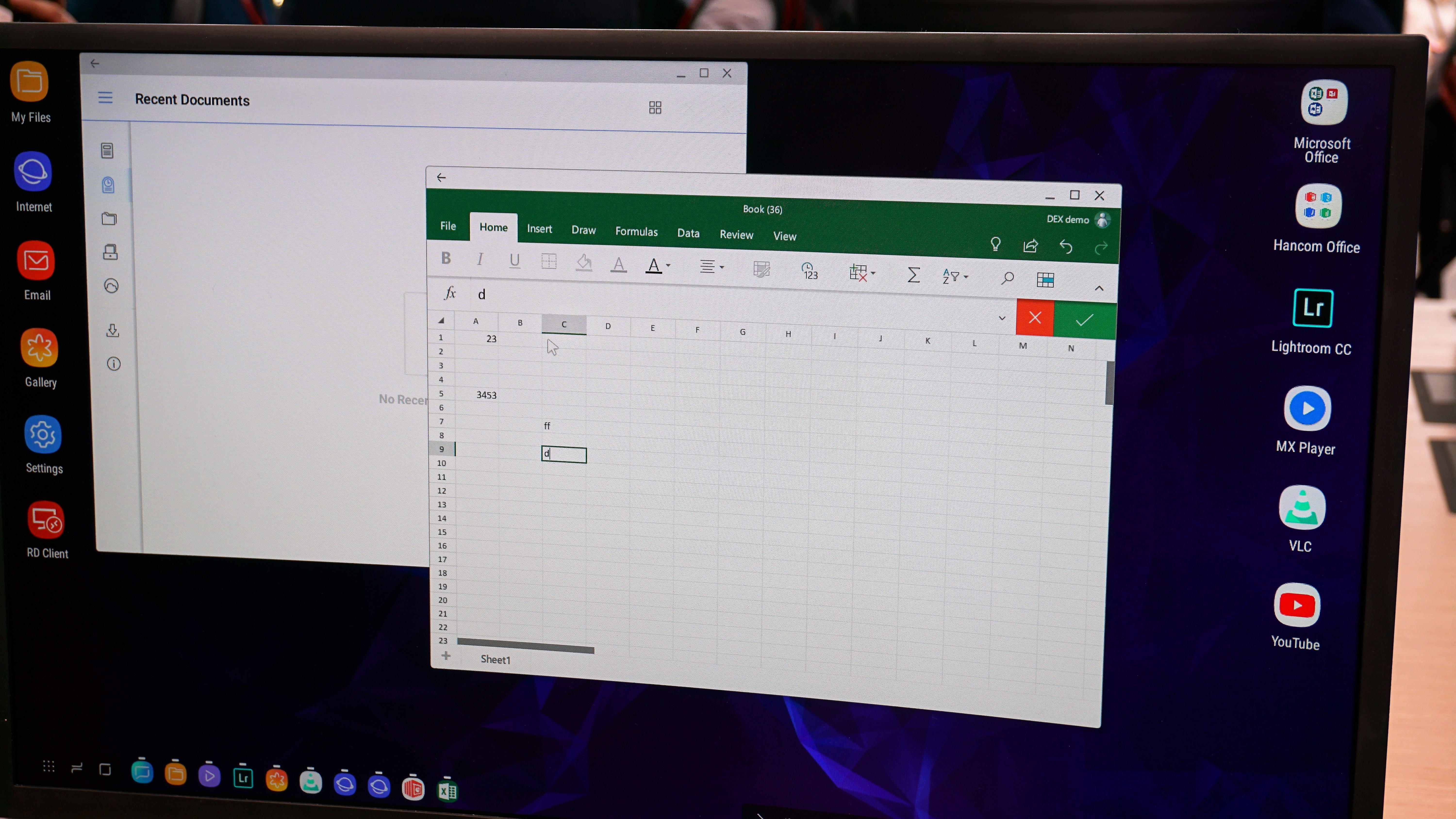
I was shocked to find Samsung’s powerful DeX on the Galaxy S23 FE. DeX is Samsung’s ‘desktop environment experience.’ It’s basically a new home screen that your phone creates when you connect to an external monitor. You can run multiple apps in windows side-by-side, just like you would on a laptop. It feels like a Chromebook.
DeX is endlessly useful if you know when to use it. It’s especially great when you’re traveling and can just plug your phone into a workstation, or even connect wirelessly to a TV. It’s also nice if you have a work phone and a personal computer, or vice versa, and you don’t want to mix your work and personal lives on each device. You can just work on your phone the way you’d work on a computer.
The Galaxy Z Flip 5, which has a Qualcomm Snapdragon 8 Gen 2 processor inside, doesn’t have DeX on board. Amazingly, a bargain phone like the S23 FE has such powerful software. You know what’s also amazing? Samsung forgot to load a Clock app. Or a Calendar. You can get the Google Clock and Google Calendar from the Google Play Store, but this was a really, really weird oversight.
It’s time to simplify.
- Software score: 3 / 5
Galaxy S23 FE review: Cameras

- Cameras are very good for a phone this price
- Some trouble with night photos
- Solid zoom and great photo modes for fun options
The Galaxy S23 FE has very good cameras, and it sits in the middle of phones in this price range. The main camera is very good, especially under bright lighting conditions, though details weren’t always perfect. The 3X optical zoom camera is passable and better than the digital zoom you’ll get on other phones for this price.
Samsung does a good job with its camera app, and you can trust the photo modes to do what they promise. The Food mode on Samsung cameras is one of my favorites, applying warm color tones and a nice bokeh blur to the background to make food subjects pop. In every mode, photos are highly saturated on this phone, but that’s nothing new to Samsung fans.

If you care about photography, you might be better off with an older phone like the Google Pixel 7, which takes slightly better pics and also gives you Google’s unique photo editing tools. Of course, the Galaxy S23 FE is powerful enough to run Adobe Lightroom, if you want to edit, so Google isn’t the only game in town.
The Pixel 7, like the Motorola Edge and the iPhone 13, skips the telephoto lens. If you want real zoom on your camera, you’re going to need the Galaxy S23 FE. I found zoom to be one of its best qualities, and even at night, zoomed-in pics looked pretty good.
Of course, because it’s Samsung, there are maybe too many camera modes, and not all of them are clear. If I’m shooting video, should I just use Video mode, or do I need to use Director mode? And what is this enigmatic Single Take mode, that lets you shoot anything from ‘boomerang clips’ to ‘collages’ to ‘cropped shots’ without explanation?
There’s a lot to love in the Camera app, but just like everything else on the Galaxy S23 FE, it needs to be simplified. Samsung needs to make more decisions for us and get rid of so many unnecessary options.
Confusingly, Samsung includes two photo gallery apps: its own Gallery and Google Photos. You can stick with Photos, but I’ve been using both for a long time, and Samsung Gallery backs up to OneDrive, so you have a cloud backup that follows you to your next device, just like with Google.
The camera was a bit less responsive than I’d like, and it seemed to take a beat to focus and snap a photo, especially in night mode. My photos still came out great, but if you’re chasing fast animals or rugrats for your pics, you may want a better camera phone.
Galaxy S23 FE camera samples



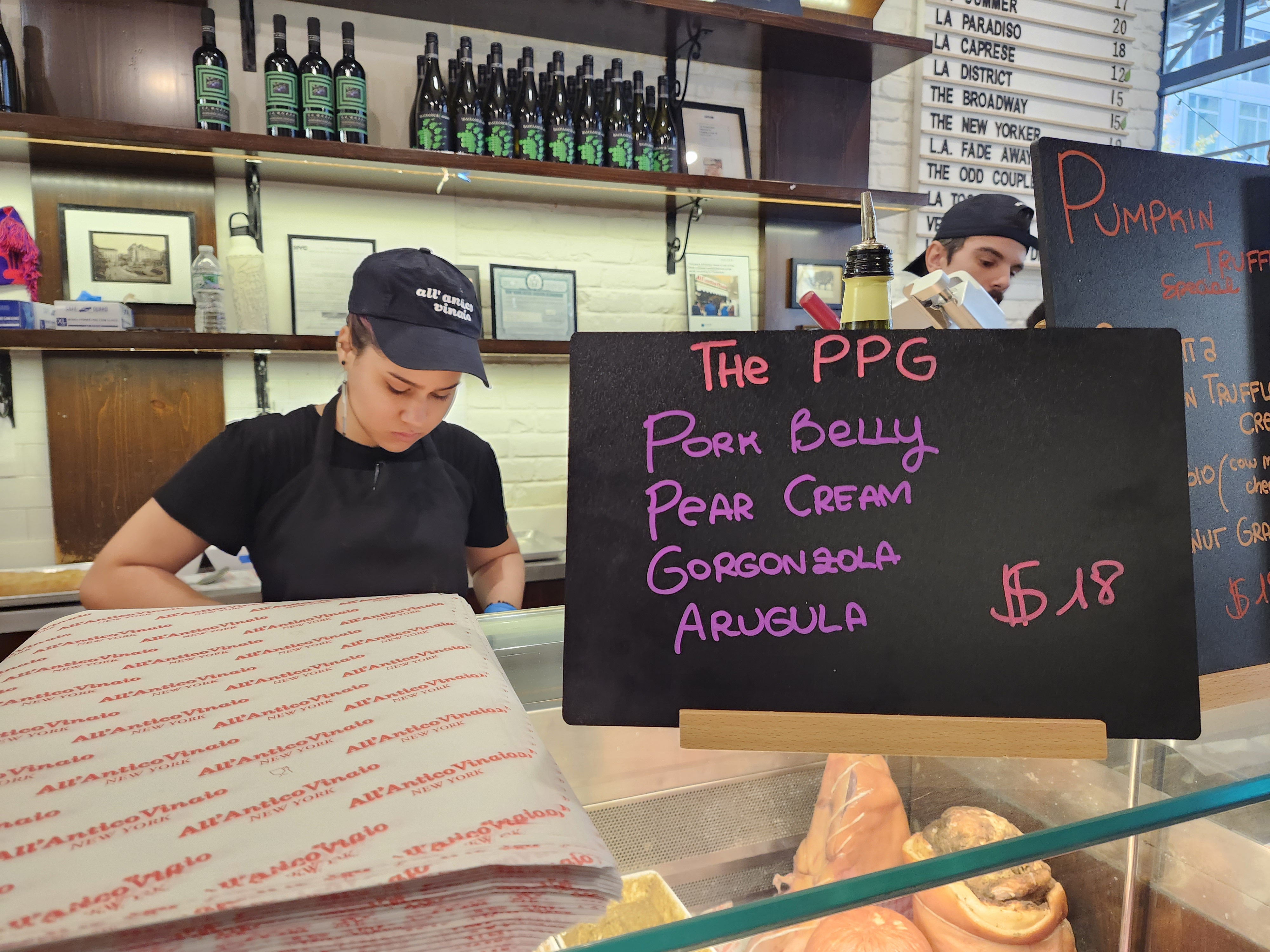










- Camera score: 3 / 5
Galaxy S23 FE review: Performance

- Excellent performance from a proven chipset
- Much faster than anything else in its class (except iPhone)
- Able to handle real performance tasks like DeX
Forget that the Galaxy S23 FE runs on a chipset that is now officially two and a half generations old. The Snapdragon 8 Gen 1 was fast enough for the Galaxy S22 Ultra, and it’s fast enough for anything you can do on an Android phone. If this phone is powerful enough to emulate a laptop in DeX mode, then you can be sure that performance is no problem.
Gaming is also great on this phone, though the screen could be a bit brighter and maybe bigger for real gaming fanatics. Still, if you’re looking for a capable and affordable performer, the Galaxy S23 FE had no trouble tearing up cheap phone noobs on Call of Duty Mobile. It handles all the detailed particle and motion effects in Marvel Snap with aplomb, at 60 FPS.
- Performance score: 4 / 5
Galaxy S23 FE review: Battery

- Great battery lasted all-day
- Lots of performance and power-saving options
- Advanced charging modes for a bargain phone
The Galaxy S23 FE had no trouble lasting through a busy work day until it was time for bed. It may be big but that also means there’s space inside for more battery, and Samsung took advantage with a 4,500 mAh battery, which is much larger than the 3,900 mAh cell inside a Galaxy S23.
Most of Samsung’s choices add up to better battery life on the Galaxy S23 FE. The screen isn’t as bright as the Galaxy S23? Saves battery. The processor isn’t as fast? Saves battery. These are worthwhile sacrifices, and I almost wish Samsung would make the same on its upcoming Galaxy S24 phones.
Some phones can charge much faster than the Galaxy S23 FE, but it still hits a respectable 25W, which is about the best you can expect from an iPhone 15 Pro, anyway. Better than that, it has wireless charging, which is a feature some phone makers (looking at you, OnePlus) omit to cut costs.
Not only does Samsung give you respectable 15W wireless charging, but you can also use the Galaxy S23 FE to wireless power share with another device, like your Galaxy Buds Pro (the Galaxy Buds FE case doesn’t charge wirelessly) or your friend’s dead iPhone. That’s a feature you only find on premium smartphones.
There are tons of power-saving features and performance adjustments you can make to save battery life, and I’m not going to rehash my same complaint about Samsung phones: great features, very hard to find. Dig and you shall be rewarded. Or just let the phone do its own thing and it will still last all day. Either way, the battery life was good.
- Battery score: 4 / 5
Should you buy the Galaxy S23 FE?

| Attributes | Notes | Rating |
|---|---|---|
| Value | A good value at full price, but an amazing value when you can find it on sale (which will probably be often). | 5 / 5 |
| Design | It’s like Galaxy S23 Junior. It’s bigger, tougher, and more colorful, without losing the family resemblance. | 3 / 5 |
| Display | A great display that compromises on brightness but not clarity. The big, asymmetrical bezels may bug you, though. | 4 / 5 |
| Software | Heard the expression about throwing stuff at the wall and seeing what sticks? With Samsung software, it all sticks. Time to clean the wall. | 3/ 5 |
| Camera | Cameras are good, especially the main camera, but the app could be simpler, and some older phones give you better shots at this price. | 3 / 5 |
| Performance | Excellent performance from last year’s flagship chipset. There’s nothing you can throw at this phone that it won’t handle. | 4 / 5 |
| Battery | Battery life is great, as long as we’d expect, but the wireless charging and wireless power sharing are nice additions that make this phone a surprise value. | 4 / 5 |
Buy it if...
You have $600 or less to spend
The phone market is sharply divided between very expensive and very cheap phones. This is one of the few phones in the middle that gives you more and is worth buying.
You are a true Samsung fan
I don’t care if FE doesn’t stand for Fan Edition, this phone has DeX, zoom cameras, and software bloat. Don’t tell me it’s not for the fans.
You like bright, colorful phones
Honestly, most of the other phones in this price range are boring, black slabs, besides the odd-looking Pixel. Samsung gives you the best looking phone in bright, glossy colors.
Don't buy it if...
You need real camera performance
This is a great camera phone in the bargain phone price range, but premium phones are much better, and the Pixel 7 has some cool photo features unique to Pixel phones.
You wear tight pants
The Galaxy S23 is a thin and light phone, but the Galaxy S23 FE is like the cousin that loves pasta and has a bigger battery. Big but beautiful? Definitely bigger.
You want something simple
The Galaxy S23 FE is a bargain phone with a lot more, so if you want something simple and easy, find an iPhone you can afford, instead.
Galaxy S23 FE review: Also consider
Google Pixel 7
The Google Pixel 7 isn’t quite as powerful as the Galaxy S23 FE, but it does come with Google’s machine learning features that are exclusive to Google devices, including the Magic Eraser and other great photo editing tools. This might be the better camera pick for the money.
Motorola Edge (2022)
The Motorola Edge is a bargain phone that masquerades as a flagship. It looks pristine and professional, but it isn’t quite as powerful and the cameras can’t hold a candle to Samsung’s offering. You might find it cheaper, however.
Apple iPhone 13
The Apple iPhone 13 runs on the powerful A13 Bionic chipset, so it might perform better than the Galaxy S23 FE. The Galaxy has a better camera app, with more helpful modes and tons of options, but you can’t beat the iPhone if you want to keep things simple and easy to use.
| Galaxy S23 FE | Google Pixel 7 | Motorola Edge | Apple iPhone 13 | |
|---|---|---|---|---|
| Price (at launch): | $599.99 / £599 / AU$899 | $599 / £599 / AU$999 | $599.99 / £529.99 | $599 / £599 / AU$1,099 |
| Display | 6.4-inch, 120Hz OLED, 1450 nits brightness | 6.3-inch, 90Hz OLED, 1400 nits brightness | 6.55-inch, 144Hz OLED, 1200 nits brightness | 6.1-inch; 60Hz; 1200 nits brightness |
| Cameras | 50MP main; 8MP 3X zoom; 12MP ultra wide | 50MP main; 12MP ultra wide | 50MP main; 13MP ultra wide | 12MP main; 12MP ultra wide |
| Processor | Qualcomm Snapdragon 8 Gen 1 | Google Tensor G2 | Mediatek Dimensity 8020 | Apple A15 Bionic |
| Battery | 4,500 mAh | 4,355 mAh | 4,400 mAh | 3,240 mAh |
How I tested the Galaxy S23 FE
- Review test period: More than one month
- Testing included: everyday work and personal use including web browsing, social media, photography, video calling, gaming, streaming video, music playback
- Tools used: Anker Prime GaN charger, Galaxy Buds FE, Galaxy Watch 5
I used the Samsung Galaxy S23 FE for more than a month as my primary work phone. During this time, it was my business device for taking meetings and video calls, working while traveling and playing games on my commute to work.
I used the Samsung Galaxy S23 FE to take photos, navigate with maps, and play games. I used it for phone calls and messaging of all sorts, including RCS messages and various messaging services, including Slack and WhatsApp. I also used Bixby to control the phone and to send messages using voice commands, especially while I was driving and using Android Auto.
I played games extensively with the Samsung Galaxy S23 FE, and I tested it with several streaming services, including Netflix, Hulu, and Max.
I tested the Samsung Galaxy S23 FE with various accessories, including the new Samsung Galaxy Buds FE and the Galaxy Watch 5. I also used it with Pixel Buds Pro, my MX Master 2 mouse, and an SD card reader. For battery testing, I recorded my usage during the day and noted the times the phone died. I timed the phone during the charging process to verify charging claims.
First reviewed December 2023

Starting more than 20 years ago at eTown.com. Philip Berne has written for Engadget, The Verge, PC Mag, Digital Trends, Slashgear, TechRadar, AndroidCentral, and was Editor-in-Chief of the sadly-defunct infoSync. Phil holds an entirely useful M.A. in Cultural Theory from Carnegie Mellon University. He sang in numerous college a cappella groups.
Phil did a stint at Samsung Mobile, leading reviews for the PR team and writing crisis communications until he left in 2017. He worked at an Apple Store near Boston, MA, at the height of iPod popularity. Phil is certified in Google AI Essentials. His passion is the democratizing power of mobile technology. Before AI came along he was totally sure the next big thing would be something we wear on our faces.



