iOS 16 features – which are coming to your iPhone?
Is it time to upgrade?

Sign up for breaking news, reviews, opinion, top tech deals, and more.
You are now subscribed
Your newsletter sign-up was successful
While iOS 16 was confirmed to launch on September 12, bringing a redesigned Lock Screen, better safety features and other exciting goodies, some older iPhones won't have access to certain improvements.
It makes sense for the most part - the chips inside some iPhones will simply struggle with what's available in the latest iOS version, while some are missing the hardware required to make use of certain features, such as better Portrait photos for example.
As iOS 16 supports iPhone 8 and iPhone SE 2 and above, you'll be able to create your own lock screens with no issues, but you may find that some image editing features will be absent.
With this in mind, we've rounded up what's not available for certain iPhones, which may tempt you to start looking at the iPhone 14 or the iPhone 13.
iPhone with a notch
Battery icon

This is a unique omission from certain iPhones, as it only involves any iPhone that features a notch, due to the reduced space it gives to the top of the display.
Since the debut of the iPhone X and the notch in 2017, the only way to view your battery percentage was through Control Center, by swiping down from the top-right corner.
However, in iOS 16, there's a new setting that enables the number to show from within the battery symbol.
Sign up for breaking news, reviews, opinion, top tech deals, and more.
iPhone 8 and up
Joy Con support

If you've got some spare Nintendo Joy Cons laying around, you can now pair them to your iPhone for games that support controllers.
iPhone XS and up
Lift subject from background
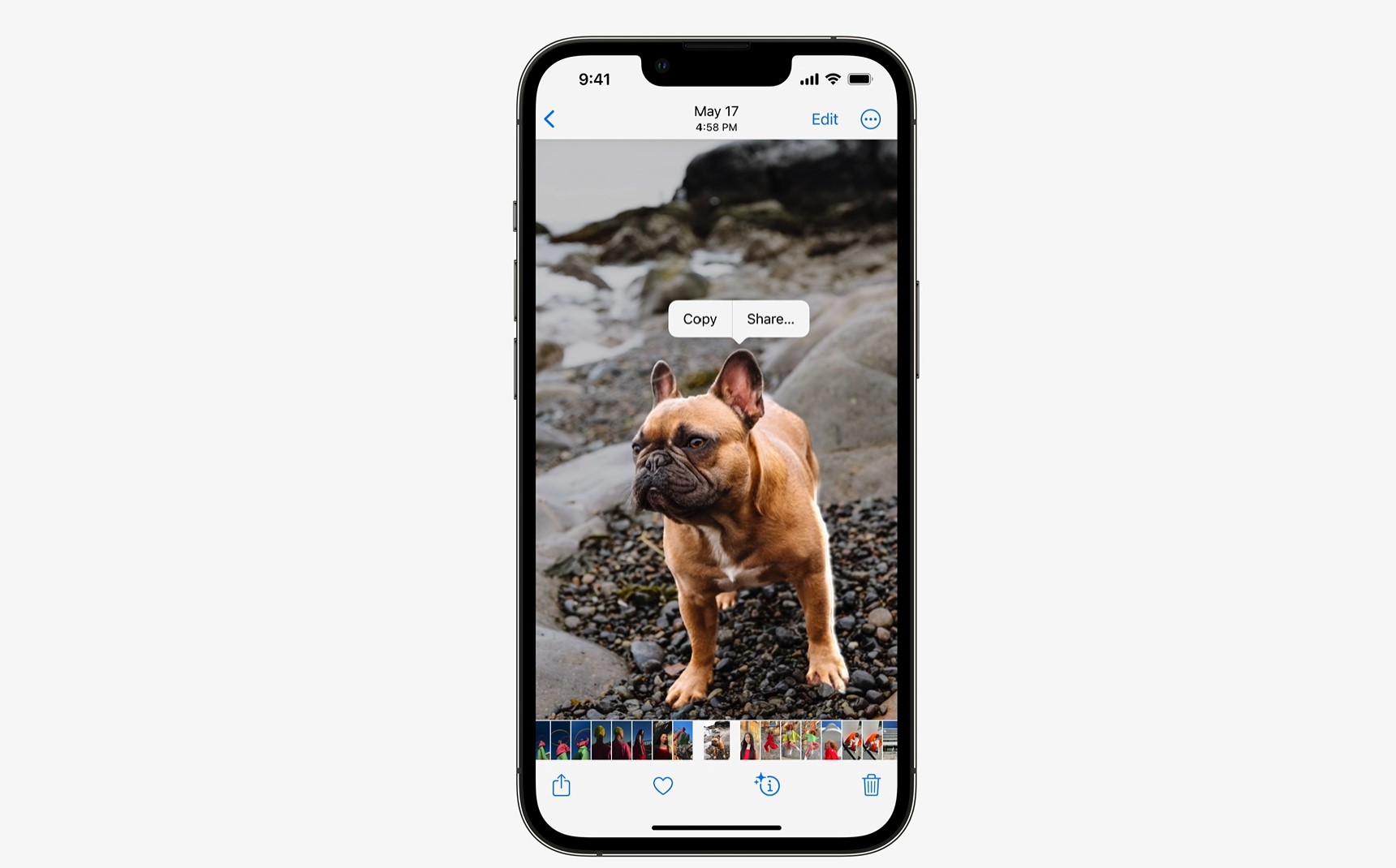
Arguably another feature that's as important as the redesigned lock screen in iOS 16, allowing you to hold down a subject in a photo, and you can drag it to another app.
Editing a photo with this feature can be a big time saver if you only need your pet to use in another image for example, but it's only available for owners with an iPhone XS and above.
Dictation emojis
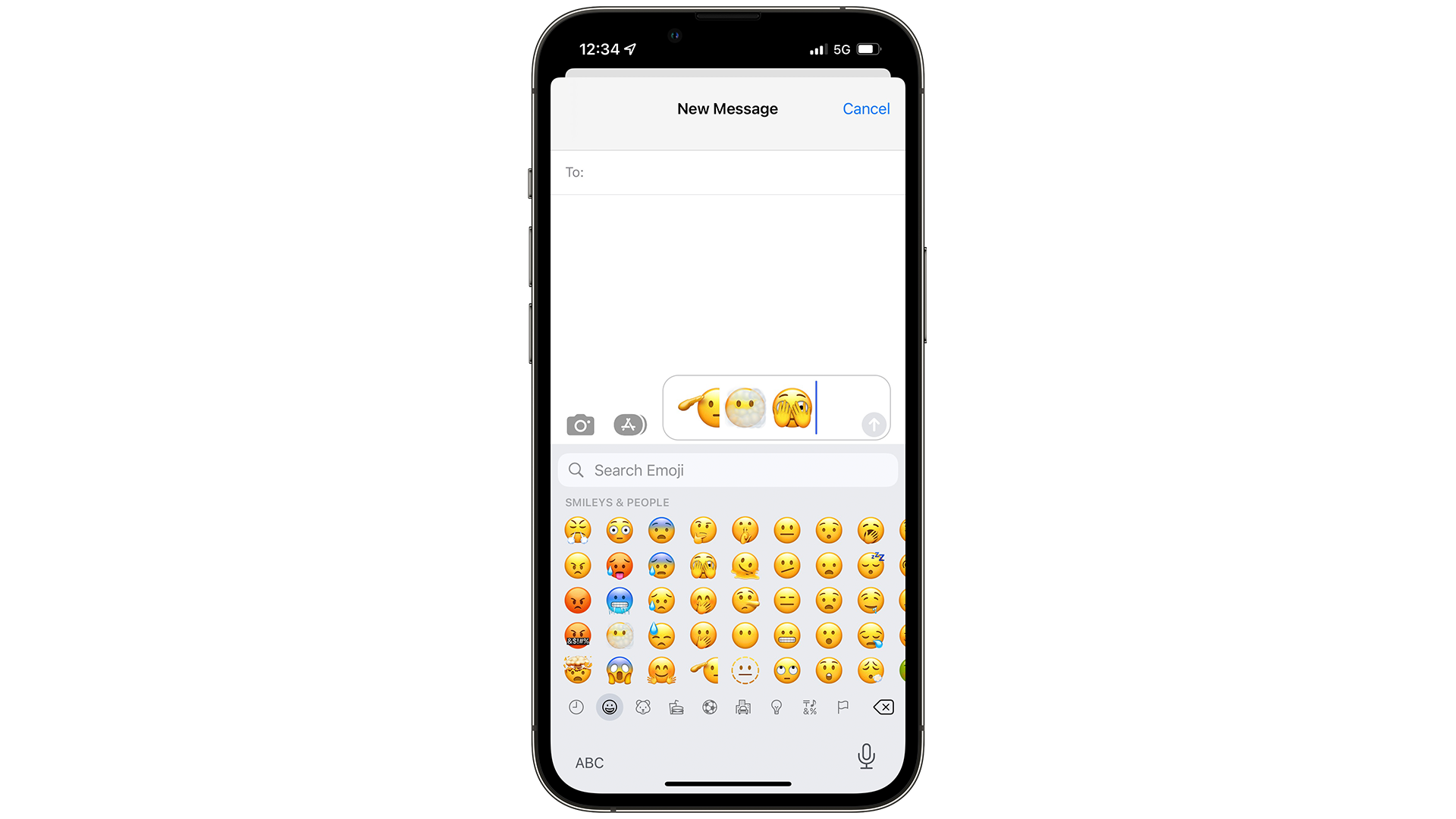
A straightforward feature - if you need to insert an emoji with your voice, in iOS 16 it's finally possible, but only with an iPhone XS and above.
iPhone 11 and up
Live Captions

A new accessibility feature enables live captions on a FaceTime call, so someone with hearing impairments will be able to read what the recipient is saying to them.
iPhone 12 and up
Detections
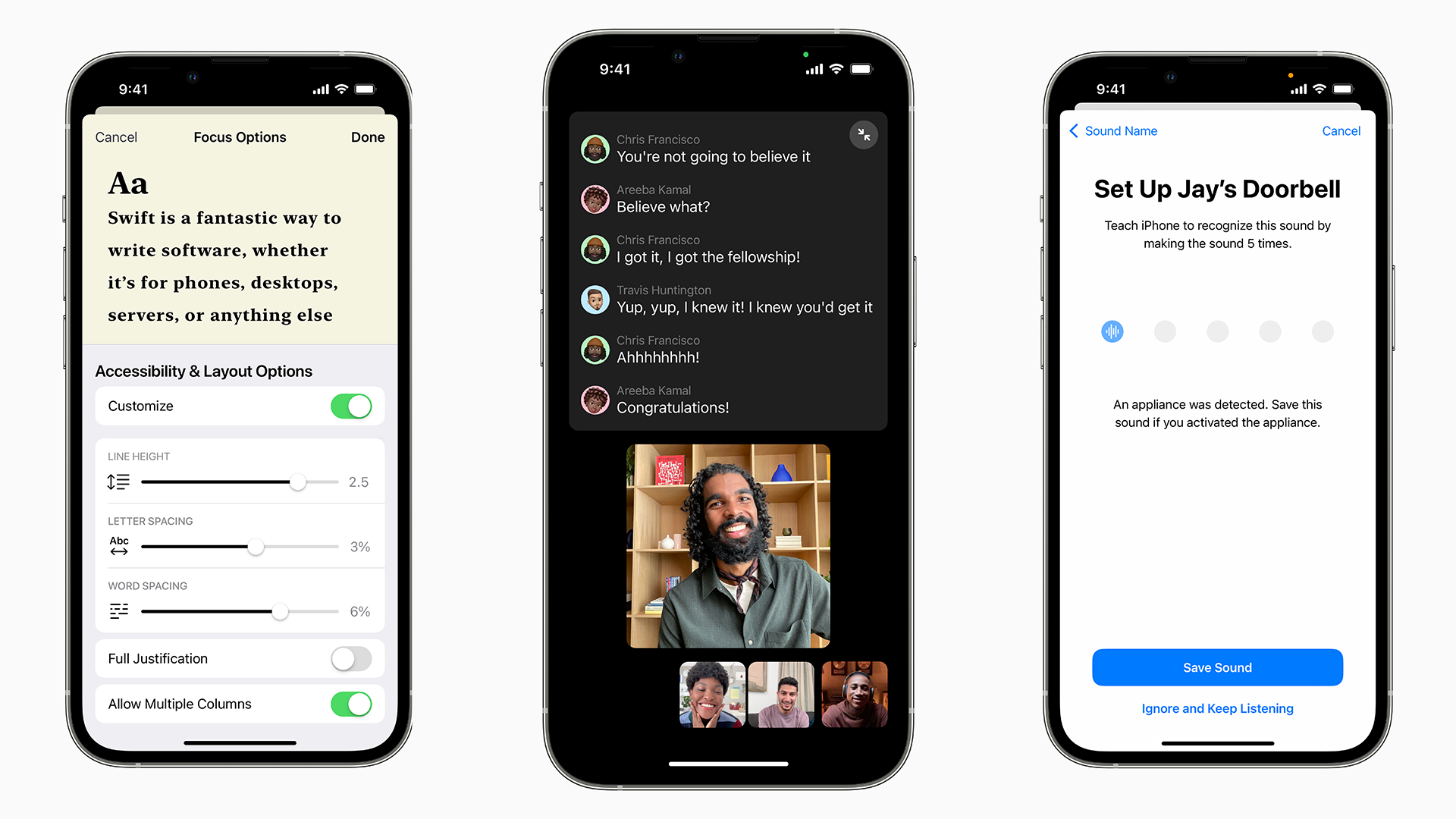
Another new accessibility feature where the LIDAR sensor is used in an iPhone 12 Pro and above, this is where it will scan and detect objects and people for those with visual impairments.

Daryl is a freelance writer and author of two books—The Making of Tomb Raider and 50 Years of Boss Fights. A third book, the follow up to ‘Tomb Raider’, comes out in 2026. Having worked at TechRadar previously as a software writer from 2021 to 2023, Daryl understands how software can benefit users, as well as having an interest in how accessibility features can benefit others.
With over a decade of experience, his work has been featured in Tom’s Guide, SUPERJUMP, Pocket Tactics, Radio Times, The Escapist, and more.