Best MacBooks and Macs 2025: we've tested the top Apple desktops and laptops
Apple’s best MacBook and Macs

I've either tested or used all of the best MacBooks and Macs you can buy in 2025, and I'm here to share my buying advice and help you pick the perfect Apple laptop or desktop PC for your needs.
Since Apple stopped using Intel's processors in 2020 and made its own M-series chips to power its computers, it feels like the company has rediscovered its love of its Mac lineup, and the past five years have brought us not only the best MacBooks and Macs that Apple has ever made - but they are also some of the best laptops and best PCs as well.
The best MacBooks are so good that they've even won over hardcore Windows fans thanks to their sleek and modern designs, excellent performance, and battery lives that most Windows 11 laptops can only dream of.
Every single Mac and MacBook on this page has been thoroughly tested by us at TechRadar, and I've used my decades of experience with Apple products to pick the very best devices for a wide range of budgets and use cases.
Speaking of budgets, make sure you check out our collection of the best MacBook deals, which can help save you some serious cash.

Matt has been reviewing Macs and MacBooks for the best part of 15 years, and personally uses a 13-inch MacBook Pro with M2 chip and 16-inch MacBook Pro with M2 Pro on a daily basis. Since joining TechRadar in 2014, he's reviewed over 250 laptops and computing accessories, many of which are Macs and MacBooks, as well as competitor devices from the likes of Microsoft, HP and Lenovo.
The best MacBooks and Macs 2025
Why you can trust TechRadar
We've tested every MacBook, iMac, and Mac mini under the sun to bring you the best of the best. Whether you're after a budget-buy entry to the world of Apple computing or you're upgrading to the latest hardware and want to know where the best bang for your buck is, you've landed on the right list. These are our picks for the best Macs you can buy.
The best MacBook overall







Specifications
Reasons to buy
Reasons to avoid
✅ You want the best ultraportable MacBook: On the outside, the latest 13-inch MacBook Air looks like previous models, but the M4 chip upgrade and lower price makes it a winner.
✅ You're after a thin and light laptop: At 0.44 inches / 1.13cm thick and just 2.7lbs /1.24kg, the new 13-inch Air is perfect for traveling with.
❌ You want a touchscreen: Apple has been on record saying it won't make a touchscreen MacBook, so you might need to go for an iPad Pro with Magic Keyboard, or switch to Windows 11.
❌ You're excited about AI: While competitors like Microsoft and Google are storming ahead with adding AI to its products, Apple Intelligence has yet to properly take off.
Apple launched a brand-new MacBook Air in 2025, which is now powered by its latest and greatest chip, the M4, and it has once again produced not only the best MacBook you can buy right now, but also the best laptop in the world.
On the outside, it might seem like Apple has played it safe with the MacBook Air 13-inch (M4), as it keeps the same design as the previous two iterations. However, we're not complaining - this is one of the best-looking laptops around, and at just 2.7lbs / 1.24kg, and with dimensions of 11.97 x 8.46 x 0.44 inches / 30.41 x 21.5 x 1.13cm, I love how easy this - and previous MacBook Airs - is to place this in a backpack and easily carry it around whereever I go.
The backlit keyboard feels fantastic to type on, and the glass-covered multi-touch trackpad is comfortable to use, and makes working in macOS a pleasure. Screen-wise, the MacBook Air 13-inch (M4) comes with the same excellent 13.6-inch Liquid Retina panel with 2560 x 1664 resolution and 500 nits of sustained brightness as last year's model, though the once-controversial notch now contains the upgraded 12MP Center Stage Camera webcam, which we found makes video calls look even better, and allows for some cool effects, such as keeping you in frame as you move around the room (as long as you don't stray too far).
However, inside the MacBook Air (M4), there's been some major changes, mainly thanks to Apple's latest chip. The M4 now supports up to 32GB of unified memory, with the base model of the MacBook Air (M4) starting at 16GB (previous models came with just 8GB), and we found it was particularly great at multi-tasking with multiple apps open at once (during our review we had Garage Band running for making music, while editing images and videos in Pixelmator Pro). We even played the AAA game Lies of Pi at maximum settings and it was smooth as butter, thanks no doubt in part to the new Game Mode in macOS that optimizes performance for gaming. Playing that game while also running Final Cut Pro to edit four 4K 30fps streams at once proved just how good the MacBook Air 13-inch (M4) is at keeping up with demanding tasks - which is especially impressive considering the new, lower, launch price of $999 / £999 / AU$1,699.
Read our in-depth MacBook Air 13-inch (M4) review
Attributes | Notes | Rating |
|---|---|---|
Price | The MacBook Air 13-inch (M4) offers very good value for money with a new, lower, starting price | 4.5/5 |
Design | Still an excellent build and design, and the Sky Blue color is splendid. | 4.5/5 |
Display and Center Stage | Beautiful Liquid Retina Display, and the Center Stage camera upgrade is a welcome one. | 4.5/5 |
macOS and Apple Intelligence | Excellent platform, but Apple Intelligence is not yet making it a must-buy | 4/5 |
Performance | The M4 raises the bar on performance to keep pace with and sometimes surpass the Qualcomm competition. | 4.5/5 |
Battery life | 18 hours is possible if you only watch video, but an eight-hour day of hard work is still impressive | 5/5 |
The best budget MacBook






Specifications
Reasons to buy
Reasons to avoid
✅ You want an ultra-portable MacBook that's affordable: The MacBook Air M3 has had its price cut since the M4 model released, making this a brilliant thin and light laptop that isn't outrageously expensive and will cope with almost any task you throw at it.
✅ You don't need extreme power: The MacBook Air 13-inch (M3) offers brilliant performance, so if you don't need a MacBook Pro for heavy creative tasks (and aren't bothered about the newer M4 chip), the Air is a great alternative.
❌ You want the latest hardware: The M3 chip in this MacBook Air remains a great performer, but it's not the most recent chip. The MacBook Air with the newer M4 chip is the one to get if you want cutting-edge Apple silicon.
❌ You want a big screen: The 13.6-inch screen makes the MacBook Air a great portable device, but some people may prefer the 15-inch model for working on.
Apple’s previous MacBook Air model, which launched in 2024, comes with the M3 chip, bringing this nicely portable 13-inch laptop even closer to the level of performance you might expect from the MacBook Pro range. While the latter remains the choice for power users and content creators, the MacBook Air (M3) closes the gap more than ever, and now that the newer MacBook Air (M4) has been released, the price of the M3 model has dropped as retailers aim to clear stock.
One important thing to note is that Apple has stopped selling the MacBook Air (M3) itself, but other retailers such as Amazon and Walmart are continuing to sell it at a reduced price. When big shopping events like Amazon Prime Day and Black Friday come around, the MacBook Air (M3) could get further price cuts, making this by far the best budget MacBook you can buy.
The MacBook Air (M3) remains a top-notch performer for everyday computing, and impressive for more demanding tasks like content creation – or even dabbling in playing some games. While reviewing it, I found that it provides a great multi-tasking experience. I ran a variety of apps, including Safari, Garage Band, and Apple TV at once without any noticable slowdown, and thanks to its fanless design, the MacBook Air (M3) is almost completely silent when in use. I also ran more demanding software, such as Adobe Photoshop and Ableton Live 12, on the MacBook Air (M3) and, again, I was very impressed with how well this MacBook performed, with apps opening quickly and reliably.
Boasting plenty of battery life – 14 hours on a single charge in our tests – and a new lower price point, the M3-toting version of the MacBook Air pushes this device to fresh heights, and is an excellent buy overall.
Read our in-depth MacBook Air (M3) review
Attributes | Notes | Rating |
|---|---|---|
Price | The MacBook Air 13-inch (M3) offers very good value for money with a new, lower, starting price | 4.5/5 |
Design | No new design, but if it's not broken, why fix it? | 4.5/5 |
Performance | The M3 chip proves to be an excellent, if not particularly revolutionary, upgrade over the M2 | 4.5/5 |
Battery life | You'll easily get through a whole work day on a single charge | 5/5 |
The best Mac





Specifications
Reasons to buy
Reasons to avoid
✅ You want an affordable Mac: This is the cheapest way to get into the Mac ecosystem, and it's worth every cent thanks to excellent performance and a gorgeous design.
✅ You're looking for a mini PC: Put simply, if you want a small form factor desktop PC, this is the one to get. No Windows 11 mini PC can come close.
❌ You want a gaming PC: There's a growing library of Mac-compatible games out there, but if you want to play AAA titles with graphical settings whacked up to max, a gaming PC (or gaming laptop) remains a better buy.
❌ You like to tinker and upgrade your PCs: Apple has never seemed keen on letting its users open up and upgrade their devices, but due to the compact size of the mac Mini (M4), it's even harder.
If you're on the hunt for a powerful Apple computer that will get the job done with that Mac flair but without breaking the bank, then you're after the Mac mini, especially now that it comes with an even smaller design, plus new and improved M4 hardware inside.
Apple also finally put the lowest RAM config at 16GB, which is more necessary than ever with memory-hungry apps like Chrome happily gobbling up resources.
The model I reviewed is the Mac mini with M4 chip, 16GB of unified memory, and a 512GB SSD. For day-to-day tasks, where I used the Mac mini for writing the review, browsing the web and general admin, it worked brilliantly. The operating system – macOS Sequoia – booted quickly, and every app I used loaded speedily and ran smoothly.
I also used Premier Pro for editing videos in 4K, and the Mac mini didn't miss a beat - which is particularly impressive considering its tiny size (and low price point). I also played Shadow of the Tomb Raider on the Mac mini (M4), and at high graphics settings it hit a very good 44fps (frames per second). While I wouldn't say the Mac mini (M4) is a gaming PC, for dabbling in games it does an impressive job (and remains completely silent), and thanks to its lounge-friendly compact design, it could be the closest we come to getting an Apple games console.
In the downside department, you may not love the fact that there's no USB-A port - but you can always supplement with one of our picks for the best USB-C hubs.
It's smaller, it's faster, it's better. For an affordable foot in the Apple-ecosystem door, choose the Mac mini (M4) simply can't be beat.
Read the in-depth Apple Mac mini (M4) review
Attributes | Notes | Rating |
|---|---|---|
Value | The new Mac mini once again offers phenomenal value for money | 5 / 5 |
Design | The new design is fantastic, with a smaller footprint and additional ports. Just a shame about the placement of the power button | 4.5 / 5 |
Performance | Simply amazing performance for a mini PC at this price, though it struggles with modern games a bit | 4.5 / 5 |
The Best MacBook for Content Creators




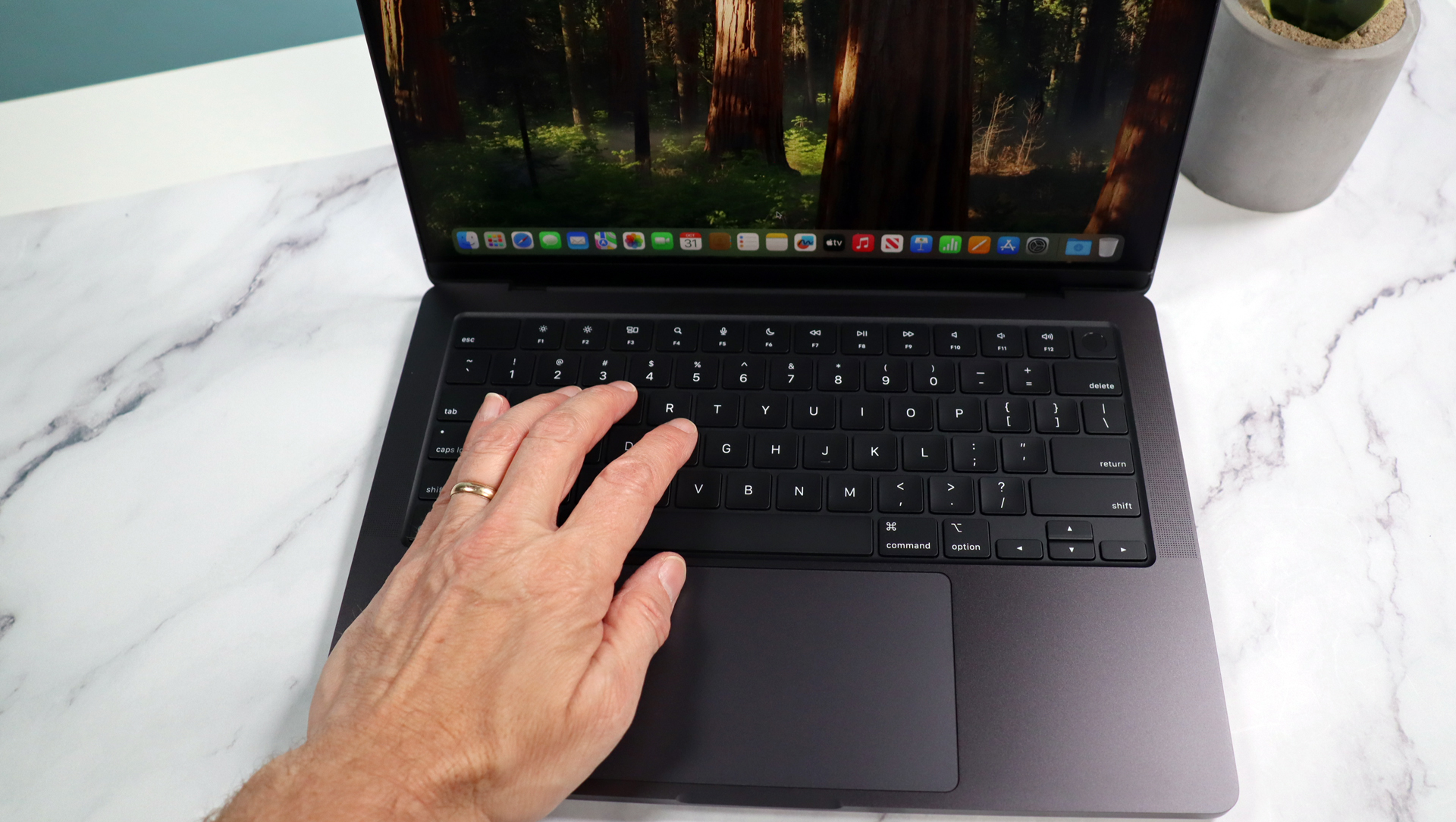




Specifications
Reasons to buy
Reasons to avoid
✅ You want a powerful yet portable workstation laptop: The MacBook Pro 14-inch comes with Apple's latest and most powerful M4 chips, offering brilliant performance in a compact laptop.
✅ You want all-day battery: Despite its powerful components, the MacBook Pro 14-inch is very efficient and that means its battery can last almost all day - in our tests it hit 18 hours on a single charge.
❌ You want a touchscreen: Some creatives like the intuitiveness of a touchscreen for some tasks, and if that's you then I'm afraid you'll be disappointed with the 14-inch MacBook Pro, which, like other MacBooks, doesn't feature one.
❌ You have an M2 or M3 MacBook Pro: There's no denying that the new M4 chip is seriously powerful, but there's not a big enough gap between it and the two previous generations to justify buying a new MacBook.
The MacBook Pro line has earned a reputation as excellent laptops for creative work over the years, and there are very good reasons why. They always offer a sleek, well-built machine with capable hardware and the Apple touch that just can't be replicated.
So when Apple unveiled the latest MacBook Pro, you already know we had to put it through its paces and see if the lineup is still worthy of its presumed prowess.
It is.
Perhaps the most important aspect of the MacBook pro for creatives, the display, is an absolute homerun. Its 14-inch, 120Hz, mini-LED screen is the perfect canvas for graphic design and media enjoyment, and the Apple M4 silicone packed under the MacBook's hood is a match made in heaven.
And good news if you enjoy the pastime: the M4 MacBook Pro can even handle AAA games. I know - gaming on a Mac? The M4 chip says "yes." Our tests found an average of 42-62fps in Lies of P.
Of course, we didn't just play games while testing the MacBook Pro 14-inch (M4) - we put it through its paces in FinalCut Pro, editing four 4K 30fps streams at once, where playback was extremely smooth. However, footage from an iPhone 16 Pro Max recorded at 4K and 120fps did stress the base M4 chip when we tried editing four streams at once. If you're going to be doing that kind of intensive creative work, then I recommend going for the MacBook Pro 14-inch model with either the M4 Pro or M4 Max chips.
It's got the design, the display, and the performance - the only kicker here is the price (the other thing MacBooks are known for). It's expensive, but you definitely get what you pay for.
Read our in-depth Apple MacBook Pro 14-inch (M4) review
Attributes | Notes | Rating |
|---|---|---|
Value | Good price for more memory and a faster CPU | 4/5 |
Design | Virtually the same design as the previous model. All the key ports. Fantastic screen | 5/5 |
Performance | M4 has the Pro power most need, macOS Sequoia is flexible and easy to use, AAA gaming on a Mac is real | 5/5 |
Battery life | Rated for 24-hour video streaming, Lasted more than 18 hours in our tests, Battery life is dependent on activity | 4.5/5 |
Dispaly | Gorgeous, Better brightness for SDR, The coating you want | 4.5/5 |
The Best iMac
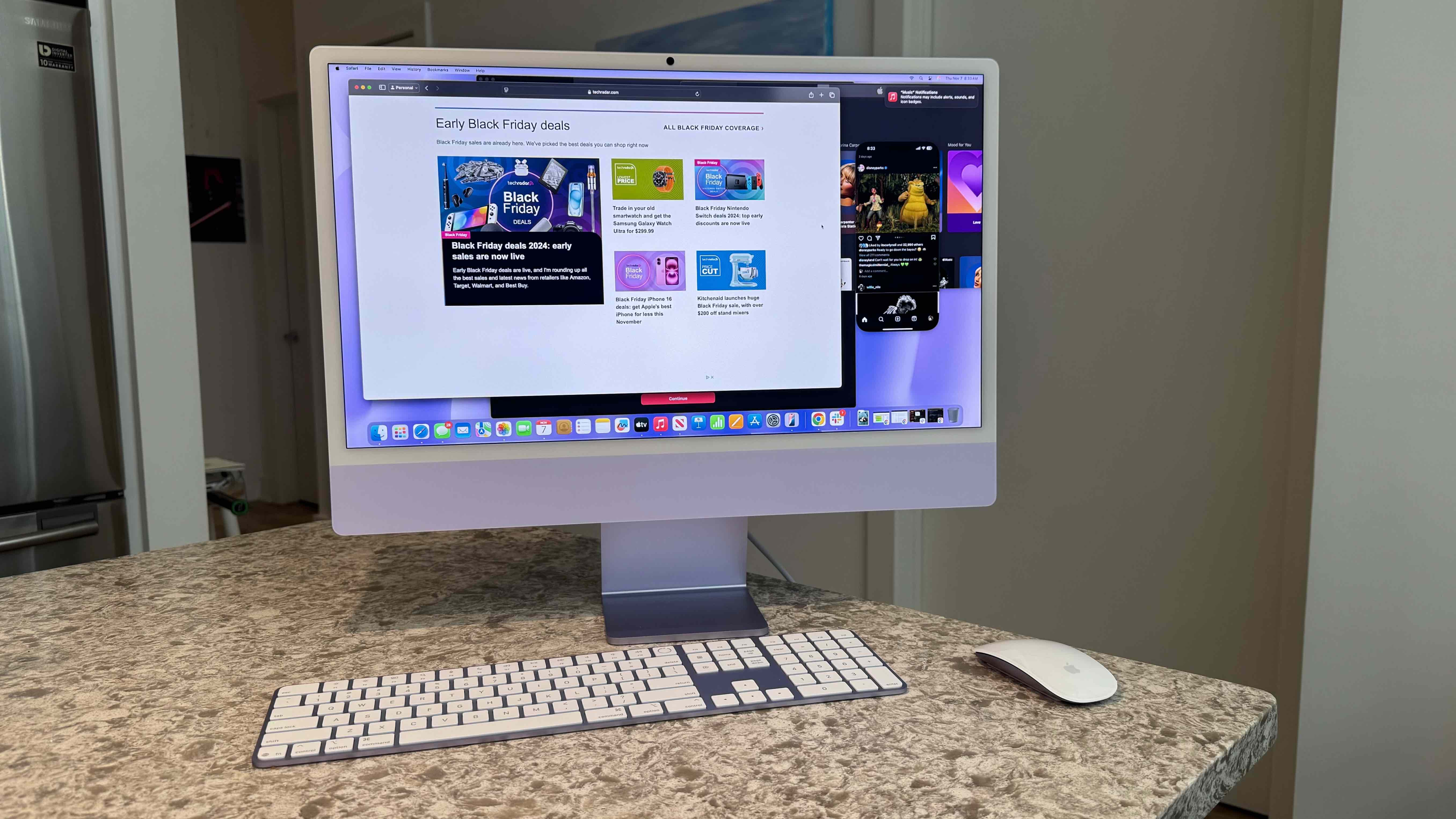


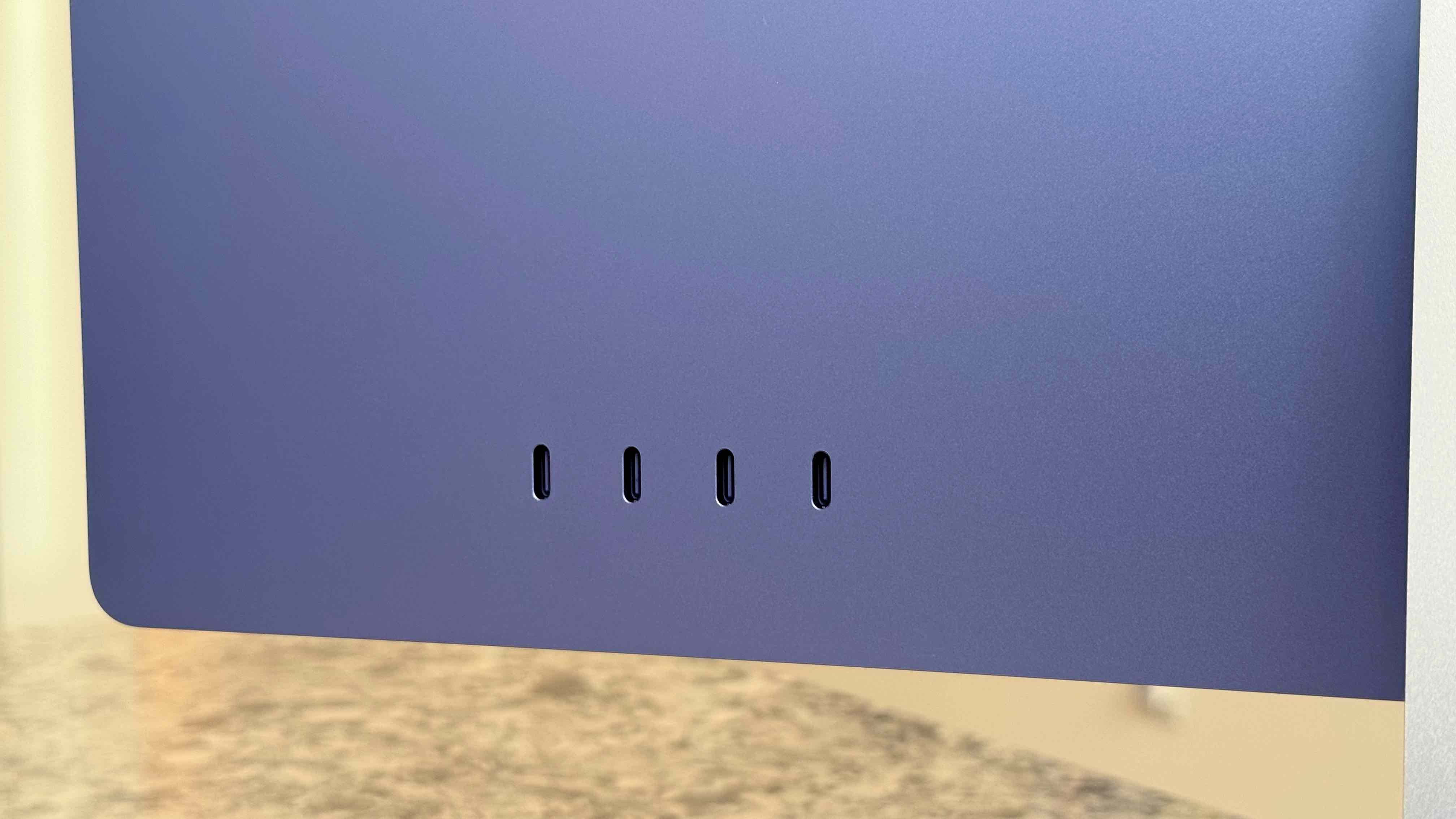

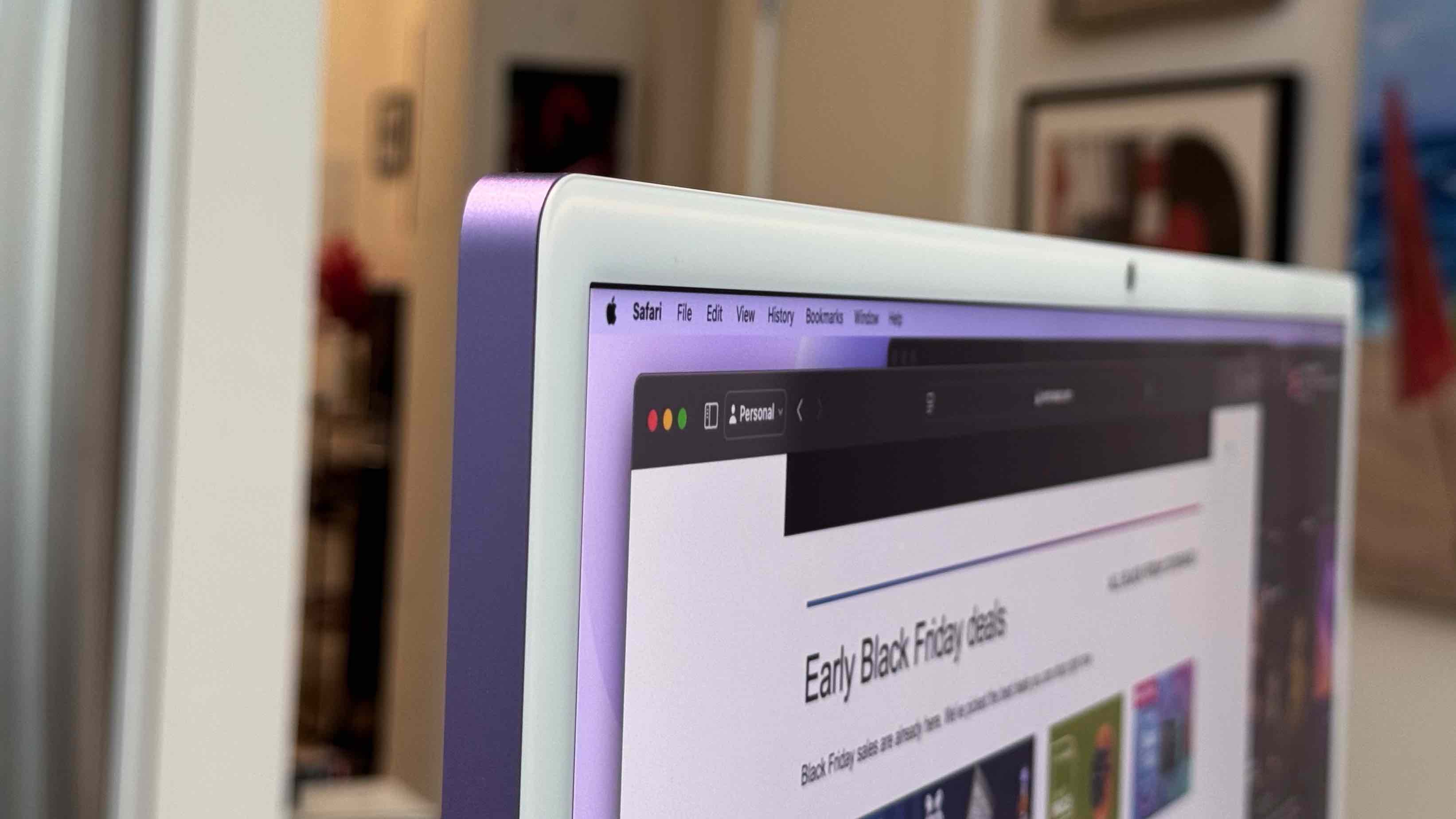


Specifications
Reasons to buy
Reasons to avoid
✅ You want the best all-in-one PC: Like the latest M4 Mac mini, the iMac (M4) isn't just one of the best Macs ever made, it's also a leader in its product class. No other all-in-one PC comes close.
✅ You want a sleek, yet colorful, desktop computer: The iMac (M4) is incredibly thin, while still offering excellent performance. It will look good on pretty much any desk, and there's some great new color choices as well.
❌ You the most powerful Mac: The latest iMac only comes with the M4 chip, which is undoubtedly powerful, but doesn't reach the performance highs of the M4 Pro and M4 Max found in some of the best MacBooks and Macs.
❌ You want a big screen: The iMac also only comes in one screen size: 24 inches. Some people might find this a bit too cramped, but with no sign of a larger iMac on the horizon, you'll need to look elsewhere for something with a big screen.
Apple's latest iMac brings a host of new color options, the updated M4 processor, double the base RAM configuration of the M3 iMac, and a lower price tag to boot. There's some serious value here, and we wouldn't blame you if you hadn't noticed it at first because the beautiful new colorways grabbed your eye first.
Our review unit came in purple and looked absolutely stunning, but you can also choose from blue, pink, yellow, orange, green, and the classic Apple silver.
It's not just a pretty face, though; it's got some serious computing power to show off. We scrutinized the M4 iMac's performance for any slow-downs or stutters throughout a range of tests including photo and video editing, gaming, and AI/ML tasks; we couldn't get the M4 chip to fold in everyday scenarios. We ran both Safari and Google Chrome web browsers with upwards of 20 tabs, as well as Slack, Messages, Pixelmator, Preview, Calendar, a couple more apps, and iPhone Mirroring open, and the iMac didn't crash or hang. While more intensive tasks will require a Mac or MacBook with a more powerful M4 Pro or M4 Max chip, for most users, the iMac (M4) will offer more than enough power.
When you consider its design and performance, and with 16GB of RAM finally set as the entry-point, a set of new USB-C Apple Magic peripherals included, and a lower price tag on top of it all, the M4 iMac is easily the best all-in-one PC you can buy.
Read our in-depth Apple iMac 24-inch (M4) review
Value | A lower starting price year over year makes the iMac a lot more affordable without undercutting the performance | 4.5/5 | Row 0 - Cell 3 |
Design | New colors freshen up a modern design that won't take up much space on your desk | 4.5/5 | Row 1 - Cell 3 |
Display | It's a one-size-fits-all solution, but the 24-inch Retina display is visually immersive for myriad tasks. | 4/5 | Row 2 - Cell 3 |
Performance | Apple's M4 chip provides ample power, now and well into the future | 4.5/5 | Row 3 - Cell 3 |
The best 15-inch MacBook








Specifications
Reasons to buy
Reasons to avoid
✅ You want a 15-inch laptop: Apple has done it again, and the latest MacBook Air 15-inch (M4) is the best 15-inch laptop you can buy, and for most people, it's the best big-screen MacBook to get.
✅ You have an Intel-based MacBook: If you have an old Intel-based MacBook, then the new M4 MacBook Air will offer a very noticable upgrade.
❌ You have an M2 or M3 MacBook: While the M4 chip is a great performer, I still don't think you'll need to upgrade if you have an M2 or M3 MacBook, as the leap isn't quite worth it.
❌ You want the most powerful MacBook: While I think that the MacBook Air 15-inch (M4) is the best large-screen MacBook for most general users, mainly thanks to its slim design and affordable price, if you want a MacBook for demanding tasks like 3D modelling, go for the MacBook Pro 16-inch with M4 Pro or M4 Max instead.
If you want a large screen MacBook, then unless you're a creative professional that needs huge amounts of power, I strongly recommend the MacBook Air 15-inch, which for 2025 has been upgraded with the very latest M4 chip.
I was really impressed when personally reviewing the MacBook Air 15-inch (M4), with the MacBook offering excellent performance, a large and vibrant screen, and a lovely thin and light design that means even with the extra screen space, this is still a laptop you can easily carry around with you.
I have a bad habit of browsing the web with loads of tabs open in Chrome, but that didn't phase the MacBook Air 15-inch (M4) at all, and with the added memory that comes with the base model (16GB rather than 8GB of previous generations), this is an excellent multi-tasker. I had Premiere Pro running to edit videos while also watching a TV show in the Apple TV app, and the 15-inch MacBook Air kept everything running smoothly - and silently, thanks to the fanless design.
I should also give a big shoutout to the built-in speakers of the MacBook Air (which are an improvement over the ones found in the smaller 13-inch MacBook Air, which otherwise features a very similar list of specs and features) - the sound they produce is loud, detailed and immersive - especially impressive considering how thin this MacBook is.
Perhaps best of all, and the reason why I'd recommend the MacBook Air 15-inch (M4) over the MacBook Pro for most people, is that its launch price of $1,199 / £1,199 / AU$2,099, which gives you an M4 chip with a 10-core CPU, 10-core GPU, 16GB of unified memory and 256GB of SSD storage, is $100 / £200 / AU$100 less than the previous M3 model launched at, making this large-screen MacBook even better value for money.
Read our full Apple MacBook Air 15-inch (M4) review
Attributes | Notes | Rating |
|---|---|---|
Price | Now with a new, lower price, the MacBook Air 15-inch (M4) offers excellent value for money. | 4.5 / 5 |
Design | The design remains the same, but that's not a bad thing - this is a stylish thin and light 15-inch laptop. However, competitors are beginning to catch up. | 4 / 5 |
Performance | The MacBook Air 15-inch (M4) is a solid performer that can handle any day to day task you throw at it. It's not a major leap from the M3 model, however. | 4 / 5 |
Average rating | The MacBook Air 15-inch (M4) is the best 15-inch laptop you can buy, especially due to its new lower price, which makes it better value than ever. | 4.5 / 5 |
The Best Mac for pure performance








Specifications
Reasons to buy
Reasons to avoid
✅ You want an extremely powerful and compact workstation: The small size combined with the incredible amount of power the M3 Ultra chip provides means the new Mac Studio really doesn’t have any competition.
✅ You need professional-grade graphics power: The new Mac Studio, especially with the M3 Ultra chip, offers a level of performance that will seriously please demanding power users, particularly when it comes to graphics work.
❌ You don’t need pro-grade performance: Even the 'entry level' Mac Studio, with the M4 Max chip, offers a huge amount of power that most people won't need. This is a professional workstation with a spec sheet and price tag to match.
❌ You are on a budget: The latest Mac Studio comes with some of the most powerful hardware you can buy for creative tasks, while also coming in a stylish and compact case - and this means this is a very expensive product. If you don't need the power, consider the much cheaper Mac mini instead.
The Mac Studio is like a supercharged Mac mini for creative professionals. It's an impressively compact computer that comes packing some serious power in its latest incarnation, thanks to a choice of the M4 Max or M3 Ultra chips. Unlike previous models of the Mac Studio, which kept to single generations of Apple's M-series chips, the latest Mac Studio's base model comes with the very latest M4 Max chip. However, if you want even more power, you can get it with the M3 Ultra.
While the M3 chip is a previous generation, the M3 Ultra is made up of two M3 Max chips connected together, which means it blows past the M4 Max when it comes to intensive workloads.
The Mac Studio is a formidable machine when it comes to video editing, coding and 3D modeling. It certainly easily handled any task I threw at it while reviewing the Mac Studio - web browsing with Safari and Chrome, with multiple tabs open was no issue at all, and even the most complex projects that I opened in Adobe Premiere Pro (with footage shot at 4K and above) were incredibly smooth.
The super-fast SSD meant that video files were loaded and complex projects saved in seconds (using the Blackmagic Disk Speed Test app, the SSD hit write speeds of 7,115.6 and read speeds of 5,799MB/s).
Even when I was working with large 4K video files and multi-scene projects (while browsing the web and writing up the review at the same time), the Mac Studio didn't miss a beat.
The level of performance available here will be overkill for many people, but if you're looking for a workstation PC for heavy creative workloads, such as editing 8K footage or rendering complex 3D scenes and animations, then the Mac Studio will be a great choice. It's expensive, but worth the investment.
Read my in-depth Mac Studio (M3 Ultra) review
Attributes | Notes | Rating |
|---|---|---|
Price | There's no getting away from the fact that the Mac Studio is an expensive bit of kit which will be out of reach for many people, but for the money you do get an incredible workstation. | 3.5 / 5 |
Design | The Mac Studio's stylish and compact design really has no rivals. It's something of an engineering marvel considering the powerful components inside, though the lack of upgradability and older wireless tech are a shame. | 4.5 / 5 |
Performance | The new Mac Studio, especially equipped with the M3 Ultra chip, offers an incredible level of performance. | 5 / 5 |
Average rating | While the Mac Studio won't be for everyone, if it is for you, then you're not going to find another workstation of this calibre. | 4.5 / 5 |
How to choose the best Mac and MacBooks for you

What to look for in the best Macs and MacBooks
Whether it’s the heavyweight 16-inch MacBook Pro or the dinky little Mac mini, it’s not hard to see why the best Macs and MacBooks are the weapons of choice of creative professionals. But thanks to a wide range of different Macs and MacBooks on offer, you don’t need to be a creative professional to use an Apple laptop or PC – and there’s a good chance that no matter what your needs are, there will be a Mac or MacBook for you.
But, with all this choice, it can be tricky to find the best Mac or MacBook for your particular needs. To help, I’ve listed some of the most important things I consider when deciding whether or not to include a product in this buying guide, and this criteria can also help you when picking a new Mac or MacBook to buy.
Performance: Since 2020, and the unveiling of the M1 chip, Apple has been making its own Arm-based silicon to power modern Macs and MacBooks, rather than relying on Intel.
If that all sounds a bit jargony and complex, fear not, as the move has simplified things in some ways. The M1 was the first generation of Apple’s own chips, followed by the M2, then M3 and finally the M4, which is the latest chip.
This gives you an idea of how recent a Mac is, and each new generation brings efficiency and performance improvements. The speed of these generational releases (four in the past five years) does mean that people with, say, an M2-powered Mac shouldn’t really feel the need to upgrade to an M4 model, as the performance difference isn’t quite big enough to justify buying a whole new Mac or MacBook.
It also means that with each new generation, previous generations often see price cuts, so if you’re on a tight budget, buying an M2 or M3 Mac could be a better choice than buying an M4 model.
There are also more powerful variants of these chips which come in Pro and Max configurations. These offer much higher performance and are only found in MacBook Pro laptops, Mac Studio and the higher-end Mac mini, as these are Macs aimed at people (mainly professionals) who need additional performance. Meanwhile, the MacBook Air and iMac are aimed at more casual customers, so the more affordable base M chips are used.
Another thing to consider when weighing up how powerful a Mac is, is the amount of memory it comes with. Apple’s modern Macs use unified memory, and this means the memory is shared across the hardware – so instead of having separate system RAM and video memory (VRAM), the memory is pooled and used depending on the tasks you’re running.
Up until recently, Apple’s starting configurations for its base models of Macs came with 8GB of unified memory. However, with ever-more intensive apps being released, that amount of memory was increasingly being seen as too little. Thankfully, Apple got the message, and now new Macs and MacBooks come with 16GB by default.
The more unified memory a Mac or MacBook has, the better it is at multitasking (having multiple apps open at once, for instance), and these days 16GB should be the minimum. For future-proofing, going up to 24GB or 32GB will give you even better performance. If you want to also use the Mac for graphically-intensive tasks, then consider 64GB or higher considering that the memory will be shared across the hardware.
Efficiency and battery life: Apple’s M-series of chips aren’t just great performers, they are also excellent at power efficiency, mainly thanks to their Arm architecture and the combination of performance cores (used when running intensive tasks) and efficiency cores (for when you’re doing less intensive work, such as browsing the web). The M-series chips can intelligently switch between the two types of cores depending on what you’re doing.
This means that the components don’t use too much power, and that can result in extremely impressive battery lives for MacBooks, with most modern Apple laptops reaching 20 hours on a single charge.
This power efficiency also means less heat is produced when the components are running, and that has allowed Apple to produce impressively slim and compact devices, especially with the Mac mini, MacBook Air and iMac.
In some cases, such as the MacBook Air 13-inch (M4) and MacBook Air 15-inch (M4) this efficiency has meant Apple has been able to ditch internal fans as well. These fanless laptops are completely silent when in use.
Display and design: MacBooks, especially MacBook Pros, come with some of the best screens you can find in a laptop. Thanks to a combination of high resolutions and wide color support, even the entry-level MacBooks look fantastic.
The more expensive models will often also boast adaptive refresh rates, known as ProMotion, which can make tasks, especially scrolling through websites and documents, as well as playing games, feel much smoother, while also helping to prolong battery life. The MacBook Pro range also have XDR (Extreme Dynamic Range) technology, which offer a 1,000,000:1 contrast ratio, leading to incredibly bright and vibrant image quality with extremely dark blacks.
Unlike other Macs, the iMac comes with a built-in screen, and while it lacks some of the visual bells and whistles that the (much more expensive) MacBook Pros come with, you still get a great-looking 23.5-inch screen with a 4.5K Retina resolution and support for the Wide color (P3) gamut, which means colors are reproduced accurately, making it ideal for photographers and film makers.
For Macs without a display, I concentrate on the overall design of the PCs, along with the ports that allow you to connect them to a monitor or TV. Thanks to the compact designs of the Mac mini and Mac Studio, these can easily be hooked up to a screen, and even placed out of sight behind the screen for an extremely clean-looking setup.
Value for money: Last, but definitely not least, I always consider the value proposition of a Mac or MacBook when deciding if it should go into this best Mac and MacBook list, and this should also be a very important consideration when you’re looking to buy.
When I talk about value for money, that doesn’t just mean seeing if it’s the cheapest product. After all, Apple isn’t known for making budget devices. Instead, I consider how much it charges for its products compared to rival products that offer similar performance, design and features.
So, while the Mac mini and MacBook Air aren’t the cheapest PC or laptop you can buy, they offer fantastic value for money as they offer experiences that rival products simply cannot compete with. In some cases, such as with the latest MacBook Air 13-inch (M4), Apple has even reduced the launch price compared to the previous model.
Even with super-expensive Macs and MacBooks, such as the 16-inch MacBook Pro, their value should also be considered. If you need a powerful device to work on, investing in a high-end MacBook Pro, or even a Mac Studio, could end up providing excellent value for money despite their high price tags, especially if it enables you to finish projects more quickly, or means you don’t need to upgrade the device for many, many years.
On the other hand, buying one of these devices when you don’t need the level of performance they offer means they can be poor value, no matter how good they are.
How we test the best MacBooks and Macs
Testing the best MacBooks and Macs is more intensive than you might think, especially because most of these devices are meant to be used by creative professionals with more taxing workloads.
Aside from putting any given Mac’s build, display (if it has one), keyboard, trackpad, and webcam through their paces, we also perform creative benchmark tests like Handbrake, as well as run demanding workflows like editing an 8K video in Final Cut Pro and doing real-time 3D modeling and animation to see how every device fares in real-world situations. We also test battery life and take a look at heat management performance when running such intensive tasks.
FAQs
Are MacBooks touchscreen?
No. Former Apple CEO Steve Jobs was famously dismissive of the idea of touchscreen laptops, and current CEO Tim Cook seems to agree, as there's no sign that we'll get a touchscreen MacBook anytime soon. If you're after a 2-in-1 laptop, then you'll need to look at a Windows 11 laptop instead.
If you're determined to stick with Apple, then the closest you're going to get to a touchscreen MacBook is an iPad Pro with iPad Magic Keyboard.
Do Macs need antivirus?
For decades, the recieved wisdom was that Macs didn't need antivirus software, as due to the vast popularity of Windows PCs compared to Macs running macOS, virus makers would target Windows due to the much larger amount of potential victims.
While Windows 11 laptops and PCs still dominate, Macs and MacBooks have increased in popularity, and sadly that also means that viruses and malware targeting Mac users has also surged.
However, for most users, you likely won't need an antivirus for your Mac, as long as you are careful. That means not opening emails, links or files from people or companies you don't know and being careful about what applications you download from the internet. As a general rule, downloading apps from Apple's own App Store for Macs will ensure that the downloads are virus-free, as Apple is careful to approve every app.
The Mac operating system, macOS, also has some good built-in security features which prevent downloaded apps from installing automatically without you knowing. However, if you want extra protection, or you use your Mac for essential work, then it's worth looking into the best Mac antivirus software for peace of mind.
Do Macs have USB or HDMI ports?
It depends on the Mac you buy. Both the Mac mini and Mac Studio come with HDMI. Both the Mac Studio and Mac mini (M4) have HDMI 2.1 and support one display with up to 8K resolution at 60Hz, or 4K resolution at 240Hz.
When it comes to MacBooks, both the 14-inch and 16-inch MacBook Pros come with a HDMI 2.1 port as well.
Meanwhile, because the iMac has a built-in screen, and is aimed at more casual users, it does not come with an HDMI port. Neither do either size of MacBook Air. Instead, they use USB-C to connect to external screens. If the Mac or MacBook comes with Thunderbolt 4 USB ports you can connect one display with up 60Hz over DisplayPort 1.4.
If your Mac or MacBook comes with Thunderbolt 5 USB ports, you can use DisplayPort 2.1 and output to up to three external displays: two with 6K resolution and 60Hz refresh rate, plus one running at up to 8K at 60Hz.
The Mac mini, Mac Studio and MacBook Pros also have USB-C as well as HDMI ports, and those can also be used with external screen alongside HDMI and, in the case of the MacBook Pros, the built-in screen.
- Want more choices? Check out our list of the best laptops
- Stay safe online with our pick of the best Mac VPNs
Get daily insight, inspiration and deals in your inbox
Sign up for breaking news, reviews, opinion, top tech deals, and more.

Matt is TechRadar's Managing Editor for Core Tech, looking after computing and mobile technology. Having written for a number of publications such as PC Plus, PC Format, T3 and Linux Format, there's no aspect of technology that Matt isn't passionate about, especially computing and PC gaming. He’s personally reviewed and used most of the laptops in our best laptops guide - and since joining TechRadar in 2014, he's reviewed over 250 laptops and computing accessories personally.
- Marcus Mears IIIComputing Reviews and Buying Guides Editor