Amazon Prime Video on Roku: How to get it and start watching now
Start watching your favorites in minutes
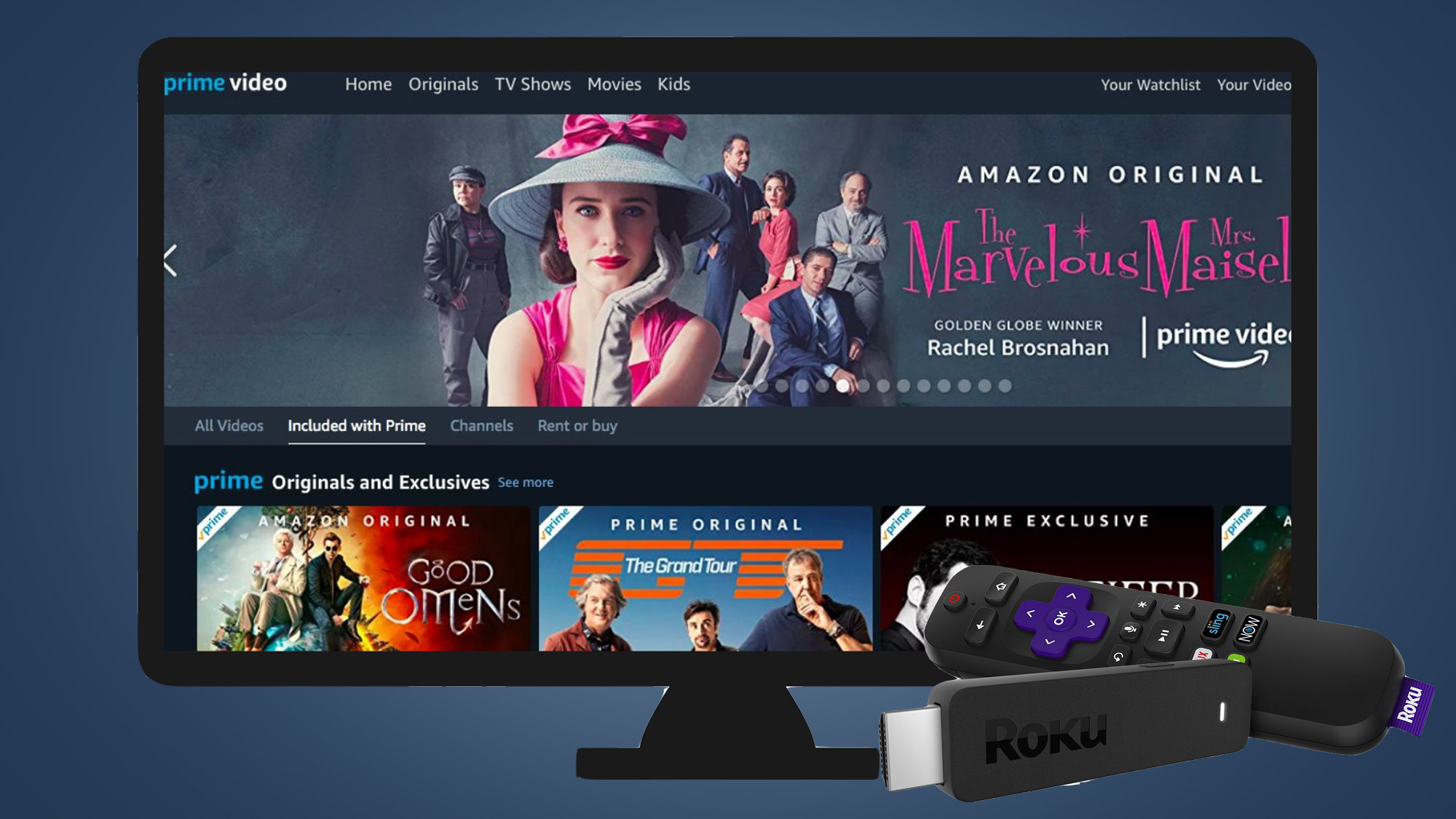
Sign up for breaking news, reviews, opinion, top tech deals, and more.
You are now subscribed
Your newsletter sign-up was successful
Amazon Prime Video is one of the most popular streaming services available today. With thousands of great movies and TV that you already love, along with fantastic Amazon Originals like The Boys, and Lord of the Rings: Rings of Power. When you're ready to start watching, you'll need to know how to get started, and we have you covered.
While Amazon Prime Video does have an app, it can also be loaded right onto your Roku. From installing the app to finding your new favorite shows, we have all the details for you below!
- Read more: our guide to the best TV streaming services
Is Amazon Prime Video on Roku yet?
Yes, it is possible to access Amazon Prime Video on Roku, gaining access to all its content via any Roku device, whether you own the Roku Streaming Stick+, the Roku Ultra, or Roku's 4K streaming device, the Roku Premiere.
You will need a Prime Video subscription in order to watch most of the content, though many movies and series are available to rent or buy individually without a subscription.
How to install Amazon Prime Video on Roku
The Prime Video app—or channel, as Roku calls its apps—does not come pre-installed on Roku devices, but it is not a difficult task to install it. Here's how:
- Press the Home button on the Roku remote.
- Select Streaming Channels, then select Search Channels.
- Search Prime Video and select Add Channel.
- After the app is installed, select it on the list of installed channels on the home screen.
- If you already have an Amazon Prime Video account, you need to enter your credentials the first time you open the app, or use a code that it will give you to register via another device.
- To login via another device, visit: https://amazon.com/code
- Otherwise, you can set up an account at this stage.
- Now that you’re logged in, you can start browsing the content on offer.

What can I watch on Amazon Prime Video with Roku?
If you’re looking for a new show to binge, there's a lot of choice for some of Amazon Prime Video's best shows. You should consider watching The Boys. Based on Garth Ennis’s comic book series, this is a dark twist on the superhero genre, set in a world in which corrupt heroes take corporate sponsorship and cause more harm than good.
Another great series is The Expanse, a thrilling sci-fi series set during a Cold War-esque conflict between Earth, Mars, and the struggling miners of the asteroid belt.
If you like comedy, Fleabag should definitely make your list. This British series written by and starring Phoebe Waller-Bridge as a promiscuous but damaged young woman attempting to navigate London life.
With more than 26,000 movies and 2,700 television shows, there is plenty out here to feast your eyes on. With such a large selection, there really is something out there for everyone. You just need to dig in and find it!
Want to start your bingeing session now? Sign up to Amazon Prime Video now
What other streaming services are available with Roku?
If Amazon Prime Video isn’t enough for you, you might want to look at the other streaming services available, including:
- Netflix
- Max
- Disney Plus
- Mubi
- Hulu
- Vudu
- Peacock
- Crunchyroll
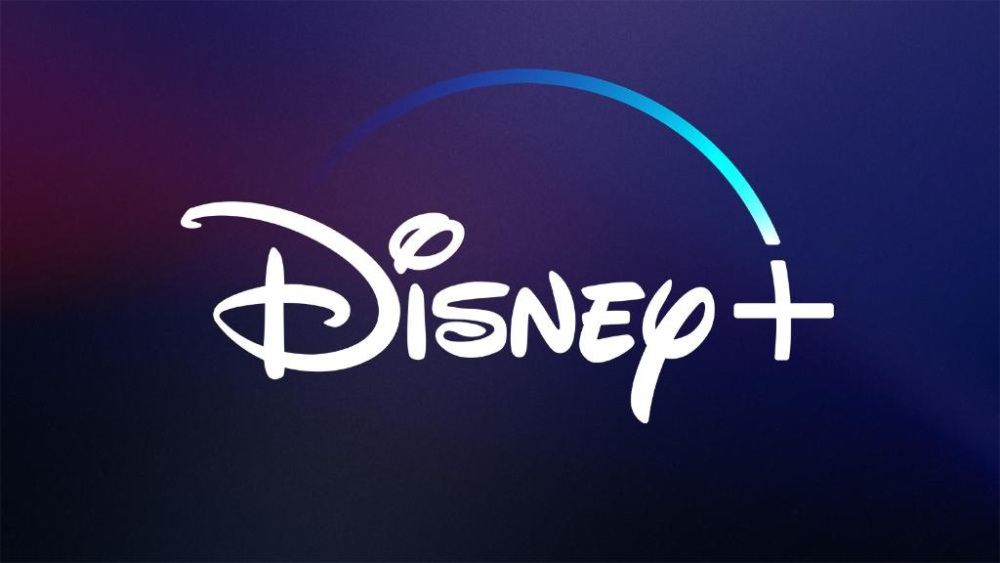
What other devices can I watch Amazon Prime Video on?
If you don’t have a Roku device but want to watch Amazon Prime Video, there are several other devices that you can access it on, including most smart TVs, as well as being able to get Amazon Prime Video on Chromecast, Apple TV, and Sky Q. Gaming consoles like PS4 and PS5, as well as Xbox One, Xbox Series X and Series S. Of course, you'll also be able to download the app onto iOS and Android smartphones, as well as on your Amazon Fire TV and Amazon Fire Stick devices.
- Find out what we think the best streaming devices are right here
- Who wins? Netflix vs Amazon Prime Video go head-to-head
- Watch good TV - the best Hulu shows
Sign up for breaking news, reviews, opinion, top tech deals, and more.

Kieron Moore is a freelance writer based in Manchester, England. He contributes to Future sites including TechRadar and Creative Bloq, focusing on subjects including creative software, video editing, and streaming services. This work draws on his experience as an independent filmmaker and an independent TV watcher.
- Jen KarnerHigh Yield Editor