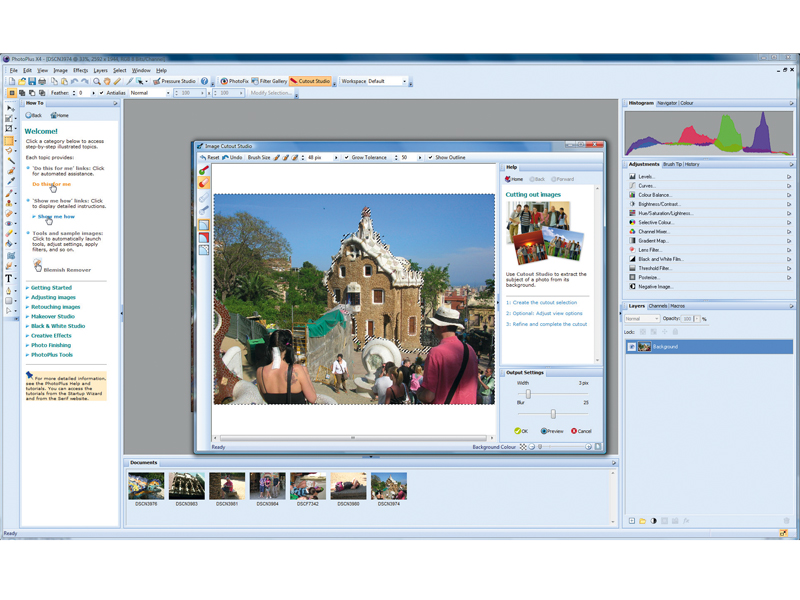TechRadar Verdict
Pros
- +
Good selection tools
- +
Simple interface
- +
Layers
- +
PhotoFix tool
Cons
Why you can trust TechRadar
This latest version of PhotoPlus may not reach Photoshop levels, but that's definitely where it wants to be – and it's not far off.
Unlike many competitors, it offers help without patronising you, it doesn't force you to use wizard-based interfaces instead of getting things done, and it doesn't have to pull back for fear of cutting into the sales of a more expensive edition.
As well as doing much of Photoshop's job, PhotoPlus X4 looks very much like it – the layout is similar and many of the tools work in exactly the same way.
The left-hand toolbox contains a range of Photoshop-equivalent tools with similar icons. There's a Paintbrush tool that offers different brush shapes and sizes, and a Text tool with all the options you'd expect. There's a range of tools for retouching your photos, and also a group of functions for correcting simple problems such as red-eye, scratches and blemishes.
You don't have to get your hands too dirty though. New to this version is the PhotoFix tool – a collection of quick adjustments to give your photos a different look, or do common jobs such as cropping and red-eye removal. All of these features are available outside PhotoFix, but here they're organised and easy to access.
Making selections
The ability to select different parts of your image to process independently is at the heart of what a photo editor does, and PhotoPlus X4's range of basic selection tools is decent.
Sign up for breaking news, reviews, opinion, top tech deals, and more.
A new Magic Wand is included (for quickly selecting similar areas) and there's a Magnetic Selection tool for following the shape of objects. You can also use a paintbrush-style selector for those tricky areas, and you can feather, expand and contract your selection.
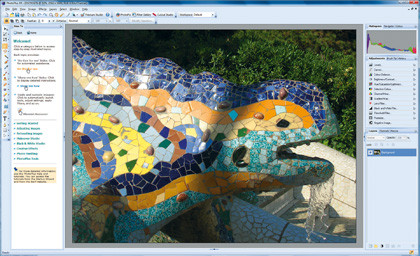
Over the past few years, selection tools in Photoshop have really blossomed. PhotoPlus X4's answer to this is the Cutout Studio. This enables you to simply drag over any part of the image to create an intelligent selection that follows the contours of objects in your shot. You can add and remove items in your selection to fine-tune the effect and then return to the main layout to see the results. It's not a perfect solution, and it needs some trial and error, but it works well.
Layer upon layer
Over on the other side of the screen is another Photoshop-inspired set of tools, this time enabling you to work on different layers.
Layers are another fundamental part of image processing, and PhotoPlus nails them. At a basic level, it's a fairly traditional implementation, enabling you to place different layers for different image elements, then quickly and easily control how they're blended into your finished image.
You can alter each layer separately and rearrange them as you wish to fine-tune your work. However, PhotoPlus X4 takes things a stage further. When you apply a colour correction to your image (for example, using the Levels tool to improve the contrast or the colour balance tool to give the image a warmer look), the package puts this adjustment on its own layer.
This is great because it means that at any stage, you can go back and change or remove your colour correction, without affecting any of the work you've done since.
Along with the equally comprehensive masking, it's an excellent example of previously high-end features bleeding down into mid-level tools.
PhotoPlus is the plucky young contender in a very fierce market, which makes it all the more impressive that as far as photo editing goes, you could quite happily use it instead of Photoshop. Of course, Adobe's tool goes much further, but when you're using it for home use, it's typically in directions that you don't actually need.
The difficulty curve of PhotoPlus is perhaps a bit steep if this is your first image editor, but the wizards and one-click tools definitely help. There are simpler packages out there, and cheaper ones, but if you want to be creative with your photos rather than just making them printable, look no further.
Follow TechRadar Reviews on Twitter: http://twitter.com/techradarreview