How to use your smartphone to keep using your tablet out of the house
A fistful of ways to make your tablet more useful

Sign up for breaking news, reviews, opinion, top tech deals, and more.
You are now subscribed
Your newsletter sign-up was successful
There comes a time in many tablet owners’ life when they regret not having spent more on the model with mobile internet. You’re on the train and can’t play that connected game you like, or can’t watch the next episode of Glow on Netflix.
Suddenly you realise your favourite toy isn’t as much fun as it is at home.
We’re going to help you make your tablet more useful when you’re away from your home broadband. First, we’ll show you how to use your phone to fill in the 4G gap, and then offer a few other ways you can get connected without having to sell your current tablet on eBay and buy a brand new 4G-ready one.
Use phone tethering
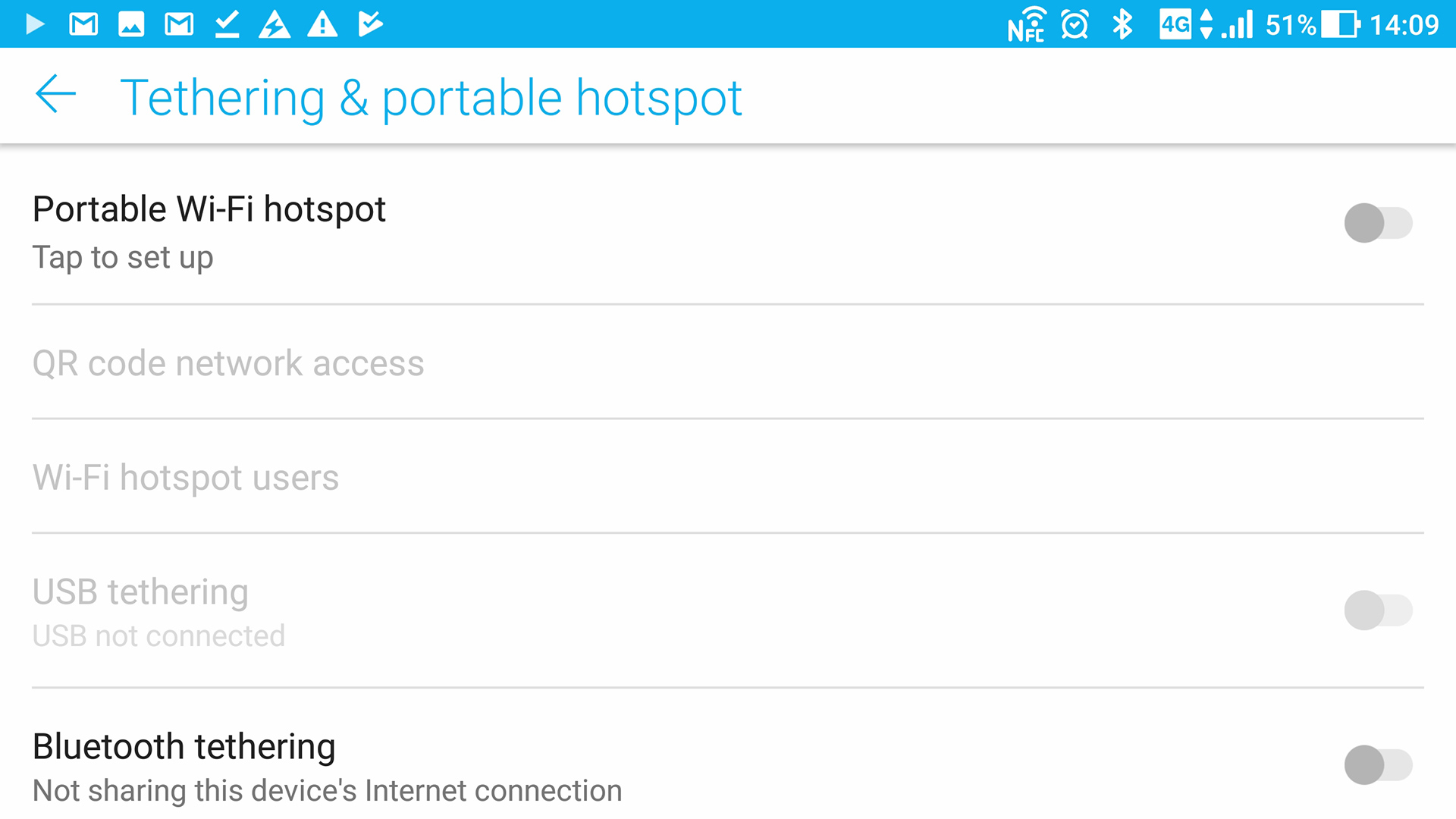
Your phone can be used to create a Wi-Fi hotspot for your tablet, donating your mobile data allowance to let your tablet get online.
With an Android phone you just need to go to the Tethering & Portable Hotspot section of the settings and turn the Portable Hotspot feature on.
Your phone will create a password-protected Wi-Fi network your tablet can log into just like your home Wi-Fi.
The naming of these parts in Settings may vary a little between phones, but the options will be within this section.
Sign up for breaking news, reviews, opinion, top tech deals, and more.
Own an iPhone? Go to Settings > Mobile Data > Personal Hotspot to create an iOS hotspot.
There are a few things to consider beforehand, though. First, does your mobile contract allow tethering? Most new and recent contracts allow tethering but several Pay As You Go deals prohibit its use, such as Virgin Mobile and Three in the UK.
We recommend you look into the terms and conditions of your mobile plan before attempting tablet tethering. Yes, we know this part isn’t fun, but it’ll save a lot of fruitless tapping.
You also need to be careful about the amount of data you use. Any tethering will eat into your personal data allowance, and you’ll either be charged for any extra or your data will be cut off when you run out.
Netflix streamed at high quality will consume about 1GB per hour, so if you have a 4GB per month plan, it won’t last too long. It’s a good idea to drop down video streaming quality when tethering unless you’re very picky about it.
Android has a data usage monitor in Settings and iPhone users might want to check out the My Data Manager app, which does the same job of letting you see how much you use. It’s the equivalent of a calorie counter, except you don’t have to guiltily input every cinnamon roll.
Some mobile phone providers also have dedicated apps to let you see how much data allowance you have left, which is perhaps the best way to make sure you don’t go overboard.
You’ll want to switch off tethering when not in use as it disables your phone’s own Wi-Fi connection and increases battery drain. We also strongly recommend always using a password, and not “00000000” or “1234567890” either.
You don’t want other people leeching off your mobile internet.
Sign up to a Wi-Fi hotspot service

One other solution to tablet troubles is to sign up for a Wi-Fi service. If you live in a built-up area, you may be surprised by quite how much of it is covered by these networks.
They are the Wi-Fi hotspots you hope will be free when you login, only to find they charge you £4/$5 for an hour’s use.
However, if you sign up for a longer contract you can actually get a pretty good deal.
For example, in the UK BT Openzone costs £15 a month with a year’s contract (after which it becomes a rolling monthly deal). Those in the US might want to consider Boingo, which offers unlimited access from $4.98 a month at present. It has hotspots all over the world.
Of course, you may find that many of the places you go have free Wi-Fi anyway. An app like WiFi Finder (Android) lets you track down free, and paid, hotspots, although it does miss out on a few choice freebies.
Does your plan already come with Wi-Fi access?

It’s also worth investigating if your mobile plan, or something else you pay for, already gets you access to premium Wi-Fi hotspots.
For example, Virgin Media offers fast Wi-Fi hotspots to its customers, even if you sign up for home internet without a Virgin Mobile phone.
Those travelling on the London Underground in the UK will also get access to Wi-Fi on the
Similarly, BT Internet customers, in the UK, get access to BT Wi-Fi networks using their account login - and with so many BT home routers used by customers offering a signal, you’re pretty well covered.
Get hold of a Mi-Fi
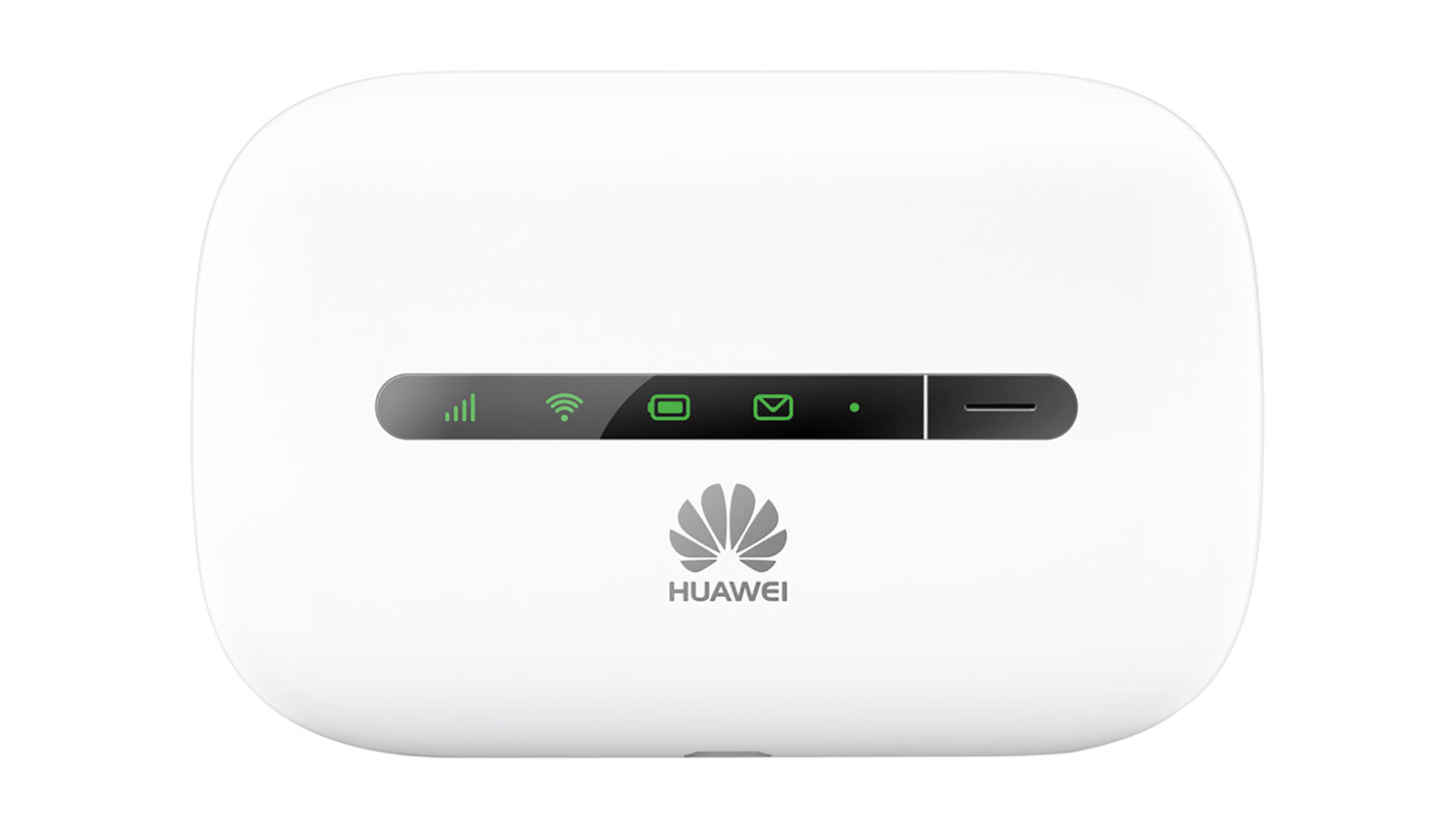
For those who want tablet internet access without having to hunt it down or worry about killing their mobile data allowance, a Mi-Fi or mobile hotspot is a great idea.
This is a box you can get from a phone network along with its own SIM card and data allowance.
It broadcasts a Wi-Fi network, which you then log into as normal. The Mi-Fi’s batteries tend to last 4-5 hours between charges, and you can just sling one in a bag and let it do the work.
These aren’t free and, as with mobile phone contracts, you generally get a better deal if you sign up for a contract.
From Vodafone in the UK, for instance, you’ll pay £11 a month for 2GB data with a 2-year contract, or £20 a month for a much more substantial 15GB of data. Pay as You Go deals are also available - and other networks like O2, Three and EE will offer something similar, so it’s worth seeing what’s right for you.
In the US, Verizon charges $14.99 a month for 250MB, $30 for 3GB and $50 a month for 5GB. Shop around.
Keep it cached
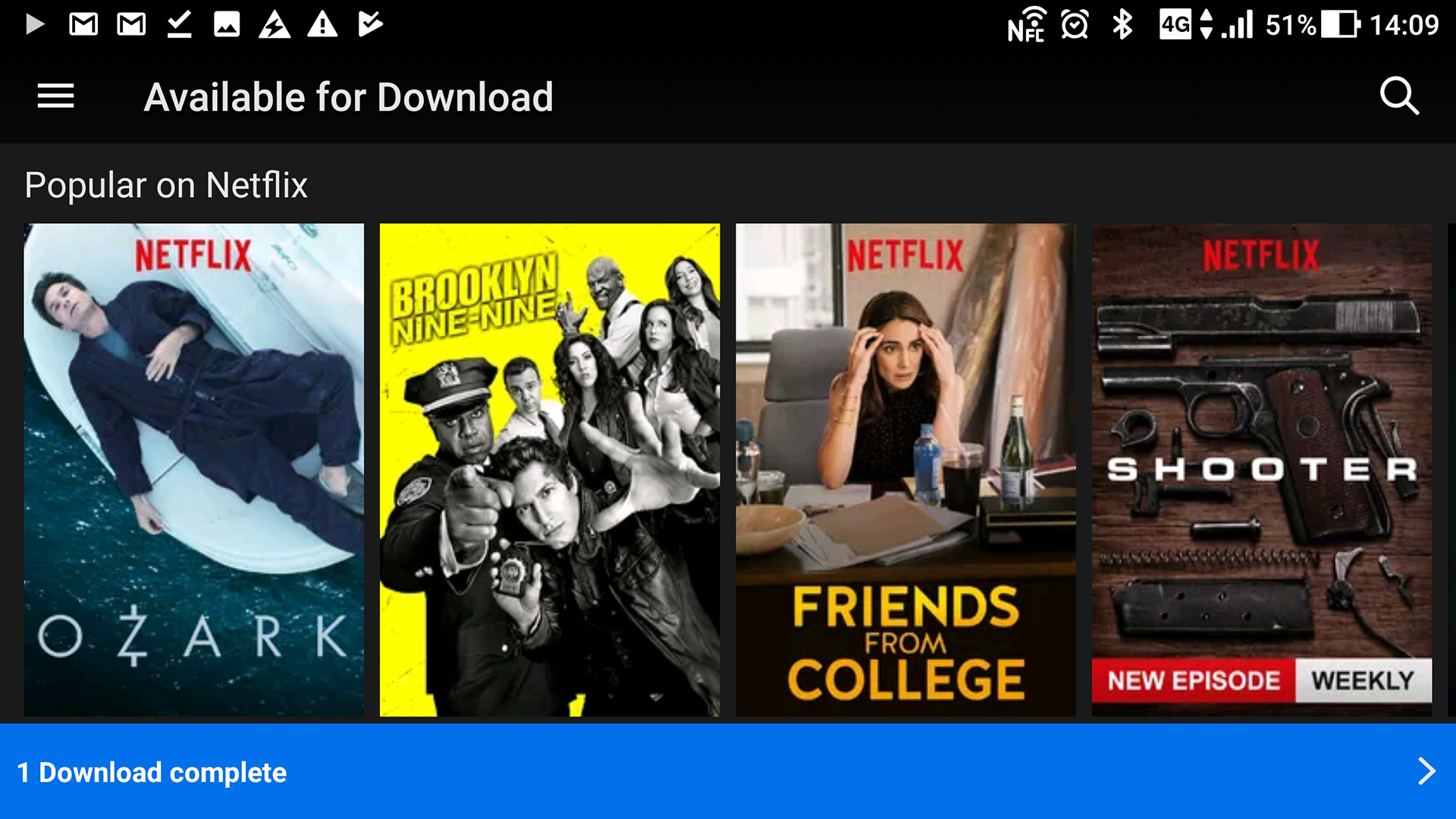
The simplest way to keep your tablet going when away from your home Wi-Fi is to simply download content before you leave the house. This sounds almost too obvious, but do you know all the services that let you do this?
Netflix now allows downloads for offline viewing. In the iOS and Android apps you’ll find a section called Available for Download that shows you all the TV programmes and movies you can store locally.
In the Settings menu you can also choose the quality of the download, ‘normal’ or ‘high’. A 22-minute US TV episode takes up around 100MB at normal quality.
These downloads expire after a while thanks to licensing, so try to snag them as late as possible.
Other services that let you download media include BBC iPlayer (UK only), Sky Go, Spotify and Amazon Prime Video - in fact, nearly every streaming service has some sort of offline mode, and it’s worth looking that up to see if it’s included in your subscription.
This article is brought to you in association with Vodafone

Andrew is a freelance journalist and has been writing and editing for some of the UK's top tech and lifestyle publications including TrustedReviews, Stuff, T3, TechRadar, Lifehacker and others.