How to build a budget gaming PC
We'll show you how to save when building a budget gaming PC

Sign up for breaking news, reviews, opinion, top tech deals, and more.
You are now subscribed
Your newsletter sign-up was successful
For all the reasons to build your own PC – pride in putting something together with your own hands and being able to customize it to your will – saving money is one of the most prominent reasons that people end up going down this path.
Still, it can get pricey once you’ve gathered all the parts, even if you still save compared to the best computers that manufacturers have on offer. The best gaming PCs can be even harder on the pocketbook.
However, if you’re willing to compromise on certain components with a more modest goal, building a PC can still be an affordable way to play your favorite titles. To help you in pursuit of your gaming dreams, we’ll share some tips on how to keep that price tag down to under $1,000 / £1,000 for your build without ending up with something that you’ll have to throw out in a year.
Of course, if that’s too daunting, getting a gaming console is still going to be cheaper. Or, you could get the best budget gaming PC. Though, if you do decide to build your computer, you’ll have a good understanding of your PC so that you’ll be able to upgrade without fear when the time is right.
Start with the GPU and CPU
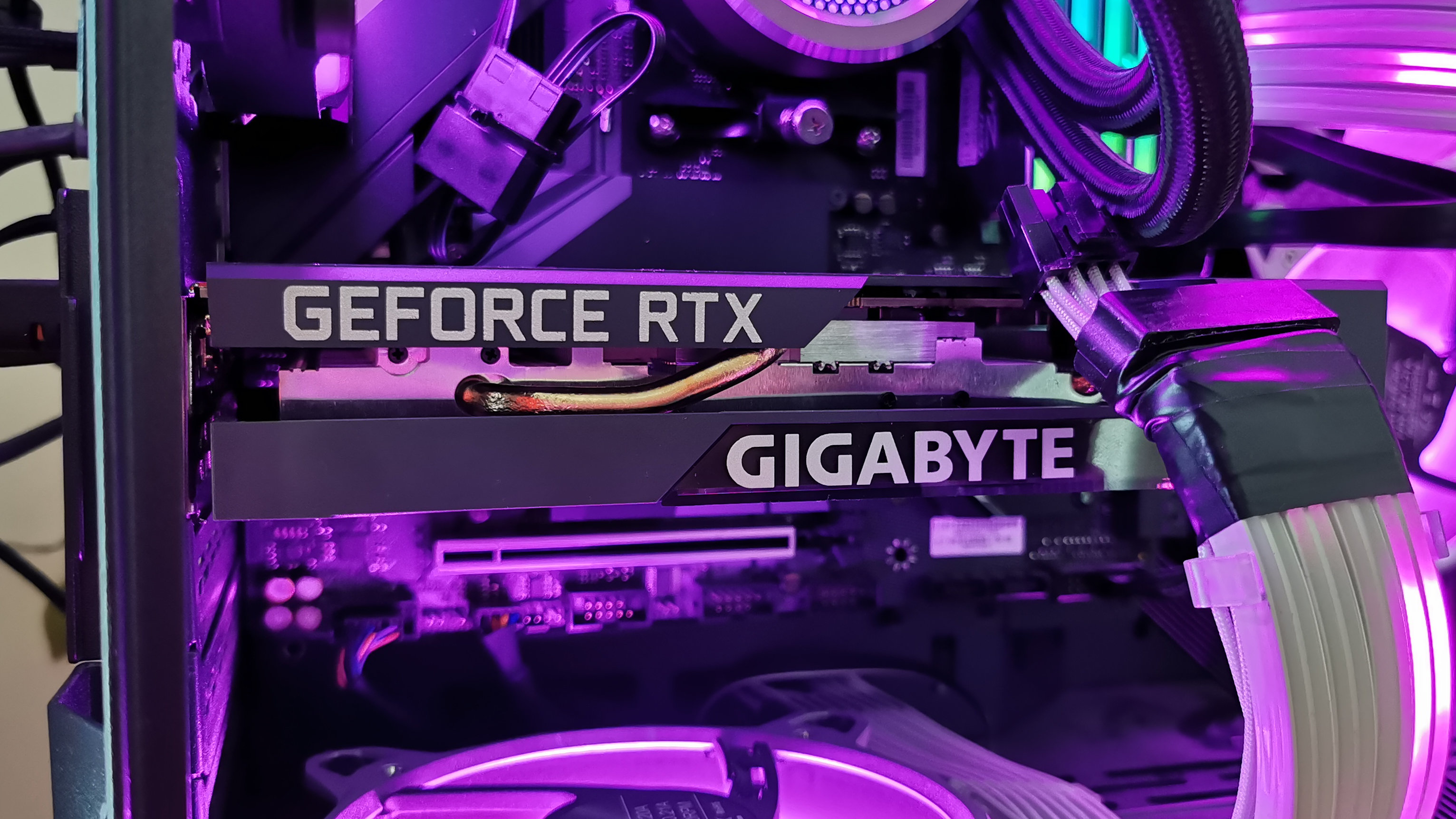
The graphics card and processor together are probably going to take up half of your budget when putting together your own PC, especially if you’re trying to keep the price down. While you can certainly find some cheap options – an Intel Pentium or Celeron chip paired with an Nvidia GeForce GT710 will probably cost a hundred bucks total – you need something that can give you at least decent 1080p performance for years to come, instead of some ancient hardware with a nice price.
What you want is to get the best GPU you can afford with a CPU that’s capable enough to prevent bottlenecking that GPU. You can’t go all in on that graphics card and then get just any CPU. Instead, options like the Nvidia GeForce RTX 3050 or the AMD Radeon RX 6600 priced under $250 will still give decent 1080p performance while leaving you enough cash for that processor.
Staying a generation back will always save you some money. For example, most of what we consider to be the best budget graphics cards on the market right now are a generation old.
Sign up for breaking news, reviews, opinion, top tech deals, and more.
The same concept applies to CPUs as the best budget processors are going to be a generation old such as 12th-Gen Intel Core chips where you can find an i7 model for less than a 13th-gen i5 one. However, the intel core i5-13400(F), one of the slightly weaker 13th-gen i5 chips, retails for a little over $200 / £200 and is a great CPU for budget gaming. If you prefer to go with Teamd Red, the AMD Ryzen 5 7600 is just a few bucks more.
Pick a motherboard and tower

Once you’ve picked your two most important components, it’s time to decide on a motherboard and corresponding tower. You’ll want to choose these together as motherboards come in different sizes, just like the PC case they’re getting installed in. If you want to go with a smaller footprint for your PC, you can get a micro-ATX case. But, you’ll have to make sure the motherboard is also micro-ATX. Generally, for a budget PC build, you’ll probably only look at a standard ATX, micro-ATX, or possibly mini-ATX size. While there are some other options, those are a bit too niche for this article.
Plan on spending no more than a hundred per. You can spend even less on the case, though look at reviews to make sure that whatever you’re considering offers decent ventilation and doesn’t have any quality control issues.
With the motherboard, you do have to put in a little more work on the research front. Not only does it have to fit the case you picked, but it needs to accommodate whatever CPU you’ve chosen. Most motherboards work with Intel or AMD chips but not both. And, they also only work with certain generations. If you went with a slightly older CPU and GPU, you’ll probably end up with a slightly older motherboard, which is perfectly fine in the grand scheme of things. Just make sure that it’s compatible with the CPU and can support at least DDR4 RAM.
Choose all the other bits
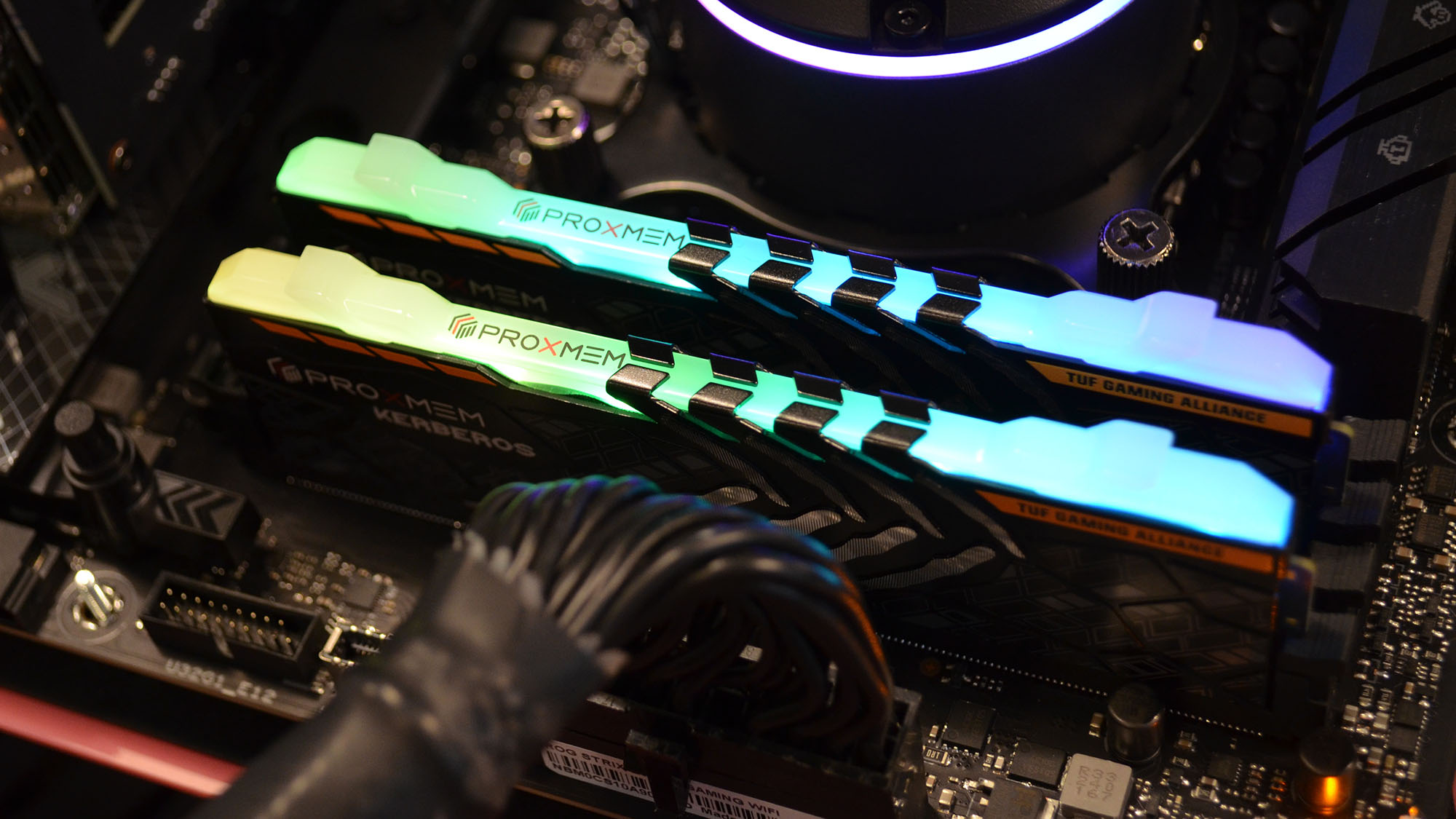
Speaking of, the current generation of RAM is DDR5, which is faster and consumes less power than DDR4. However, DDR4 is still plenty powerful, and, having been out for longer, can be had for much less. You can get a good 16GB of DDR4 3200Hz RAM for over $30 or under £50. And, getting 32GB is not much more. Plus, if you’ve stuck with the suggestion of going back a generation for the motherboard, you’ll probably have to go with DDR4 RAM anyway. Not all motherboards that support these older-gen components can support the latest and greatest.
Hard drives are fairly inexpensive these days, though they can get pricey if you’re looking for large-capacity solid-state drives. It’s probably best to spend fifty bucks on a good SSD with modest storage capacity and add another at a later date when you have some more cash to spend.
CPU coolers are likewise inexpensive if you avoid liquid cooling and RGB lighting and can always be upgraded at a later date. You should be able to find a solid no-nonsense fan for around fifty bucks.
The last piece of hardware to keep in mind is the power supply. There are two factors to keep in mind here, the first being that it has enough power for your computer, especially the GPU and CPU. There are tons of charts available online, not to mention on the product pages of the GPUs for what you need, but make sure to get more than enough power. For example, I would suggest at least a 550W power supply if you’re getting something like the Nvidia GeForce RTX 3050 though a 350W one will technically be enough. And, if you plan on upgrading, you’ll want to get one with even more wattage. Otherwise, you’ll have to replace that PSU at a later date.
Also, make sure to get a decent one. This is one of those parts where you don’t want to buy from a brand that seems to have only existed long enough to build a landing page on Amazon. You don’t want that PC you’ve spent all that money on to catch fire because you cheapened out. That said, you won’t have to spend more than $100 / £100 for a decent one.
Don’t forget the odds and ends
Don’t forget that you’ll need some tools and extras to put everything together. You can probably borrow a screwdriver, though you should have one around. And, don’t forget to get some thermal paste to put on that CPU!
But, the one other factor to follow up on is the operating system. While there are some ways to procure Windows 11 for free, a full version will cost around $140. You can also get Linux for free.
The alternatives

If putting a PC together seems daunting, you can also get yourself a decent budget PC offered up by established manufacturers. You don’t have to worry about making sure it runs correctly when you boot up. And, if something is wrong, you don’t have to troubleshoot what part is not working before returning the whole thing.
On top of that, a budget PC is still not all that cheap. Sure, you can come up with ways to build a $500 version by waiting for sales, buying used parts, and making other compromises, but you’ll be limited in what you can use that PC for.
If what you care about most is just being able to game, there are cheaper ways to do it. Even the most expensive next-gen console, such as the PlayStation 5, will only set you back $500 / £500. Plus, the Xbox Series X and S offer access to Microsoft’s Game Pass, which gives you access to many of the titles you would have access to on a PC. Alternately, streaming services that let you game without the proper hardware, aka cloud gaming, are becoming better with each passing year and cost a lot less. So, if you have a stable internet connection, something like Nvidia’s GeForce Now, which can cost up to $20 a month depending on the membership tier, is a much cheaper proposition.

James Holland loves checking out gadgets of all sorts, whether it's audio equipment, laptops, or vacuums (especially of the robot variety), and does so for a number of Future Publications including TechRadar, Top Ten Reviews, Homes & Gardens, and T3. He's built up an expertise for in-depth reviewing over the last four years. When he's not putting in the work on the latest tech, he loves to travel, play music, and eat questionable food.