Threads VPN: How to access the Twitter rival from anywhere
Get access to Threads today even if you're in the EU with a VPN

Sign up for breaking news, reviews, opinion, top tech deals, and more.
You are now subscribed
Your newsletter sign-up was successful
Meta's Twitter alternative Threads is finally available, and people cannot stop talking about it.
The so-called Twitter killer managed to get over 5 million subscribers within the first few hours the app was live. After less than 24 hours, more than 30 million users signed up to the newest social media sensation on the market. However, while Threads is now available across 100 countries worldwide, the launch has been delayed in the EU for uncertainty around the platform's personal data use.
Luckily, a VPN service can help grant Threads access today to everyone in Europe within a couple of clicks. Here's all you need to know to unlock Meta's new app no matter where you are in the world.
Today's best Threads VPNs:

ExpressVPN tops our list as the best VPN service in 2026 thanks to its easy-to-use apps, fantastic content unblocking, and lightning-fast speeds.
Take advantage of its 30-day money-back guarantee, and get 3 months of extra protection, 1 year of unlimited cloud storage, and a built-in password manager, all for free.

NordVPN is a close runner-up and comes with built-in malware protection, cloud storage, password protection, and plenty of security features. Plus, it's great for streaming Netflix around the world.
See how it compares to ExpressVPN with a 30-day money-back guarantee to fall back on, so you can try the top services without it costing a penny.

Surfshark is the best cheap VPN around and currently holds the title of the fastest VPN we've tested. It offers customizable pricing plans so you only pay for the features you need.
Try it on unlimited devices with a 30-day money-back guarantee and make the most of Surfshark's full security suite options.
Why do you need a Threads VPN?
As we mentioned, Meta's new Twitter rival got tangled up in some legal impediments (more on this in the FAQ below) and had to postpone its official launch in Europe. This means that people in the EU need to turn to a workaround if they wish to download and use Threads right away.
Short for virtual private network, a VPN is security software that spoofs users' IP address location. Every time you connect to a VPN you'll need to select a server location from its network. It'll then appear that you're browsing from a completely different country within a couple of clicks.
By choosing a server based in a country where Threads is currently available—like the US or the UK, for example—also people living in the EU would be able to grant access to the app without the need to wait for policymakers in Brussels to give the green light.
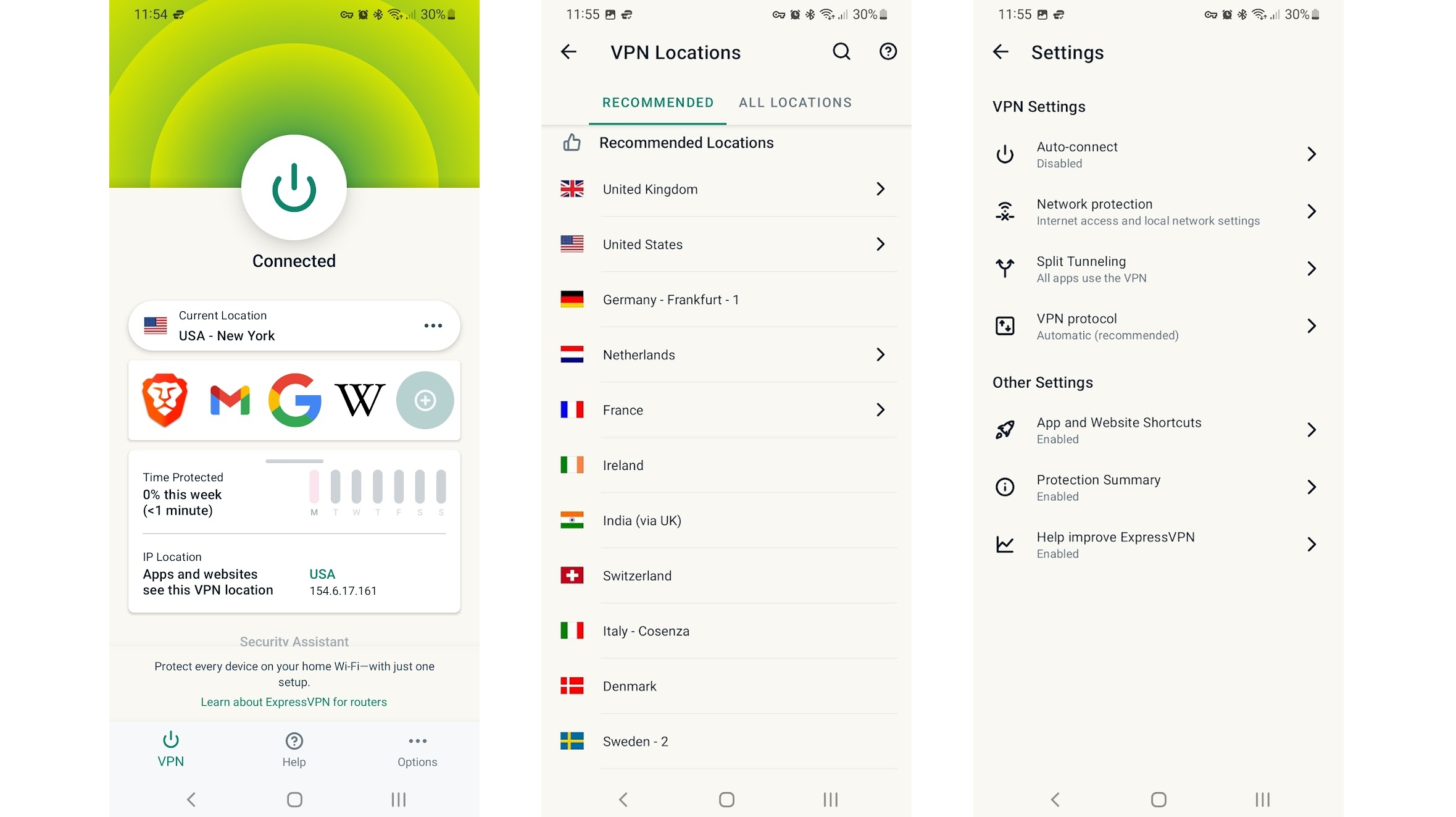
How to unblock Threads with a VPN from anywhere
As we have seen, a Threads VPN is a handy tool for enjoying the new social media platform no matter where you're in the world within seconds. So, if you cannot wait to use Twitter's new rival—in spite of EU policymaker concerns—you might be happy to know that doing so with a VPN is really easy, too.
All you have to do is to follow these steps:
- Download a VPN. Our number one pick is ExpressVPN.
- Connect to a server located somewhere Threads is available. Twitter's rival is currently accessible from 100 countries, including the US, the UK, Australia, New Zealand, Canada and Japan.
- Create a new Google Play or Apple ID account. You need to be connected to a VPN server in one of the countries where Threads is available. You might also need to change the app store location from your smartphone's Settings, too, before trying to download the app.
- Get Threads. Go to the app store—the Threads app is currently available only for iOS and Android—and click download.
- Start posting. Sign in with your Instagram account or make one if you haven't yet—head on our explainer for more info on how to claim your handle—to join the Threads community and start blogging!
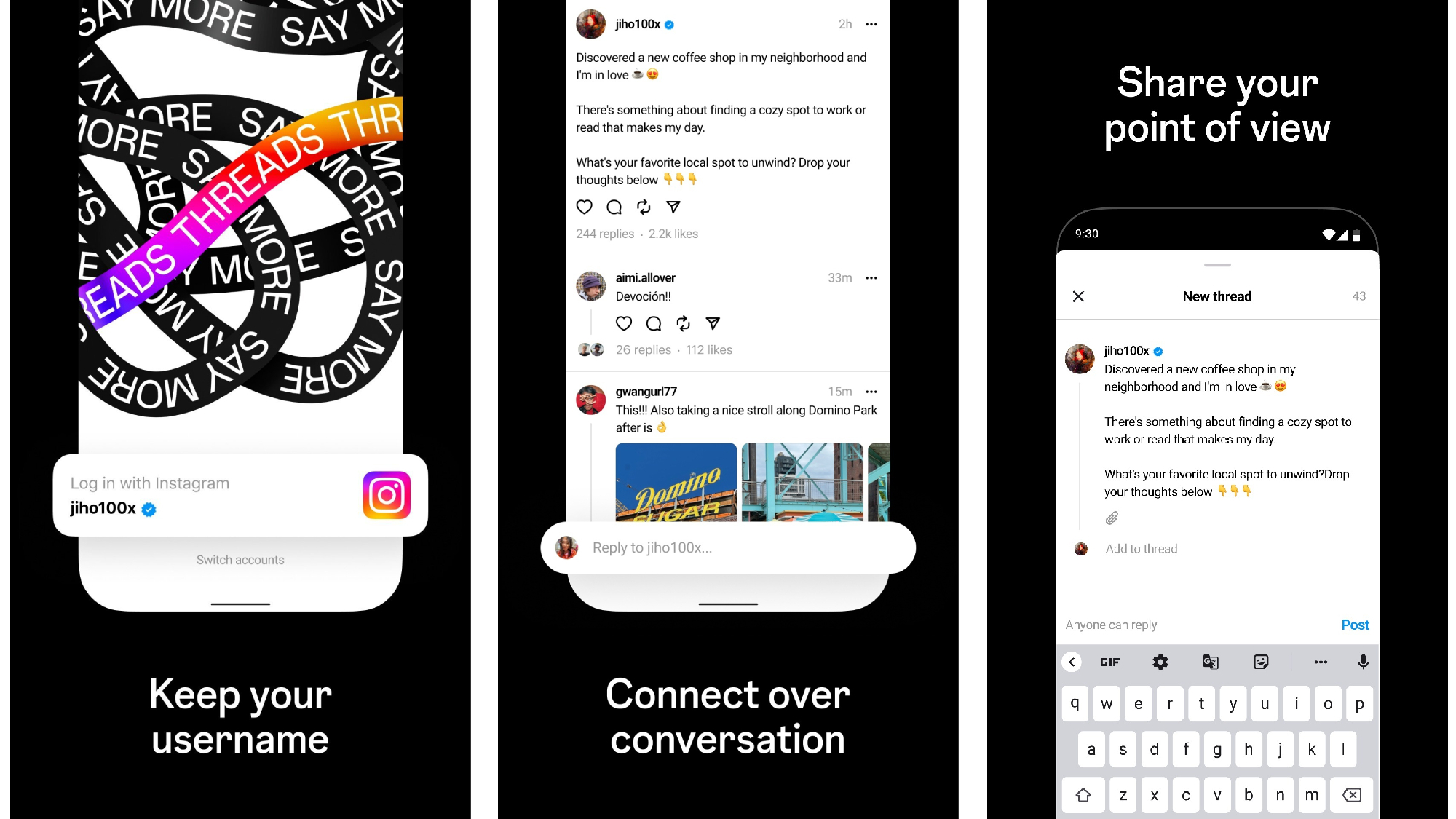
Threads VPN: FAQ
Why you can trust TechRadar
Where is Threads currently available?
Meta's Threads app launched on July 6 across 100 countries worldwide. These include the US, the UK, Australia, Canada, New Zealand and Japan.
Most notably, people across the EU cannot access Twitter's new rival unless using a reliable VPN service.
Why is Threads blocked in the EU?
Meta had to postpone the Threads launch for the moment amid some legal restraints with policymakers in Brussels.
The app's use of subscribers' personal data seems to be the main reason behind the bloc's uncertainty, which appears to especially clash with the EU Digital Market Act. Concerns include the amount of personal data collected and how Meta will use this data to target ads.
Beyond the European Commission, Threads has also been drawing criticism for its privacy policy and account deleting practice. If you want to ditch your account, you'll need to say goodbye to your Instagram profile as well.
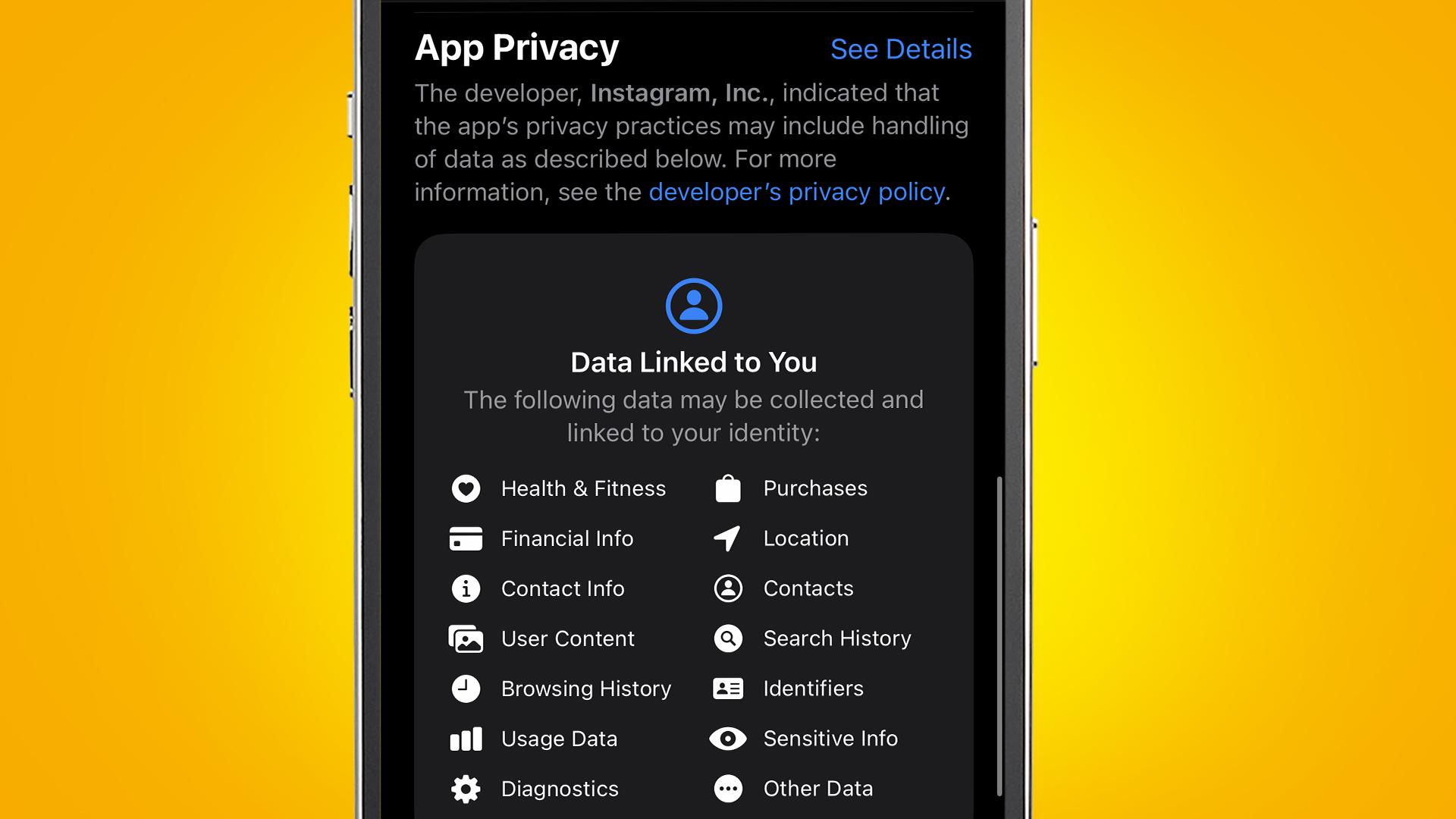
Is Threads better than Twitter?
Whether or not Threads is a better platform than Twitter, it's too early to say right now. The look of Meta's new app appears very similar to Twitter—something for Musk vows to drag the Big Tech giant in court over copyright breaches.
Yet, there are a few differences that might make many users happy like a 500-character limit on posts (versus the 280 of Twitter) which can include links, photos and videos up to five minutes long. Most importantly, Zuckerberg has not imposed a limit on how many posts a user can see in a day just yet.
Why do you need a Threads VPN?
Sign up for breaking news, reviews, opinion, top tech deals, and more.

Chiara is a multimedia journalist committed to covering stories to help promote the rights and denounce the abuses of the digital side of life – wherever cybersecurity, markets, and politics tangle up. She believes an open, uncensored, and private internet is a basic human need and wants to use her knowledge of VPNs to help readers take back control. She writes news, interviews, and analysis on data privacy, online censorship, digital rights, tech policies, and security software, with a special focus on VPNs, for TechRadar and TechRadar Pro. Got a story, tip-off, or something tech-interesting to say? Reach out to chiara.castro@futurenet.com