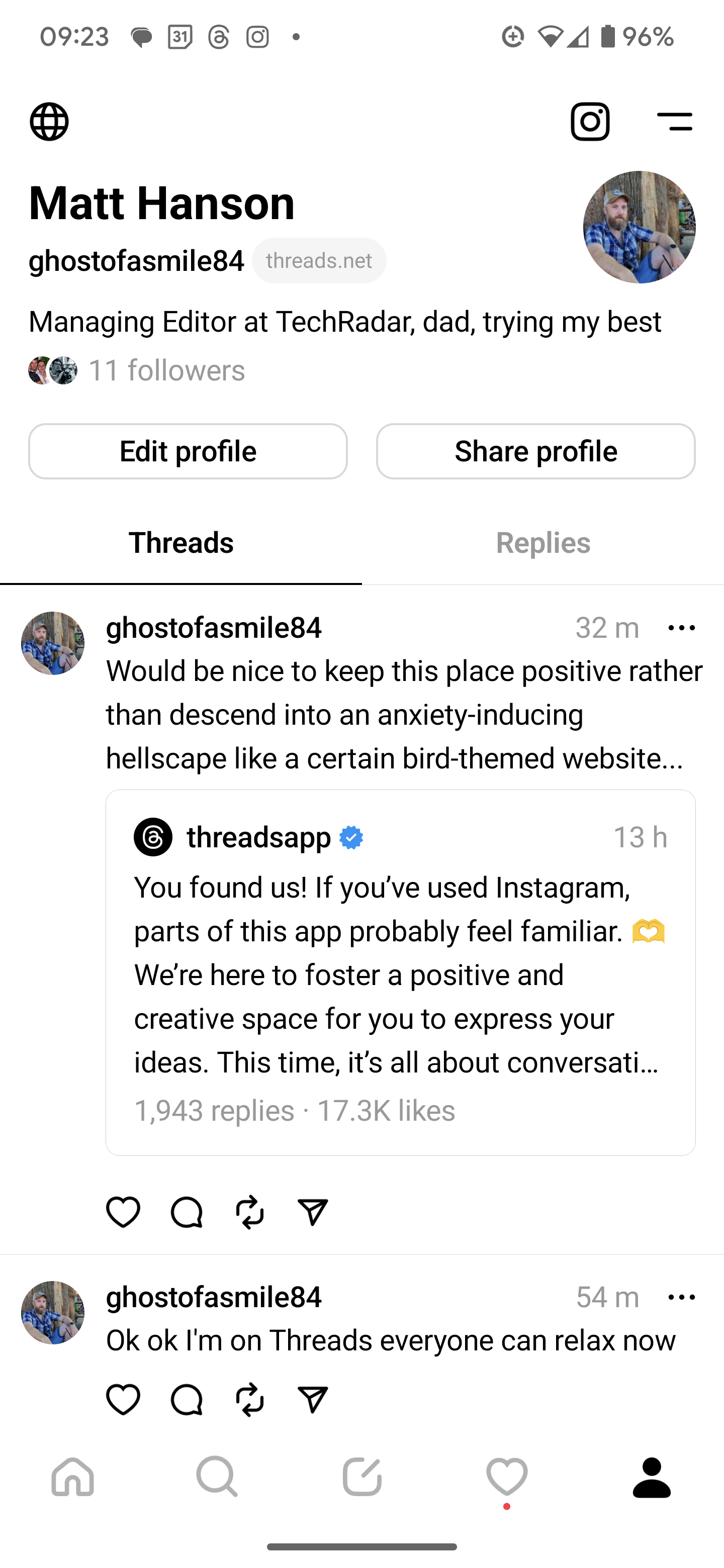Threads: everything you need to know about Meta's Twitter rival
What it is, how to use it and why you should be excited
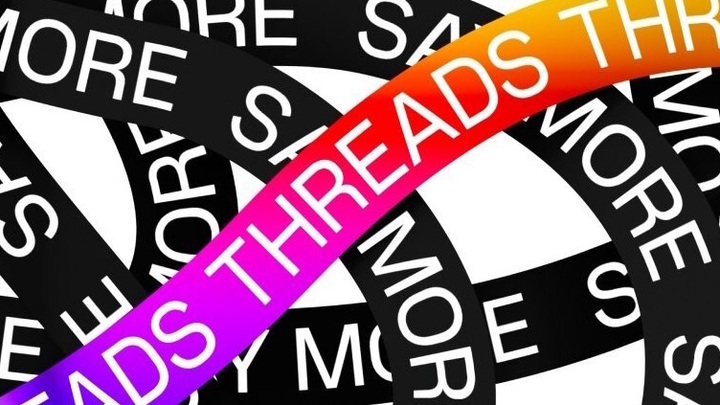
Meta’s Threads app has been building up hype in the last few months, and the Twitter alternative is now available for a lot of people around the world.
Since Elon Musk took over Twitter (and ruined it), we’ve seen a lot of similar apps come and go, with the likes of Bluesky and Mastodon gaining traction. However, we suspect that Threads will likely trump them all and gain a pretty solid user base straight from the get-go.
In fact, Threads has proved so successful, that over five million users signed up for it in the first few hours it was live. If you want to try it out yourself, you can head over to the Threads website, though the best way to use it is via the Android and iOS Thread apps.
We also have a full guide on how to download Threads and secure your username.
If you've been reading a lot about Threads and aren't sure what it actually is, then we have you covered. On this page, we explain everything you need to know to get started on this promising new social media platform.
Threads: what you need to know
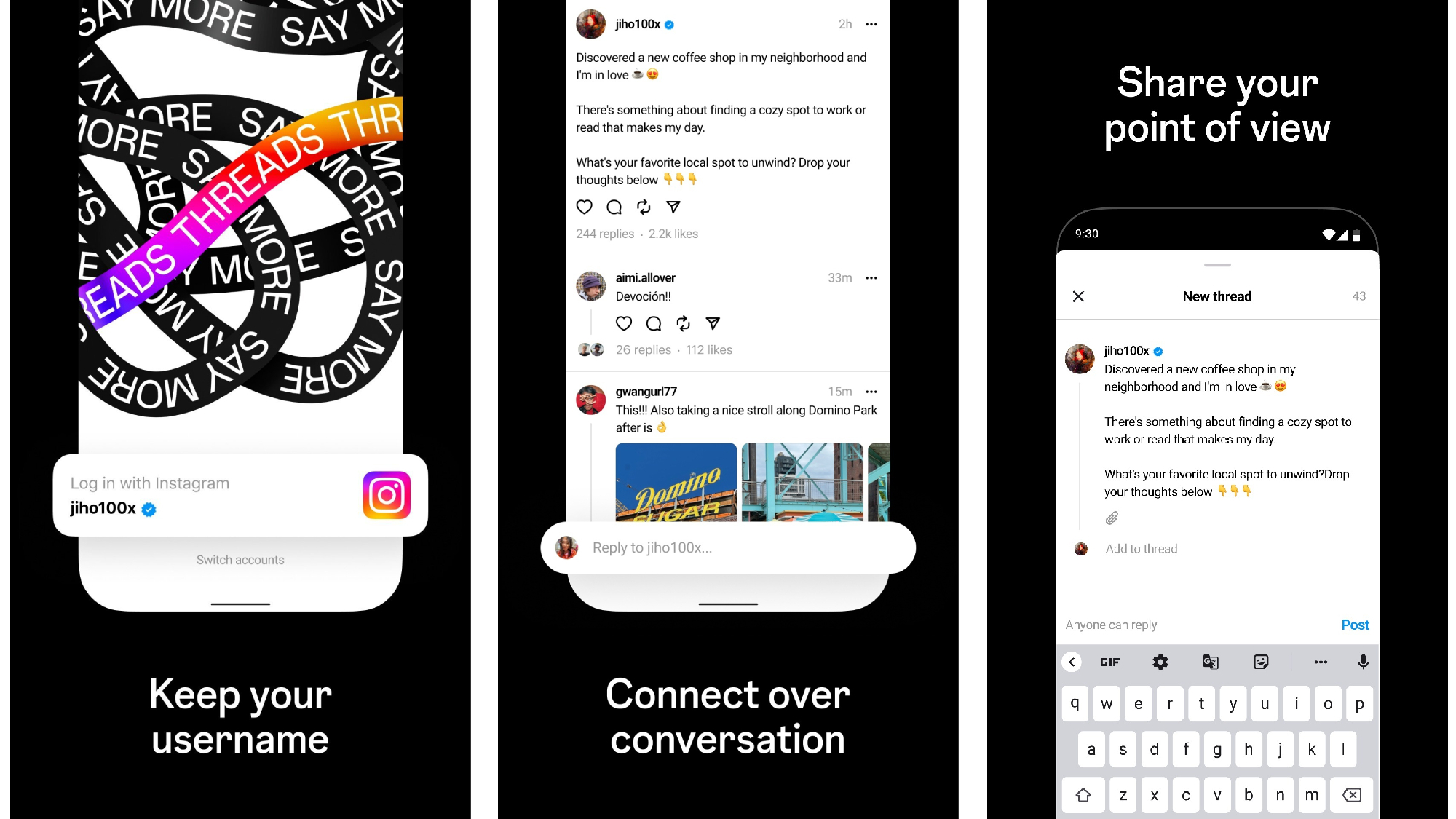
So, what exactly is Threads?
Meta confirmed earlier in the year that it was “exploring a standalone decentralized social network for sharing text updates," and explained that the team believes "there’s an opportunity for a separate space where creators and public figures can share timely updates about their interests.”
It’s no surprise that the company is basically taking aim at Twitter, and looking to take advantage of the growing number of disgruntled users that want the Twitter experience without being beholden to the increasingly bizarre whims of Elon Musk.
The concept is pretty straightforward, presenting a familiar enough interface that means it should likely be a smooth transition for Twitter refugees and new users alike. You can log in with your Instagram account and go through your existing follower list to choose exactly who you want to follow on Threads, hopefully avoiding an immediate cluttering of your news feed.
You’ll also see the familiar like, comment, repost (in this case perhaps re-thread?), and share buttons at the bottom of each post. App researcher Allesandro Paluzzi has been monitoring and sharing images of Threads on Twitter and said the app has basically been pitched as ‘Instagram for your thoughts’.
If you’ve already got an Insta account, your username will be reserved for you over on Threads, so once the app goes live you’ll be able to hop right on without any hassle and post away.
Sign up for breaking news, reviews, opinion, top tech deals, and more.
Threads: price and release date
The app is now officially out, and so far, it seems to be proving popular. Meta has had to work quickly to get this off the ground, and it's clear there's been a lot of work put in to making the app a solid and attractive experience.
The timing is pretty fortuitous considering the current rate-limiting crisis over on Twitter. Though, to be quite frank, when is there not a crisis of some sort on Twitter lately?
Interestingly, there's a neat little easter egg on Instagram at the moment that'll give you a little ticket to the new app. You just have to type 'threads' in the search bar on the app and a ticket emoji will pop up on the right side of the search bar, and when you click that your 'ticket' to threads will pop up.
Threads has launched in over 100 countries around the world, but users in the European Union will have to wait, as regulatory concerns about the app have delayed its launch there.
How to Download Threads
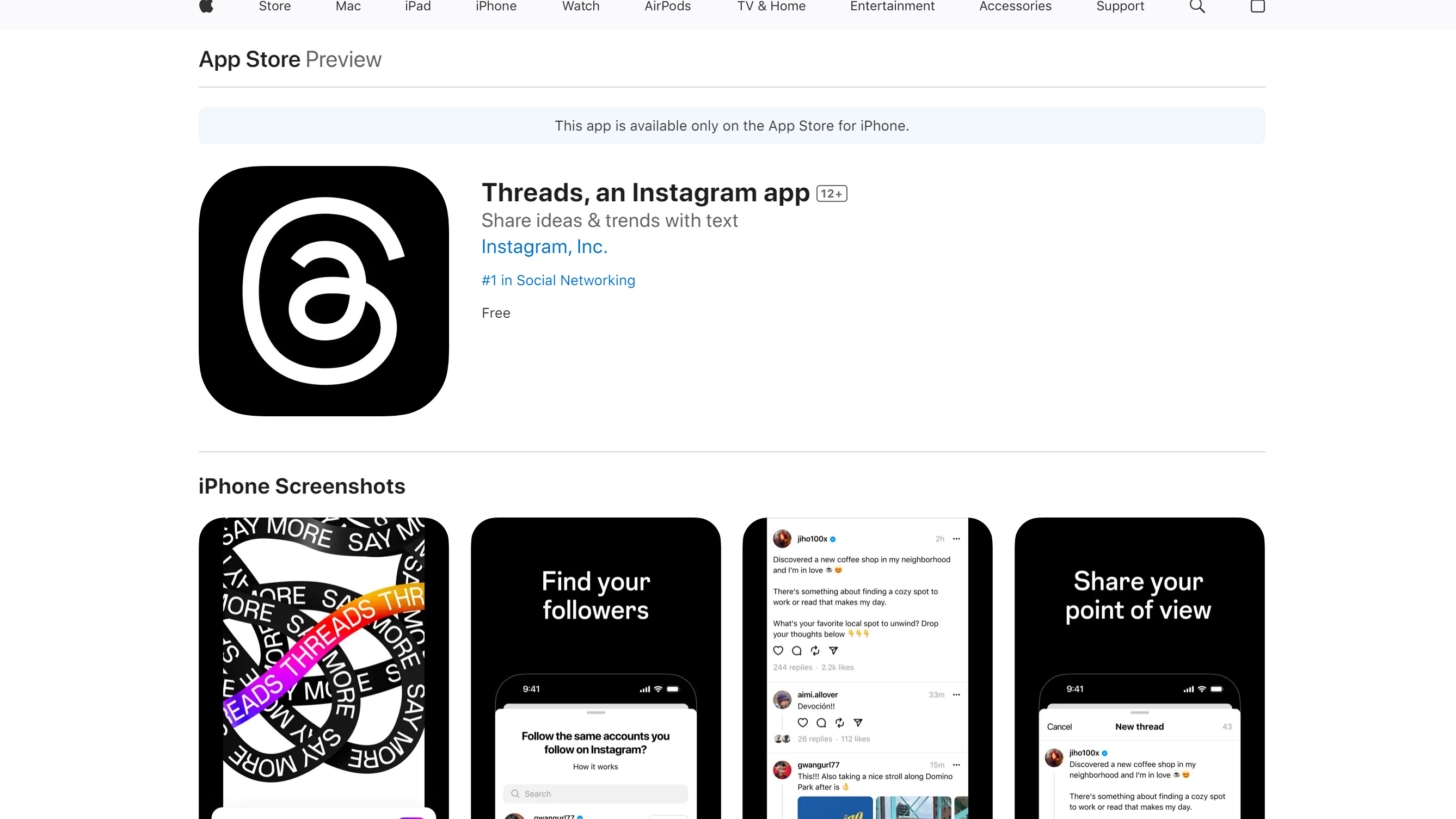
With the Threads app now live, you can download it for iPhone and Android devices.
For iPhones, you can download the iOS Thread app from the App Store.
If you're using an Android-based smartphone, the Android app is available from the Google Play Store.
You can also download the Threads app from within Instagram. Be careful when searching for the app, as there are some unofficial apps out there, so make sure you download the Threads app that is associated with Instagram and its parent company Meta.
For a more in-depth step-by-step process, check out our guide on how to download Threads.
Threads FAQ
What is Meta Threads?
The new platform has been described by Meta as "a stand-alone decentralised social network for sharing text updates". Meta Threads is a new app that essentially acts as a Twitter alternative. It will be a place where users can share text-based updates and follow people and organisations that are important to them.
Is Instagram Threads Discontinued?
Nope! It's actually quite the opposite, as Instagram Threads launched on July 6 and will act as a text-based part of Instagram. Back in 2021, Threads was to act as Instagram's standalone messaging app, and while that venture was discontinued the 'new Threads' is very much going ahead as promised.
Is Threads free to use?
Yup! Threads will use your existing Instagram account to sign in, and as Instagram is free, so is Meta! We're not sure if Meta plans to bring in paid subscriptions in the style of Twitter, but seeing how the company is trying to capitalize on the bird app's poor decisions we highly doubt it will. As it stands Threads will be completely free to use.

Muskaan is TechRadar’s UK-based Computing writer. She has always been a passionate writer and has had her creative work published in several literary journals and magazines. Her debut into the writing world was a poem published in The Times of Zambia, on the subject of sunflowers and the insignificance of human existence in comparison.
Growing up in Zambia, Muskaan was fascinated with technology, especially computers, and she's joined TechRadar to write about the latest GPUs, laptops and recently anything AI related. If you've got questions, moral concerns or just an interest in anything ChatGPT or general AI, you're in the right place.
Muskaan also somehow managed to install a game on her work MacBook's Touch Bar, without the IT department finding out (yet).
- Matt HansonManaging Editor, Core Tech