How to unlock Telegram with a VPN
Stay connected and beat the bans.

Sign up for breaking news, reviews, opinion, top tech deals, and more.
You are now subscribed
Your newsletter sign-up was successful
Following WhatsApp's revised privacy policy in 2021, countless people have turned to Telegram instead. However, while the app continues to grow in popularity, so does its opposition across the world. This means that a Telegram VPN may well come in handy.
Countries such as Cuba and China have issued total bans while others, like Russia, Brazil and Iraq, have brought in temporary blocks. Luckily, this type of restrictions can be easily worked around using the best VPN.
Telegram censorship is largely down to a combination of its privacy-focused features—like secret chats and self-destructing messages—and its liberal approach towards the content shared across its channels and groups. These elements have encouraged many governments to enforce blocks on the platform over the last few years.
By hiding your real IP address and securing your connection through a different location, a reliable Telegram VPN will allow you to use the app as normal—no matter where you are in the world. Read on to discover all you need to know about bypassing Telegram bans.

Reporting on the latest trends and happenings in the world of cybersecurity, Chiara's investigative journalism helps keep our provider analysis at the cutting edge.
Today's best Telegram VPNs:
1. ExpressVPN: the #1 Telegram VPN
ExpressVPN is my #1 VPN pick overall, and has an awesome track record when it comes to unblocking banned apps and sites. Sleek apps come stocked with security tools designed to safeguard your digital privacy—and you don't have to be a VPN veteran to get set up in a flash.
Take ExpressVPN for a test drive with a 30-day money-back guarantee.
2. NordVPN: great for unblocking
NordVPN is a huge name in the VPN game, and a great pick for eluding geo-restrictions and censorship wherever they crop up. Plus, NordVPN is seriously quick with servers in more than 61 countries—which is great news if you plan to unblock streaming platforms, news sources, or social media apps from elsewhere.
Try NordVPN for yourself with a 30-day money-back guarantee.
3. Surfshark: best budget Telegram VPN
Bargain hunters everywhere will want to take notice of Surfshark. It's an incredibly quick service, jam-packed with privacy-enhancing features, and it doesn't cost an arm and a leg. What's not to like? Plus, Surfshark has a handy 'NoBorders' mode you can use to get around strict instances of censorship.
Check out Surfshark in your own time with a 30-day money-back guarantee.
How does a Telegram VPN work?
So, if you try to access Telegram somewhere where the app is banned, your IP address will stop you in your tracks.
You'll need a reliable mobile VPN to get around these blocks. A Virtual Private Network (VPN) lets you route your traffic to a server in another country—and this will fool the sites, apps, and services you use into thinking you're really there, too. So, as you can imagine, VPNs have become important tools in the fight against government censorship.
VPNs also use encryption protocols to secure your data, boosting your online privacy beyond what Telegram already offers. This prevents your ISPs from tracking your activities, making them virtually anonymous.
Unlock Telegram everywhere in three easy steps
As we have seen, Telegram VPNs are a handy tool to enjoy the service from anywhere across the globe. And, in even better news, they're really easy to use. All you have to do is follow these steps:
- Download a VPN—our number one pick is ExpressVPN.
- Connect to a server located in a country where Telegram is available
- Start using Telegram like normal!
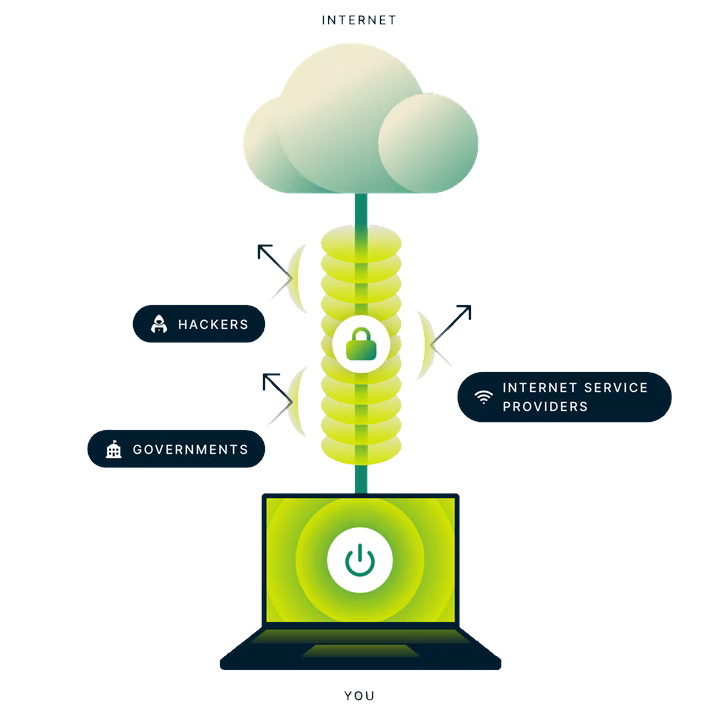
Telegram VPN: FAQ
Why do countries ban Telegram?
As mentioned above, accessing Telegram can be quite difficult—if not impossible—depending where you are in the world. That's because many governments are implementing bans to prevent their citizens from using the messaging app.
The censorship campaign is motivated by diverse reasons, and the blocks can apply to the entire platform or only on specific channels, lasting either long or short-term.
More authoritarian countries see Telegram as a threat as here the app is mainly used to bypass national censorship and share counter-information among its users.
The platform has indeed been central for fueling and coordinating protests in Cuba, Belarus, Thailand and Hong-Kong, for instance. That's why these nations have decided to either completely banned the app (like Cuba), plan to do so (as is threatened in Hong Kong), or censors specific anti-government channels (in Belarus, for example).
But the full use of Telegram has also been restricted, on what many would describe as more liberal countries, over concerns that it might be used in harmful ways.
These can be extremist groups spreading fake news or web pirates illegally sharing copyrighted content. Take a case in November 2021, for instance, where a Portuguese court ordered Telegram to block a selection of channels that facilitated piracy.
Telegram also agreed to shut down more than 60 channels in Germany while implementing the same norm for the future. These came under increased criticism as far right-wing groups used the platform to organize violent demonstrations against the government’s pandemic policies while spreading misinformation.

Is Telegram safe?
Despite Telegram's enormous growth - it now boasts over 500 million active users worldwide—many have expressed concerns about its degree of safety, especially in contrast to that of its main competitors Signal and WhatsApp.
One of the most worrying factors is that end-to-end encryption (E2EE) is not offered as default, but it needs to be activated by users via the app's setting.
There are also concerns over the handling of user data. Telegram's privacy policy states that it "may collect metadata such as your IP address, devices and Telegram apps you've used, history of username changes, etc. If collected, this metadata can be kept for 12 months maximum."
Platform moderators may also check your messages to look out for spam and abuse. In case of anti-terror investigations, Telegram may disclose the suspect IP address and phone number to the relevant authorities. Although, the app commits not to use user data for ad targeting or other commercial purposes.
How to stay safe with Telegram
The abovementioned safety worries could be a further reason to only use the app when you also have a Telegram VPN turned on. Again, this security service protects your privacy by encrypting your data and making your activities anonymous.
Thanks to a VPN for Telegram you won't just be able to bypass governments bans, but you will also secure even further your online privacy.
Everything will be as simple as downloading and setting up a new app. With a couple of clicks the privacy shield will lie over your conversations, protecting them from any intrusive eyes - whether it's a snooping ISP, repressive government, Telegram employee, or malicious hacker.
- Check out today's best iPhone VPNs and Android VPNs
Correction: March 11, 2022
An earlier version of this article incorrectly stated that Telegram offers E2EE only for two types of communications: secret chats and voice calls.
Sign up for breaking news, reviews, opinion, top tech deals, and more.

Chiara is a multimedia journalist committed to covering stories to help promote the rights and denounce the abuses of the digital side of life – wherever cybersecurity, markets, and politics tangle up. She believes an open, uncensored, and private internet is a basic human need and wants to use her knowledge of VPNs to help readers take back control. She writes news, interviews, and analysis on data privacy, online censorship, digital rights, tech policies, and security software, with a special focus on VPNs, for TechRadar and TechRadar Pro. Got a story, tip-off, or something tech-interesting to say? Reach out to chiara.castro@futurenet.com


