Windows 10 will make finding files much easier in File Explorer
Change is rolling out in the latest preview build of 20H1 update

A fresh preview build for Windows 10 has been released to fast ring testers trying out the 20H1 update – in other words, the update that’ll come out in the first half of next year – which greatly improves the search experience in File Explorer.
File Explorer is the app which you use to browse through files and folders on the desktop, and as it stands, a search conducted inside a folder window – using the box top-right with the tiny magnifying glass icon – is a rather basic affair compared to the full Windows Search experience.
So, the idea is to bring the latter full experience – meaning the search functionality you get when hunting for things via the search/Cortana box next to the Start button – into File Explorer, so that as you’re typing a search query, you’ll get a drop-down list of suggested files that you might be looking for.
- Windows 10 now lets you remove USB devices at the drop of a hat
- This is what’s coming with the Windows 10 May 2019 Update
- Here’s everything you need to know about how to use Windows 10
If you see the file you require after you’ve only typed a few letters, you can simply click on it to open the file (or right-click if you just want to navigate to the file’s location).
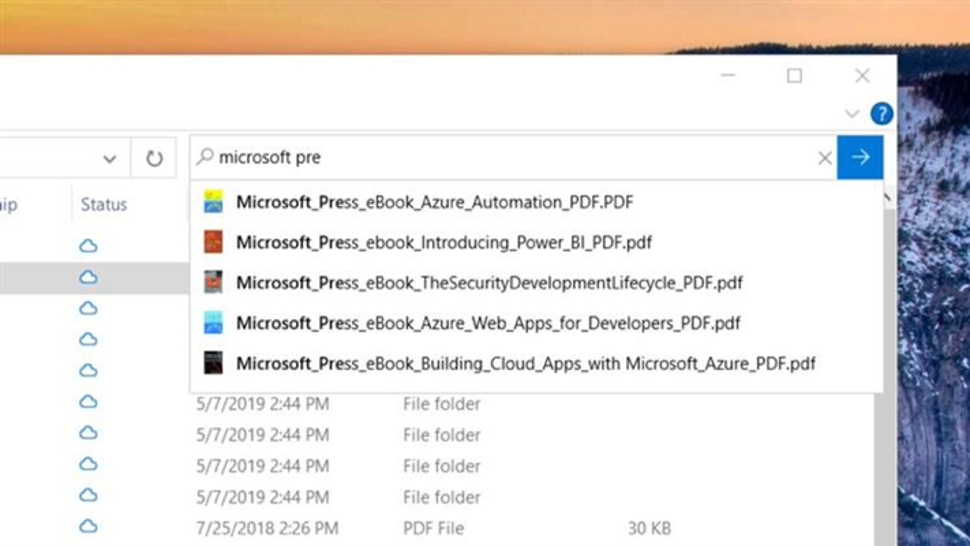
Microsoft further explains that this change will also integrate your files stored online on OneDrive within the search results. The broad idea, then, is to make search more consistent (and useful) wherever you’re using it within Windows, which can’t be a bad thing.
That said, the feature is still in the very early stages of testing, and has only rolled out to a ‘small percentage’ of testers at the moment. It will become available to more Windows Insiders testing the 20H1 update before long, we’d imagine, but you might not see it for a little while yet.
Nifty Narrator
That’s the major change for this preview build (version 18894), but Microsoft has also done some fine-tuning on the accessibility front. That includes making Narrator (the screen reader app) more efficient when reading tables, and a new command that prompts Narrator to give a summary of a web page (highlighting details such as headings, links and so forth).
Sign up for breaking news, reviews, opinion, top tech deals, and more.
As ever, there are a load of bug fixes, and a list of known issues – because this is an early preview version, there is always the possibility of glitches which could be ‘painful’ to experience in Microsoft’s words. One of the bigger problems with this build is that the Your Phone app (which Microsoft has been tweaking a lot lately) doesn’t work with it.
In case you missed it, we also recently saw that rounded corners on windows – as opposed to sharp edges – are set to make a return with the 20H1 update for Windows 10.
- Some of the best laptops of 2019 run Windows 10
Darren is a freelancer writing news and features for TechRadar (and occasionally T3) across a broad range of computing topics including CPUs, GPUs, various other hardware, VPNs, antivirus and more. He has written about tech for the best part of three decades, and writes books in his spare time (his debut novel - 'I Know What You Did Last Supper' - was published by Hachette UK in 2013).