TechRadar Verdict
Ooma Office is an easy-to-use VoIP service that can work well for many small businesses. However, Ooma lacks some key features, and many others require a subscription. That said, while we previously complained about Ooma’s lack of third-party integrations, some are starting to appear now.
Pros
- +
Video calling enabled
- +
Easy extension management and call routing
- +
Flexible, helpful customer service
- +
Simple setup
Cons
- -
Desktop app requires upgrade
- -
Limited software integrations
- -
E-fax feature tricky to use
- -
Not enough SMS options
Why you can trust TechRadar
Ooma Office VoIP for businesses was designed for smaller companies with just a few employees, meaning the software is extremely easy to use, which might help in the ranking of the best VoIP services.
On the other hand, Ooma Office doesn’t have all of the advanced features you might expect as your business scales up. So, it may not be the best VoIP service if you plan to grow your operations and expand your staff pool.
One thing we're keenly aware of at TechRadar is that every business has very specific – and often quite different – needs, and so making broad-based recommendations for software is very hard. In that spirit, we recommend checking out some of Roma's rivals, like GoTo Connect, 8x8, and Zoom, to make sure you're getting the best.
In our Ooma Office review, we’ll cover everything you need to know to decide if this VoIP service is right for your business. Let's dive in.
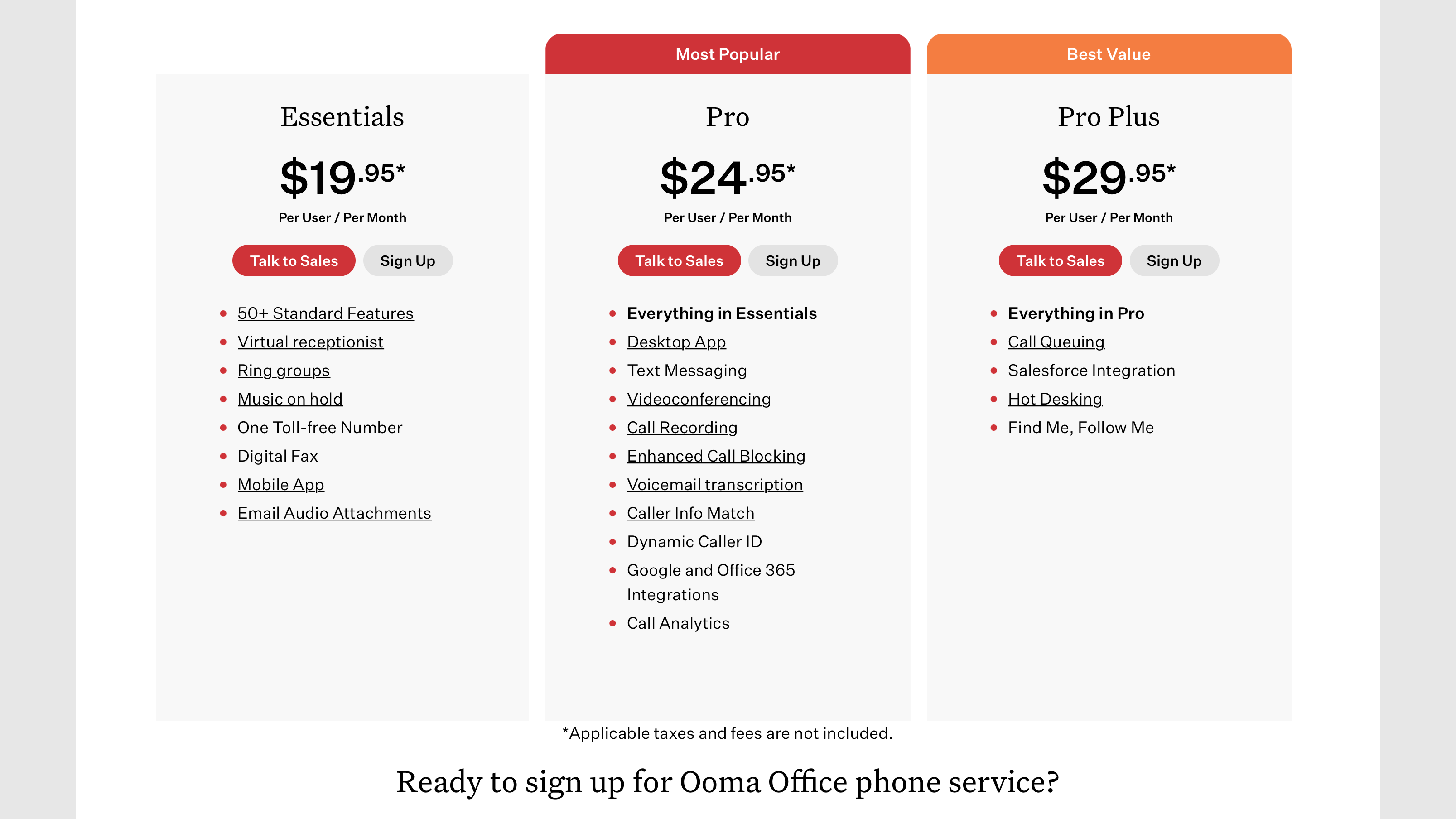
Ooma Office VoIP: Plans and pricing
Ooma Office starts at $19.95 per user per month, and offers a wide variety of VoIP features, including call routing, digital voicemail, and multi-device ringing. However, the basic plan doesn’t include the Ooma Office desktop app, call recording, or voicemail transcription.
For those features, you’ll need the Ooma Office Pro plan, which costs $24.95 per user per month and adds video conferencing via the desktop app and enhanced robocall blocking, as well as Google Workspace and Microsoft 365 integrations. For a lot more features and not a lot more money, we think this mid-tier plan represents the best value for money.
Sitting at the top is Pro Plus, which costs $29.95 per user per month. While it’s refreshing to see a fairly small price gap between Ooma’s cheapest and most expensive plans (compared with other VoIP rivals where you can expect to pay double for the most expensive), it’s not the most feature-filled option out there.
Sign up to the TechRadar Pro newsletter to get all the top news, opinion, features and guidance your business needs to succeed!
The highlights of Pro Plus include call queuing, support for hot desking, and salesforce integration.
For those features, you’ll need the Ooma Office Pro plan, which costs $24.95 per user per month. This plan also adds video conferencing via the desktop app and enhanced robocall blocking.
We recommend checking out the Ooma pricing page to see the specific features your organisation might need, and which plan they belong to.
- Best CRM software of 2024
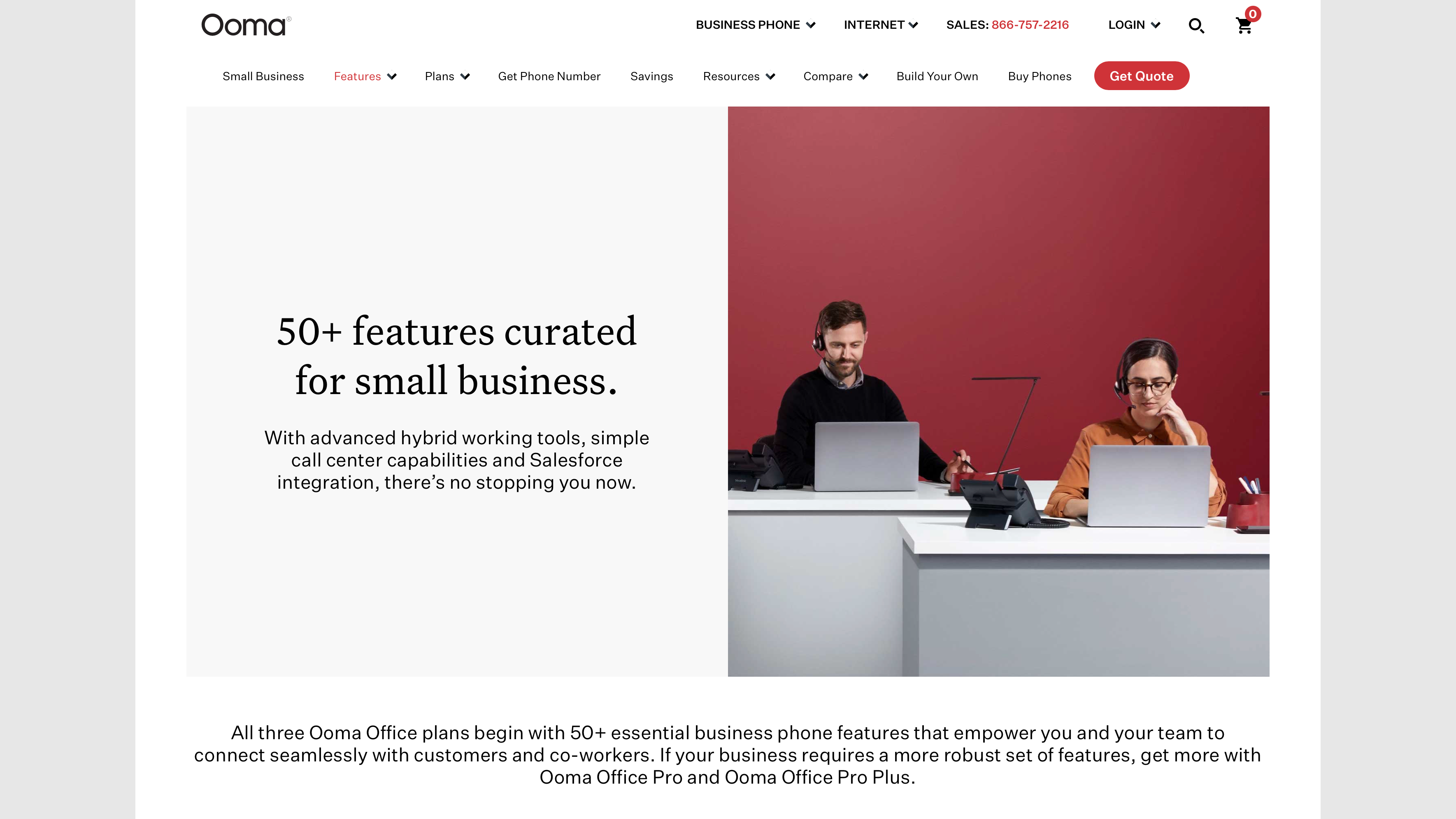
Ooma Office VoIP: Features
All users get access to the Ooma Office phone service through an Ooma-enabled desktop phone. You can also place and receive calls using your smartphone with the Ooma Office mobile app. The service also supports SMS text messages.
One of the key features within Ooma Office is the ability to create ring groups. These come in handy if you have multiple employees who could answer a specific call. For example, your sales team and your customer service team could each have their own ring group.
When someone calls a number associated with a ring group, all phones in the group can ring simultaneously, so that anyone can answer right away. Alternatively, you can set up the ring group so that one phone rings first, and then the call switches to ringing another phone if no one picks up. This sort of customization on a relatively cheap service for small businesses is pretty noteworthy.
Ooma Office’s virtual receptionist dovetails nicely with ring groups. With the virtual receptionist, you can play a recorded message for customers when they call your business and present options for different extensions to dial.
The virtual receptionist enables customers to dial a specific extension if they’re familiar with your company and want to bypass a ring group. Helpfully, you can have different messages play depending on whether a call comes in during or after business hours.
Unfortunately, some features that many small businesses would consider essential are restricted to Pro users. For instance, you cannot place calls from your computer without the desktop app, which is only available with a Pro subscription.
You also need a Pro subscription to record calls or to read transcripts of your voicemail messages. Maybe more fortunately, as we’ve already touched upon, is the fact that upgrading between the three tiers of subscription only costs an additional $5 each, which is respectably low.
Ooma Office falls severely short of the mark when it comes to reporting and integration. This VoIP service doesn’t have a dedicated administration dashboard, and there is no way to track call volume or duration. In fact, you can’t easily see how many calls have been placed to a specific employee or ring group. For a small business or a startup, this might not be a key priority, but as things start to grow, gathering analytics will prove to be vital.
In previous versions of this review, we complained about the lack of third-party integrations. This time around, Ooma has fixed this issue with the introduction of Office 365 and Google integrations for Pro, and salesforce integration for Pro Plus, but this still leaves Ooma behind some key rivals offering way more in terms of additional tools.
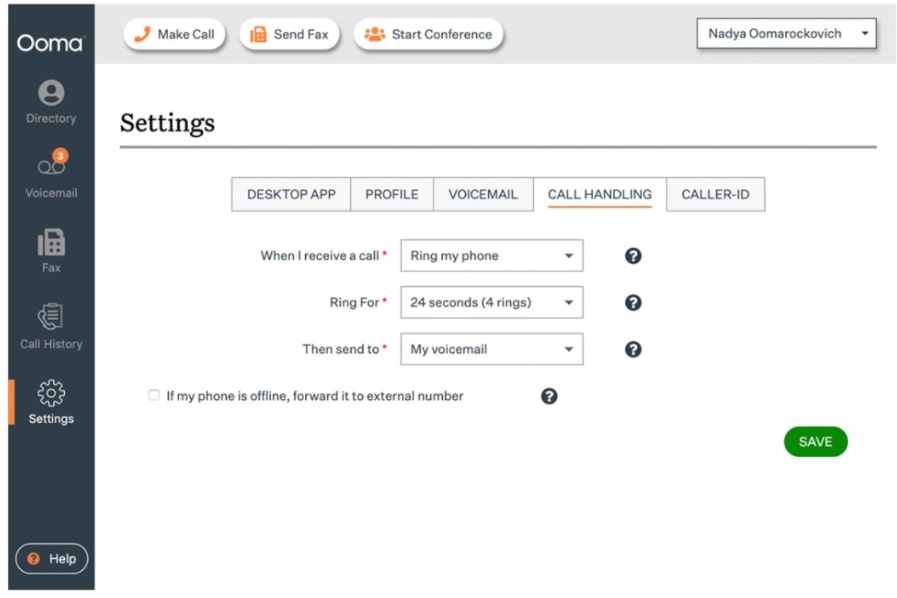
Ooma Office VoIP: User interface
The thing we liked best about Ooma Office is that it’s incredibly easy to use. You can configure your account settings online, and it only takes a few minutes to add all of your business's users and extensions. Setting up more complex options like ring groups and the virtual receptionist is fast and easy, too.
We found that most settings within Ooma Office could be customized. For example, when setting up ring groups, you can choose how long one phone should ring before the call moves on to the next extension in the group. You can also create an unlimited number of custom recordings for the virtual receptionist.
Ooma Office Pro users will be very happy with the desktop app, which supports a centralized company directory, and can launch an audio or video conference with coworkers in just a few clicks. There’s also an option to host a company-wide speed dial, although this gets less useful as the number of people in your company grows.
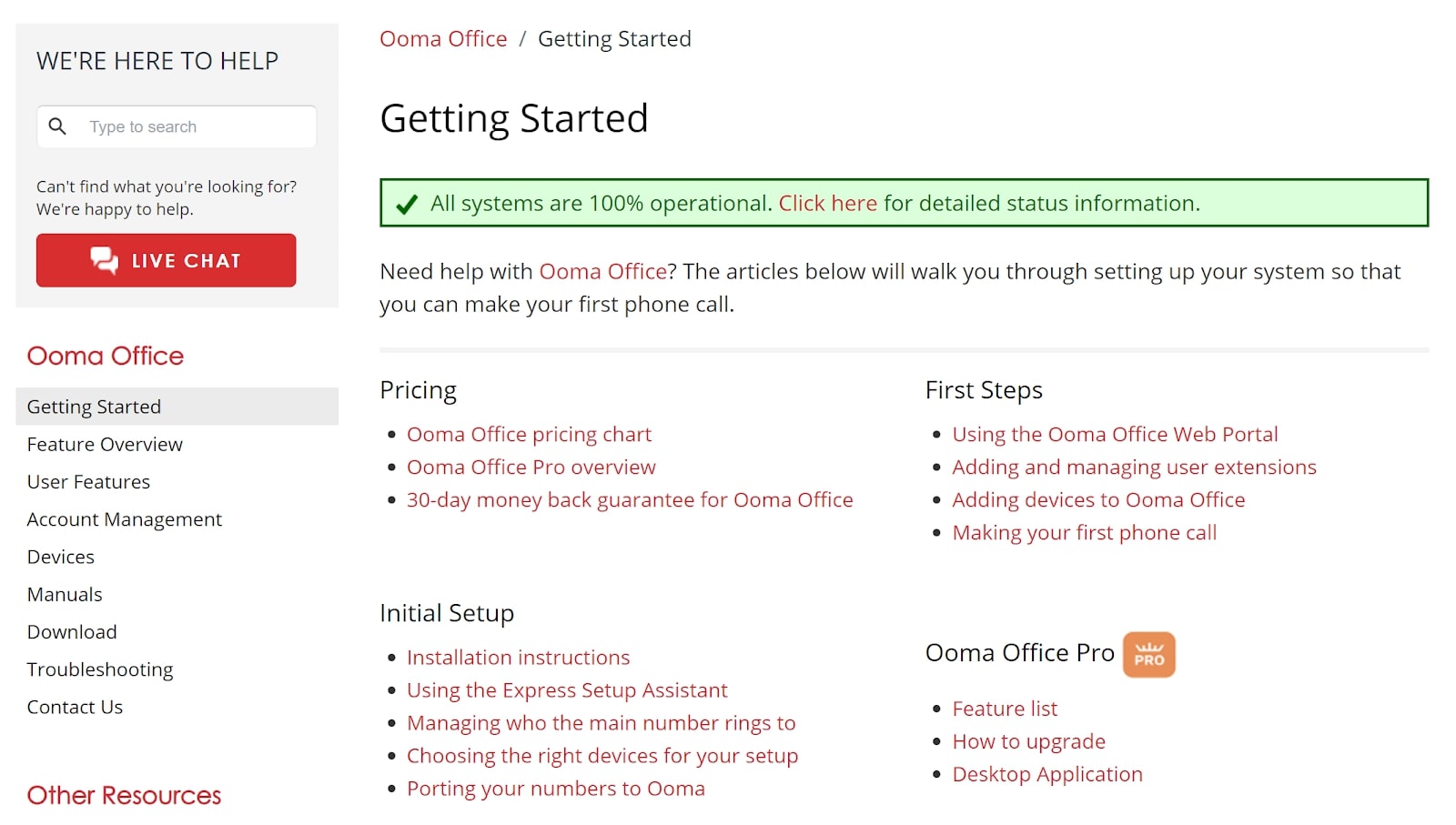
Ooma Office VoIP: Support
Ooma offers 24/7 support for business users by phone, email, and live chat.
The company also has a very thorough online support center, where you’ll find detailed tutorials for how to set up your phone network, as well as videos walking you through how to use key features like ring groups and the virtual receptionist.
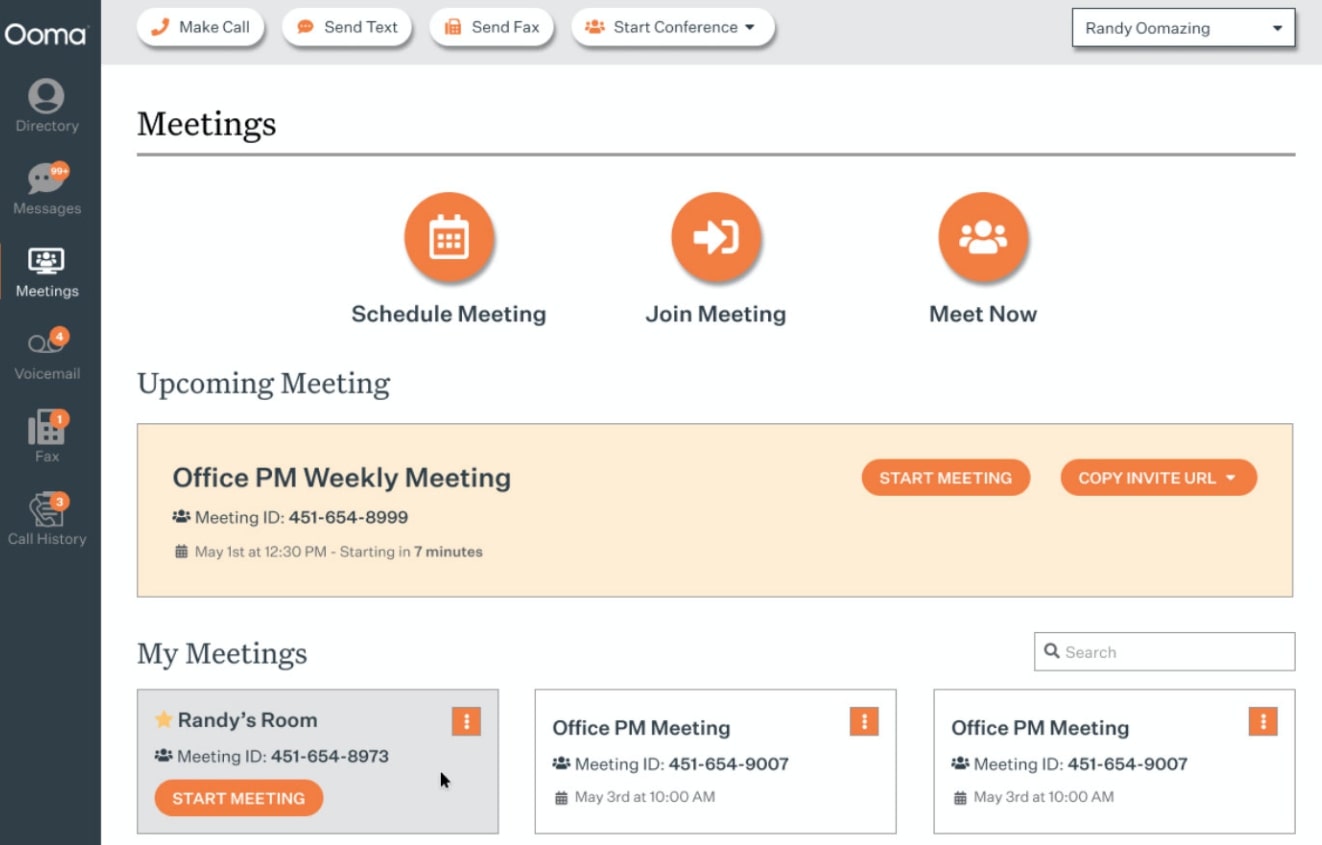
Ooma Office VoIP: Security
All calls between two devices using Ooma Office are fully encrypted, and the service also encrypts video calls.
Still, we think Ooma Office could do more to keep your account and communications secure. The platform doesn’t offer two-factor authentication, so there’s very little to protect your phone network if your password is stolen.
In addition, you can password-protect video meetings, but you cannot lock a meeting room so that new users can’t enter without being approved first.
As more and more VoIP companies venture into the video conferencing market, Ooma seems a little left behind in this respect.
Ooma Office VoIP: The competition
At $24.95 per user per month, Ooma Office Pro isn’t particularly cheap or expensive, and because of that, there is a lot of competition. We think there are many more robust VoIP services for small businesses for a similar price.
For example, the Nextiva Essential package for SMB teams of 5-19 is much less at $21.95 per user per month (when paid annually). Of course, it comes with less service features than the Nextiva Professional package which is $25.95 per user per month on an annual basis.
But price isn't everything. Another competitor known for their quality service is, GoTo Connect, which also costs a smidge more at $27 per user per month if you have at least five users.
GoTo Connect offers call recording, video conferencing, an incredibly flexible call routing system, and integrations for enterprise-scale software like Salesforce. In addition, administrators can access detailed reports about the call volume your business is getting and where those calls are coming from.
We also recommend checking out RingCentral, Zoom, 8x8, Aircall, Vonage, and some of our other picks for the best VoIP services.

Ooma Office VoIP: Final verdict
Ooma Office is a straightforward VoIP service that can be good for small businesses with just a handful of employees. It offers a virtual receptionist for incoming calls, supports video conferencing, and is very easy to use.
However, given that Ooma Office isn’t a budget VoIP service, we were disappointed with what it doesn’t offer. The administrative and reporting tools are minimal, and integrations with popular office applications are far from extensive, too.
Overall, we think that competing VoIP services offer more value for growing small businesses than Ooma Office.
Michael Graw is a freelance journalist and photographer based in Bellingham, Washington. His interests span a wide range from business technology to finance to creative media, with a focus on new technology and emerging trends. Michael's work has been published in TechRadar, Tom's Guide, Business Insider, Fast Company, Salon, and Harvard Business Review.

