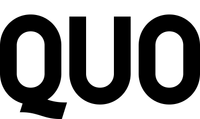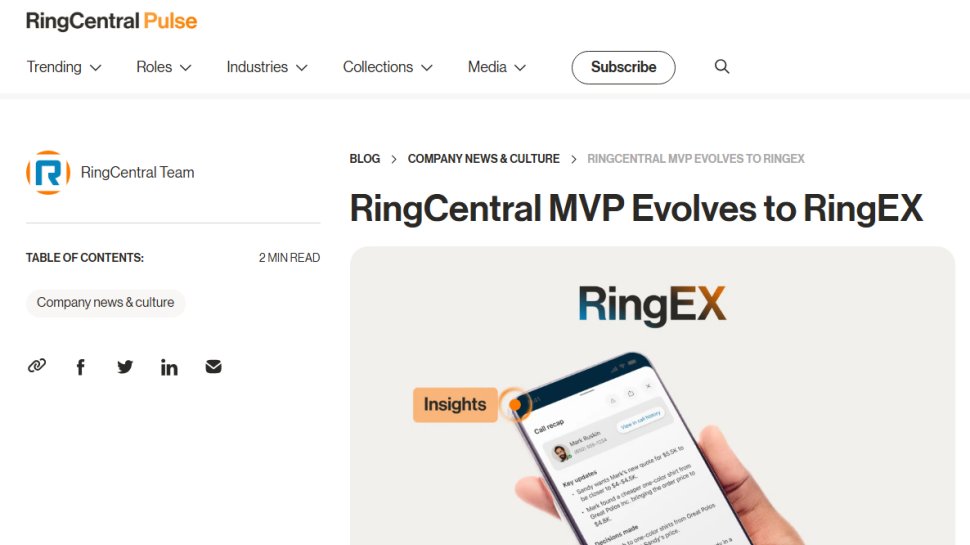Best phone system for business of 2025
Affordable phone systems with advanced features

Sign up for breaking news, reviews, opinion, top tech deals, and more.
You are now subscribed
Your newsletter sign-up was successful
We list the best phone systems for business, to make it simple and easy to install a phone system that provides the features you need such as video conferencing and customer support.
Cheap VoIP (Voice over Internet Protocol) cloud-based phone services, that utilize the internet to make calls, can now replace a expensive traditional PBX (private branch exchange) system with something a lot more convenient and user-friendly.
While you could opt for a VoIP business plan from your traditional mobile operator, it’s generally a much better idea to look for the best VoIP providers as these plans tend to be a lot more economical.
In this article, we'll take a look at the best VoIP-based small business phone systems and help you discover the best VoIP provider for your business.
Try Quo for free and get 20% off your first 3 months
Quo is offering a risk-free way to upgrade your business communication. By using this link, you can try the platform at no cost for 7 days (don’t worry, you’ll get a reminder to cancel) to experience its intuitive design and seamless operations. When you are ready to commit, you will receive an exclusive 20% discount on your first three months.
TechRadar Pro Approved Sponsored Offer
The best small business phone system of 2025 in full:
Why you can trust TechRadar
Best business phone system overall
Reasons to buy
Reasons to avoid
Founded in 1999, RingCentral MVP offers a comprehensive cloud-based solution that caters to all business communication needs. Apart from offering some of the most feature-rich plans in the industry, RingCentral also gives users unlimited messaging via SMS and MMS, which is great if you want to send alerts to your customers or keep your team members apprised of the latest updates.
Naturally, the cloud-based system requires a good internet connection in order for it to work. But a great thing about RingCentral is how well it integrates with existing PBX hardware. Thanks to the high-quality technology used, the sound quality during voice calls is always crystal clear. The company also offers HD video and audio conferencing features as well as HD screen sharing.
A few other features worth mentioning include call logging, monitoring, and recording. The service also enables you to send and receive faxes online. And the unlimited messaging feature is great for issuing automated text alerts, both internally and outside your business. As well as this, RingCentral offers great compatibility with services like Salesforce, Microsoft 365, Zoho, Zendesk, and Oracle.
Read our full RingCentral MVP review.
Best cloud-based business phone system
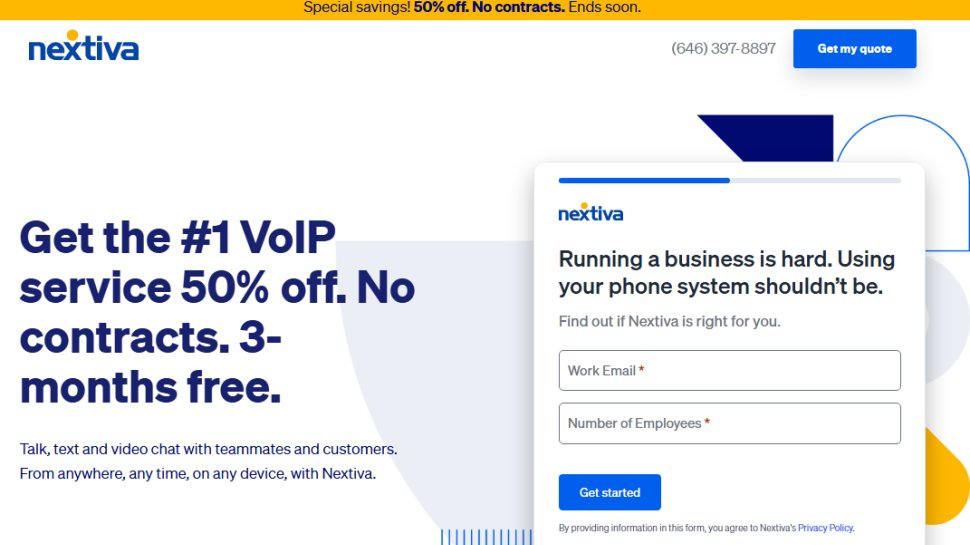
Reasons to buy
Reasons to avoid
Nextiva, based in Scottsdale, Arizona, offers one of the most feature-rich VoIP services in the industry, used by over 150,000 businesses worldwide. It’s a great solution for businesses with physical office space but with most of their employees working from home. It’s especially useful for companies that are currently adapting to a work-from-home setup.
Nextiva works by offering its business customers hardware, such as cordless headsets and mobile smartphones, to buy or rent for their teams. Users can then access the Nextiva App to remotely use the same office numbers from the comfort of their homes. You can also set up VoIP infrastructure on your employees’ existing hardware using a Bring Your Own Device (BYOD) system.
Nextiva has several features suitable for businesses of all stripes. These include unlimited voice and video calling on all plans, call queuing and forwarding, and an auto-attendant tool to greet callers and point them towards the right business departments. Nextiva also integrates seamlessly with CRMs like Salesforce and Hubspot.
All plans offer unlimited voice and video calling, as well as an auto-attendant tool, voicemail notifications, and online fax features.
Read our full Nextiva review.
Best business phone system for remote working
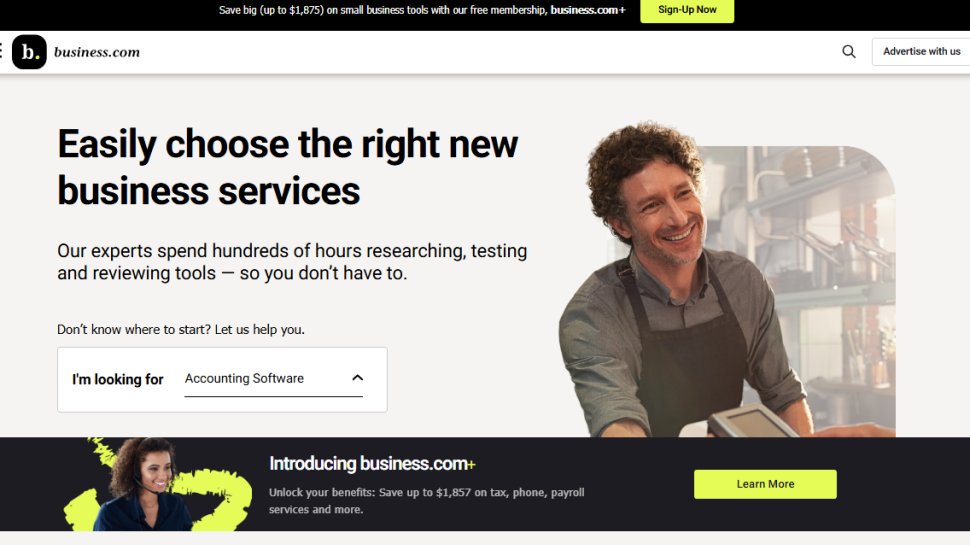
Reasons to buy
Reasons to avoid
Operational since 2011, Dialpad is an artificial intelligence-based cloud communication startup that takes your business phone system to a whole new level. Aside from offering the usual software and hardware resources that go hand in hand with any phone system, Dialpad also helps sales and marketing teams navigate the modern information marketplace.
Dialpad uses artificial intelligence to augment the calling experience. It does this by offering live prompts to helpful resources whenever a caller asks a question. It also helps sales and marketing representatives answer customer questions by providing access to much-needed information in real time. Moreover, each conversation is recorded and transcribed using AI so that you can focus on the conversation rather than on taking notes. These transcriptions can also be fed directly into CRM software like Hubspot or Salesforce.
All plans come with unlimited calls and messaging. Custom voicemail, auto-attendants, contact syncing, and hold queues are just some of the other features on offer. Dialpad also lets users access its video-calling tool, Uberconference, to host conference calls of up to 10 participants for 45 minutes.
Read our full Dialpad review.
Best business phone system with CRM
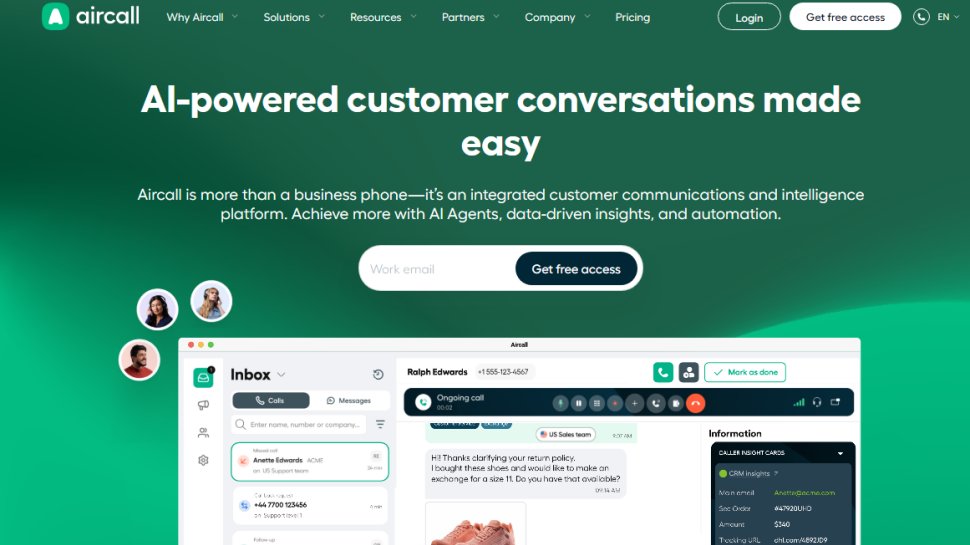
Reasons to buy
Reasons to avoid
Aircall bills itself as a “cloud-based call center and phone system.” While other business phone systems offer a more general approach, Aircall specializes in customer relationship management and customer support. It provides you with all the necessary tools required to manage and serve your customer base, making it great for businesses that don’t want to invest in a separate CRM.
Aircall is currently used by over 6,000 businesses all over the world. It’s primarily popular among remote businesses following a work-from-home culture, but it can be used by organizations of all stripes looking to strike up a conversation. Aircall focuses strongly on customer relationship management and integrates well with tools like Salesforce and Hubspot. There’s voicemail personalization, audio conferencing, and a selection of apps for your desktop and smartphone.
Aircall also features excellent analytics tools to measure the success of your customer campaigns. If you are looking for a business communication tool with a strong focus on customer support and help desk functionality, you can’t do much better than this provider. You can easily import the contact details of your customers from the platform of your choice and engage with them using the medium they are most comfortable with.
Read our full Aircall review.
Best phone system for small businesses
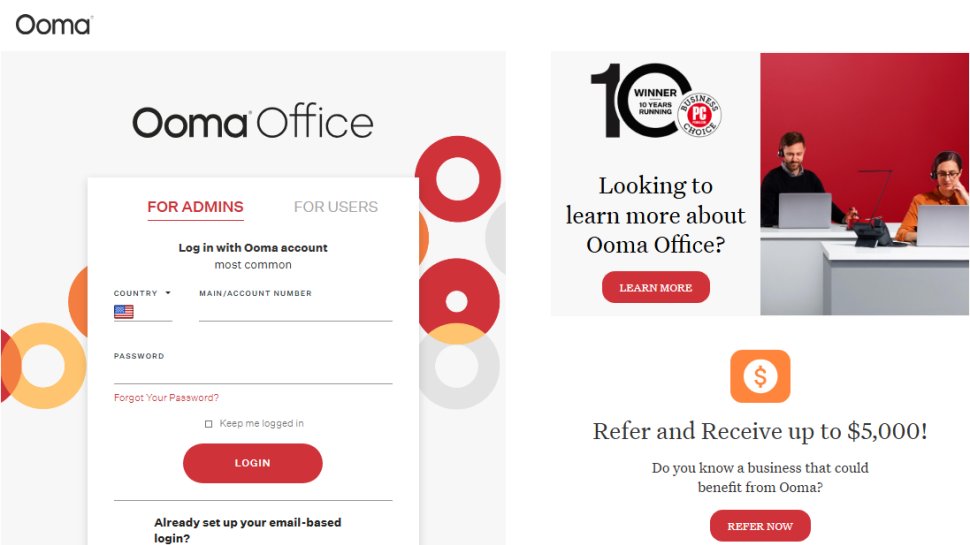
Reasons to buy
Reasons to avoid
Founded in 2003, Ooma Office has quickly grown to become a premier name in the business phone system space. It’s currently based in Silicon Valley, California. Ooma’s biggest asset is the excellent quality hardware it offers alongside its products. If you are a traditional business with physical office space, Ooma can supply you with desk phones to meet any communication requirements.
Ooma Office is a great solution for smaller businesses with a tight budget that are dipping their toes into VoIP territory for the first time. It doesn’t have the bells and whistles that some of the other providers on this list offer, but Ooma’s simple yet efficient system allows you to transition smoothly from your existing PBX setup with no headaches and at a low cost.
To its credit, Ooma Office isn’t an entirely hardware-based system. In fact, it offers excellent cloud-based services through its functional and intuitive app, which can turn any desktop or mobile device into a “softphone.” This allows you to migrate to Ooma’s environment without investing in any of its hardware, although that isn’t usually recommended. After all, the hardware is this provider’s greatest selling point.
Ooma charges all users a flat rate per user per month. The costlier plan comes with extra features such as video conferencing, call recording, and downloadable software for your desktop. However, this does not include hardware costs. Any desk phones or other physical products need to be purchased separately for an affordable one-time fee. Each monthly subscription plan gets you free unlimited calling, a virtual receptionist, cheap international calling, and a toll-free number.
Read our full Ooma Office review.
Best business phone system for small teams
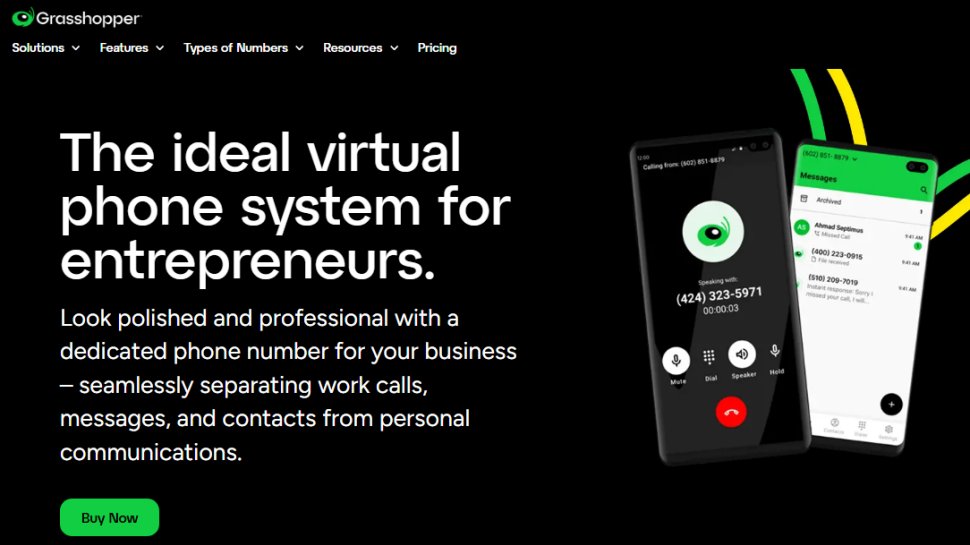
Reasons to buy
Reasons to avoid
Grasshopper is a virtual phone service that offers a great solution for solo entrepreneurs and small businesses with their own hardware. If you don’t have the requirement or bandwidth to invest in a traditional VoIP system—which comes with its own associated hardware such as desk and mobile phones—Grasshopper is the perfect solution for you.
The service is especially popular among small-scale, fully remote businesses that have almost all of their staff working from home. By simply downloading the Grasshopper app on your laptop or smartphone, you will be able to use your device as a softphone and access features like business texting, call forwarding, automatic voicemail, and more.
Despite not offering its own hardware, Grasshopper comes with enough features to match any other VoIP service provider. It offers toll-free, vanity, and local numbers as well as essential tools like business texting, online faxing, custom voicemail, video conferencing, and more. These features are available across all plans and come in handy, even if you are a team of one. There are no limits on the number of calls you can make or receive, and 24/7 customer support is available.
Read our full Grasshopper review.
Best business phone system for AI
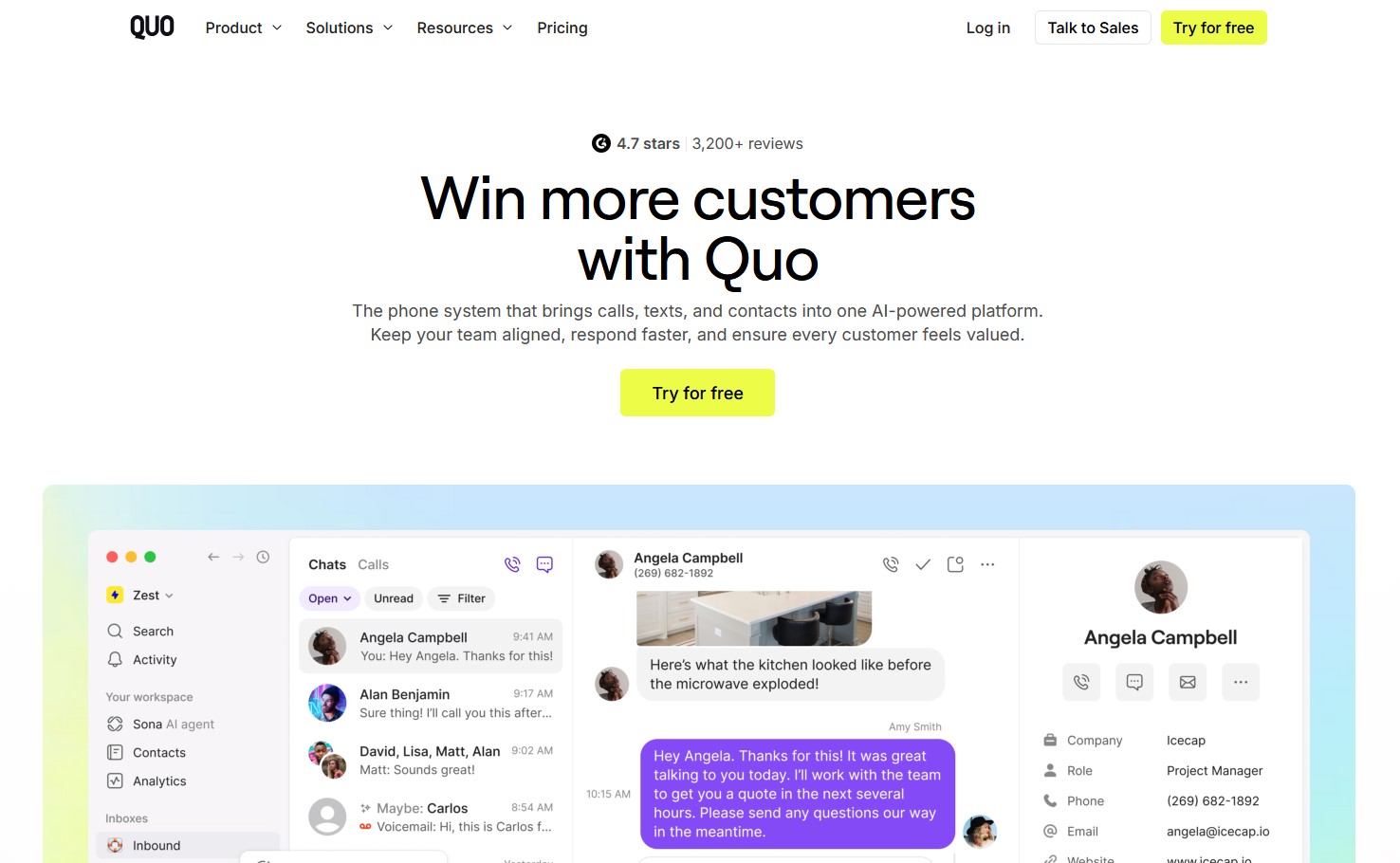
7. Quo
Reasons to buy
Reasons to avoid
It’s safe to say that Quo is built specifically for the multitasking small business owner. The interface feels intuitive, and its AI agent Sona takes most of the grunt work by acting as a virtual receptionist. It can answer calls 24/7, provide high-quality transcripts, and summarize voicemails, taking routine tasks out of the equation for you.
Thanks to the shared inbox feature, you can all see and respond to calls and texts from the same number. It includes typing indicators that prevent accidentally messaging a customer at the same time as your team, while internal threads allow you to leave private notes for each other right inside the customer's chat history.
You can also take advantage of automated workflows, like setting business hours that automatically route after-hours calls to a specific AI-driven greeting or a scheduled text reply. This keeps your professional appearance intact even when you’re off the clock.
Quo’s business-oriented plan is among the more wallet-friendly out there, but you can also try the service for free through a 7-day trial.
Best small business phone system FAQs
Which type of small business phone system is best for you?
When deciding which of the best small business phone systems to use, first consider what actual needs you have. For example, someone simply wanting to talk to a handful of people on a casual basis may find a cheaper option is the most cost-effective while providing all of the necessary tools that would be required. However, if you're planning to use a VoIP provider for professional or business purposes, especially with a large number of people and on a regular basis, then you will probably want to look to the higher-end options for the more advanced tools that are included.
How we tested the best small business phone system
How we tested the best small business phone systems
To test for the best small business phone systems we first set up an account with the relevant software platform, whether as a download or as an online service. We then tested the service with void and video calling, as well as the administration tools. The aim was to push each VoIP platform to see whether it could simply and easily not just edit a range of content types but also do so faithfully and consistently without introducing formatting issues or similar problems.
More info about VoIP phones and providers
Looking to learn more about VoIP? Try these articles: How to choose a small business VoIP phone service gives advice for first-time buyers; our article Best VoIP phones reviews IP handsets for the small business and home office and you can always check our our latest VoIP phone reviews to find the best handsets or headsets for your team.
Get in touch
- Want to find out about commercial or marketing opportunities? Click here
- Out of date info, errors, complaints or broken links? Give us a nudge
- Got a suggestion for a product or service provider? Message us directly
- You've reached the end of the page. Jump back up to the top ^
Sign up to the TechRadar Pro newsletter to get all the top news, opinion, features and guidance your business needs to succeed!

Ritoban Mukherjee is a tech and innovations journalist from West Bengal, India. These days, most of his work revolves around B2B software, such as AI website builders, VoIP platforms, and CRMs, among other things. He has also been published on Tom's Guide, Creative Bloq, IT Pro, Gizmodo, Quartz, and Mental Floss.