Steam has finally implemented a PS5-like storage manager
The aging PC game library manager and storefront gets a much-needed update

Sign up for breaking news, reviews, opinion, top tech deals, and more.
You are now subscribed
Your newsletter sign-up was successful
Steam has been the most popular PC game platform for a while now, but it's famously slow at rolling out updates. Luckily, it just released a huge update for its downloads and storage management pages that should make things way easier to navigate.
The update is detailed over in a blog on Steam's website, where it details everything that has come to the platform over the weekend. Probably the most useful change is that the Downloads UI will now tell you the progress of your game installs as a percentage of the total process – rather than just the download.
One of the most annoying things about downloading and installing games, especially if you're on a slower internet connection and particularly if you have a hard drive, rather than one of the best SSDs, is that a game would be downloaded, but then it has to spend a bunch of extra time installing onto your drive, making you think it was ready before it was – especially if you've been anxiously awaiting its progress.
And luckily, this update has way more than just a new skin for the UI. And the best part is that the update has gone live on September 9, which means you probably already have it, or should have it as soon as you update your Steam client.
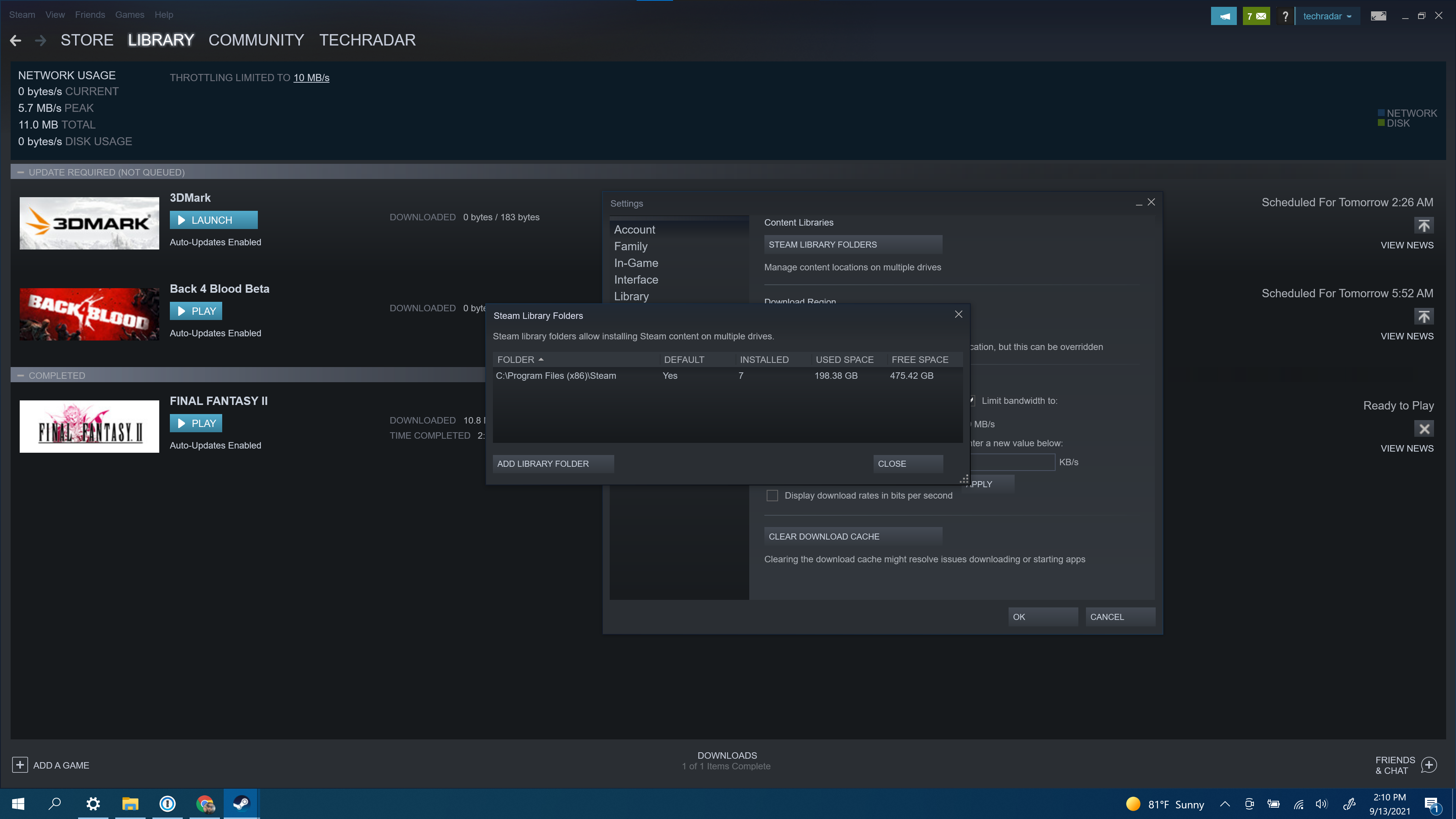
Needing a manager
If Steam was just getting a minor UI update to make it look less like a relic of the early 2000s, that'd be enough to get me excited, but there is actually some much-needed functionality improvements here. And, the most important of these is the new Storage Manager.
Before this update, the storage manager was just this tiny little window where you could add or remove entire folders from your Steam library (and it wasn't even called a storage manager, just "Steam Library Folders"). With this update, though, you can actually click on each of the drives where you have a Steam library folder, and both see which games are on that drive, and you can mass uninstall games at once or move the games between drives, this is an amazing quality of life change.
It used to be that if you wanted to clean out your Steam library because you ran out of space - and let's be honest that's been happening more and more recently with how big games are getting - you had to right click the game in your library, hover over "manage" then "uninstall". If you wanted to just find out which drive a game was located and then maybe move it, you had to open that game's properties, then select the option in that sub-menu or just do it manually within Windows Explorer.
Sign up for breaking news, reviews, opinion, top tech deals, and more.
To make it worse, to do any of this, you had to do it individually for every single game, making it confusing and just kind of a pain in the neck to get it done. This new UI for managing your library is a life changer.

Welcome to the modern age
If you're not familiar with PC gaming, it probably seems bizarre that functionality like this didn't already exist in the PC's biggest storefront. After all, this new UI offers functionality that's been present in both the PS4 and the PS5.
Just imagine if when your PS5 SSD fills up - which happens really fast - you had to manually go through your library and uninstall games one by one, rather than being able to just get rid of everything you're not playing as quickly as you can through the PS5's UI.
It would be a massive pain, and it's what we PC gamers have been dealing with for nearly 20 years with Steam. Now, dealing with PC game installs, troubleshooting and modding them, is what has taught me many lessons about navigating the Windows file system, and I wouldn't give that up for the world. But as PC gaming gets bigger and bigger, we're going to need more quality of life improvements like this to make the hobby more accessible to people that just want to play some games.

Jackie Thomas is the Hardware and Buying Guides Editor at IGN. Previously, she was TechRadar's US computing editor. She is fat, queer and extremely online. Computers are the devil, but she just happens to be a satanist. If you need to know anything about computing components, PC gaming or the best laptop on the market, don't be afraid to drop her a line on Twitter or through email.