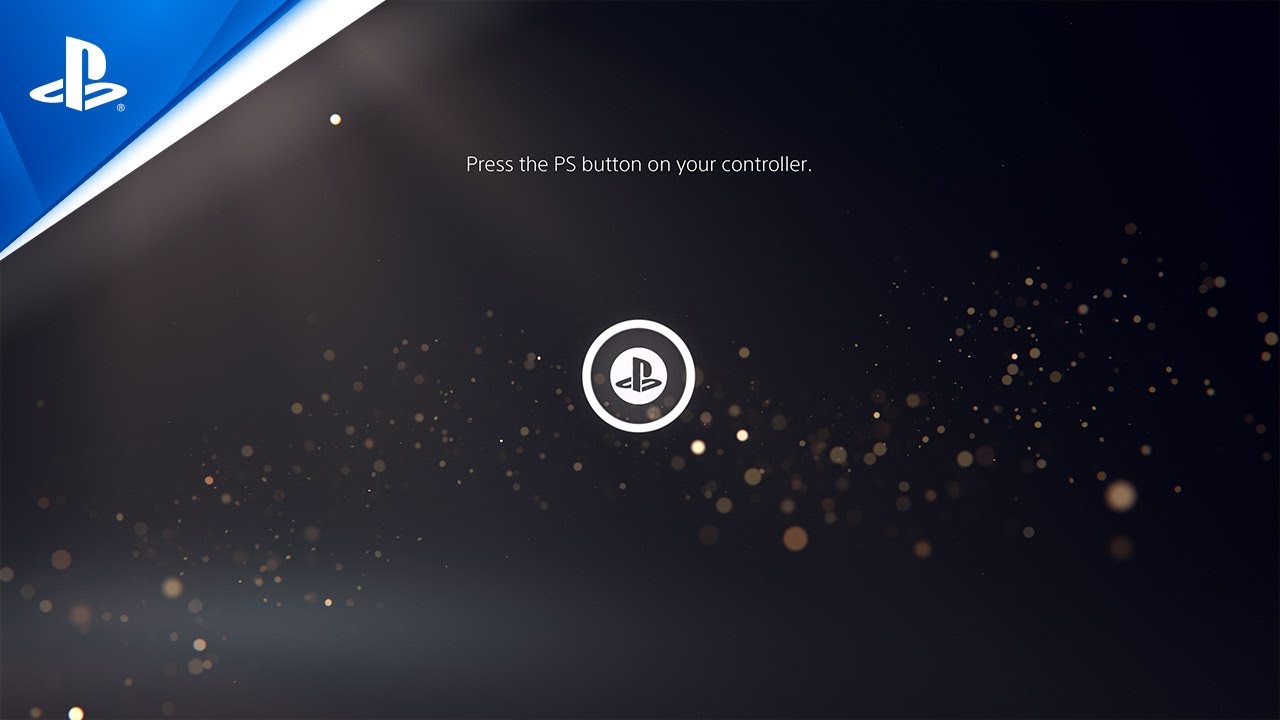PS5 UI is finally revealed – with features that could change gaming forever
Sony fully reveals Activities and Game Help, two major new PS5 features

Sony has finally revealed what the PS5's user experience is going to be like – including its home screen menu, revised PlayStation Store, and a slew of interesting new in-game features that we've never seen before.
The console's new user experience has been built specifically for 4K TVs, according to the new State of Play video, which is hosted by PlayStation's head of platform planning and management team Hideaki Nishino, as well as senior comms director Sid Shuman.
We're first shown what happens when you turn the console on from Rest Mode, and how you can instantly resume the last game you played – Sackboy: A Big Adventure is the example used here. From this first screen, and any time you press the PlayStation Button, you can access the PS5's control center – a sub-menu of icons displayed at the bottom of the screen.
A new feature called 'Cards' is then explained. These are large tiles running across the screen that let you interact with each game and the PS5 generally in a variety of ways. Here, you can access everything from game news to screenshots you've taken.
Crucially, too, you can access 'Activities' from these Cards – a feature that can let you skip to different levels in a game instantly in some cases, as well as accessing further information about the sections in question.
In the case of Sackboy, you can hover over a level you've not finished yet, and see how much progress you've made as a percentage. Clicking on the tile will also show you a personalized playtime estimate of how long it will take to finish that level – this is pretty advanced stuff. We're then shown how selecting 'Resume' instantly loads that level, thanks to the PS5's solid-state drive.
Activities in some PS5 games include a feature called Game Help – a new feature exclusive to PS Plus members. In the case of Sackboy, you can select an objective you haven't finished yet, then activate hints to help you complete it. A video opens in-game to show the player the location of a hidden item, for example, without leaving the game. You can even view the video side-by-side while you're playing in-game.
Sign up for breaking news, reviews, opinion, top tech deals, and more.
Honestly, it sounds slightly like Sony wants to put guides writers and creators out of business – but it's suggested that supporting this is optional.
Check the video out below, which also explains how voice chat will work this time, and how you can share screens with players in your party to see what they're playing live. We're shown Uncharted: The Lost Legacy playing side-by-side while Sackboy is running on the host's PS5.
- PS5 games we know about
- Where to buy PS5: all the latest stock updates
- PS5 vs PS4 Pro
Cards in the Control Center also let you instantly jump into a game with friends in your party.
Finally, we see the PlayStation 5's home screen – this is what you see when you turn on the PS5 after you've fully turned the console off. It's pretty different to the PS4's offering, but not radically so. Games and Media are separated into different tabs.
Tiles that represent games look smaller than they do on PS4, clearly made for a 4K display, but it looks pretty tidy. You can also scroll down within tiles for your games, and see Cards pop up that let you access Activities in the selected title, as well as news and other items of interest.
There's also a tile called 'Explore', which amalgamates your games into one place, as well as news about games you're following, and community-related media. Apparently, though, as Sony is still learning about the feature, only US players will have the Explore section when the PS5 launches on November 12.
Finally, we see the PlayStation Store – no longer a separate app on the console, it's built into the PS5's UI. You can browse new games with a little more ease, and you can also buy backwards-compatible titles from here.
The Share button is also shown off – and voice detection, combined with the controller's built-in microphone, means you can write messages pretty quickly.
That's everything covered in the video, with more to be shared by Sony in the coming weeks.
This could be a huge deal
The Activities feature's success likely depends on how developers use it – but some bold stuff is being debuted by Sony, here. Games that have their own walkthroughs built in? Your console guessing how long it will take you to finish a level? All of that is a big deal – and not something that Microsoft has on Xbox Series X.
It could change the way some games are structured, from linear experiences to more freeform ones. It'll be interesting to see which third-party developers and publishers go deep on these kinds of extras – and how standardized they'll become across games generally after being rolled out on PS5.
- PS5 vs Xbox Series X
- Black Friday PS5 deals: can you buy in November?
- PS5 deals: when can you save some cash?

Samuel is a PR Manager at game developer Frontier. Formerly TechRadar's Senior Entertainment Editor, he's an expert in Marvel, Star Wars, Netflix shows and general streaming stuff. Before his stint at TechRadar, he spent six years at PC Gamer. Samuel is also the co-host of the popular Back Page podcast, in which he details the trials and tribulations of being a games magazine editor – and attempts to justify his impulsive eBay games buying binges.