Apple's WWDC 2016 keynote: as it happened
Want a blow-by-blow account of Cook's chat? It's here.
Sign up for breaking news, reviews, opinion, top tech deals, and more.
You are now subscribed
Your newsletter sign-up was successful
iOS 10 has finally been shown off - and it's got a bevy of new features. We've discussed these in more details over in our iOS 10 hub of info, so check that out to see the full run down.
However, this is all about incremental refinements to the look and feel of iOS - the lockscreen is imbued with more abilities, spilt view of two web browsers at once is now available on the iPad, iMessages is getting a huge upgrade with loads of options for sending messages, and all manner of things - from Siri to Messages - is being opened to developers.
It's out now for developers, in July for the public beta and the Fall for the rest of the world.
11.43 - The developer preview goes live for iOS 10 today, and the public beta will be coming to all in July... and all the software will be landing properly in the Fall. AGAIN.
11.42 - Apple has a professor talking about how the brand is a 'clear leader' in privacy among technology companies... will that be enough to convince users that Apple has their best interests at heart?
"Incorporating differential privacy broadly into Apple's technology is visionary, and positions Apple as the clear privacy leader among technology companies today."
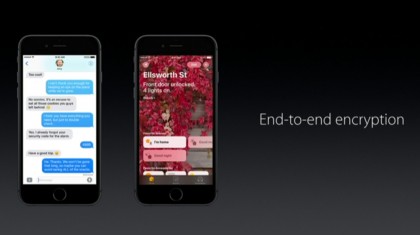
11.40 - Chatting about privacy again now. FaceTime and Messages and HomeKit are all end-to-end encryption, all deep learning are being done on the device rather than in the cloud. This is a pretty obvious comparison to rivals in making it clear that Apple doesn't snaffle up your data... although what that means in reality is hard to work out from this launch.
Sign up for breaking news, reviews, opinion, top tech deals, and more.
11.39 - That's all from iOS 10. Notes collaboration is coming, conversation view across devices, live photos have digital image stabilisation and can be edited... and SPLIT VIEW ON iPAD! At last. I had to use two apps just to do that.
11.37 - By adding in apps, you can do things like order food right from within the app itself. JibJab is being demonstrated now, and you can add faces to a bunch of scenarios... it's pretty cringeworthy but I know certain family members that will love this. Dammit. They're going to be putting my face on everything.
11.35 - The slightly judder demo aside, the new messaging changes look pretty slick. If a lot of your friends are in one group, that could be big. iMessages is being opened up to developers - and there'll be a drawer at the bottom to see which ones you can add in.
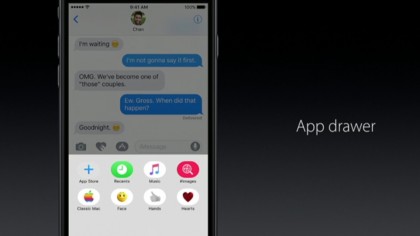
Stickers, GIFs, sounds - everything can be added into the messaging app. Apple is clearly going hard on this app... it has to be coming to Android, right?
But then again, would those apps work as well on that version - the Google-based phone would have to be able to read the stickers or whatever that were sent over.
11.31 - You can like, love or do other things to pictures people send, and they can also scribble all over them to let you know what you're thinking about when taking the snap.
And if someone sends you a link through Apple Music then you can play it within the chat. The demo is showing that everything you can do now has more animations, more stickers and videos all playing in one place.
The demo is going a little wonky but they're just about getting through it...

11.26 - Bubble effects are coming in - this looks a bit like the font size changes in Google's new Allo app - but at the same time, these look a lot more slick. Invisible ink lets you slide across the message or a picture to uncover it - it's not important, but it looks nice.
You can also send handwritten notes - as if the cursive shown on stage would ever look that good in real life. And there's also full screen effects in the background too - looks nifty. Again, nothing mind blowing but adds to the slickness of Apple's iMessage. If this comes to Android, that's going to be a BIG draw.
11.25 - Camera and photos is being updated, letting you add in camera and photo stuff into your transcripts, with videos autoplaying in the middle of the conversations. And emojis are three times bigger - and emoji predictions that go beyond what we've seen before. When you finish the message, you can tap the message and see which words can be 'emoji-fied'.
11.22 - Voice calls are getting involved - voicemails can now transcribe your messages without needing to do anything, and new services can let you know when spam is coming by searching an unknown phone number.
11.21 - Apple TV can be a 'secure point for remote access' - so on the go you can control the house without needing to be there. And it'll set geo-location, so if you roll in up the drive, the garage will open and the coffee machine can start.
Apple Watch and iPad will be getting Home support too.

11.20 - Scenes will basically do what IFTTT does, setting up a selection of actions by just saying 'Goodnight' - as Siri is baked in already. That'll shut your blinds, turn off the lights, lock things up and lower the thermostat.
11.18 - Craig is back, talking about HomeKit. Apple, unsurprisingly, is making a play into new areas, with new brands and things that it can do.
Builders in the US and China are building houses with Apple built right in... that's a little creepy, buying an 'Apple House'.
And there'll be a new app in IOS 10 called Home, giving you the view of all your accessories in one place. This, THIS is the kind of thing we need to make the smart home work easily and simply.
11.16 - We're still going with Eddie Cue - iOS 10 is bringing big changes to News. Taking all the stories into sections, making them easier to follow. Top Stories, Trending and all the topics you follow - and News is smart now, creating topics on things it reckons you'd like. And there's the top stories where the editors are picking stuff for you.
Ooooh, subscriptions is coming to the portal too. That's going to be an interesting delivery method... if it works, it could be a big uplift in revenue for those titles if they've got a more engaged audience (and you even get notifications on them too.

11.13 - Now we're talking about the 'For You' section - it's got all the suggested playlists you'd be expecting surfaced at the right time. Browse brings you the latest songs, as well as Radio too. It doesn't seem to be anything big right now... Apple Music with some easier discovery mechanisms and a much nicer lick of paint on top.
If you want to listen to non-stop music, you can just choose a genre and get it going... I'm not really sure if anything new was really added in, but it's got the same universal design across your devices.
11.10 - Apple Music is being redesigned 'from the ground up' - and we're seeing a demo now. Artwork is being upgraded... and big change, there'll be lyrics in there too! That's something I didn't think we'd see give it just got taken off Spotify.

11.09 - Maps is being opened up to developers too, with things like Uber being baked in (shown off in this demo) to let you navigate with a taxi within the app.
11.06 - Eddie Cue is onstage, talking us through Maps. Searching for restaurants will give you new information on different kinds of food types with a simple swipe... nothing major there.
- Apple Music review - is it worth the money?
Similarly navigation is getting a very similar look to Google Maps - you get traffic baked into the routing and even see what's around in terms of restaurants when you're on the move. Looks slick though.
11.04 - Apple's going big on 'memories' here - allowing you to recreate and re-use photos in little movies. It's almost exactly the same as HTC Zoe - it's uncanny.
11.01 - Ultimately, Apple's doing things that other brands have been doing for years - simple memory updates, grouping people together in albums or from a single place.

But this is what Apple does: takes something that someone else has done for a while and join the party... and make it simpler for its users as it's ingrained natively. Google Photos only has the same thing on the HTC 10 at the moment (and some smaller phone brands) - if Apple can do it even just as well, then it'll be ahead thanks to its massive user base.
10.59 - Next up is photos - now you can see all your photos on a map. Welcome to Flickr from years ago. But this time we're getting facial recognition within the phone, so it can build albums for the people on the go.
It's all about 'Deep Learning' - 11 billion computations per photo working out what's in it. Apple's been criticised over the years for not doing enough of this, working with AI, to work out what's what. But given the headstart Google has, is it too late?
10.57 - And Siri is coming to the keyboard. You can ask it to do things on the go - so you can ask to find a contact or pick up a location, and work out what you're typing to intelligently update forms and schedule stuff and type in different languages.

10.56 - That means you can ask your phone to send a message through WeChat, WhatsApp, Slack, book a taxi through Lyft, and even start and pause your workout on things like Runtastic and MapMyRun.
Want to send money with your voice? Simple with a chat - and with CarPlay you can send messages and make internet calls all without taking your hands off the wheel.
That's a pretty big deal.
10.54 - Siri is being opened up to developers! They're losing their mind!
10.52 - It's time for iOS10 and Craig is talking us through it. And there are some nice tweaks too. Firstly you can simply raise the phone to see any notifications, and use 3D Touch to find out what's really happening without unlocking the phone.
You'll also be able to clear all the notifications with a simple tap, and Control Centre has been overhauled to make it easier to change settings on your phone.
It's also getting interactive notifications and widgets without even unlocking the phone. You can see loads of information and even see live video if the app's enabled it - so imagine getting football highlights without even having to open your phone.
I assume you'll have to enable this in your privacy settings of course.
Current page: iOS 10 gets launched with 10 big features
Prev Page Swift Playgrounds - coding lessons for all Next Page macOS Sierra is launched... no more OS X
Gareth has been part of the consumer technology world in a career spanning three decades. He started life as a staff writer on the fledgling TechRadar, and has grew with the site (primarily as phones, tablets and wearables editor) until becoming Global Editor in Chief in 2018. Gareth has written over 4,000 articles for TechRadar, has contributed expert insight to a number of other publications, chaired panels on zeitgeist technologies, presented at the Gadget Show Live as well as representing the brand on TV and radio for multiple channels including Sky, BBC, ITV and Al-Jazeera. Passionate about fitness, he can bore anyone rigid about stress management, sleep tracking, heart rate variance as well as bemoaning something about the latest iPhone, Galaxy or OLED TV.