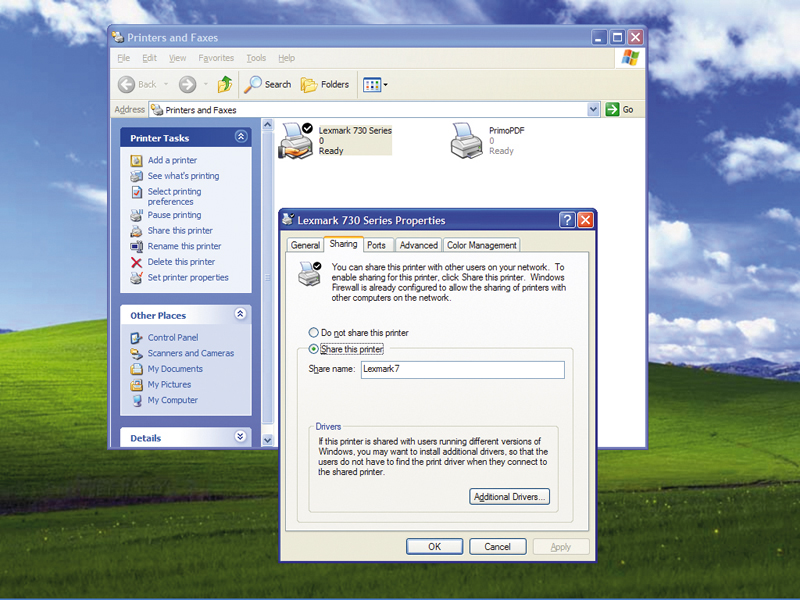
Movies, music and pictures, anywhere in your house, on any PC, at any time.
Are you a gamer? Do you want to pit your wits against your pals in the ultimate low latency digital arena?
Are you an inveterate worrier who frets constantly about the safety and integrity of your data?
All these wants and needs can be answered with a network. In this article, we'll demystify networking, explore essential theories and recommend the best kit around.
Once you've read it you'll be fully equipped to build the fastest, most secure and sweetly configured network possible. So, read on and get ready to network!
Networking fundamentals
The backbone of any network is the equipment linking all the computers and other networked devices together. As we're going to build a network styled to run in a home, our network backbone can be a hub, a switch or a even a full-blown router.
Sign up for breaking news, reviews, opinion, top tech deals, and more.
Grander corporate-grade networks may involve the use of backbones, but these tend to need an infrastructure that ties different locations together, and would be overkill for our purposes.
A hub, sometimes called a repeater, is arguably the most basic form of networking hardware available. Its job is simply to listen for traffic on any port and re-transmit this traffic on all the others, so that every computer plugged into the hub instantly knows what the others have said.
Hubs are fine for networks consisting of just a few computers where routing to different subnets isn't going to be needed (as it would be on a big corporate network, for example). However, the blind retransmission of packets on all lines can lead to congestion.
To try to overcome this, many hubs can tell when another computer is transmitting data so that the system doesn't get clogged with unnecessary collisions.
Stepping up
More sophisticated, secure and certainly more efficient than a hub is a network switch. Unlike a hub, a switch has some built-in intelligence. It operates somewhat like a phone exchange, routing traffic to just the destination line it's meant for.
To do this, it reads the destination address on each packet and routes it to the corresponding machine only. Unlike a hub, this means that the casual electronic eavesdropper will see only the packets meant for his machine. The exception is broadcast traffic, such as Dynamic Host Configuration Protocol (DHCP) lease requests (which go to all ports) and multicast traffic designed to go to several destinations simultaneously.
The traffic flowing over a network may involve the use of several different protocols, but ultimately each is transmitted as streams of TCP/IP packets. Each packet gives the source and destination IP addresses, a unique number that enables the destination to reconstruct the stream of data without error, and a whole lot more besides.
Each data packet received causes the computer to respond with a receipt packet. If the sender doesn't receive this in good time, it knows it must resend the data packet. Because of this, TCP/IP is a very reliable system.
DHCP matters
One very important and convenient protocol that runs over TCP/IP is the aforementioned DHCP. When a PC joins a network by booting up, it sends out a request for any listening DHCP servers to contact it. Your internet gateway (which will probably be a broadband router or hub, but might also be a computer with an attached broadband modem) will respond with an offer of a temporary IP address and various other pieces of information about how to get to the internet from the local network.
Traditionally, IP addresses given out by the DHCP server on home networks have the format '192.168. 0.x', but they could have other numbers (each with a maximum value of 254). Once it receives an IP address from the DHCP server, the booting computer can begin sending and receiving traffic.
The booting computer only uses the offered IP address for the short period of time specified by the gateway. This is why IP addresses tend to change every time you reboot. Given this situation, what should you do if you want to communicate with a server that's on another network, or even somewhere out on the internet itself?
Routing traffic to other networks is done using a machine called a default gateway. Basically, any traffic that's destined for another network is picked up by this machine and transmitted on a second network card. In the case of a home network, the default gateway is the computer or router that's connected to the broadband connection.
Network switches also know about the default gateway machine and transmit all non-local traffic to it, enabling you to communicate with other servers.
Current page: Home networking tips and basics
Next Page How to set up a basic home network