iPhone X owners can now create 360-degree 'selfie scenes' with Apple Clips app
Reporting live from the Millennium Falcon
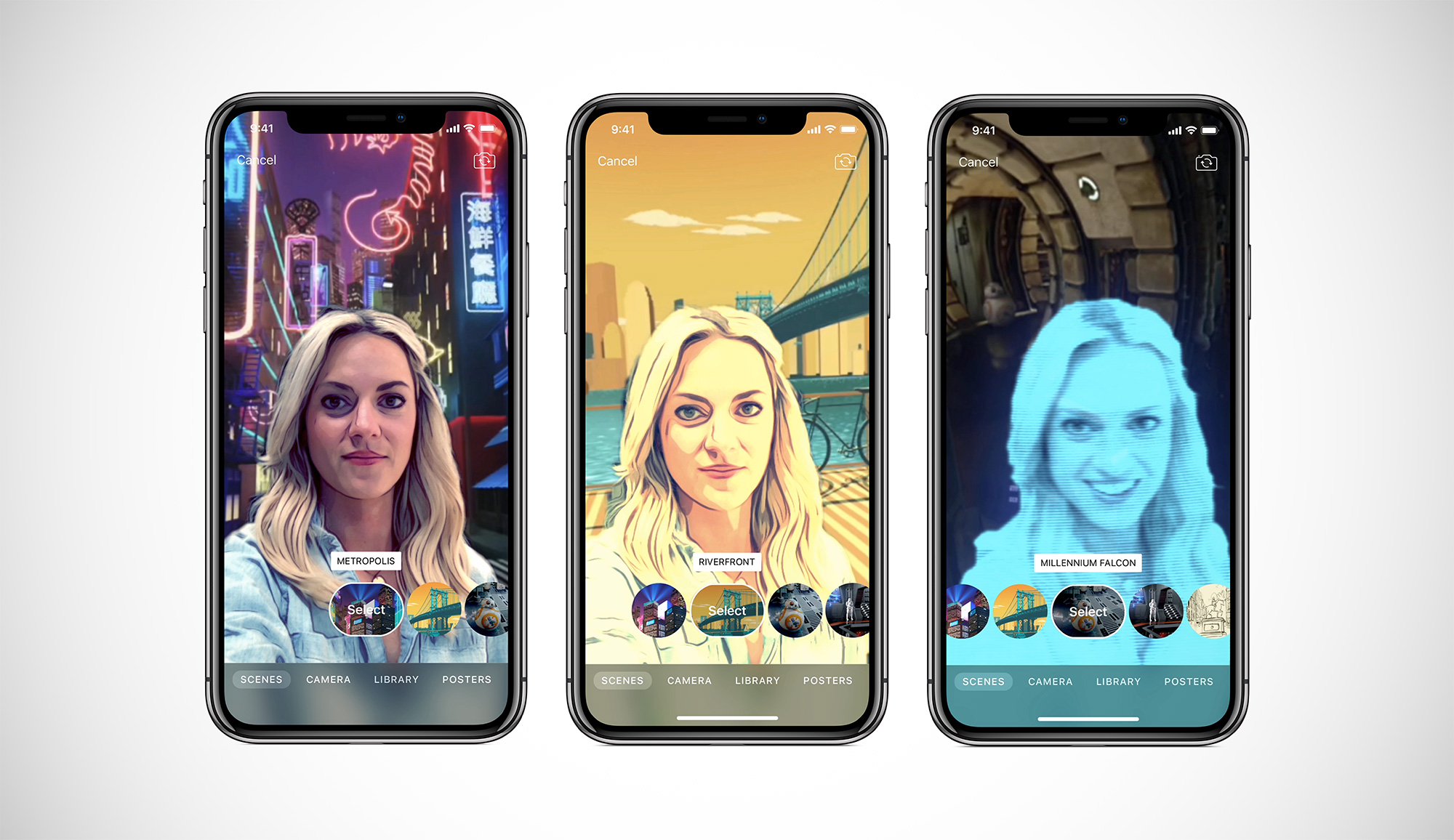
Image credit: Apple
Along with the fix for that annoying iOS 11 keyboard bug that's been going around, Apple today released a patch for its Clips app that allows iPhone X users to make so-called "Selfie Scenes."
The new feature takes advantage of the TrueDepth sensor array that's used for Face ID in order to let iPhone X users add 12 backgrounds to their selfies, as the sensors involved easily remove everything from the background and keep the subject – you – in the spotlight.
But it's not just made for photos. Think of Selfie Scenes as your own personal greenscreen. The feature goes beyond merely changing the background as it lets you move around that virtual "background" in 360 degrees, all while adding both sound effects and music that fit the setting.
It also stylizes your own image to fit the background, allowing you to, say, look like one of the light-blue holograms from Star Wars while you hang around in the Millennium Falcon.
It's a neat way of swapping out humdrum backgrounds for more interesting ones if you're keen to make a video. It's quite cool: so cool, in fact, that it's almost a given that apps like Snapchat and Instagram will soon follow up with their own takes on the technology.
Face the facts
You shouldn't expect perfection, though, as the TrueDepth's sensor is primarily meant to capture images of your face. As MacStories points out, that sometimes leads to Selfie Scenes "frequently cutting off parts of [your] head." It also apparently doesn't like certain hairstyles or accessories.
The new patch for Clips brings other changes as well, such as a redesigned interface that simplifies the formerly steep learning curve needed to use the app, along with effects that can make your video or photo selfie look as though it's a pencil sketch or a watercolor painting. You'll also get to plaster your selfies with stickers from Disney and Star Wars if that's your thing. Clips also now boasts iCloud support, which means you'll also be able to start a project on one iOS device and finish it on another.
Sign up for breaking news, reviews, opinion, top tech deals, and more.
You can use a lot of the latter features if you own a more recent iPhone than the 5S or a younger iPad than the iPad mini 2, but you'll only be able to use the Selfie Scenes if you're on the iPhone X. Even some of the stylistic elements are limited to the iPhone 7 and above owing to the beefy processor power they require. Still interested, though? You can download the Clips here.
(And last but not least, who wants to bet we're going to see a legal tussle over the app's name now that Google's GoPro-like smart camera will soon be out?)
- Check out the competition - it's our Samsung Galaxy Note 8 review