TikTok’s new AI Alive lets you turn images into videos – here’s how to try it for free
Bring your images to life

Sign up for breaking news, reviews, opinion, top tech deals, and more.
You are now subscribed
Your newsletter sign-up was successful
- TikTok has launched AI Alive
- The new AI tool brings your images to life directly from within TikTok Stories
- AI Alive is available for free
TikTok has launched a new AI feature that can turn your photos into videos, and it's available for free within TikTok Stories.
The new feature, called TikTok AI Alive, allows you to transform static photos into "dynamic, immersive videos directly within TikTok Stories."
TikTok says AI Alive "uses intelligent editing tools that give anyone, regardless of editing experience, the ability to transform static images into captivating, short-form videos enhanced with movement, atmospheric and creative effects."
The press release for the launch emphasizes TikTok's aim to spark creativity within users, although we've yet to see how the platform's biggest creators take to this new AI tool.
Some examples of how users can use AI Alive include "capturing a serene sunset photo and effortlessly turning it into a cinematic clip," or taking '"a group selfie and bringing it to life as a lively, animated memory that highlights the subtle gestures and expressions of friends or family."
You can try AI Alive today for free, and it's surprisingly easy to use directly from within TikTok Stories:
How to use TikTok AI Alive
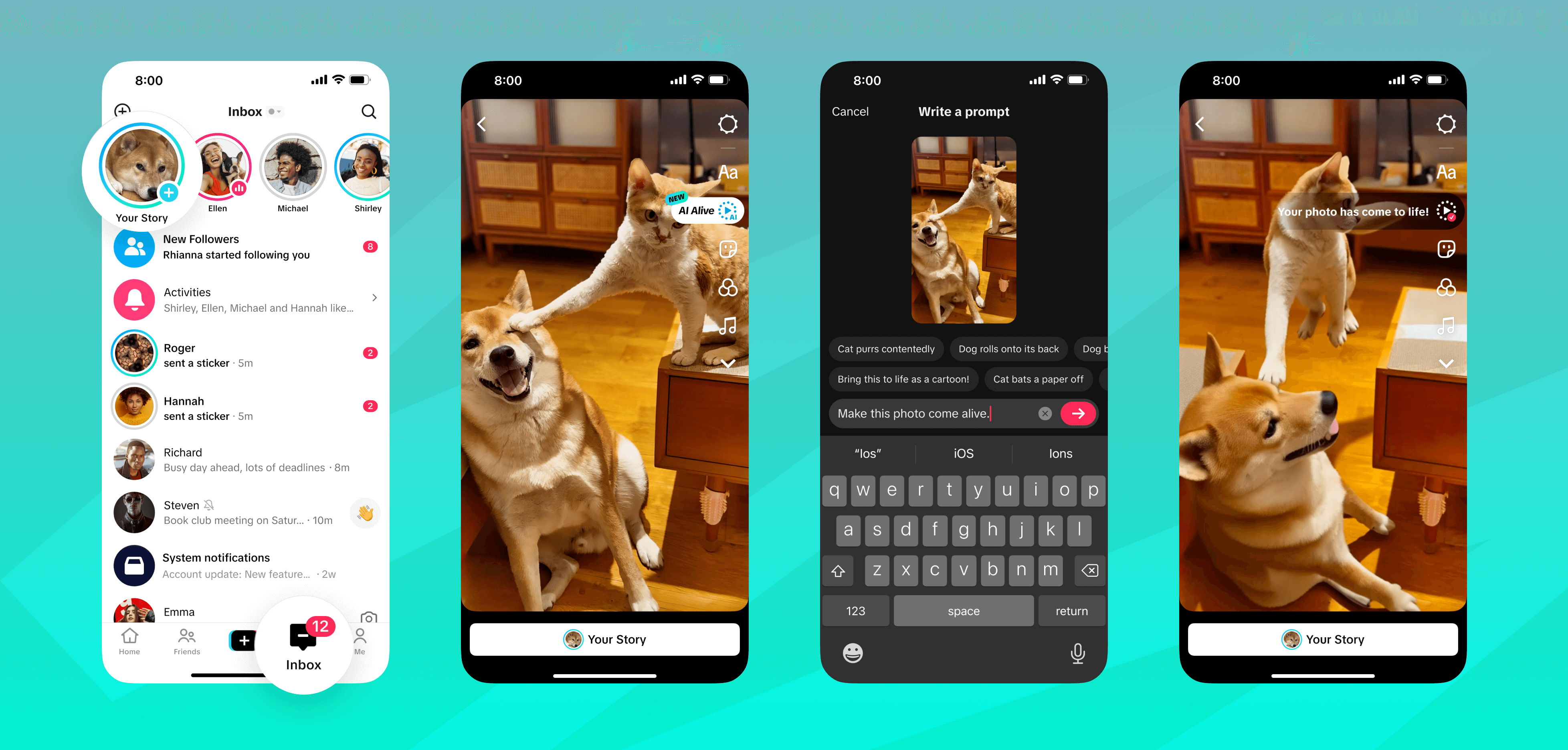
AI Alive is very easy to use – you just need a device with the TikTok app installed. Once you've logged in and have everything ready to go, follow these steps below to bring your image to life:
Sign up for breaking news, reviews, opinion, top tech deals, and more.
- Open Story Camera by tapping the blue + on the top of the Inbox page or Profile page.
- Choose a single photo from your Story Album.
- The AI Alive Icon will appear on the right side toolbar on the photo edit page.
- After creating and posting your AI Alive Story, people can view the story from within the For You and Following feeds, as well as on your profile page, giving your followers a variety of ways to connect with your content.
You might also like

John-Anthony Disotto is TechRadar's Senior Writer, AI, bringing you the latest news on, and comprehensive coverage of, tech's biggest buzzword. An expert on all things Apple, he was previously iMore's How To Editor, and has a monthly column in MacFormat. John-Anthony has used the Apple ecosystem for over a decade, and is an award-winning journalist with years of experience in editorial.
You must confirm your public display name before commenting
Please logout and then login again, you will then be prompted to enter your display name.