AMD processors: The high-end

AMD Phenom II X6 1100T BE
Performance
Price: £208
This new hex-core chip is symptomatic of AMD's current predicament: that its most expensive PC processors sell for barely one-third the price of Intel's.
And that's not a situation the new AMD Phenom II X6 1100T Black Edition is going to change – despite the fact that it's officially AMD's fastest and most expensive chip.
With a retail sticker around £215, the AMD Phenom II X6 1100T Black Edition is priced on a par with the very cheapest of Intel's Core i7 processors such as the Intel Core i7 870. Nevertheless, it serves up six execution cores to the 870's four. Six-core Intel CPUs are far more expensive, starting around £700.
Then again, Intel's cores do much more work per cycle. Until it releases the long awaited Bulldozer CPU architecture, AMD needs to sell more cores for less cash. In the meantime, this revised six-core Phenom II X6 raises AMD's game incrementally with an increase in clockspeed from 3.2GHz to 3.3GHz.
For the most part, the AMD Phenom II X6 1100T Black Edition is not a new processor. It's based on AMD's increasingly familiar six-core Thuban die, a chip that can trace its roots directly back to the AMD Hammer CPU architecture first seen in 2003. Thus, it's a 45nm CPU with 512k cache per core and a further 6MB of shared cache memory.
Sign up for breaking news, reviews, opinion, top tech deals, and more.
Read the full AMD Phenom II X6 1100T BE review
Verdict: 4.5/5
Phenom II X4 970BE
Budget
Price: £140
By now, we were hoping to able to get our hands on AMD's new Bulldozer archtecture processors, but there's still no sign of them, so instead we back with the familiar Phenom II theme. Give it up for the new AMD Phenom II X4 970 Black Edition.
Based on the 45nm Deneb core that's being doing duty in quad-core Phenom II chips for nearly two years, the AMD Phenom II X4 970 Black Edition sports a heady stock clockspeed of 3.5GHz. Yup, that's precisely 100MHz or three per cent faster than the Phenom II X4 965 Black Edition, previously the fastest X4 model.
This kind of incremental upgrade is symptomatic of an ageing processor architecture on it last legs. But while Bulldozer can't come soon enough, there's no reason why the 970 shouldn't be an attractive CPU. It all comes down to pricing and positioning. At £140, the 970 squares up directly against Intel's Core i5 760. Game on.
Read the full AMD Phenom II X4 970 Black Edition review
Verdict: 4/5
Phenom II X6 1055T
All rounder
Price: £140
Remember when AMD launched its first quad-core processor in 2007? We can, because back then it seemed like AMD was months from keeling over stone dead. Today, the company is in much finer fettle. For proof, look no further than the new AMD Phenom II X6 1055T.
Somehow, AMD has managed to produce a six-core PC processor and sell it for just over £10 more than its best quad-core chip, the Phenom II X4 965 Black Edition. It's actually cheaper than several Intel quads. Inspect the detail specifications and the Phenom II X6 1055T only gets more impressive.
The transistor count has grown from 758 million transistors to 904 million. And yet the smaller quad-core 965 is rated at 140 Watts while this new six-core 1055T is a 125 Watt chip. Of course, at 2.8GHz, the 1055T is clocked quite a bit lower than the 3.4GHz 965 BE. But AMD has clearly done something right.
Read the full AMD Phenom II X6 1055T review
Verdict: 5/5
AMD processors: The mid-range
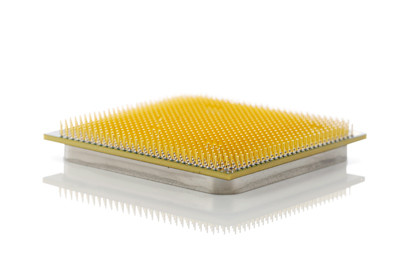
Phenom II X4 955BE
Performance
Price: £107
When AMD rolled out its chips for the new AM3 CPU socket, we were baffled. AM3 dragged AMD into the DDR3 era. But with that in mind, why were the first AM3-compatible CPUs groveling models with cut-down caches, lower frequencies or fewer cores?
Surely the new socket deserved a brand new processor to showcase its beefed up bandwidth and multi-core majesty? Finally that chip has arrived in the form of the new Phenom II X4 955 Black Edition.
For those of you without a double first in cryptography, allow us to decode the ludicrous product name. For starters, it's a Phenom II chip and that means cool-running, high-clocking 45nm silicon and hence not AMD's utterly rubbish 65nm transistors. X4, of course, indicates four cores, which is as good as it currently gets.
Read the full Phenom II X4 955 Black Edition review
Verdict: 4/5
Athlon II X2 260
Budget
Price: £50
Want to build a cheap media server? You may have been tempted by one those bare-bones net-tops with a dual-core Atom processor and an Nvidia video card, but why would you go for one of those when it's easy to build a system around this chip for less than £250?
Unlike the Atom, the dual core Athlon II is a 'proper' processor that supports out-of-order execution. It'll handle most games and multitasking, and doesn't suffer from the same grinding slowdown as an Atom.
The fact that it isn't as power-efficient as Intel's mobile marvel isn't such a concern if you're after a low-end desktop. In fact, the difference in overall performance between this and the Phenom II X2 565BE won't be tangible to most people.
It sits between five and ten frames per second behind its stablemate in games, and seconds (rather than minutes) behind in video encoding. It's one of the best ways to build a silent, low-cost second system for simple tasks. The question is, are you sure you want to?
Verdict: 4/5
Phenom II X2 565BE
All Rounder
Price: £90
Whatever happened to the triple core X3 processors that AMD was hoping would win over the sub- £100 crowd? They seem to have sold out or vanished from most of our favourite online retail stores, leaving us with this twin-cored chip as AMD's best performer at that price.
The X2 565BE certainly looks like good value for money. A high 3.4GHz clockspeed and unlocked multiplier make it a solid performer for older games. The problem is that, overall, it doesn't convince us that it's worth saving the £17 compared to the quad core X4 955BE, which is almost twice as fast for video encoding and has the framerate advantage in the increasing number of well threaded games.
Intel's lowest priced retail CPU, the Pentium G6950, will turn in better performance for less too. If you're after some real bargain silicon - for a silently-running second machine, for example - then you should be looking at the cheaper Athlon IIs instead. The 565BE is likely to be a disappointment.
Verdict: 2/5
How to keep your CPU cool
You could be forgiven for thinking that a processor upgrade is the most complex system improvement you can make. Sure, PC open-heart surgery can be nerve-wracking, but when everything is in place modern motherboards work in concert with processors to make the business of configuration very easy.
Indeed, everything is pretty much automatic. If you do run into problems, your chip may be overheating. This is increasingly likely if you're re-using your existing cooler. Read on as we detail the correct procedure for keeping new and existing chips cool.
Optimise your cooling
1. Check current temperatures
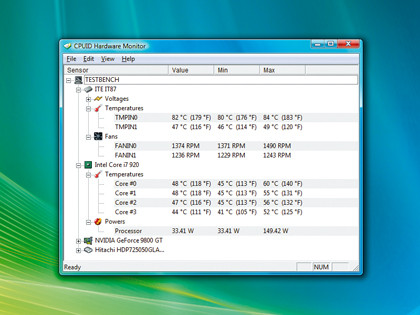
Before you start taking anything out of your machine, you need to check how hot your processor is running. CPU Hardware Monitor provides detailed temperature information for your CPU cores and motherboard, and is free.
Take a reading with nothing else running (idle) and then when another running Super Pi (under load). Then check these figures against your CPU's datasheet.
2. Remove your existing fan

Removing processor fans is easy. For Intel components, unlock the four holding pins by turning them clockwise; you should then able to pull the whole thing out.
The fans that ship with standard AMD processors are also simple to remove - just lift and release the holding arm and then gently ease the cooler out. Don't forget to unplug the fan power cable before removing the cooler completely.
3. Wipe off the thermal grease

Before you put the cooler down on your workbench, clean off the existing thermal grease using a tissue and possibly a little solvent.
You will need some to add more thermal grease later though, so if you don't have any new stuff to hand, it's best to place the cooler on a piece of paper without cleaning it so that no impurities are mixed into the existing grease. Remove the CPU and clean the grease off that too.
4. Clean the blades

Use a piece of folded tissue or a soft brush to clean along the line of the fan blade. Don't push too hard, though, as these can break off under pressure. Dust tends to accumulate on the top of the fan blades, so it shouldn't be too hard to clean away.
If your fan is in a housing, take it apart if needed so that you can get better access to the heatsink and the fan.
5. Add new thermal grease

Put the CPU back into its socket and apply a new layer of thermal grease to the top of the processor. Remember, your aim is to have a very fine layer to fill in any gaps between the CPU and heatsink, not to make a grease sandwich. A small blob should be sufficient.
If you didn't remove the old thermal grease, check how much is on the processor and remove any if possible.
6. Reseat and retest

Put the cooler back in its home and wiggle it in place a little to make sure that the thermal grease is spread evenly between the cooler and CPU.
Next, clip the retaining arms or pins back into place and reconnect the fan to your system. Boot your machine and run the same tests that you did originally. If your CPU is still running too hot then a new cooler is needed.
---------------------------------------------------------------------------------------------------
First published in PC Plus Issue 307. Read PC Plus on PC, Mac and iPad
Liked this? Then check out Best CPU 2011: 8 reviewed and rated
Sign up for TechRadar's free Week in Tech newsletter
Get the hottest tech stories of the week, plus the most popular reviews delivered straight to your inbox. Sign up at http://www.techradar.com/register