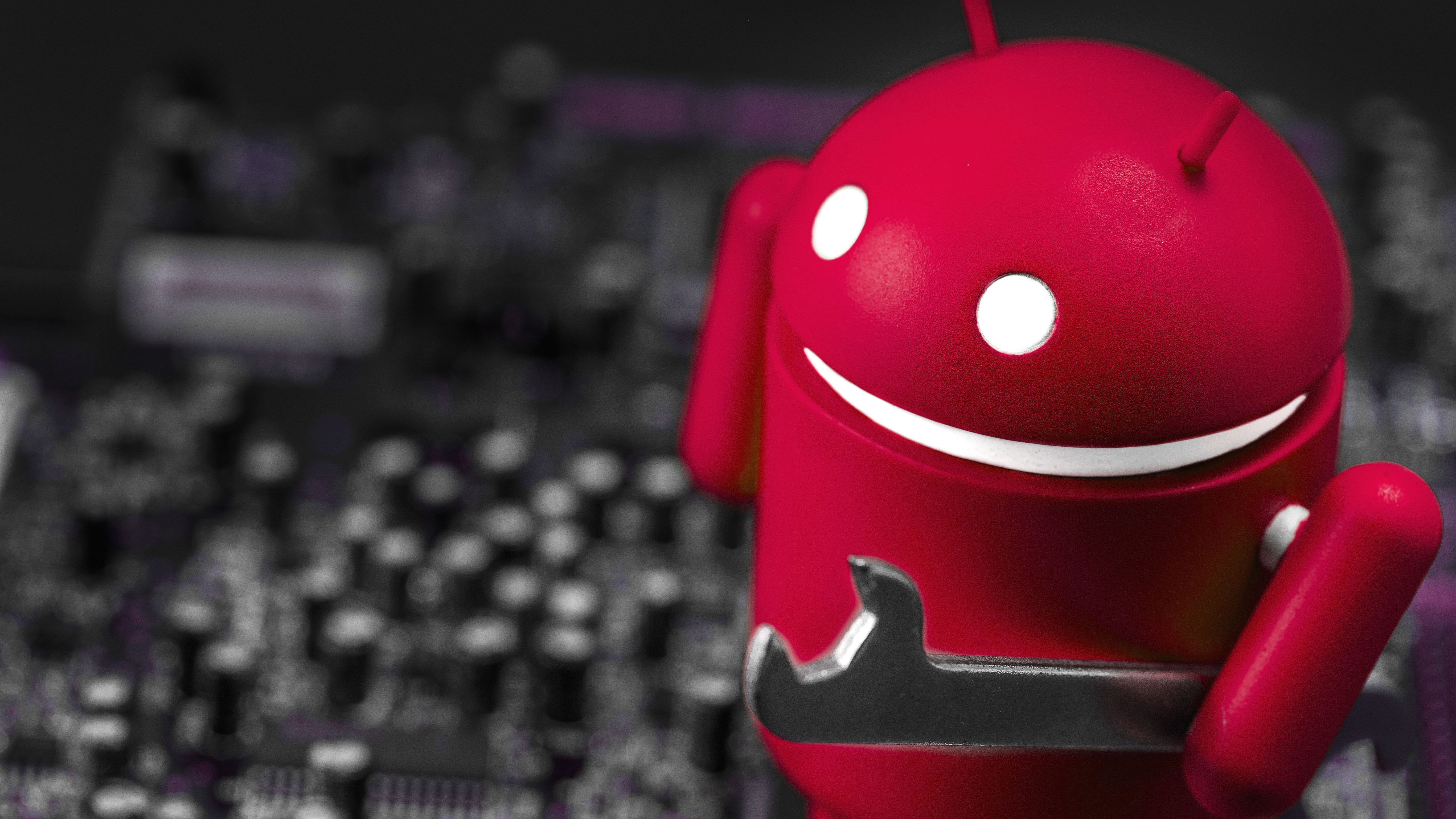
Sign up for breaking news, reviews, opinion, top tech deals, and more.
You are now subscribed
Your newsletter sign-up was successful
If you own an Android phone, you might have noticed that many of the apps you use all the time aren’t performing as well as they used to, and lots of users are reporting frequent crashes which make it hard to use the phone.
The crashes are common among apps that display web pages, like Gmail. Looking at Google’s Workspace Status Dashboard confirms that service disruptions have been registered for Gmail specifically as of March 23.
- Best Android phones: which Google-powered phone should you buy?
- The best Android antivirus app
- Android 12 release date and features - everything we know so far
The culprit appears to be a bug that came with an Android Webview update. Android Webview is a tool that allows developers to integrate web pages into their apps. As such, any app that has Android Webview integration is likely prone to the crash occurring.
There’s no official fix as of yet, but Google has released a statement on the matter, saying: ‘We are aware of an issue with Webview causing some apps on Android to crash. We are currently working to fully validate the scope and a fix is in progress.’
What can I do to fix the bug?
As mentioned, no official fix from Google exists yet, but it sounds like the company is hard at work on a fix. In the meantime, there’s a couple of things you can try to eliminate the bug, or at least make crashes happen less frequently, the first of which was suggested by Samsung’s US support account on Twitter.
To begin, go into your Settings app, and tap on the Apps category. When you’re in, look for ‘Android System Webview’ and once you’ve found it, tap the ‘three dots’ options icon in the top right corner of the screen, then select ‘Uninstall updates.’ This will roll back Android Webview to its base version, thus removing the update that has been causing crashes.
If, for whatever reason, you can’t find Android System Webview in your apps settings menu, you can alternatively search for it on the Google Play Store. Once you’re on the store page for Android System Webview, simply tap Uninstall.
Sign up for breaking news, reviews, opinion, top tech deals, and more.
- Best Samsung phones: choosing the right Galaxy for you

Rhys is TRG's Hardware Editor, and has been part of the TechRadar team for over four years. Particularly passionate about high-quality third-party controllers and headsets, Rhys strives to provide easy-to-read, informative coverage on gaming hardware of all kinds. As for the games themselves, Rhys is especially keen on fighting and racing games, as well as soulslikes and RPGs.