How to take notes like a pro
How to ensure you take the best notes possible
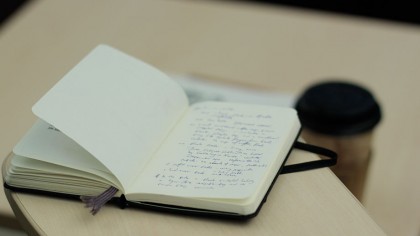
How to take notes like a pro
Taking notes isn't like tying a shoelace... there's more than one way to do it. Not only does everyone have a slightly unique way of approaching note taking, but the methods also vary depending on what you're taking notes for. Is there a right way? No -- but that doesn't mean that there aren't plenty of great techniques that can make your note-taking more efficient. Taking better notes isn't just for students at school or university either; it's a skill that follows you into the workplace.
At TechRadar we're constantly taking notes. Some of us use apps like AudioNote to jot down key points on our phones while recording audio; some of us use iPads with rubber pen-like styluses; some have Bluetooth pens such as the Livescribe 3 Smartpen; some have transcription programs and standalone recorders and some of us still like to, on occasion, use the high-tech ballpoint pen with a plain-old paper notepad.
(Image credit: tinyurl.com/TLA36-Notebook-Couch.)
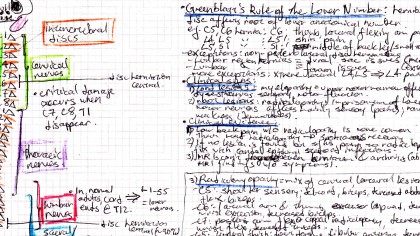
Less is more
There are a wide variety of tools that will allow you to take notes more efficiently but first, it's worth looking at ways to make the notes you're taking better. For a class or meeting that requires you to process some complex information, the best advice for improved note taking is to take less.
Taking effective notes requires a discerning eye to know what details are important to remember in order to explain or outline the topic effectively. This may be hard to do if you don't already have a decent background knowledge of the subject; something you think is a crucial detail may just be context for a smaller point and vice versa.
However, actually taking fewer notes initially will help free up some mental capacity to engage with the topic better. If you are worried about missing stuff, take an audio recording of the meeting or lecture and make more comprehensive notes on it later.
(Image credits: tinyurl.com/TLA36-ColourfulNotes.)
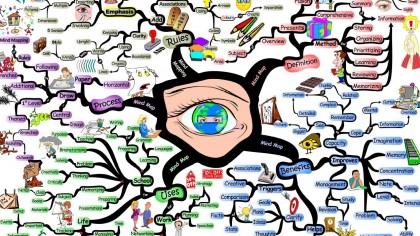
Synthesize
After a few encounters with a specific topic, you should be able to pick out what's important. Writing good notes when you're actually in a meeting or presentation (as opposed to returning to a recording later) can save time, but don't attempt to cover everything in detail; fewer notes will allow you to engage more with the content.
Writing down topics and subtopics is a good general technique, as this will help you conceptualize different parts of the bigger picture and how they fit together. Doing a mind map, or following what's known as the Cornell Method, will help you synthesize the important information quickly.
Under the Cornell Method, you put a vertical line down the page about one third of the way across, creating one small and one large column. The small column on the left is for key words or headings and the bigger column on the right is where you can expand on the important aspects of the topic.
(Image credit: tinyurl.com/TLA36-IQmatrix)
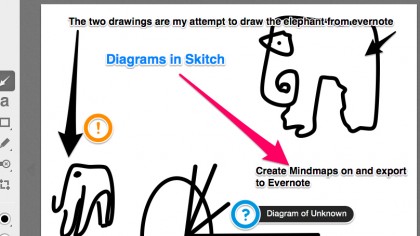
Pictures
Draw diagrams, pull images from the web and use colours. A 1,000 word magazine article with no pictures is like a toffee apple without the toffee. Images are interesting, and if you have images that contribute in some way to your notes, you're far more likely to re-read them and be more engaged.
Using colours can also be a subtle way to give your notes an added depth and will help you remember how things are organised.

Getting a sense of it
We have five senses, which means five different types of ways we can learn things. As much as you may think that you're only using your eyes (and maybe your ears) when you write notes, your brain is actually taking in everything that you're doing, and attempting to bind it to what you're learning.
So, one of the best pieces of advice for taking notes is to vary your sources. Use videos, text and images, but when possible, try to bring in elements of touch, smell and taste too. It sounds a little silly, but all these types of information are processed in different parts of the brain, and having different knowledge types can creates more triggers for remembering things.
(Image credit: tinyurl.com/TLA36-LotsOfNotes.)
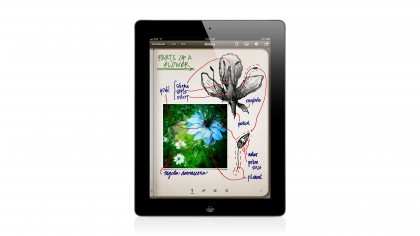
Note Taking Software
There're a number of PC and mobile note-taking apps available that tap into and expand on these note-taking tips, ranging from simple and clean, single-font typing apps to full subscription word-processing and transcription services.
Like many apps, lots of the free and inexpensive options focus on doing one thing right -- which is normally a good way to go. Though, as there's no 'silver bullet' for note taking, it can take quite a bit of versatility to just do notes right.
Versatility is a core component of our favourite note-taking platform, Evernote and underpins its longstanding reputation as the best free -- and optional premium subscription -- note taking application out there. If you haven't used Evernote before, we've taken a quick look at some to the ways this app lets you interact with your notes.
(Image credit: tinyurl.com/TLA36-IQmatrix)
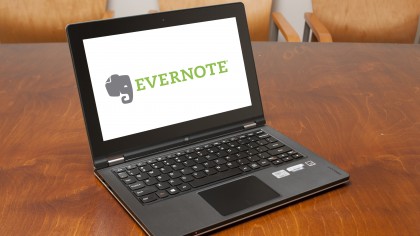
Evernote: Features
The note window has a simplified word processing layout with a few added extras, like the ability to attach reminders to specific notes (like to-do-lists) or to view your notes in a presentation mode.
It's capable of annotating PDF files directly, attaching important documents to notes and you can record audio without leaving the app. Another major bonus is the web clipper extension, which sits in an easily-accessible location on your browser and can rip information from web pages in either its original format, or as a simplified text-and-images only article. If you're often using the web for research, this feature is a serious time saver.

Evernote: Add ons
Evernote also has a huge amount of extensions and affiliate apps like Skitch, Penultimate and Scannable. These apps are just a few of the hundreds available, but they'll allow you to expand the power of Evernote even further.
If you're a mind mapper, Skitch is a simple application (available for Windows, Mac, iOS and Android) that's hard to beat for mixing drawings with small blocks of text. It has all the basics you could want; arrows, text boxes, colours and symbols, and Skitch will also let you import an image or diagram as a background or insert.
Penultimate is an iPad note-taking app for those who want the familiarity of handwriting without having to carry notebooks and ballpoint pens. You can download skins that look like you're working in genuine ruled paper notebooks and there's a choice of styles, tailored for different tasks. You'll need to BYO stylus for best effect, though.
Lastly, Scannable is an iPhone app that can find a document on a table using your phone's camera, then scan and crop it automatically before letting you export it to wherever you like. The app itself only performs optical character recognition on business cards, but by exporting to Evernote you can do larger documents, leaving you with searchables PDF that live alongside your other notes.
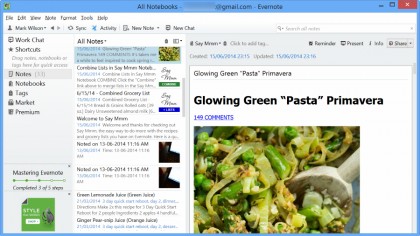
Evernote
Evernote, much like traditional pen and paper, is organised via notebooks. Through the ability to search these notebooks using text, and by adding tags to specific notes, you can effectively store and use a thousand-times the amount possible from paper notebooks.
The capacity to manage large volumes of notes -- and the versatility to take many different kinds of notes -- gives Evernote a presence that is almost as tangible as (and even more convenient than) an actual notebook.
If you're serious about taking killer notes, then Evernote is our pick -- it gets even more powerful as you accumulate more notes and once you've mastered how to use it, there really are very few equivalents.

Joel spent nearly nine years as one of TechRadar Australia's senior writers, testing and reviewing PCs, laptops and computer peripherals. He's even written extensively for APC Magazine in Australia. Now he contributes to TechRadar as the resident pizza maker and oven expert.
Sign up for breaking news, reviews, opinion, top tech deals, and more.
You are now subscribed
Your newsletter sign-up was successful