The best Alexa Skills and commands: the most useful voice assistant tips and tricks
Here's how to make Alexa even smarter
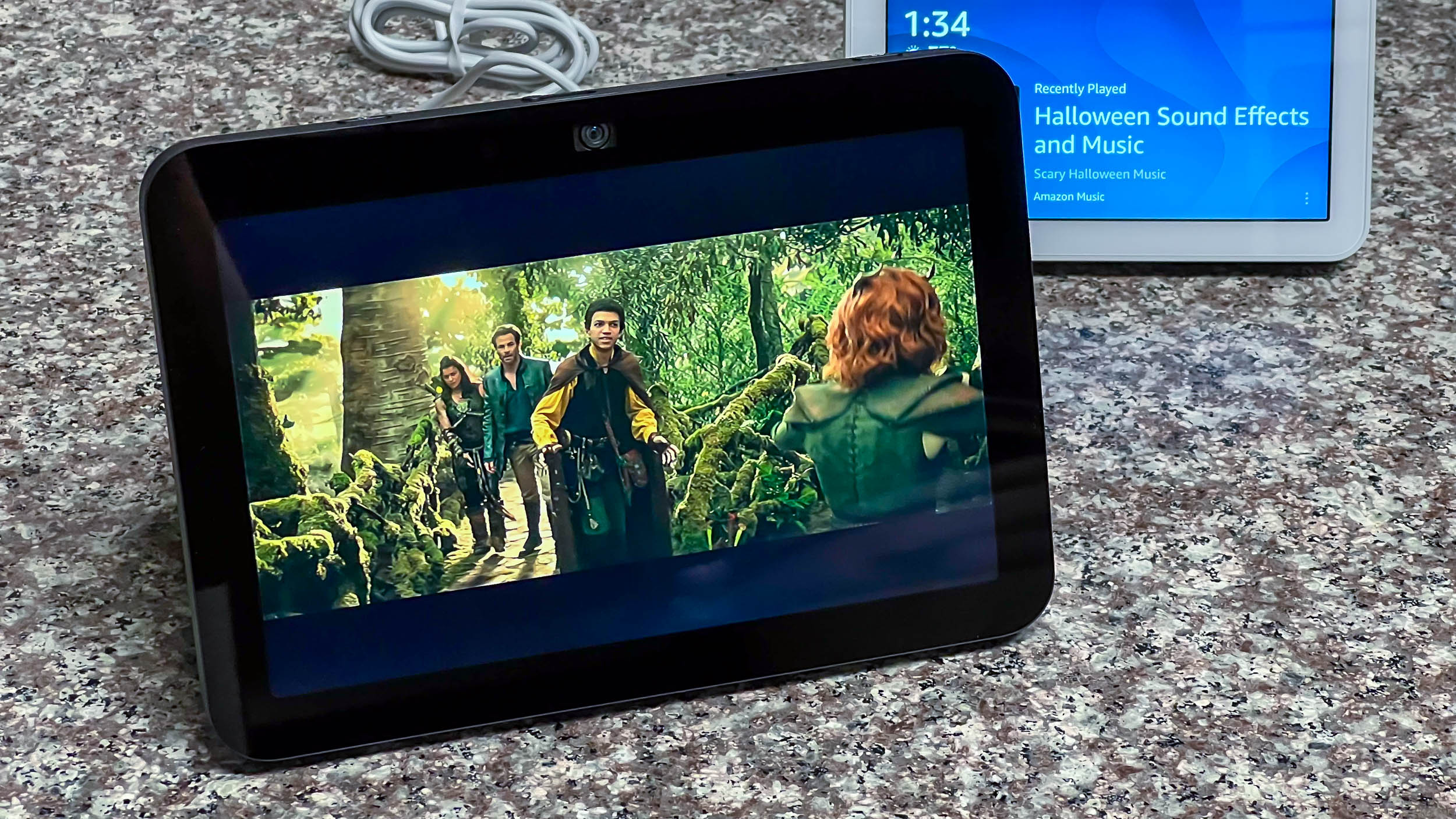
This article is part of TechRadar's Smart Home Week 2024, featuring a series of articles in which we'll give you all the latest product news, reviews, and tips to help you build the smart home of your dreams.
Since they first appeared in 2014, Amazon's Alexa-powered Echo devices have become an essential part of everyday life for many of us, and they frequently rank among the best smart speakers. However, many people who've bought an Alexa-enabled speaker or smart screen, or received one as a gift, aren't using the powerful voice assistant to its full potential.
Thanks to Alexa voice commands and skills – these are like apps for Alexa, which enable you to access services, control smart devices and more – you can access a world of information, manage your smart home, and organize your day, without having to pick up your phone or open your laptop.
Alexa skills can be enabled on any Alexa-compatible device, and not just the best Alexa speakers. So, whether you have an Amazon Echo speaker, one of the best smart displays like the Echo Show 8 (3rd gen), or an Alexa-enabled smart speaker like the Sonos One, here are some of the best Alexa skills and commands.

FAQs
What are Alexa skills?
Alexa skills are essentially just apps running on Alexa's software, and you can use them with Alexa-enabled devices and the Alexa mobile app. These skills allow Alexa to find information for you, help you keep organized, and stream music and TV around your home for a truly hands-free experience. Whether you're looking for news updates, a 7-minute workout, or fun games to pass the time, there's an Alexa skill for just about everything.
How do I access Alexa skills?
Alexa skills can be accessed through the Alexa mobile app. Tap the 'More' icon on the bottom right, then go to 'Skills & Games'. From there, you can search for skills by category, or use the search bar to find a specific skill.
Are Alexa skills free?
Alexa skills are free to add your Alexa device. But depending on the skill, some will have in-app purchases, and some require a subscription fee after a 7-day free trial, although most are completely free.
How many Alexa skills are available?
The number of Alexa skills is growing everyday. At the moment, there are over 130,000 available skills you can launch with your Echo device.

Music, radio & television
Music and radio playback is one of the most popular Alexa features – Echo devices are fundamentally speakers, after all. The best place to start with personalizing your Alexa smart speaker is by setting a default music streaming service, and it helps that Alexa supports most of the best music streaming services.
Amazon Music is naturally the default option, with a range of free and paid tiers available, and once you've signed up it's easy to get started. Try asking: "Alexa, play Taylor Swift", or "Alexa, follow Harry Styles on Amazon Music".
The same can be done for other music platforms, and the setup process is simple. Once you've signed into your account in the Alexa app, all you have to do is go to the 'More' tab on the bottom right. Tap 'Music & More', then the settings cog icon at the top right. From there, you can set other services as your default.
Not only is Alexa a reliable music playback source, but there are also numerous Skills you can enable that will take your listening experiences to another level, be that for music, podcasts, or just by dabbling with sound settings.
Sign up for breaking news, reviews, opinion, top tech deals, and more.
If you're a frequent radio listener, TuneIn is a useful skill that can help you make the most of radio by receiving live sports updates, local talk radio, and ad-free music. With TuneIn, just ask Alexa to play any of the available radio stations on the service and it will play automatically. Note that TuneIn offers a free three-month introductory trial, but after that you'll need a TuneIn Premium subscription.
One area where Alexa has fallen flat with in the past is its support for podcasts, but this is improving. You can easily ask Alexa to play a podcast, and it will play a randomly selected episode; try "Alexa, play Anything Goes with Emma Chamberlain". The podcast will play on your default streaming service, but it's worth that noting Alexa still has trouble with recognizing episode names and numbers.
If TED Talks are more your thing, then the TED Talks Alexa Skill is worth checking out. Once you've launched the skill, try asking "Alexa, ask TED Talks to play the latest talk", or "Alexa, ask Ted Talks to find talks about nature". This skill is particularly useful when you want to listen to a talk about a specific topic, or even a talk hosted by a particular speaker.
One of the most popular radio skills is myTuner, which allows you to listen in on international radio stations across a host of genres. Drawing from personal experience, I've found that the BBC Sounds Skill works best for UK listeners who want to have a smooth and easy listening experience with Alexa – and it's simple to get started. You can say, "Alexa, play BBC Radio 1", and it will give you its live radio broadcast. The same works for other BBC radio stations, and Alexa also has support for its podcasts.

Getting organized
Sure, Alexa's simpler skills, like voice-activated alarms and timers, can be super-helpful when we have our hands full, but Alexa's organizational functions don't stop there.
For starters, you can link your calendar to your Alexa smart speaker, and add important events to it with your voice. In the Alexa app, all you have to do is tap 'More' and then find 'Settings', scroll down to 'Calendar', and select 'Add Account'.
Alexa will take your messy schedule and help you optimize your time. When the Amazon Echo was first launched, one of its primary services was a built-in to-do list function, but it was fairly basic. Now, Alexa's shopping list feature is much improved, but there's a somewhat murky future for to-do services like Todoist on Alexa because as July 1, 2024, Amazon has pulled support of List skills and the List Management API.
Something that most people find themselves guilty occasionally is forgetting people's birthdays, and the Birthday Tracker skill will make sure you never forget another birthday again. You can add and remove birthdays to your log, and you can also ask how long you have until a particular date comes around.
Alexa can also be handy when it comes to managing your financial life with the help of the Money Saving Tips Skill. Thinking about money can be quite daunting for some, and while this skill doesn't actively help you to save big bucks, it has a range of money-saving tips to offer, and all you have to do is ask.

Supercharging your morning routine
Not everyone is a morning person, but if you have an Alexa smart speaker it might be worth your while to start integrating it into your morning routine.
One of the best ways to kick-start your day is through flash briefings. For US listeners, you could opt for a Skill like NPR News now, or in the UK, Sky News, which both offer a quick and snappy flash briefing with updates on UK and international breaking news across politics, entertainment, and more when you say "Alexa, what's my Flash Briefing?". It's an easy way of getting your morning news fix before you've left your bed or looked at your phone.
Checking the weather is another integral part of the morning routine for many of us, and with Alexa you can ask for weather updates without having to open the weather app on your phone. When you say "Alexa. what's the weather like?", it will respond with results for your specific location. If you're traveling to a different area, you can also ask Alexa for region-specific updates.
A disrupted commute can also ruin your morning, and in most regions, you'll be able to access an Alexa skill that will enable the voice assistant to give you crucial live traffic information to help keep your day on track.

Controlling your smart home
Amazon devices and Alexa skills are excellent tools for controlling smart home devices, whether that's smart air quality management, the best smart lights or the best robot vacuums.
Home security systems are becoming increasingly integrated into the smart home, and companies like Abode, Ring, Honeywell, and ADT (US only) are all integrated with Alexa. With these systems, you can arm and disarm alarms, or enable different security settings for when you're indoors, sleeping, or out of the house – all just with your voice, or by using Alexa's clever automations.
Alexa can also help if you're away and are concerned about your home when paired with the best video doorbells and best home security cameras, which allow you to check on your home via their respective mobile apps.
Alexa skills can help to set the mood across your home without you having to navigate remotes and switches. With the Philips Hue Skill, your Alexa app will be able to identify the Hue smart light bulbs across your home. When you've named each one, you can say "Alexa, turn on the living room lamp", and it will listen to you. Lifx also has a useful Alexa Skill if you're not a Philips Hue user, and it works the same way.
If you have a unique entertainment setup, then you could try integrating a Skill like Harmony from Logitech, which allows you to control a range of compatible entertainment devices. When enabled, Alexa will be able to do things like turn on your TV and launch your chosen streaming service, and can even act as a remote.
The same goes for your heating system. If your home is kitted with one of the best smart thermostats, there's likely an Alexa Skill out there for controlling it, and keeping your home at the optimum temperature whether you're at home or away.
Two popular options are the Google Nest and Hive Skills, which work perfectly if you have a Nest Learning Thermostat or the Hive Thermostat. When installed, both work in similar ways. Just say "Alexa, set the bedroom temperature to 70 degrees", or if you're on your way out, you can say "Alexa, I'm leaving" and the thermostat will begin lowering the temperature.

Health & Fitness
There are plenty of ways you can use Alexa to get more active. If you're new to working out, or you find the idea daunting, there are plenty of workout skills that can help you ease your way into fitness, like the 7-minute Workout Skill. During set-up, you can alter the settings to cater to your fitness level. You can choose between low-impact, standard, and HIIT circuits, and even select the type of music you'd like to exercise to.
One of the best things about this skill is that the circuits are different each time you launch it, and you can upgrade your experience with its Seven Squad subscription. This extra tool helps you to target specific muscle groups, and provides you with weekly and monthly performance reports for a small monthly fee.
Since some of the best fitness trackers have Alexa-integrated functions, there are also companion skills designed to optimize your fitness-tracking experience. For example, if you own one of the best Fitbit watches, downloading its companion skill could make tracking even simpler.
The Fitbit Alexa Skill is compatible with the Versa 2, Versa 3, and Sense models, and gives you easy voice-activated access to all things fitness, sleep, and even weather-related. You can ask for daily updates on your progress by using prompts such as "Alexa, ask Fitbit how I slept last night", and "Ask Fitbit how many steps I've taken", in addition to setting reminders, checking the weather, and beginning a workout.

Mindfulness & wellbeing
Fitness is only one form of self-improvement; there's also wellness and mindfulness, and there's a range of Alexa skills that can help to optimize your wellbeing.
This can be particularly helpful if you're someone who's expecting a bundle of joy, as something like the My Pregnancy Alexa Skill could serve as a loyal companion to guide you through each trimester. If you have questions about how far along you are, or what to expect at different stages, My Pregnancy can provide answers and offer useful tips. And the setup is simple, all you have to do is enable the skill in the Alexa app and tell it your due date, or ask for a specific pregnancy week.
Are you keen on meditation? There are lots of guided meditation skills that are great for both morning meditation sessions and night-time cool-downs. Enable the skill by saying "Alexa, open guided meditation", and you'll be on your way to the zen zone. You may have to pay a small monthly fee to access the premium versions, but most guided meditation skills offer a basic package.
Deep Breath is a similar skill that releases you from the hectic day you may have had. While it doesn't provide a full meditative session, it's a useful skill to use if you need to take a few minutes for yourself. Once installed, say "Alexa, start a Deep Breath session", and a three-minute session will commence.
There are also skills available that are sleep-related, aiming to get your mind ready for a good night's shuteye. The Sleep Sounds Skill differs from guided meditation, and instead plays the sounds you find most soothing and calming to send you to sleep. With over 40 free sounds, get started by saying "Alexa, open Sleep Sounds" and ask it to play sounds from its list.
Since many people are starting to integrate daily affirmations into their everyday lives, Alexa has also jumped on the trend. Instead of jotting yours down on a dedicated page in your journal, enable the Daily Affirmation Skill and say "Alexa Daily Affirmation".

Travel
Alexa's travel skills are few and far between, but that doesn't mean it's incapable of getting you from A to B. There are skills that will help you to get organized and plan ahead of a trip, or even give you suggestions for your next one.
Unsure of where to head to next? Launch the TripAdvisor Place of the Day Skill and you could be booking your next flight sooner than you think. Alexa will choose a new destination each day, providing you with additional information on local cuisine, must-sees, and hidden gems. It's a useful skill that can tell you why a particular location is worth visiting, or it can just be a fun way to learn about different places around the world.
There are also plenty of local travel-oriented skills. For instance, London-based Alexa users will be relieved to find out that they can check the status of different underground tube lines using their Alexa smart speaker, thanks to the Tube Status Skill. When you say "Alexa, open tube status" you can instantly check the status of each line and ask if there are any delays.
There are also useful travel skills that only US users can take advantage of, like Visa Requirements, which is designed to make getting a visa a less difficult process by offering advice based on your nationality, and where you want to travel to. For example, saying "Alexa, ask Visa Requirements for American citizens to go to the UK" will tell you if you need a visa, along with additional information.

Food & drink
You may be thinking, "Food and drink skills? Can Alexa cook me a meal?" but you'd be surprised to discover what Alexa can do – and you should start by having it order a takeaway.
The Just Eat Skill allows you to place an order through the service by saying "Alexa, open Just Eat", and it will send a link to your phone to place an order through the app. Or, you can simply say "Alexa, ask Just Eat to re-order my last Chinese" if you're a creature of habit.
If you're a cocktail connoisseur, there are apps that offer tips on how to mix the perfect drink. There are plenty available, but we'd recommend Mr. Bartender in the US, The Bar in the UK and The Bar Cart. You can ask for the ingredients to a particular cocktail, or have Alexa generate a random drink if you want to try something new and impress your friends with your newly-discovered mixology talents.
Choosing a place to eat can be a chore, especially when your options are wide. But with Alexa's recommendations, say goodbye to the days of indecisiveness. The Pick a Restaurant Skill is simple, but effective. Start by saying "Alexa, ask Restaurant Decider where I can eat", and it will follow up with a random cuisine. If the first doesn't tickle your fancy, then it will keep giving suggestions.
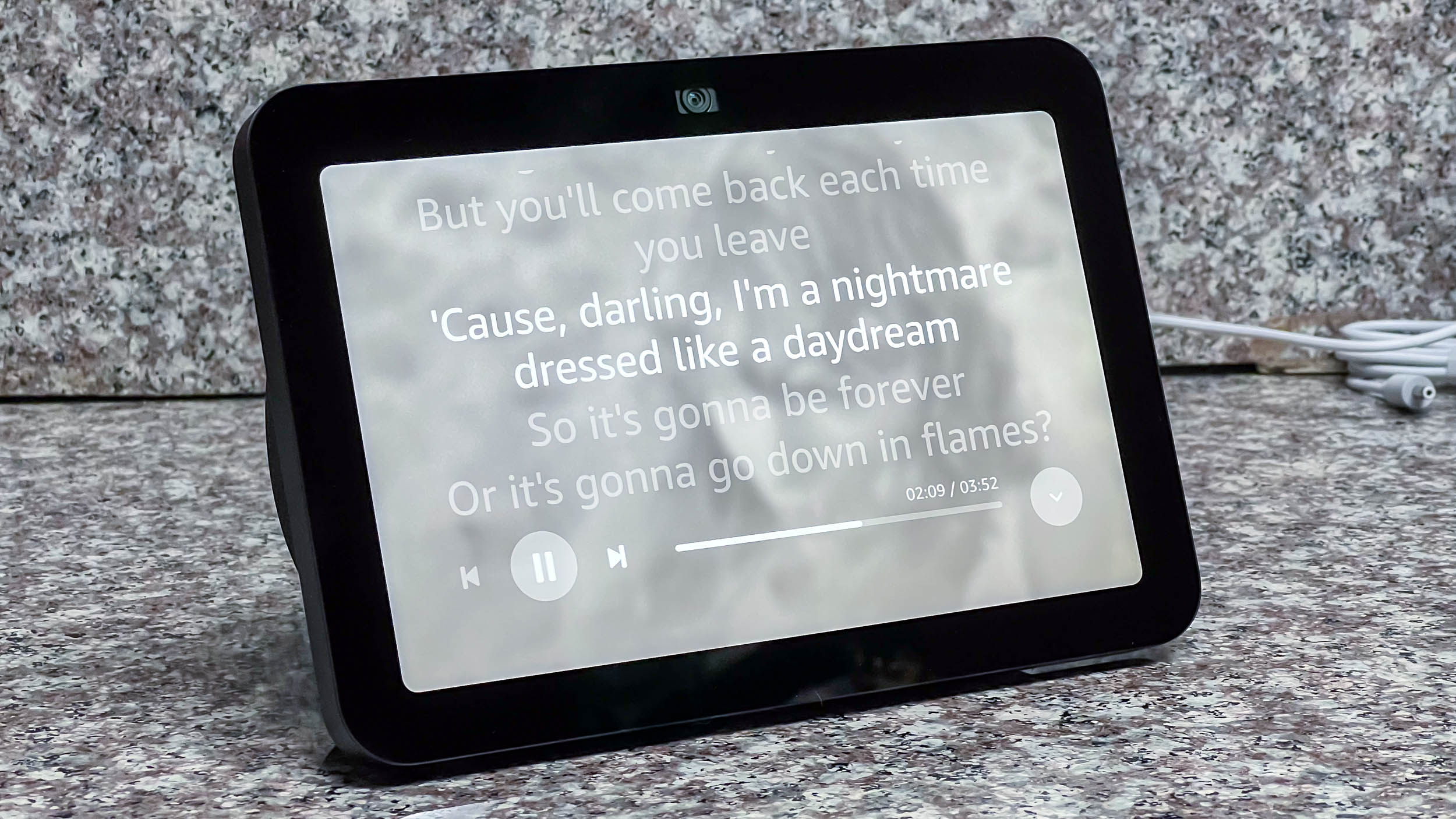
Games & skills to pass the time
Alexa isn't all about reminders, planning, and smart home management, and there are plenty of options for passing the time with some fun and games.
One of the most popular gaming skills is The Magic Door, an adventure game where you create your own original story. As you progress through the story you can tell Alexa what paths to take, exploring a variety of regions while solving riddles and collecting hidden items.
AI has started making its way into some Alexa game skills, and Volley Games is just one example. It's essentially the classic 20-questions game, but with a generative-AI twist. Say "Alexa, open Volley Games" and start asking your 'yes or no' questions to guess the mystery object – a great party game.
Splash Music and Character.ai are other AI-generated skills available on Alexa devices, but these are US-only. Enabling Splash Music allows you to form short songs by using your voice. You could say "Alexa, create a folk rock indie song", sing along to your track, and even have it set you a link so you can download the song.
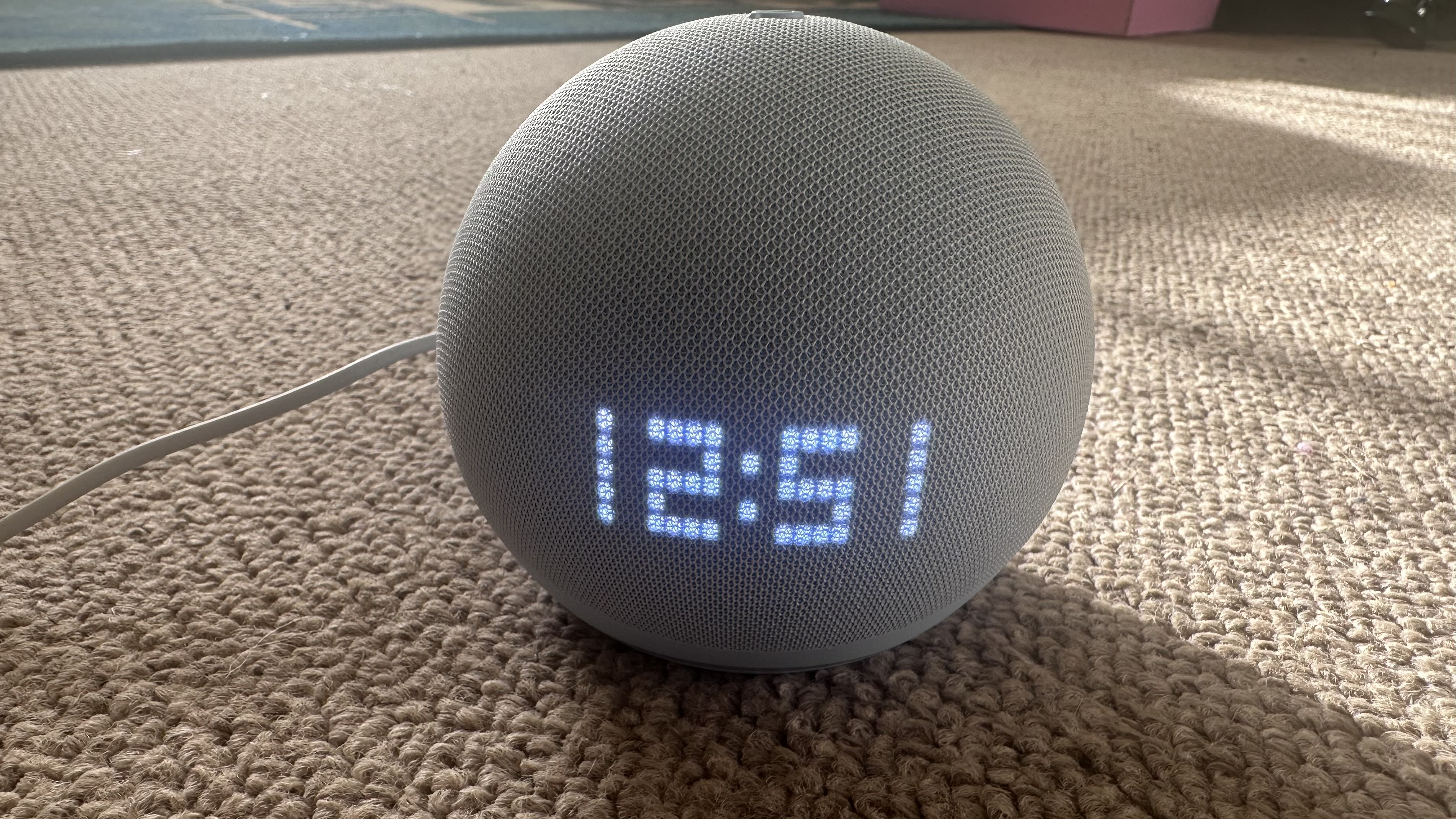
Random fun
Alexa is great for bringing an element of fun into your home – and it has a surprising sense of humor.
One thing that Alexa is renowned for is its thing for random daily facts. Whenever you ask "Alexa, tell me an interesting fact", a new fact will be generated each time, and you can even ask for topic-specific facts – Alexa is quite the polymath.
Not only can Alexa spit out fact after fact, it's also a dictionary and thesaurus, with answers to all your burning questions about all things words and language-related. Ever had unfamiliar words thrown at you in conversation? Alexa will give you the definition, and you can ask it how to spell a word, and ask for synonyms.
A skill that's proved popular among those with Alexa-supported smart home hubs is the Reddit TIL (Today I Learned) Skill. If you're not familiar with r/todayilearned on Reddit, it's a forum where users can post interesting and unique facts about specific areas, and some of them can be rather left-field.
To start, enable the Reddit TIL Skill and use the command "Alexa, ask Today I Learned to tell me something", and Alexa will respond with a random TIL that's in the top 25 of the day. It's another way to get some fun out of your Alexa experience, but do be prepared to come across some that are NSFW – it's Reddit after all.
Alexa skills are what take your smart home hub from a simple speaker to an everyday companion, and as you can see, they can be very helpful in all aspects of your life.
While we've highlighted a handful of some of the most popular skills we think are most helpful, there are over 100,000 available online at Amazon and through the Alexa app. As you'll find when you start exploring skills, Alexa can do all kinds of helpful things – all you have to do is ask.

Rowan is an Editorial Associate and Apprentice Writer for TechRadar. A recent addition to the news team, he is involved in generating stories for topics that spread across TechRadar's categories. His interests in audio tech and knowledge in entertainment culture help bring the latest updates in tech news to our readers.