6 festive photo ideas to try this Christmas
3. Festive light painting

Light painting, or light graffiti as some call it, is created by moving light sources through an image while the shutter is open. This means exposures of several seconds or even minutes while we fling around torches, glow sticks or anything else that emits light. With a little practice, you can start to create words, shapes and pictures just like our festive-themed night shots.
There’s something addictive about light painting. It’s almost certain that your first attempt will be a complete mess, but you’ll quickly learn, shot by shot, how best to position the lights, which movements work best, when to shield the light source from the camera, and the length of time you need to paint for.
Smooth, fluid movements work best, and serious light painters use all kinds of tricks to create patterns – for example, a torch tied to a length of string and swung around can create an orb-like shape, or even a snowman (see over the page).
All the usual tips for long exposures apply to light painting, so you’ll need a tripod to keep the camera in a fixed position, and a remote cable release if you’re out shooting solo. Your DSLR’s shutter speed maxes out at 30 seconds, which probably won’t be long enough for intricate painting, so you’ll need to use Bulb mode. Learn how to get set up, pick dark nights and good locations, and how shoot in Bulb mode, then over the page we’ll show you a few different ways to paint a scene.
Step-by-step: Get set-up to paint with light

1. Tripod and focus
Set up your camera on a tripod. Pre-focus on a spot by placing a torch in the scene and focusing on this using autofocus, then switch your lens to manual focus to lock the focus.
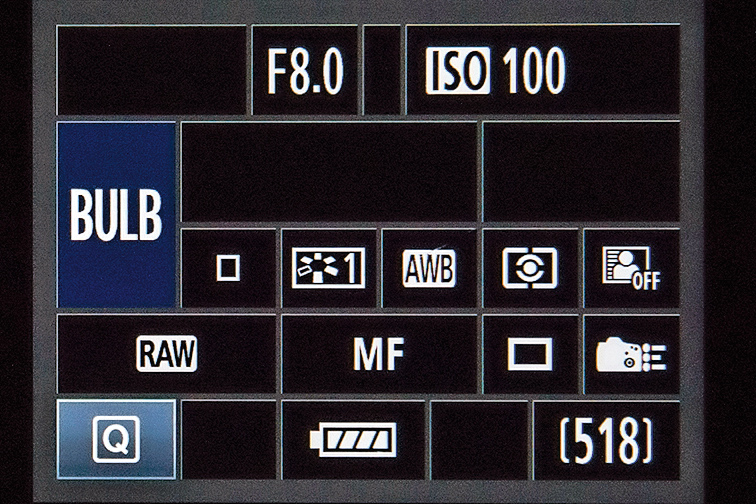
2. Bulb mode
Select Bulb mode, and attach a cable or remote release with a lock to keep the shutter open. Set the ISO to 100 and the aperture around f/8, then take a test shot and adjust the settings if necessary.
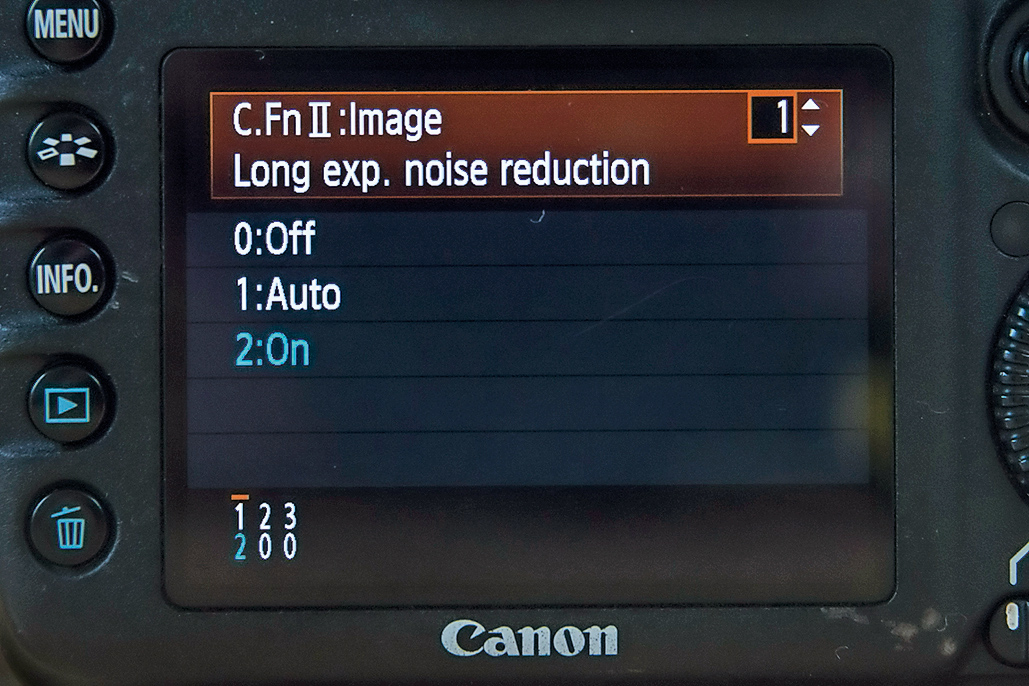
3. Use noise reduction
Long exposures are susceptible to noise, even if you use a low ISO. Some cameras have a Long Exposure Noise Reduction feature that takes a second exposure of the same duration as the first, and merges the two.

4. Start painting
Stand on the pre-focused spot with your light sources at the ready. Open the shutter and start painting across the scene. Try to sweep the lights around with a fluid motion to create smooth, flowing shapes.
Essential gear to paint with light

1. Light wand
A toy lightsaber creates fantastic, thick bands of light when swished around in the dark. If you don’t have one, look for a light wand – you can buy them in a range of different sizes and colours.

2. Tripod and remote
You’ll need a tripod to keep your camera still, and a cable release or wireless remote – these have a locking feature that enables you to lock the shutter open when you’re using Bulb mode.

Light templates
If you want recognisable shapes, make cardboard templates and shine a torch through, keeping the shape as still as possible. Cover the opening with thin white paper and coloured acetate.

4. Tourches
A strong torch will create bright spots or streaks, and can also be used to light the surroundings if you want to give the scene a bit of context. Flashing LED bike lights and a head torch come in handy too.

5. Glow sticks
Glow sticks are weaker than torchlight, but they come in a variety of colours, they’re cheap, and you can swing them around to make a swirling shape that looks almost like coloured smoke.
This feature was originally published in Photo Plus Magazine, to subscribe, click here
Sign up for breaking news, reviews, opinion, top tech deals, and more.

Phil Hall is an experienced writer and editor having worked on some of the largest photography magazines in the UK, and now edit the photography channel of TechRadar, the UK's biggest tech website and one of the largest in the world. He has also worked on numerous commercial projects, including working with manufacturers like Nikon and Fujifilm on bespoke printed and online camera guides, as well as writing technique blogs and copy for the John Lewis Technology guide.