6 festive photo ideas to try this Christmas

For many of us, winter can seem like a pretty miserable time for photography.
Sure, there's the potential for some stunning landscapes with the sun low in the sky, but with limited daylight and work getting in the way for most people, that's not always practical or possible.
With Christmas though you've got all this time off from work and you just want to get out there and take pictures. However, with family visits and other commitments, it's not always possible to disappear off to your favourite location with your camera kit.
Photography though is like an itch for most of us, especially if you've got a new camera or accessory you want to try, so what do you do?
We've got six great photography ideas for you to try over the Christmas break
Well, we've got six great Christmas photography ideas for you to try over the holidays that you can do either at home or nearby.
You don't have to do them all and you don't have to do them in any particular order, but they're all pretty straightforward and they might give you some inspiration to go off at a tangent with your own photo projects.
1. Christmas bokeh

Bokeh, as you may already know, is a Japanese word that refers to the quality of the defocused areas of an image, and we’re getting in the mood for Christmas by showing you how to capture bokeh with a festive flavour. It’s the perfect project to get you into the holiday spirit, and adds a lovely touch to home-made cards for friends and family.
Sign up for breaking news, reviews, opinion, top tech deals, and more.
The appearance of the bokeh in an image is dictated by the roundness of the lens’s aperture; the more blades the aperture has, the rounder the aperture and the smoother the blur. For this project we’re photographing fairy lights with a wide aperture to create a shallow depth of field, and placing a cut-out shape over the lens. The wonders of physics will cause the out-of-focus areas in the frame to take on the shape of the cut-out; in the same way that rounded apertures soften defocused areas, by creating an aperture with distinct and straight edges we can produce bokeh that takes on recognisable shapes.
Russian manufacturer Petzval makes dedicated lenses with different-shaped aperture slides for creating these effects, but a simple piece of black card can mimic the style superbly. For the best effect you’ll need to shoot fairy lights in a dark room – if you shoot outside, even at night it’s likely that there will be too many bright areas cluttering the background, which will prevent the shapes from standing out.
Set-up: Modify your aperture for xmas bokeh

1. Mark out your aperture
Draw around your lens cap on a sheet of thick black paper. Intersect this circle to find the centre, and mark out the diameter of your aperture. Calculate this by dividing your focal length by your widest aperture; in our case 50mm divided by f/1.4 gives us 35mm.

2. Cut out your shape
Draw your shape, keeping inside the aperture circle and avoiding intricate details so that you can cut the shape out easily. Carefully cut out the shape using a scalpel, holding the paper around the aperture down firmly to avoid tearing it.
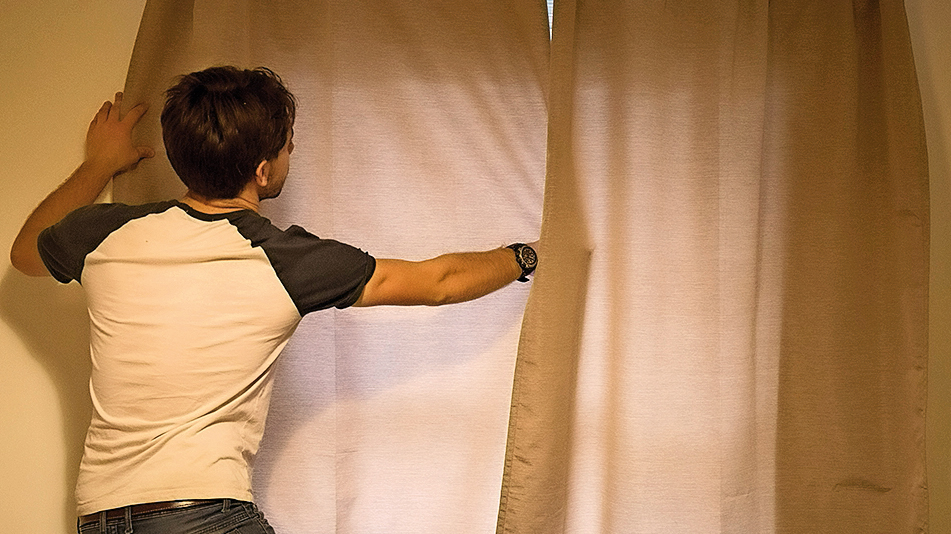
3. Turn out the lights
Shoot in a darkened room with the windows blacked out so the lights stand out. Closing the curtains gave us a dark enough room – if your curtains or blinds aren’t heavy enough to block out all the light you can hang sheets or towels over the windows as well.
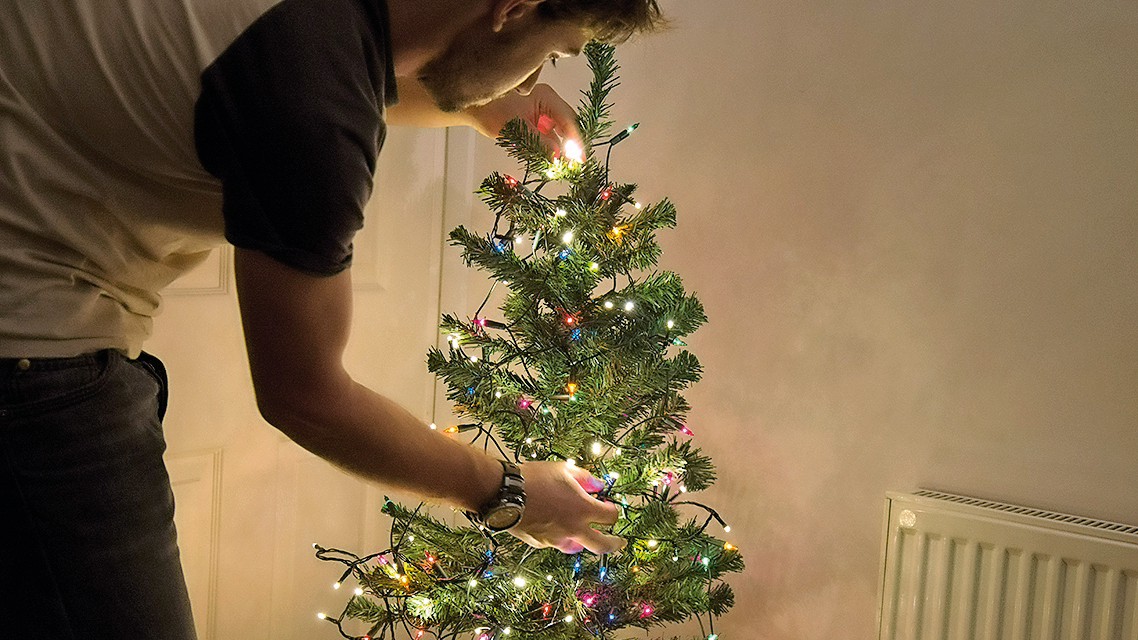
4. Light up the back
Find a plain background to shoot against, ideally a dark one, and arrange your lights – the more lights you include in the frame, the more bright and vibrant your bokeh will be. We’ve draped our lights over a small Christmas tree.
How to shoot your bokeh image

1. Keep your distance
Set up your foreground subject and position it and the camera a good distance from the fairy lights in the background; the greater the distance between your focal point and the lights, the more the lights will be blurred.

2. Use a tripod
Place your camera on a tripod to hold it still while composing your image, and set the drive mode to 2-second self-timer to prevent camera shake; this will also free your hands to hold the cut-out shape in front of the lens.

3. Light your subject
Position your foreground subject, and use a torch or household lamp to illuminate it – you can use a simple home-made modifier to direct the light if needed. We’ve placed a diffuser in front of our lamp to soften the light.

4. Open up your lens
Open your aperture to its widest setting to blur the lights. We used Aperture Priority mode with our lens set to f/1.4; if your maximum aperture isn’t as fast, move the subject and/or camera further back from the lights.

5. Shape the light
Attach your cut-out shape to the front of the lens. If you’re using flexible card you can fasten it around the lens with an elastic band. Otherwise, simply hold the card up in front of the lens. For the best results, focus manually.

Phil Hall is an experienced writer and editor having worked on some of the largest photography magazines in the UK, and now edit the photography channel of TechRadar, the UK's biggest tech website and one of the largest in the world. He has also worked on numerous commercial projects, including working with manufacturers like Nikon and Fujifilm on bespoke printed and online camera guides, as well as writing technique blogs and copy for the John Lewis Technology guide.