Best tablet for seniors
Premium, budget and somewhere in the middle - there’s a tablet here for every senior

Tablets have long been a useful accessory for elderly users. Combining large high-resolution displays and buttons with grippable form factors, they are only slightly less portable than smartphones yet offer a world more functionality at a tap.
It can be hard to know what's the best tablet to buy a senior, especially if they have not used one before. While it may be tempting to think that Apple offers the most intuitive tablet operating system out of today's vendors, Android has made great strides in simplifying the user experience - and there is a far greater number of devices running Google's OS.
Whichever make of tablet you are looking to purchase either for yourself or for an elderly relative, you can't go wrong with our top picks for the best tablets for seniors below. Looking for a Windows option specifically? You'll find one in our best Windows tablets buying guide.
- Want your company or services to be considered for this buyer’s guide? Please email your request to desire.athow@futurenet.com with the URL of the buying guide in the subject line.
- We've also featured the best phones for seniors
Best tablets for seniors - at a glance
Why you can trust TechRadar
- GrandPad
- Apple iPad Pro 9.7
- Kindle Fire HD
- Microsoft Surface Go
- Samsung Galaxy Tab A
- Apple iPad mini
- Samsung Galaxy Tab S6
- Asus ZenPad 3S 10
- Huawei MediaPad T3 10-inch
- Microsoft Surface Pro 6
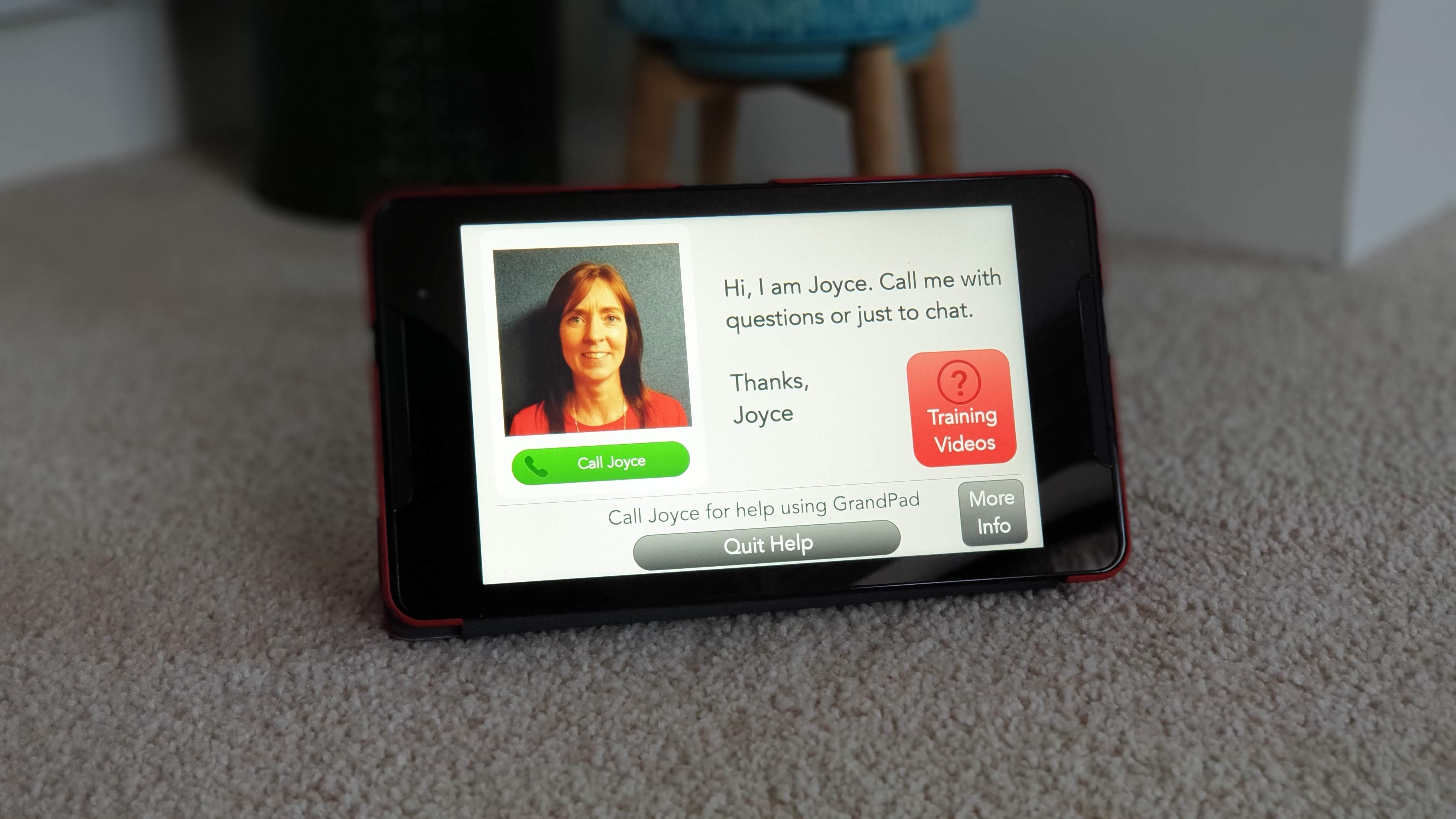
Reasons to buy
Reasons to avoid
GrandPad is rather different to its rivals on this list in that it’s not just a tablet, but a service, too. In other words, you’re buying a 7-inch Android tablet (made by Acer, with a cover that acts as a stand, and wireless charging cradle), bundled with unlimited 4G internet plus unlimited phone calls. The service also provides a dedicated customer support rep in “native English-speaking countries” who is on hand 24/7 (further benefits include unlimited photo and video storage, plus ad-free music streaming).
So yes, that’s a considerable bundle of extras, and GrandPad is supremely easy to use, with a dead simple interface featuring large icons and text. The downside is that the system is pretty locked down, and indeed you can only visit five websites via the ‘internet’ icon – so watching YouTube, for example, isn’t possible by default but can be enabled at your own risk. Such is the price of straightforwardness in this case, although the tablet can be opened up to the full internet if the user (or rather the family admin) wishes.
The idea, then, is to ensure an absolutely safe environment where some limited web surfing, emailing, photo browsing and the likes of phone calls (or Zoom video calls) can be engaged in, backed with real (and friendly) live support staff who can be contacted within seconds (and can remotely tweak the tablet based on the user’s needs). Indeed, the level of support provided is excellent, making this an all-round great choice as a slate for seniors – although it’s not cheap, and the design of the actual tablet could be improved (as we discuss in our review).

2. Apple iPad Pro 9.7
Reasons to buy
Apple devices are often criticized for their simplicity, and this is exactly why they make such good devices for seniors. Apple's iPad Pro 9.7 is the company's best tablet for seniors thanks to its crisp display that balances size and portability.
It also has True Tone Technology that adapts to your environment by adjusting the white balance, which makes images pop and text easier to read when combined with its high brightness.
It's Apple’s most affordable tablet that can be used with an Apple Pencil and official keyboard cover, which makes it a great option if you want to type out the occasional email or converse on messenger without having to awkwardly tap on the iPad’s glass display.

3. Kindle Fire HD
Reasons to buy
The Kindle Fire HD remains Amazon’s most affordable tablet, making it a suitable option for seniors on a budget. There are two main versions, the Fire HD 8 and the Fire HD 10 which have 8 inch and 10 inch screens respectively, both offering a full HD resolution. Although far from the sharpest screen on the market but still renders websites and text crisp enough to make for easy reading. The Fire HD 8 is also especially portable and good for reading Kindle ebooks on.
The Fire HD comes with Alexa, Amazon’s inbuilt personal assistant, which will useful for seniors who don’t want to reach out to tap the screen all too often; it can be used to do anything from searching the Internet to opening apps, get a weather forecast, or pause movies while they are being watched. Apple’s Siri is just as capable, but it’s not available at this price point.

4. Microsoft Surface Go
Reasons to buy
The Surface Go is Microsoft’s affordable Surface tablet, and it’s a great option for seniors who are looking for more of a desktop computer experience but don't want to spend a great deal of money. It comes running the full version of Windows 10, allowing users to install a vast range of applications, and its screen can be doodled on using Microsoft’s magnetic Surface Pen.
This convertible tablet has a fantastic display that won't cause problems for ageing eyes, and it’s complemented by superb speakers that make watching videos and using the tablet’s built-in webcam a pleasure. That webcam lets users log into Windows using Windows Hello facial recognition, which is a huge plus for seniors that don’t want to repeatedly type in passwords.

5. Samsung Galaxy Tab A
Reasons to buy
From its surprisingly good camera to its solid build quality and powerful processor, Samsung’s Galaxy Tab A is a great budget option for seniors who want a smaller Android-powered tablet. It also runs Android 9 Pie meaning users will get the latest updates for at least another year.
The tablet arrived as a competitor to the iPad mini in early 2019, and while it can’t compete on many fronts it does offer an attractive 1,920 x 1,200 pixel-resolution display while toting support for Samsung’s S-Pen, which lends it similar drawing and note-taking capabilities to what we have seen in the company’s range of Note smartphones.

6. Apple iPad mini
Reasons to buy
For the elder that is looking for the most capable pocketable tablet, the iPad mini is hard to beat. Its diminutive size makes it the best option for portability, but it's far from the cheapest tablet in Apple’s range – even costing more than Apple's 9.7-.inch version.
And clearly its smaller 7.9-inch display size is less suitable for magnifying text and other screen elements to make them more readable. Still, there are a few things that this small-yet-mighty iPad can't do thanks to its impressive list of specs that lie under the hood. Its battery life is impressive too and will run for up to 10 hours depending on the task.
- Read our review of the Apple iPad mini here
- Find deals on Apple products with our Apple discount codes.

7. Samsung Galaxy Tab S6
Reasons to buy
The Samsung Galaxy Tab S6 has a beautiful Super AMOLED widescreen display that seniors (and anybody else) would appreciate. Going up against Apple’s iPad Pro range, it retails for slightly less money but comes with Samsung’s S Pen stylus that slots into a magnetized area just below the main camera for safekeeping and recharges its battery there after 90 minutes.
Both the Galaxy Tab S6 and Apple’s iPad Pro can be used like laptops when twinned with keyboard cover attachments that have to be purchased separately. When it comes to comfort the Tab S6 easily feels like the more svelte device out of the two thanks to its softer edges, thinner body (of 0.2mm, mind) and significantly lighter frame (420g vs 468g). Just be aware that, like any modern iPad, it has no headphone jack - so wired headphones are out of the question.

8. Asus ZenPad 3S 10
Reasons to buy
The Asus ZenPad 3S 10 is a great option for seniors to consume media on thanks to its brilliant 2K-resolution display, hi-res audio support and fast chipset. It combines the design of an iPad with the flexibility of Android – and crucially it comes with expandable storage, which you will probably never see in one of Apple’s tablets.
Unlike more modern tablets, and the ZenPad S3 10 has a headphone jack while also featuring a USB Type-C port, lending it compatibility with the increasing number of useful adapters and power supplies on the market. It’s also incredibly lightweight, tipping the scales at around 430g.
To save money on Asus products, check out our Asus voucher codes.

9. Huawei MediaPad T3 10-inch
Reasons to buy
On paper, the Huawei MediaPad T3’s 10-inch display doesn't have anything special about it. It has a HD resolution, which is low compared to competing tablets. However, its IPS panel (which lends it decent viewing angles) and blue-light filter (which reduces tiredness on the eyes) makes it an intriguing option for seniors who value comfort.
It’s constructed from a solid piece of sleek anodised aluminium, which makes it easy to grip in the hand. You won't want to use this tablet for much more than basic tasks due to its meagre specs under the hood, but for general entertainment and streaming video, it’s a cheap and cheerful option.
- Read our review of the Huawei MediaPad T3 10-inch here
- You could save on Huawei products with our Huawei coupon codes.

10. Microsoft Surface Pro 6
Reasons to buy
The Surface Pro 6 is the perfect pick for the senior that wants a tablet that converts to offer a convincing Windows 10-powered laptop experience. Microsoft’s premium hybrid tablet sports an attractive 12.3-inch 2,736 x 1,824 PixelSense display which is as good as (or betters) those found on many of its rivals.
It’s plenty portable too despite its powerful specs inside, weighing just 1.7 pounds and measuring 0.33 thick. While the Surface Go’s far more sensible price tag will make it the better option for many seniors, the Surface Pro 6 is by far the best option if users want both power and portability in a smart package.
- Read our review of the Microsoft Surface Pro 6 here
- Our Microsoft discount codes can help you save on your next purchase.

11. Dragon Touch
Reasons to buy
Reasons to avoid
The no-frills Dragon Touch is designed to be a budget tablet for school use. However, its affordable price tag and surprisingly decent specs (for its cost) make it an intriguing option for seniors on a budget who seek a highly portable slate.
This 7-inch Android tablet has access to the Google Play store, opening up all manner of possibilities which are expanded by the Dragon Touch’s microSD card slot that allows storage to be bumped up to 128GB. Be aware that it doesn’t have Bluetooth or GPS built-in, however, so it’s more suited to use around the home than outside.
Sign up to the TechRadar Pro newsletter to get all the top news, opinion, features and guidance your business needs to succeed!

Désiré has been musing and writing about technology during a career spanning four decades. He dabbled in website builders and web hosting when DHTML and frames were in vogue and started narrating about the impact of technology on society just before the start of the Y2K hysteria at the turn of the last millennium.