The best laptops under $200 2026: top budget laptops from HP, Lenovo, Asus and more
Just because they're cheap doesn't mean they're junk

Sign up for breaking news, reviews, opinion, top tech deals, and more.
You are now subscribed
Your newsletter sign-up was successful
Finding the best laptop for under $200 doesn’t have to be a huge struggle. There are many ways that you can score a super-cheap laptop for no more than $200 as long as you set your expectations.
One thing to keep in mind when you’re looking for a budget-basement laptop is that anything under the $500 mark is never going to be high-powered, unless it’s during one of the big sale events when laptop manufacturers and online retailers are offering heavy discounts on the mid-range models. There are plenty of super-cheap laptops floating around, but a lot of them use heavily outdated or underpowered components that won't last as long as you want them to. So, if you need something more robust in performance, we recommend waiting until a big sale or seeing if you can be a bit more flexible with your budget.
On the other hand, if your computer use is limited to browsing the internet, reading and writing emails, and streaming shows and movies, you probably won’t need anything powerful or the best laptop on the market – so long as you’re ok with a lower-resolution display, a below-par keyboard, and maybe a heavier chassis. The trick then is to find something that is of great value, and that’s something we can help with.
Having tested hundreds of laptops over the years, we have a pretty good knowledge of what makes a laptop worth your money, no matter the price. And we gathered the best laptops under $200 below. Bear in mind that we have considered some older (and renewed/refurbished) models for this list as well as some of the best Chromebooks and a handful of the best laptops for kids.
Of course, if you’re able to stretch to a slightly larger budget, there are still plenty of options to pick from, such as the best laptops under $500 and, to a lesser extent, best laptops under $300.

1. HP Chromebook 11
Specifications
Reasons to buy
Reasons to avoid
HP’s small laptop may not look like much, and it’s a little old at this point. But, you’ll be wise to not judge this Chromebook by its tiny cover. The HP Chromebook 11 gets our vote as the best laptop under $200 for many reasons. To start, for a cheap laptop, it’s actually solidly built as well as boasts a responsive keyboard and a vibrant display.
It’s stripped down inside, of course, being a Chromebook, and you shouldn’t expect much in terms of features, either. However, rest assured that its Intel Celeron processor and 4GB of memory are more than sufficient to power its lightweight Chrome operating system – not to mention, to handle your Internet browsing needs and streaming needs.
Read the full review: HP Chromebook 11 review
Get your next laptop for less with our HP coupon codes.
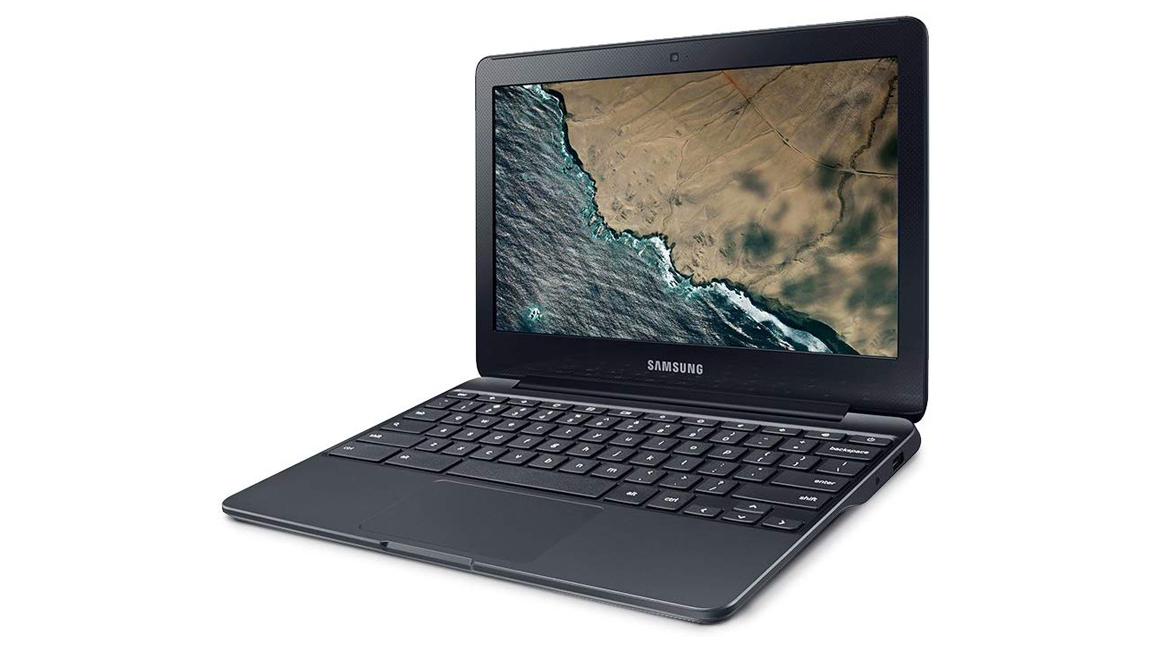
2. Samsung Chromebook 3
Specifications
Reasons to buy
Reasons to avoid
The equally tiny Samsung Chromebook 3 is originally a little more than $200, but there are a lot of units out there that are on sale for considerably less, new and refurbished. It’s only right, therefore, to add this popular Chromebook to our best laptops under $200, though if you do need more convincing reasons to consider this laptop other than saving a few dollars, we certainly have those as well.
Whether it’s because of its water-resistant keyboard – a nifty feature if you’ve got young kids at home – or it’s due to the fact it offers up to 11 hours of battery life, you will be sold on this 11-inch laptop. And, that’s without mentioning the fact that it looks like a premium laptop – and feels like it’s built like one too.

3. Lenovo Chromebook S330
Specifications
Reasons to buy
Reasons to avoid
Lenovo is known for building premium laptops that deliver excellent performance in sleek form factors. But, from the looks of Lenovo Chromebook S330, it’s no stranger to great budget laptops either. The best laptop under $200 to consider this 2020, this Chromebook is lightweight, durable and long-lasting.
For its price, you shouldn’t expect a machine that’s close to being perfect, and this one is definitely nowhere near that. Its display could be better, for example, though a couple of extra tens could get you a better 1080p display. But, for what it offers, this one’s definitely of great value, with features like a 180-degree hinge, anti-glare coating on the display and a solid set of speakers. The Lenovo Chromebook S330’s a boon for Lenovo fans who need a lightweight laptop to do all their Google office suite work in.

4. Samsung Chromebook 4
Specifications
Reasons to buy
Reasons to avoid
This Chromebook from Samsung is typically more than $200, but its lowest configuration is now deeply discounted on Amazon so that it falls way below the price point. That gives you a 4GB memory and decent 32GB storage. It’s a terrific option for less demanding tasks like light browsing, emailing, and streaming videos – even if that display (as well as its design) could be a lot better. Luckily, since it’s so cheap, you won’t feel bad compromising on such things.
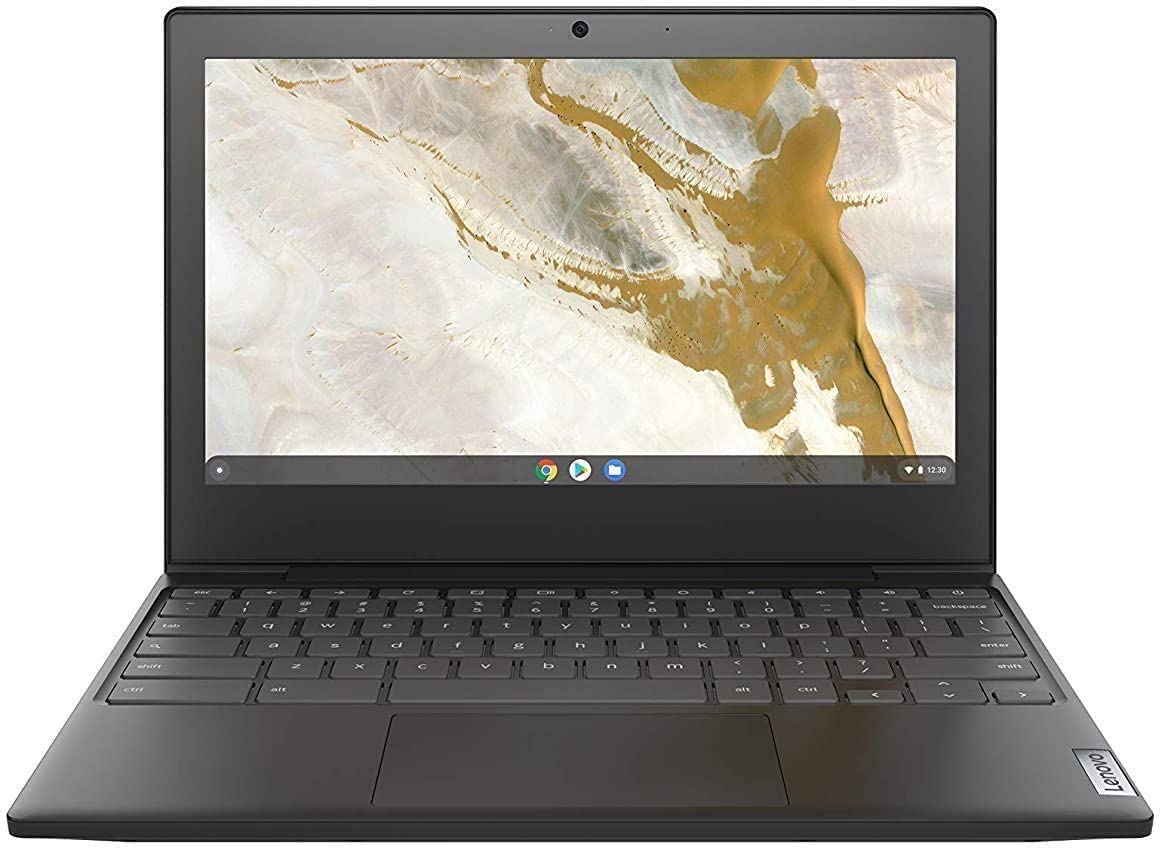
5. Lenovo Chromebook 11-inch
Specifications
Reasons to buy
Reasons to avoid
Lenovo does an excellent job building excellent laptops that are cheaper than their rivals, and its Chromebook 11-inch is no different. Highly praised as one of the best Chromebooks out there, it’s under $200 at Amazon’s Renewed Store. That means that while it may have been pre-owned or doesn’t have its original accessories, it will look, feel, and function either like new or almost new. It’s a terrific option if you’re on a very limited budget, and extras like the 720p webcam, microSD card reader, and two USB-C ports make it an even better value.
Find the best deals on Lenovo products with our Lenovo coupon codes.
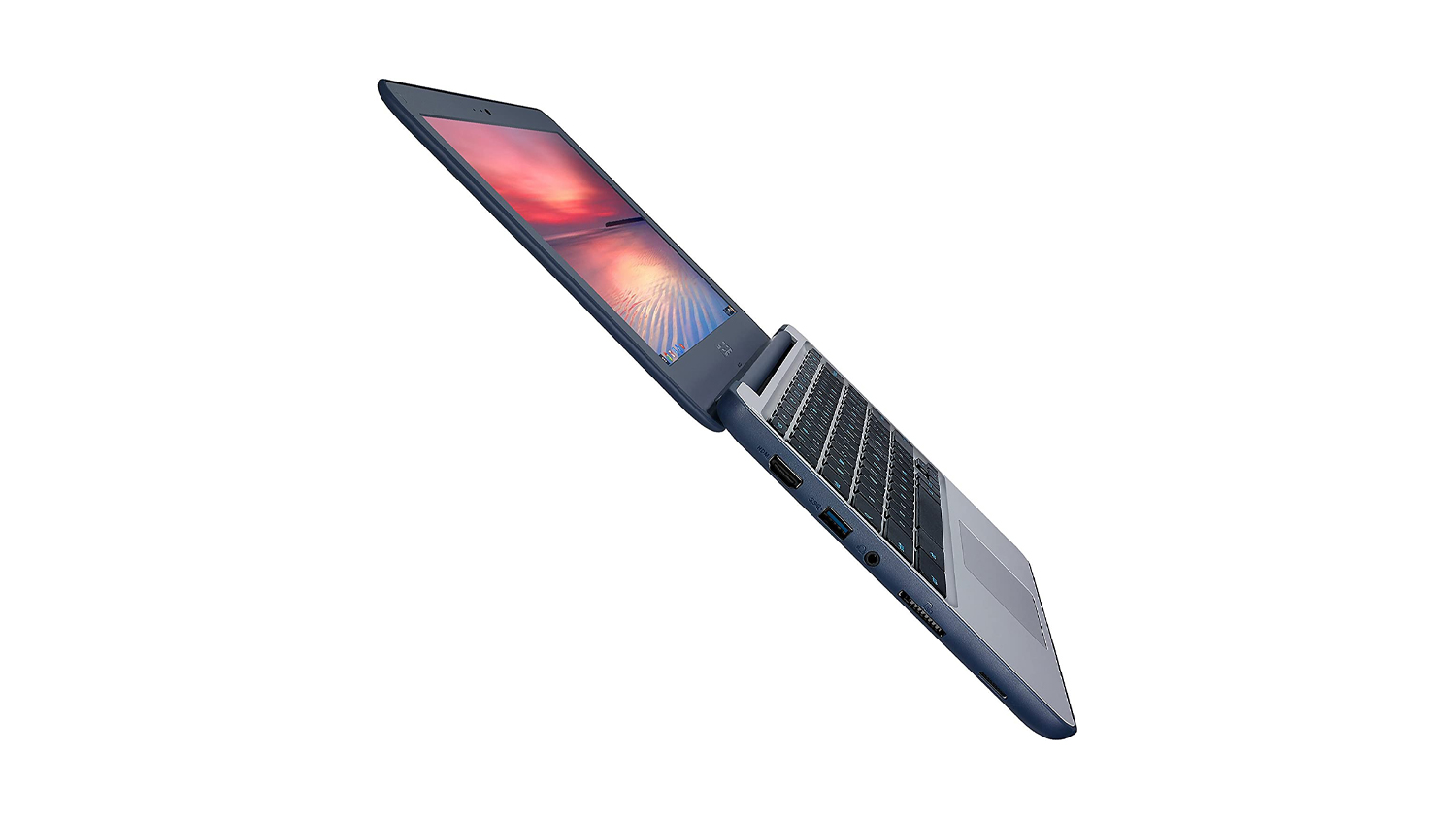
6. Asus Chromebook C202SA
Specifications
Reasons to buy
Reasons to avoid
Asus’ Chromebook C202SA stands out from the rest of the offerings here for its build. This tiny portable is incredibly robust with a 3.9-foot drop resistance, a keyboard that’s spill-resistant, and a battery life that lasts up to 10 hours. There’s definitely a lot going for it, especially to those trying to find a rugged laptop for the kids. And, while this one is pre-owned, it’s supposed to have very minimal to none in terms of wear and tear.
Find savings on Asus products with our Asus coupon codes.
Sign up for breaking news, reviews, opinion, top tech deals, and more.

Michelle Rae Uy is the former Computing Reviews and Buying Guides Editor at TechRadar. She's a Los Angeles-based tech, travel and lifestyle writer covering a wide range of topics, from computing to the latest in green commutes to the best hiking trails. She's an ambivert who enjoys communing with nature and traveling for months at a time just as much as watching movies and playing sim games at home. That also means that she has a lot more avenues to explore in terms of understanding how tech can improve the different aspects of our lives.