TechRadar Verdict
The new 15-inch Samsung Notebook 9 suffers from a squishy keyboard and a small amount of storage for its price, but it might be just the perfect laptop for a specific person: someone that prioritizes lasting power and performance above all else … and can get used to that keyboard.
Pros
- +
Excellent performance
- +
Insanely long battery life
- +
Useful software and hardware features
- +
Incredibly portable 15-inch laptop
Cons
- -
Not enough storage
- -
Squishy keyboard
- -
Lackluster audio
Why you can trust TechRadar
The Samsung Notebook 9 (2018) is a complicated device, much more than other laptops. It has some frustrating limitations that hold it back from becoming a truly great laptop. However, those shortcomings are generally compensated by the huge benefits it brings to the table.
For example, the Samsung Notebook 9 (2018) is held back by its squishy keyboard and small SSD. However, it makes up for those with a long-lasting battery and fast hardware. As a result, it has this kind of balance in compromises and features, and that makes it an excellent choice for the right type of user.
Samsung Notebook Odyssey is the company's most powerful gaming laptop yet
The Samsung Galaxy Fold has just made foldable-screen laptops more likely
- Buying Guide: 15 best laptops for most people in 2019
If you’re someone who values battery life and raw horsepower over anything else – and can get used to a mushy keyboard – then Samsung Notebook 9 (2018) is worth considering as the next laptop for you.

Here is the Samsung Notebook 9 (15-inch) configuration sent to TechRadar for review:
CPU: 1.8GHz Intel Core i7-8550U (quad-core, 8MB cache, up to 4.0GHz)
Graphics: Nvidia GeForce MX150 (2GB GDDR5); Intel UHD Graphics 620
RAM: 16GB DDR4
Screen: 15-inch FHD (1,920 x 1,080) LED (350 – 500 nits brightness)
Storage: 256GB SSD (PCIe)
Ports: 1 x Thunderbolt 3 (USB-C), 2 x USB 3.0, 1 x USB 2.0 HDMI, headphone out/mic-in combo port, 3-in-1 card reader, DC-in port
Connectivity: Intel Dual-Band Wireless-AC 8265 Wi-Fi (2 x 2 antenna); Bluetooth 4.1
Camera: 720p HD webcam with internal mic
Weight: 2.82 pounds (1.28kg)
Size: 13.70 x 9.03 x 0.61 inches (347.98 x 229.36 x 15.49mm; W x H x D)
Price and availability
Our Samsung Notebook 9 review model is priced at $1,699 (about £1,334, AU$2,455), which gets you the hardware listed to the right. However, there is a cheaper base configuration with half the RAM and without dedicated graphics for $1,299 (about £1,020, AU$1,877).
Both models of the Samsung Notebook 9 tout Full HD displays, Thunderbolt 3 ports and a fingerprint sensor for Windows Hello login. However, there’s only one color option – you’ll get the same “Light Titan” finish on either model. So, the Samsung Notebook 9 hasn’t changed much this time around, at least beyond the obvious upgrades to processing and graphics power.
Starting at $999 (about £719, AU$1,299), the brand-new Dell XPS 15 easily outshines the Samsung Notebook 9 when it comes to value, offering half as much RAM but far more powerful Nvidia GTX 1050 graphics and a 128GB SSD + 1TB HDD combo storage solution behind an FHD display.
However the Samsung Notebook 9 far out-prices the $2,399 (£1,719, AU$3,129) MacBook Pro 2017 with more modern processors, even if it doesn’t have the Touch Bar and the AMD Radeon Pro 555 GPU in Apple’s flagship may outclass the Nvidia MX150 chip just a bit. So, where does that leave the Samsung Notebook 9?
Sign up for breaking news, reviews, opinion, top tech deals, and more.




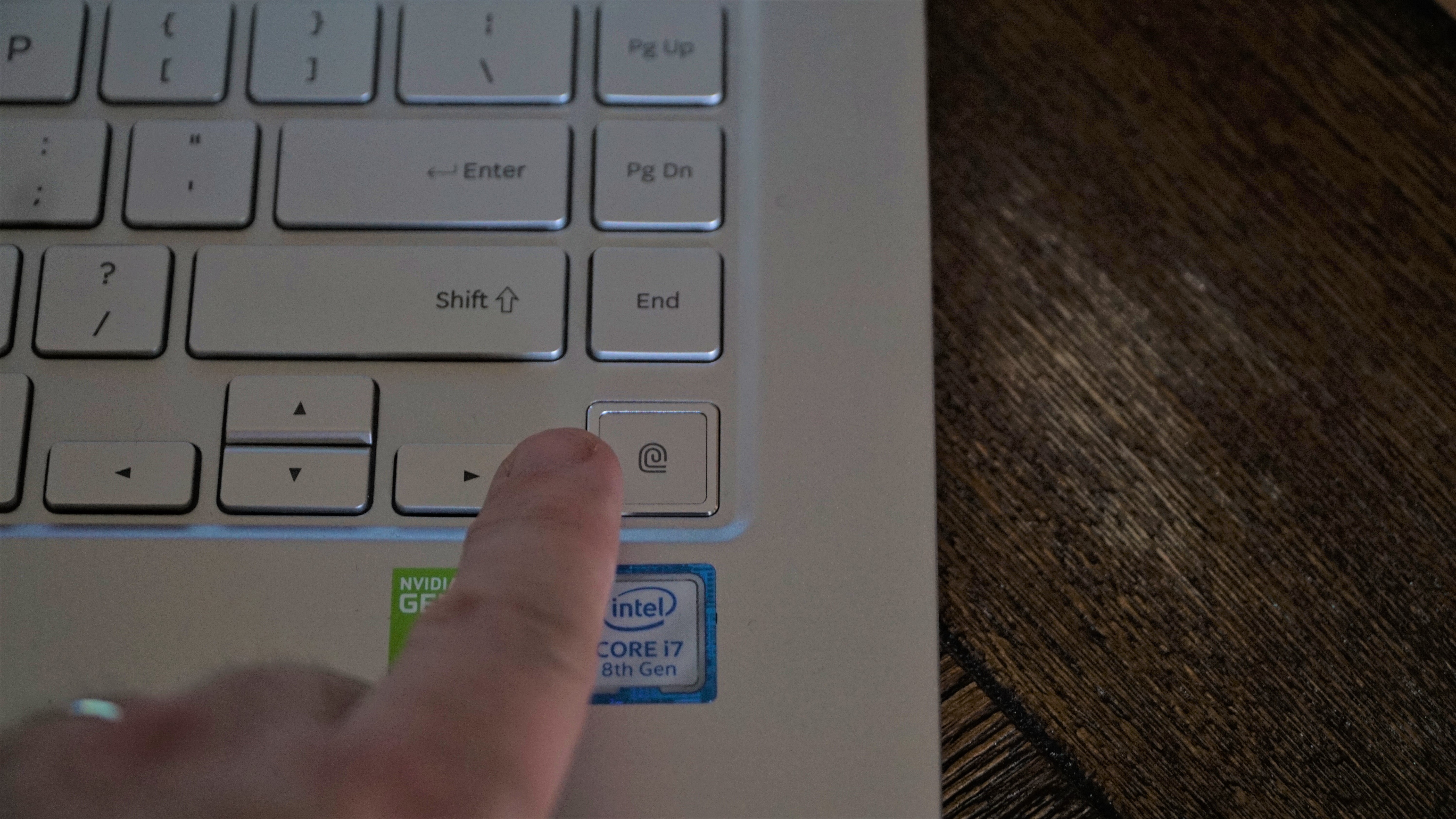

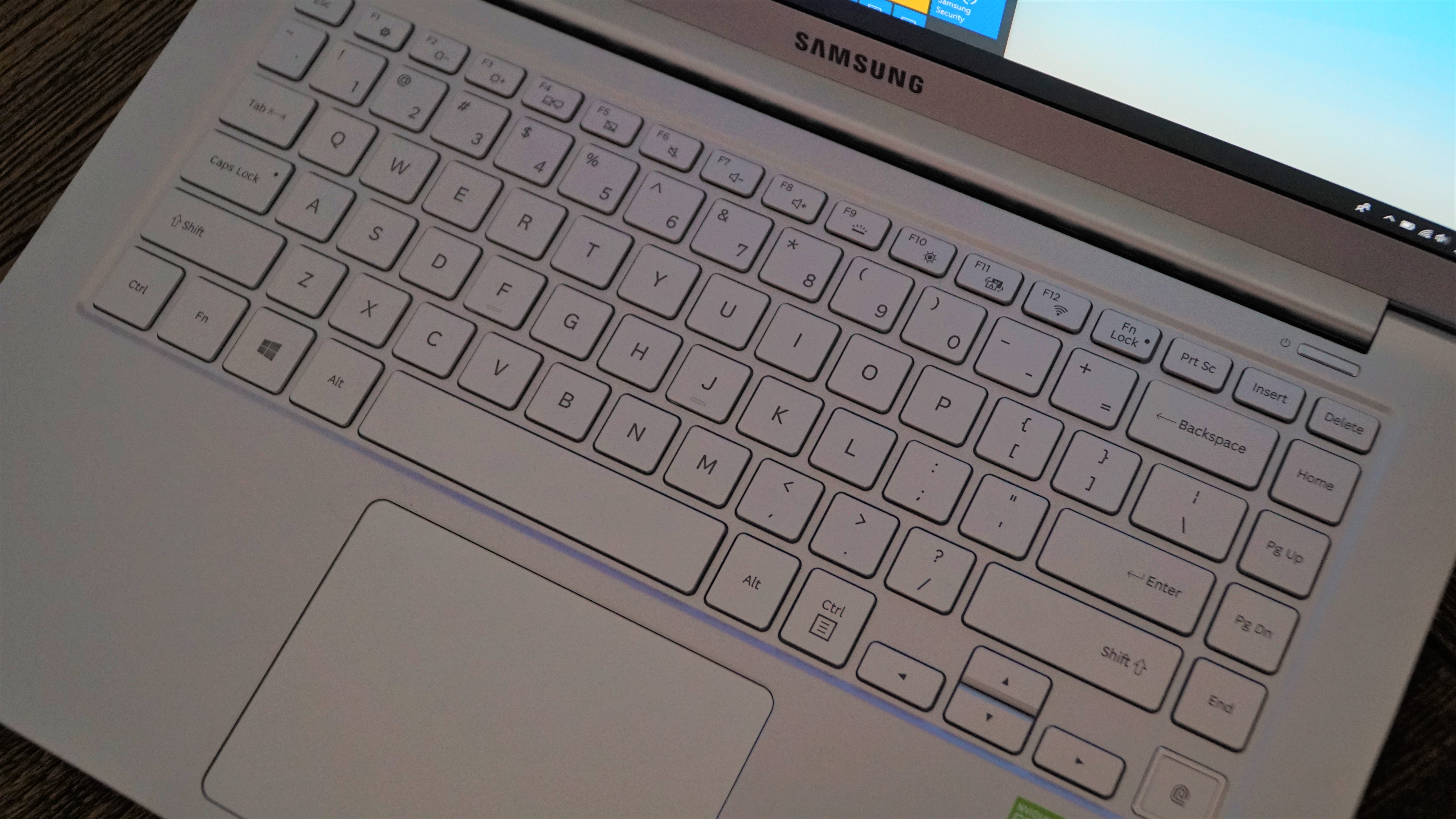




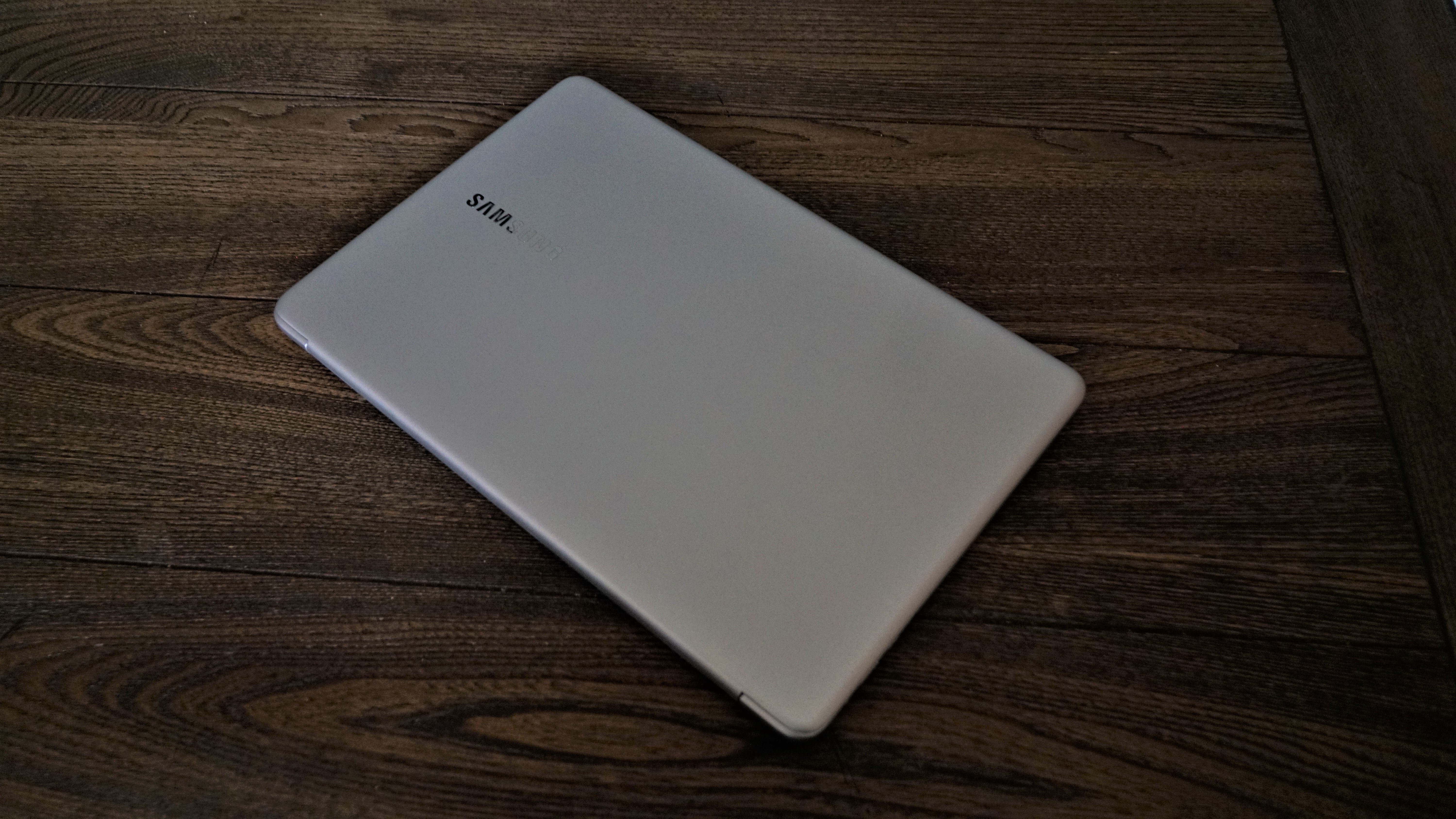
Design
Well, to start, the Samsung Notebook 9 relies heavily on its features and design to justify the price. It’s good that it is smart-looking and fully-featured, even if the Samsung Notebook 9 really hasn’t changed all that much design-wise.
Not that we’re complaining: Samsung has an awesome laptop design approach. The Samsung Notebook 9 is flat where it needs to be, featuring only the essential amount of curves – this laptop radiates understated luxury throughout its silvery aluminum frame.
The Samsung Notebook 9 comes in just under 3lbs and is only 0.61 inches thick, making it one of the most compact and lightweight 15-inch laptops we’ve ever tested. That said, there’s one part of the chassis we’d have preferred were a little better.

The most glaring flaw is in its keyboard which, while spacious and deep in travel, is awfully squishy feeling when it comes to feedback. It’s definitely not the crisp, punchy experience we’re used to on laptops in this price range, though admittedly it doesn’t impact your time using it – just get ready for a learning curve. It’s up to you whether some of the laptop’s other major benefits outweigh this drawback.
Also, we found the keyboard backlighting to be awfully weak, not appearing much brighter than a glow-in-the-dark sticker and similar in hue. At least, the keys are well-spaced, and leave room for a fantastic fingerprint sensor and touchpad.
The touchpad on this laptop is coated in glass like before and offers up superb palm rejection in that it not once triggered mouse movements while typing. Meanwhile, the fingerprint sensor is snappy to set up and very responsive in action – all laptops should provide this feature.

Display and audio
Unsurprisingly, Samsung’s FHD display in use here is excellent, offering vibrant color reproduction through its LED panel. Reds absolutely pop while blacks all but disappear into the screen’s bonding.
Unfortunately, the Samsung Notebook 9’s true brightness potential is hidden behind an outdoor mode within the Samsung Settings app. This increases the screen’s maximum brightness of 350 nits by another 150 to give a max brightness of 500 nits, putting it in league with the MacBook Pro.
The fact that the Samsung Notebook 9 display is incredible isn’t surprising, knowing the manufacturer – just turn that Outdoor Mode on when watching Netflix, and you’ll have an immersive time. Plus, you’ll be happy to know that this settings app also boasts a blue light reduction mode so you can make those 500 nits easier on the eyes.
As for the audio, we’re sad to report that it sounds about as thin and tinny as you’d expect from small, down-firing speakers. This is one place worth looking at for Samsung in terms of refining the 2019 model.
First reviewed April 2018
Image Credit: TechRadar
- Get the best deal on Samsung products with our Samsung promo codes.
- 1
- 2
Current page: Introduction, price and design
Next Page Performance, battery life, features and verdict
Joe Osborne is the Senior Technology Editor at Insider Inc. His role is to leads the technology coverage team for the Business Insider Shopping team, facilitating expert reviews, comprehensive buying guides, snap deals news and more. Previously, Joe was TechRadar's US computing editor, leading reviews of everything from gaming PCs to internal components and accessories. In his spare time, Joe is a renowned Dungeons and Dragons dungeon master – and arguably the nicest man in tech.