What kind of ExpressVPN free trial is available and how to get it
Try out TechRadar's #1 recommended VPN

For those after the very best VPN, time and time again ExpressVPN tops the list as the most reliable, feature-packed, secure VPN service on the market. But it still has few drawbacks - the main one being that it's not the cheapest provider around.
That said, it's certainly not the most expensive either, but it would be fair to assume you'd want to check it out before you well and truly make the investment.
That's why we're here to fully explain any kind of ExpressVPN free trial available to you, giving you the chance to take it out for a spin and see if meets all your requirements.
Is there an ExpressVPN free trial available?
Lucky for you, there are a few ways you can try out ExpressVPN to decide whether it's the VPN for you. Full disclaimer: you will have to hand over your card details.
Marketed as a 'risk-free VPN trial', much like other big VPN providers, ExpressVPN offers new customers a 30-day money back guarantee. Technically, then, you will be paying for the service, but you have a whole month to determine whether it's the one for you. If not, you'll get a full refund.
Those after an iPhone VPN or Android VPN can benefit from a 7-day free trial when going direct to their smartphone's dedicated application store. It's worth nothing, however, that signing up directly through ExpressVPN's website secures a better rate with the added benefit of our exclusive offer of an additional three months free.
How to get the ExpressVPN free trial
If you're happy to try out ExpressVPN with the reassurance of its 30-day money back guarantee, you'll be able to get it no matter where you sign up, whether direct on its website or through the app store - but we always recommend the former for the best price.
Here's how to get the 30-day money back guarantee directly on its website:
- Head to the ExpressVPN website
- Click on the red 'Get #1 Rated VPN'
- Choose your plan - if you sign up for 1-year you get 3 months FREE
- Scroll and enter your email address
- Scroll further to enter your payment information
- You have the option to pay with a credit card, PayPal, Bitcoin, or a number of other methods
- Confirm your payment by clicking the green button
- Once your payment has processed, you will be asked to create a password
- Install your required ExpressVPN client and away you go!
And don't forget - if you don't wish to carry on with your ExpressVPN subscription, make sure to cancel before your 30-day window is up.
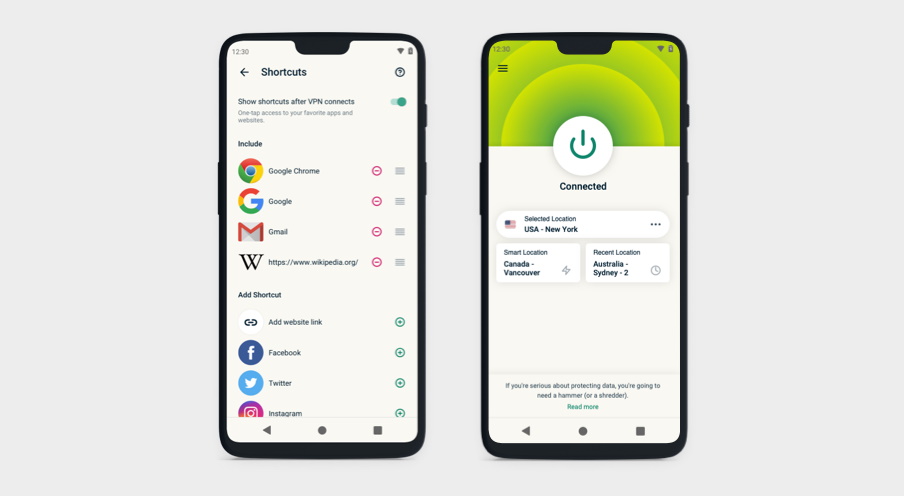
For Android users after the 7-day ExpressVPN free trial, follow these steps:
- Head to the Google Play Store
- Search 'ExpressVPN' and it should appear as one of the top results
- Tap 'Install' - it's free
- Once installed, launch the app
- To get a free trial, you'll need to sign up within the app
- Create an account
- Select which payment plan and complete your transaction
By downloading through the Google Play Store, your subscription will be tied to the payment details you use to purchase other apps and content. Make sure you cancel before your seven days are up to avoid being charged if you decide you no longer want ExpressVPN. After your 7-day free trial is up, you will still be covered by the 30-day money back guarantee.
For iPhone users after the ExpressVPN free trial, the process is similar:
- Go to the Apple App Store
- Search 'ExpressVPN' and it should appear as one of the top results
- Tap 'Get' - it's free
- Once it's downloaded, launch the app
- You'll need to sign up to one of the plans to get the free trial
- Create your account
- Payment won't be taken until after your 7-days are up
Again, the payment method used will be the one tied to your Apple iD.

Why should I choose ExpressVPN?
As previously mentioned, ExpressVPN finds itself as TechRadar's favorite VPN to recommend, topping the likes of our best streaming VPN guide, as well as the most private VPN with an excellent no logging policy and security track record.
Equipped with over 3,000 servers across 160 locations, the VPN excels across all fields. With excellent clients across an array of devices including Windows, Mac, Android, iOS, Linux, Amazon Fire Stick, and the rest, it also comes packed with great features.
With your choice of protocol for even better security - along with industry-standard encryption - ExpressVPN also boats its new Lightway protocol. When put to the test, Lightway offered impressive speed performance with peaks of 630Mbps.
For keen streamers, ExpressVPN triumphs as our Netflix VPN of choice, as well as being able to handle unblocking the likes of Amazon Prime Video and Disney Plus when you're abroad. It's also a handy BBC iPlayer VPN for accessing the on-demand platform when you're outside of the UK.
Heard enough? Sign up directly through the ExpressVPN website for 3 months free!
Read more:
- Find the plan for you with our ExpressVPN price guide
- Compare the big boys: ExpressVPN vs NordVPN
- Here's your guide on how to set up a VPN
Sign up for breaking news, reviews, opinion, top tech deals, and more.

Alice formerly worked as an eCommerce Editor at Future across its portfolio of brands. Still stringing together words for a living, she writes about everything from entertainment to consumer tech to VPNs – and what they allow you to watch! She has been writing in the eCommerce space for more than five years, previously working at Trusted Reviews before joining Future.