Best laptop for programming of 2025: Top picks tested for professional programmers
We reviewed the best laptops for programmers, coders, software engineers, and developers
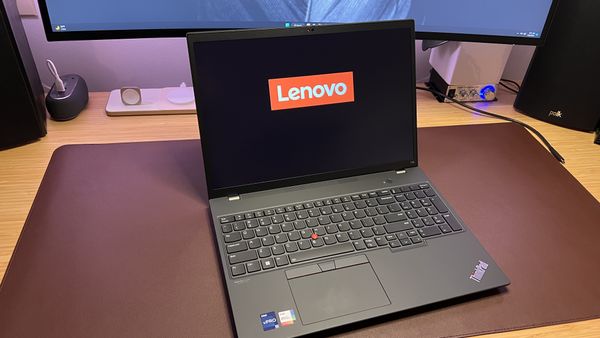
Whether you need a machine for simple mobile and web development or a high-performance workstation for software engineering, I've selected the best laptops for programming at every budget.
For me, the real choice is between a ThinkPad, Dell XPS, or MacBook Pro. With that in mind, I've selected the ever-reliable ThinkPad T16, the ultra-portable high-performance Dell XPS 14, and the powerhouse MacBook Pro 14-inch. In my experience, overall you can't go wrong with an XPS or ThinkPad, whichever model you choose. They all deliver business-grade build quality and performance.
If you're a games developer or working on machine learning projects, you'll want a machine built for heavy workloads, where laptops like the Lenovo ThinkPad P16 and Razer Blade 16 shine. I've also included budget picks if you just need an entry-level laptop for coding class or learning the ropes.
Every laptop I've chosen has been tested and reviewed by us and benchmarked using industry-standard tools to assess overall performance.
The quick list

Best laptop for programming overall
You can never go wrong with a ThinkPad - especially if you're a coder. The T16 is a professional-grade machine, supports Linux, and is upgradeable.

Best MacBook laptop for programming
A top-rated choice if you demand high performance, the MacBook Pro boasts the best display around, and the M4 chip delivers incredible power and efficiency.

Best Dell laptop for programming
Ultra portable and performance-driven, the Dell XPS 14 delivered exceptional performance in our tests, and like ThinkPads, does support Linux.

Best laptop for programming on a budget
The E14 is a good entry-level laptop for coders on a budget, and features a real ThinkPad experience including that iconic keyboard.

Best MacBook laptop for programming on a budget
The MacBook Air, with its M4 processor, is surprisingly powerful given its ultra-thin size, feather-light weight, at a cheaper price than the Pro models.

Best laptop for programming heavy workloads
Lenovo's ThinkPad P16 is a mobile workstation that's fully specced and designed for tackling demanding coding workloads without breaking a sweat.
See more laptops

Best 4K laptop for programming
If you want a coding laptop that's easy on the eye, the Asus ProArt P16 has a great 4K display and we found it an able MacBook alternative for heavier workloads.

Best laptop for programming and gaming
The Razer Blade 16 is the perfect machine for pulling double duty for work and play, and in our tests delivered best-in-class performance.

Best laptop for programming and gaming on a budget
The Acer Nitro V 15 is well-specced for coders looking for a capable gaming laptop that can handle programming tasks without breaking the bank.
Best laptop for programming overall
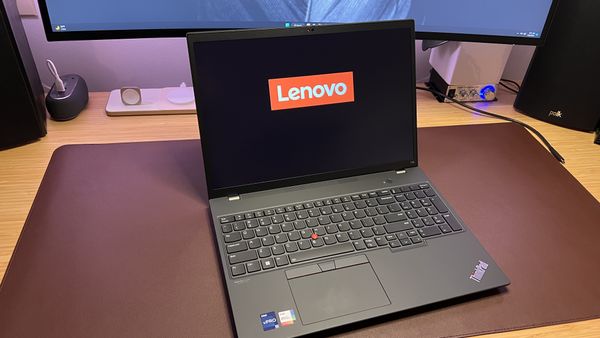


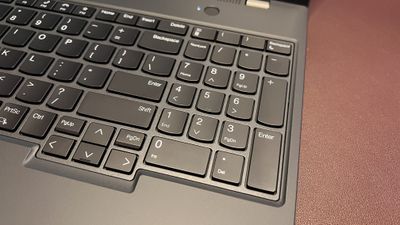



Specifications
Reasons to buy
Reasons to avoid
✅ You're a Java/.NET developer, backend or Linux Systems engineer
❌ You're a machine learning engineer or games developer
ThinkPads are always a top choice for coding. They're durable, upgradeable (mostly), and run Linux like they were made for it - which, as pro-grade business laptops, they sort of are.
I'm a big fan of these machines in general - my first was a T431, and right now I'm rocking the T14s. Just about any of them will make a suitable laptop for programming, but I've selected the T16 as the best pick for most users. It's a good all-rounder.
Performance-wise, the Lenovo ThinkPad T16 is excellent. Our review unit certainly never skipped a beat throughout testing. Better still, the 16in 16:10 display serves up plenty of screen real estate.
Of course, that iconic keyboard with its famous red trackpoint delivers a superbly comfortable typing experience. key depth travel is a good 1.5mm, which is more than you'll find on Apple and Dell machines (even if the older IBM models were deeper at 1.8mm). It's one of the reasons why I champion ThinkPads in general. The T16 has a num-pad, which some are going to love. But if you prefer a centered board, opt for the T14s (see my review here).
If you're running Linux, for me it's a toss-up between this and the XPS line from Dell. Both are exceptional choices. For general programming, I'd opt for a ThinkPad.
Read our full Lenovo ThinkPad T16 review
Find great deals on laptops with our Lenovo promo codes.
Best MacBook laptop for programming


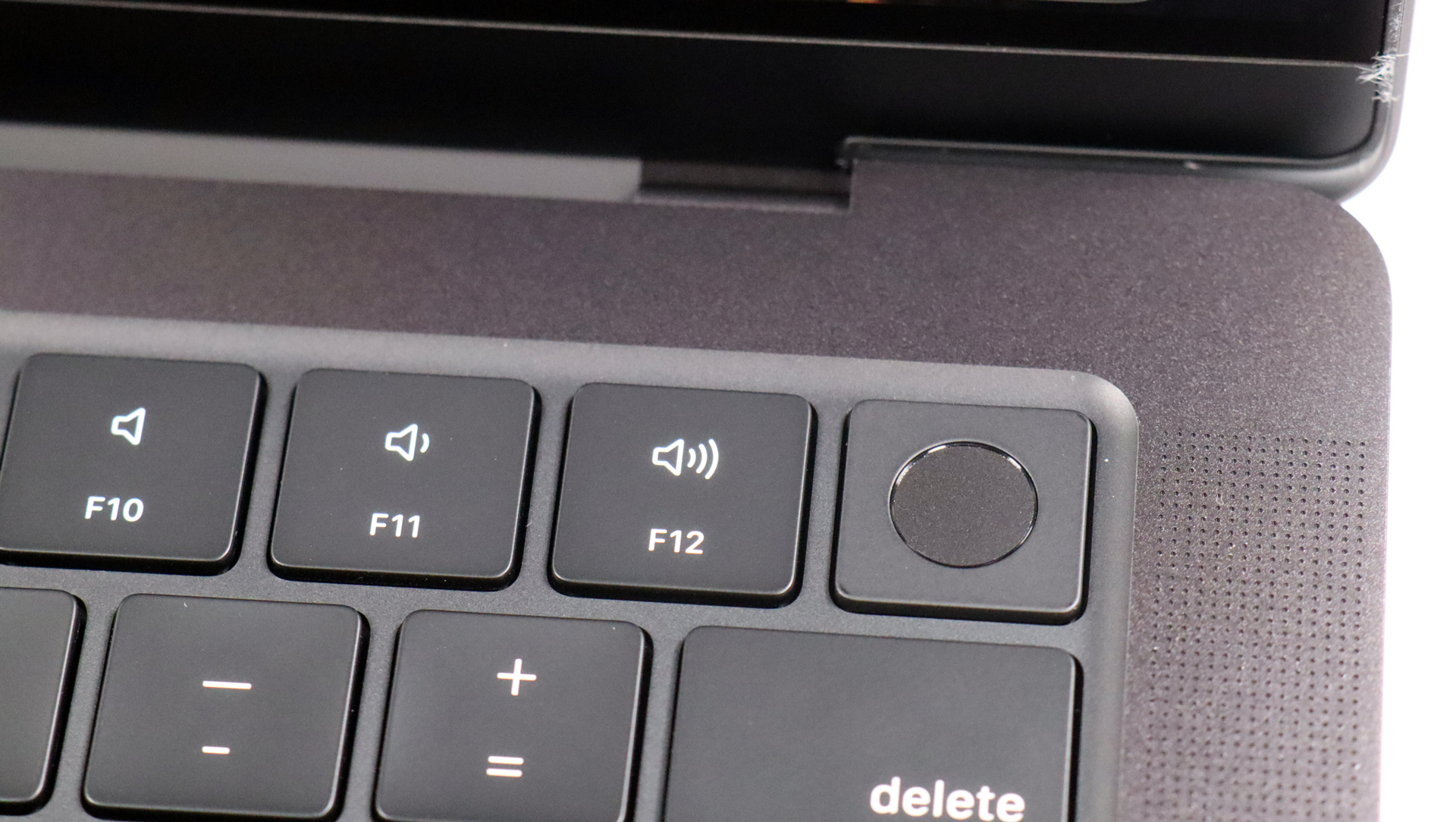

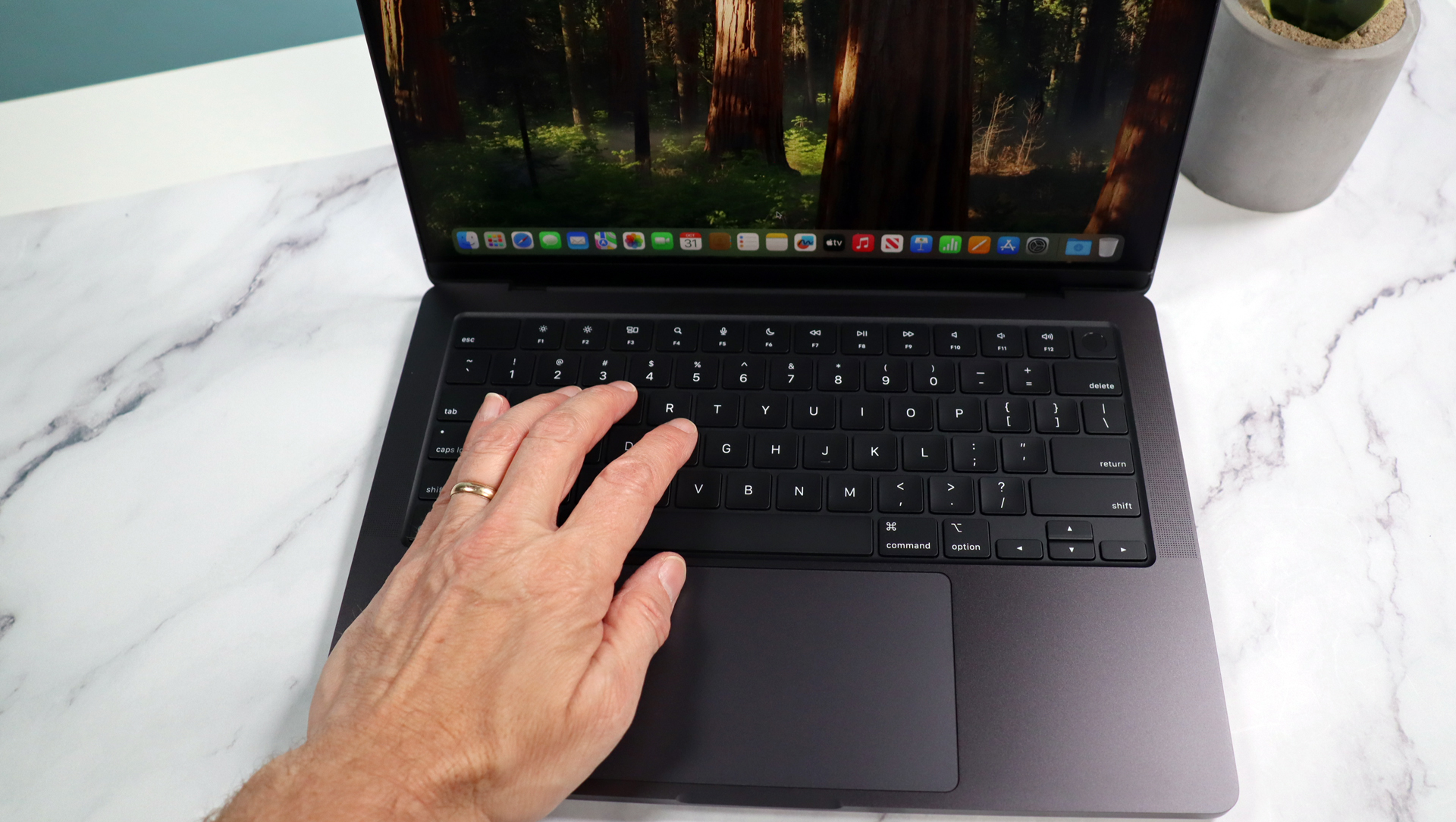


Specifications
Reasons to buy
Reasons to avoid
✅ You work on front-end or full-stack web development, mobile development, or you're a DevOps or cloud engineer
❌ You're a machine learning engineer or a Windows/.NET developer
If you're working on iOS app development, the MacBook Pro is a must - but with its inherent power (you can thank the M4 chip) and supreme portability, it's well-suited for web developers and DevOps engineers.
Under review, we found this laptop absolutely sliced through even relatively complex workloads like a katana through butter. No slowdown, no stuttering, not even a slight wheeze. It hit every beat.
Any of the M-series MacBook Pro models will make a good laptop for programmers, but the M4 remains my top pick for best overall performance. And should you need a little extra horsepower, you can always opt for the M4 Pro or M4 Max chip.
Another reason I recommend the MacBook Pro for programming is the display. Frankly, it's one of the best screens on any laptop period. Crystal-clear, vibrant, if you're spending long hours star at the screen, this one is seriously easy on the eyes.
In our battery tests, we clocked exceptional battery life, with the machine lasting over 18 hours on a single charge. Couple that with the ability to develop iOS apps, dual-boot capabilities, and good port selection, including an SD card slot, an HDMI port, and three Thunderbolt 4 ports
It might lack the raw power required for heavy workloads (think machine learning) and if you're a Windows coder, it's obviously out (although it does support OS virtualization). But overall, it's an outstanding laptop for general programming workloads.
Read our full Apple MacBook Pro 14-inch (M4) review
See what you can save on Apple devices with our Apple coupon codes.
Best Dell laptop for programming





Specifications
Reasons to buy
Reasons to avoid
✅ You're a C#/.NET developer or a full-stack developer
❌ You're a machine learning engineer or games developer
The Dell XPS 14 remains one of the best laptops not just for programming but for every professional. It's ultra-portable, ultra-sleek, and ultra-powerful thanks to its high-performance Intel Core Ultra 7 155H chip.
In our own tests, it delivered excellent performance across the board, from your classic productivity tasks and creative workloads right up to gaming. During the benchmarking process, we found it actually fared excellently against the MacBook Pro 14-inch. In other words, this machine is going to fly through coding projects. Even the battery life is a serious step-up from older models - under general use, we clocked it at nine hours 35 minutes; under heavy workloads, it struggled to hit over seven hours in PCMark 10's Modern Office battery test.
It's not a budget machine by any means, and it's not the most powerful in overall terms, so isn't ideal for AI, CAD, or games development even with its dedicated GPU. But it's a stunning, performance-focused machine. And, like the ThinkPad line-up, Dell's pro-grade laptops are ideal for serious coders, offering good support for Linux (although the Dell XPS 13 is arguably the better choice, since there's a Developer's Edition with the Ubuntu operating system pre-loaded).
Read our full Dell XPS 14 review
Best laptop for programming on a budget





Specifications
Reasons to buy
Reasons to avoid
✅ You're a junior developer, coding student, or front-end developer on a budget
❌ You're a back-end engineer
If you want the benefits of a standard ThinkPad without the higher price, the E14 is a good pick that's well-specced for junior software developers, programming students, and even budget-conscious front-end devs.
It's admittedly not as powerful, but it's expandable, runs Linux, and boasts the same ergonomic keyboard as the T-series business laptops and the P-series mobile workstations. The Gen 7 is the one I'd opt for, but if you want a cheaper model, the Gen 6 will perform just as well, with minor differences overall.
The design is pure ThinkPad through and through, and it comes in a variety of configurations - which is ideal if you have specific needs (or just want to keep costs down). Most components here aren't soldered, so there's always the option of upgrading later down the line.
As expected, in our own tests, it was noticeably slower than the more expensive T-series laptops and the display was fairly unremarkable. On the other hand, it's a good entry-level ThinkPad with a good selection of ports. For me, this is top option if you're a student or you just need a good, reliable laptop for general programming duties without spending too much.
Read our full Lenovo ThinkPad E14 review
Best MacBook laptop for programming on a budget






Specifications
Reasons to buy
Reasons to avoid
✅ You're a front-end developer or coding student
❌ You're a full-stack or backend developer
There's a reason why the Apple MacBook Air is a popular laptop for programming: it's lightweight and portable, pretty powerful for its size, and the battery life is excellent (in our Future Lab tests, it lasted 14 hours and 51 minutes on a single charge). It's not as equipped to deal with high-demand workloads as the MacBook Pro, but if you're using it for general programming jobs like web and mobile development, or you're a programming student with a focus on basic iOS app development, it's near-perfect and comes in at a great price.
Having said that, performance here may surprise you. When we tested this out playing games while running multiple apps including Final Cut Pro, it didn't miss a beat until we really pushed it. Part of the issue here is that the unit has a fanless design, so for heavy programming workloads, you will see throttling. Like I say, for general tasks, it'll perform perfectly.
As with the MacBook Pro, the screen here is top notch (a bit like the webcam, as it happens). Yes, it may be small, which may put off some coders. However, with a 2560 x 1664 resolution, the Liquid Retina Display provides stunning clarity and brightness, ideal for use for long hours. For a cheap(ish), reliable programming laptop, this one ticks all the boxes.
Read our full Apple MacBook Air 13-inch (M4) review
Best laptop for programming heavy workloads
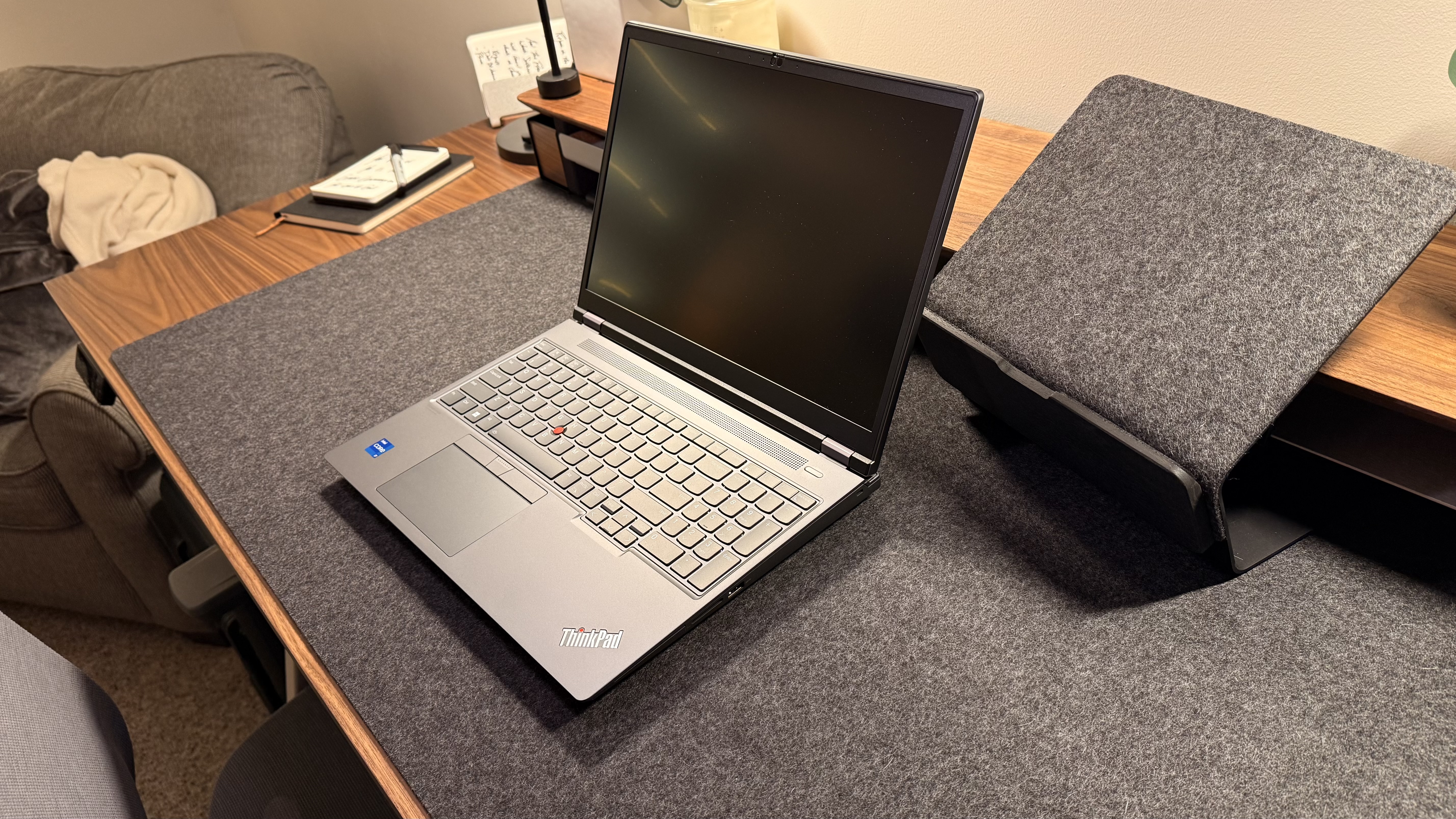
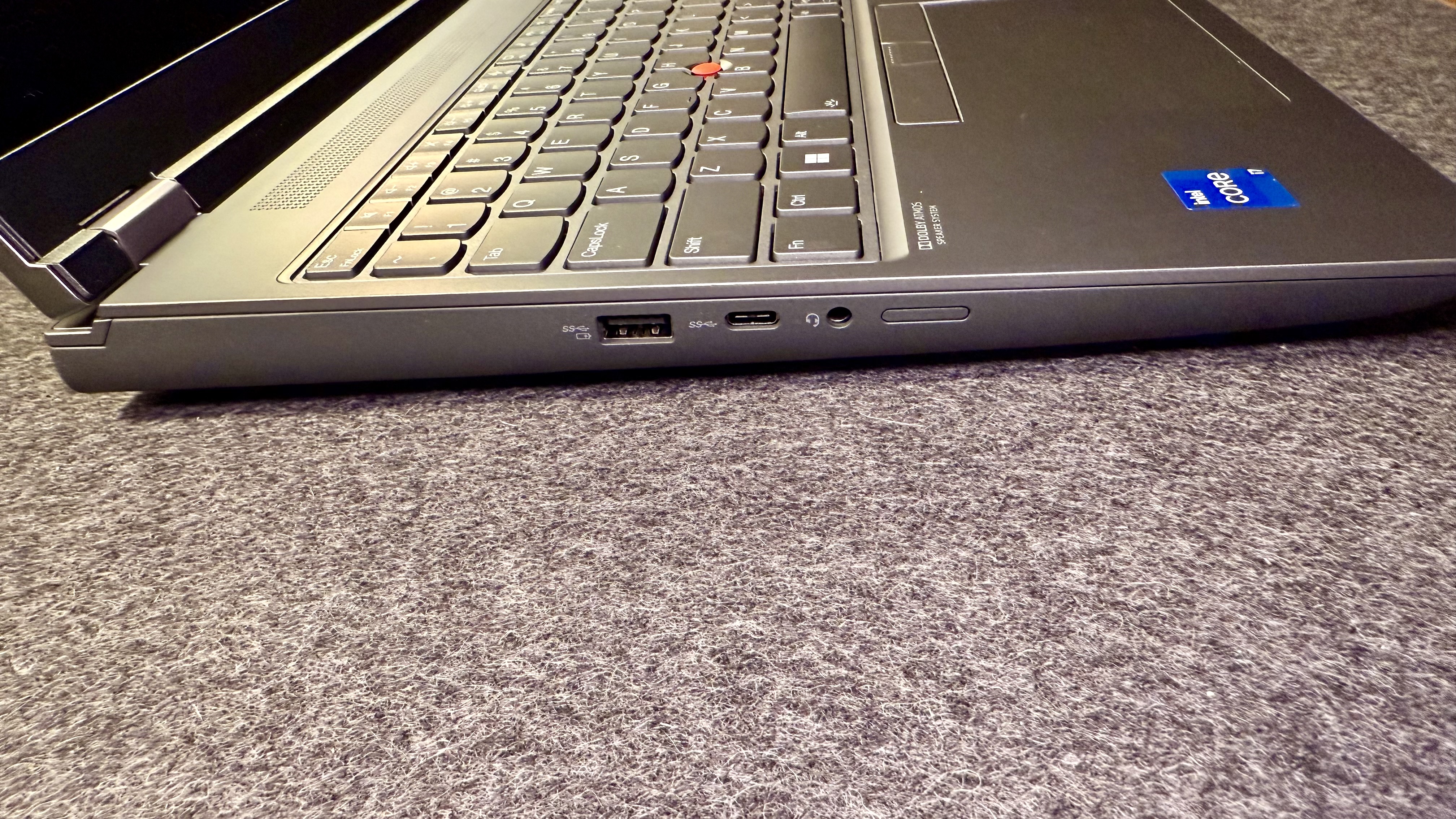


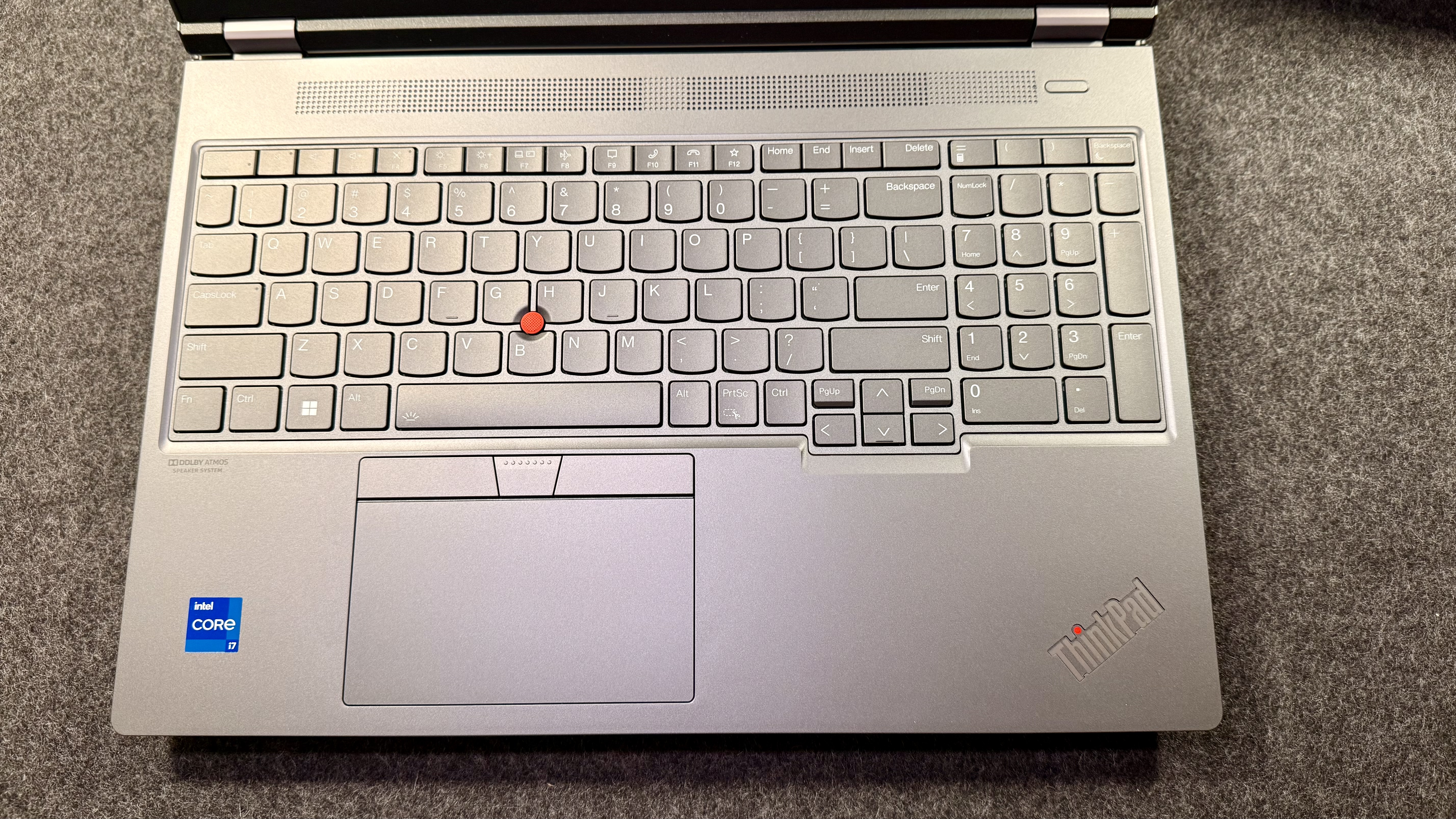
Specifications
Reasons to buy
Reasons to avoid
✅ You're a data scientist, CAD, or machine learning engineer
❌ You only work on mobile, web, or back-end development
The ThinkPad P16 Gen 2 is an incredibly good laptop - well, mobile workstation if we're getting technical. It has all the core ingredients users love about ThinkPads (including that keyboard). It's upgradeable, durable, runs Linux, and turns the dial up the 11 when it comes to power and performance.
Now, it's overkill for general dev projects - if you're only working on mobile and web, the T16 is the better (and cheaper) choice. But for tasks like CAD and machine learning engineering, or tackling complex datasets, it's going to plough through them.
In our own tests, this laptop displayed top-end performance across the board, capably handling everything we threw at it. Having said that, during our stress testing, the fans kicked in - and loudly - and it did get hot for a time until it cooled itself.
The display is gorgeous. The base model 16in screen has a 2.5K resolution, but you can bump that up to a 4K OLED if you need it. Battery life is about what you'd expect from a machine like this. That's to say, under general use, it lasted us around seven hours; under heavy workloads, we squeezed out around three hours max.
All in all, it's an impressive all-round mobile workstation, and for my money, it's one of the best at what it does.
Read our full Lenovo ThinkPad P16 Gen 2 review
Best 4K laptop for programming





Specifications
Reasons to buy
Reasons to avoid
✅ You're a games developer
❌ You only work on web and mobile development or you're a back-end developer or systems engineer
Like the MacBook Pro but don't want in on the Apple ecosystem? For me, the Asus ProArt P16 H7606 is one of the best alternatives, and if you're running heavier workloads like games development, it's even better. The ProArt P16 laptops are some of the first that's turned the heads of my team's avowed Apple enthusiasts.
During our review, the 2025 model put in an exceptional performance even when pushed to more demanding tasks. I also really like the vivid 4K OLED display (although the model with the RTX 5070 GPU caps out at 3K). That's going to be ideal for anyone concerned about straining their eyes when coding long into the night. That display also boasts touch capabilities, should you need it, and comes with a stylus in the box.
The biggest let-down here - and an area where the MacBook Pro reigns supreme - is battery life. Under heavy-duty workloads, we found it drains fast, lasting a little over an hour. So, one to keep near the mains if you're pushing this laptop hard.
It's not a cheap programming laptop either, but very well-suited to programming, engineering, and other intensive loads.
Read our full Asus ProArt P16 H7606 review
Best laptop for programming and gaming


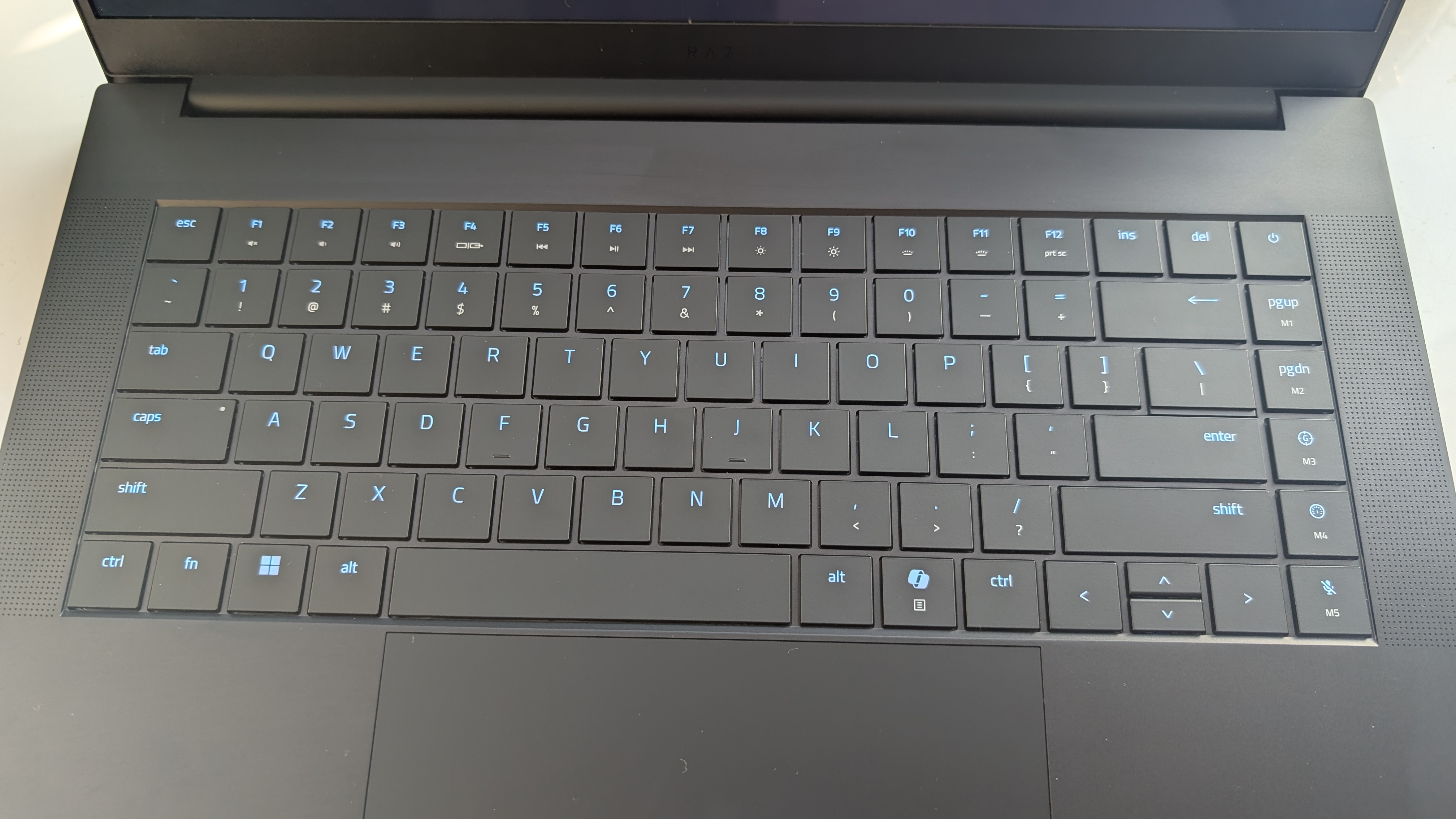


Specifications
Reasons to buy
Reasons to avoid
✅ You're a games developer or machine learning engineer
❌ You're primarily a web developer
If you're developing games, there's not really a better pick than the Razer Blade 16 gaming laptop - it’s seriously slim-line and ultra-powerful, packing an AMD Ryzen AI 9 HX 370 CPU, up to Nvidia RTX 5090 GPU, 32GB RAM, and a max of 2TB storage.
In our real-world tests, this device delivered exceptional performance, while simulated tests had a strong showing across all types of workloads. Productivity, gaming, coding, this machine with its best-in-class showing will easily handle just about any demanding programming task you throw at it. Although it's overkill for typical mobile and web development, unless you want a laptop that can pull double-duty on your down-time.
Design-wise, it’s a beauty of a laptop - sleek and definitively Razer, with a sharp 2.5K resolution OLED display. Sure, we would’ve liked to see a 4K model, but on all other scores, it ticks all the boxes.
Beyond the inherent power here, what sets this apart for programming is the new and improved RGB keyboard, which, like the ThinkPad, features a 1.5mm key depth travel that makes the typing experience much more pleasant for long coding sessions.
Read our full Razer Blade 16 (2025) review
Best laptop for programming and gaming on a budget





Specifications
Reasons to buy
Reasons to avoid
✅ You're a computer science or programming student
❌ You're a professional programmer
The Acer Nitro V 15 is a solid choice for programming students and data scientists - letting you code by day and game by night. For the cost, you're getting a decent laptop with decent specs that will be more than capable of tackling workloads or AAA titles with more modest specs.
Considering its low price, performance is surprisingly good. As a gaming laptop, we squeezed out 60-70fps playing Cyberpunk 2077 on the Ray Tracing: Low preset, although it did cause the fans to kick in, and the laptop ran warm when subjected to the pressure. So, while it might handle those heavy workloads, I wouldn't push it too hard.
The Full HD display pretty vibrant, contrast is good, and while it's reflective, it's also bright, so you can block that out to some extent. For long usage times, you shouldn't see a problem here. Where it falls down for me is the keyboard. Under review, we found the lack of dampening and resistance made it uncomfortable to use for longer sessions. A separate board is recommended - personally, I like the Keychron V6 Max.
So, yes, you can see where corners have been cut to get the price lower - construction being a prime example. But the internals are pitched right, and in all the core areas, it holds its own.
Read our full Acer Nitro V 15 review
Best laptop for programming: FAQs
Do you need a powerful laptop for programming?
Programming is one of those tasks that does not demand high-powered devices. However, a programmer can benefit greatly from a high-powered machine. Therefore, answering this question takes more than just a yes or no. Programming is possible on medium to slower devices, where the problem lies in loading and editing the projects.
So, if you have large or complicated programs you are working on or do not have the time to sit and wait for your computer to render your projects, we suggest a more powerful laptop.
If you choose more power, you will be able to run your workflow smoother and faster, and you'll be able to test your projects live much faster.
Which laptop processor is best for programming?
For Apple machines, any of the M-series chips are good for programming, with the M4 being the latest processor. For this, the M4 Pro and the M4 Max are the most efficient versions of this, ideal for demanding programming tasks.
For Windows, the best would be the Intel Core Ultra, HX and AMD Ryzen AI HX/HS processors. However, for general coding, they're not strictly necessary. If given the option of the Intel U or H chip, opt for the H series high-performance processor.
For more options, we've reviewed the best Lenovo ThinkPad laptops and the Best MacBook Pro laptops, and the best Dell laptops, which will have more than enough power for programming.
What laptop screen size is best for programming?
It depends on use and preference.
A 13 - 14in display is a good portable option for working on the go, while still giving enough screen real estate to get work done.
A 15 - 16in screen is the best choice for professionals without access to a second display.
Either way, opt for a display with a 16:10 aspect ratio if possible. This will give you more screen real estate.
Do I need a dedicated graphics card in my programming laptop?
If you're working on web or mobile app development, a discrete GPU is generally not necessary.
However, it really becomes essential if you're also working on game development, engineering, CAD, AI, and machine learning tasks.
How much RAM does the best laptop for programming need?
Depending on the level of programming you are doing, different levels of RAM will be needed.
For basic programming, it's usually best to choose a laptop with 16Gb at the absolute minimum. But 32GB would be my base pick.
The more you have, the smoother the performance - particularly if you're working on more demanding workloads. For top-end professionals working on heavy loads, 128GB will be good.
How to choose the best laptop for programming
What are the minimum specs for a programming laptop?
Below, I've listed the preferred specs when choosing the programming laptop that's best for you.
Minimum specs will be suitable for students or running smaller coding jobs. Recommended specs are good for general development. Best specs are ideal for professional programmers who conduct high-demand workloads.
Component | Minimum | Recommended | Best |
|---|---|---|---|
CPU | Intel Core 5 U-series / AMD Ryzen 5 U-series / Apple M1 | Intel Core Ultra 7 / AMD Ryzen 7 / Apple M4 | Intel Core Ultra 9 / AMD Ryzen 9 / Apple M4 Max |
GPU | Integrated | Integrated | Nvidia GeForce RTX 4070 and above |
RAM | 16GB | 32GB | 64GB and above |
How we test the best laptop for programming
✅ More than 1,800 laptops, Chromebooks, and MacBooks reviewed
✅ 15 years of product testing
✅ Over 16,000 products reviewed in total
✅ Nearly 200,000 hours testing tech
We've tested hundreds of laptops and computers for business use, from the best laptops for video editing to the best video editing PCs, to help you find the device that's right for you.
Our testing process is rigorous. Whether we're exploring the ins and outs of the best laptops for photo editing, or assessing the pros and cons of the best workstations, we use a combination of tasks to see how each device compares to the competition - and what it offers users.
These tests are a mix of benchmark and real-world applications that allow us to spot where some laptops shine above others and give us insight for our scoring and overall review of a given laptop. A few of these tests, in no particular order, include:
- BatteryBar
- YouTube playback
- GeekBench
- CrystalDiskMark
- Novabench
- 3DM Timespy
- Browserbench Speedometer 2.0
- Passmark
We also consider overall ease of use, our real-world experience using these laptops as daily drivers during our testing, and the overall feel of these elements coming together to create a laptop for programming.
To test the best laptop for programming, we've looked at various aspects, like CPU, GPU, portability, storage, and design. We evaluated their overall performance and what kind of users they'd be best suited for. We analyzed their battery lives, security features, and display, and checked if they included additional accessories. We also considered their connectivity ports, weight, and pricing, among other things.
Sign up to the TechRadar Pro newsletter to get all the top news, opinion, features and guidance your business needs to succeed!

Steve is B2B Editor for Creative & Hardware at TechRadar Pro, helping business professionals equip their workspace with the right tools. He tests and reviews the software, hardware, and office furniture that modern workspaces depend on, cutting through the hype to zero in on the real-world performance you won't find on a spec sheet. He is a relentless champion of the Oxford comma.