5 things you need to know before buying a 98-inch TV
Consider these five things before clicking that buy button

Sign up for breaking news, reviews, opinion, top tech deals, and more.
You are now subscribed
Your newsletter sign-up was successful
Gone are the days where you have to get a customized projector and screen setup for a 100-inch image in your home theater. With the sudden proliferation of 98-inch TVs, you can now get a nearly as giant screen in an easy, all-in-one solution. Of course, you’ll probably need a second person to pick it up.
But, there are a few things to know about these massive televisions before you drop a whole lot of cash on one, and they will cost you a bit. In fact, you’re probably not going to see them populate our best TV deals anytime soon. They’re much bigger than a lot of the best TVs so you need to know what to expect before putting the same amount of effort into getting it in your home as you would an oversized sofa.
Among the things to consider include the cost, whether it’s a better alternative than a more traditional projector and screen setup, whether you have the right space for it, the features you can expect, and what you should consider when it comes to sound – after all, it’s going to look massive, so it should sound massive, too.
1. Consider the cost before committing

The first thing you have to decide when considering a 98-inch TV is whether you can afford it. As awe-inspiring as the Samsung QN990C 98-inch 8K mini-LED TV might be – note the 8K in the title – it’s going to set you back $39,999 (about £37,000 / AU$60,953). And, the LG OLED evo Gallery Edition G2 97-inch 4K TV goes for an almost-as-absurd $24,999 / £24,999 (about AU$38,097).
Now that I’ve scared you a little bit, most 98-inch TVs are not nearly that pricey. They’re still expensive, though. The more affordable 98-inch Samsung Q80C 4K QLED TV goes for $4,999 / £5,699 / AU$8,999, while the Sony 98-inch X90L 4K QLED retails for $9,999 / £8,999 / AU$9,995. TCL also has a few options that range from $4,999 to $11,999 in the US, £2,999 to £3,999 in the UK, and AU$8,999 to AU$9,999 in Australia (TCL’s TV naming conventions differ wildly from territory to territory).
While all the models offer at least a 4K resolution, if you want something higher or a special technology like OLED, you’ll have to pay quite a bit more – similar to those initial models I highlighted.
If you want that big screen but just can’t afford dropping five grand on a TV, a projector and screen combo is going to be much more affordable. For example, the LG CineBeam HU710PW goes for $2,500 / £2,500 (around AU$3,600) and can project a screen size of up to 300 inches at 4K, while the BenQ X3000i, which can project up to 200 inches, sells for £1,899 / $1,999 / AU$3,299. A 100-inch screen can cost as little as $100 / £100.
Sign up for breaking news, reviews, opinion, top tech deals, and more.
That said, high-end projectors can get just as pricey. Just consider the Epson Pro Cinema LS12000 and its retail price of $4,999 (£4,399, about AU$7,090).
2. 98-inch TVs versus a projector and screen setup
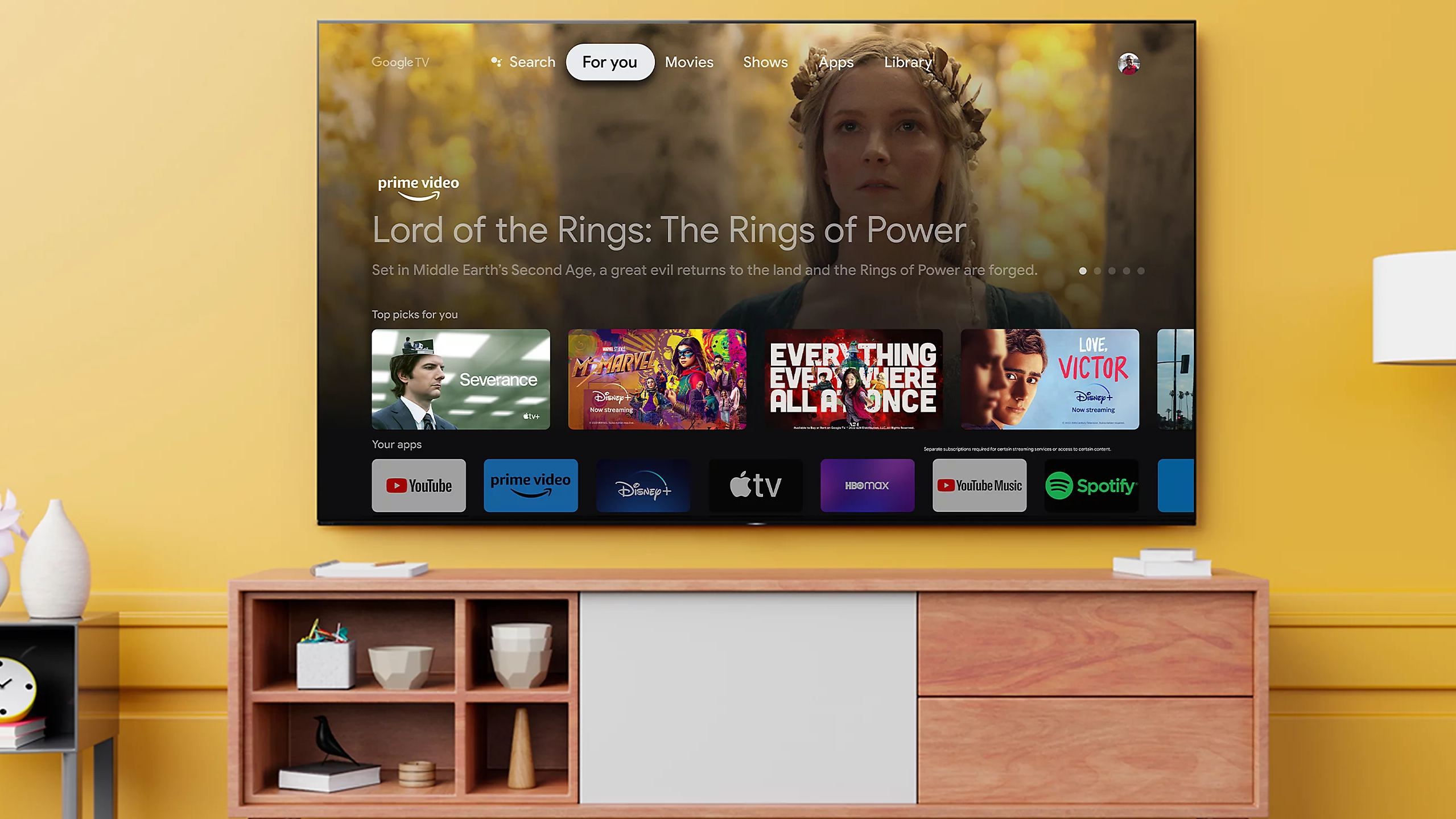
There are a few other considerations besides price when choosing between one of these gigantic TVs or a projector and screen combo. The setup is going to be very different.
A 98-inch TV is going to be very heavy and unwieldy to move on your own. The Samsung 98-inch Q80C mentioned before, for instance, weighs 145.1 lbs (65.8kg). Unless you’re a bodybuilder, it’s unrealistic for you to be able to pick it up on your own, not to mention its size is going to make an accident very probably unless you have an ungodly wingspan.
On top of that, you’ll probably have to wall mount it, which will require plenty of drilling, installing wood screws (your mount is going to have to support all that weight, after all), and then picking the TV up high enough to connect.
On the other hand, a projector and screen combo is going to be much easier. While you’ll still have to install a mount for the projector, or at least a shelf to sit it on, as well as the screen, the weight and size is not nearly the same issue and setting everything up is much more of a one-person job.
The other consideration that will affect which one fits your needs better is the lighting conditions of the room you’re installing said TV or projector in. Projectors are typically throwing light across your room to create a viewable picture so they need a darkened room – think of a movie theater – for you to easily see it. That’s not an issue with any TV, whether it’s 98-inches or smaller. If you plan on putting a large screen in a room with large windows and want to use it during the day, a 98-inch TV is going to be a better option.
3. Picking a resolution and features

When considering features, the smart aspect is not one I would consider that crucial. Every TV is going to have more than one HDMI port and a streaming device that can support 4K and HDR like the Amazon Fire TV Stick 4K Max (2023), which goes for $59.99 / £69.99 / AU$119, is affordable enough that the additional cost is negligible. That said, all of the 98-inch TVs available are considered smart TVs so they can connect to the internet and stream Netflix, Disney+, etc. It’s just a matter of whether you like the interface. And, if you don’t, adding a Roku or Apple TV is easy and cheap enough.
More of a consideration is the resolution and brightness. To start, going from 4K to 8K means a much higher price tag – just consider the $40K Samsung QN990C we discussed earlier. On top of that, the difference will be noticeable but not huge, especially if you get closer to the TV. That’s even before considering the fact that there’s very little content available in 8K right now.
As far as brightness goes, you’re not going to run into any issues with any 98-inch models since they’re all high-end. However, the contrast is going to be important when it comes to HDR. And, if you’re spending for a huge TV, you want the deeper blacks and shadows that HDR provides. All the TVs of the 98-inch variety I’ve seen support HDR10 or HDR10+, so you’ll get good but not end-all-be-all HDR support. As these TVs become more commonplace, we’ll probably see more impressive HDR, not to mention screen types like OLED, become more available and more affordable as time goes on.
4. Deciding on the right space

Before you click that buy button on a 98-inch TV, make sure your eyes aren’t bigger than your stomach (or whatever the TV equivalent is for the analogy). Do you actually have a wall that’s big enough for a 98-inch TV? Does it have the internal structure to support 140-plus pounds hanging on it?
If not, you’ll have to figure out how to get an entertainment center together that can support a 98-inch TV – they do actually come with stands. If you look around at reviews, you’ll see some people who just push two pieces of furniture together as most consoles are not big enough for a TV with such a large footprint.
5. Sound matters, too

Yes, all TVs come with speakers so you don’t really need to add on to them. But, if you’ve ever found yourself having issues hearing dialogue when watching a movie, even ones not made by Christopher Nolan, or having to turn way up to hear anything, it’s because most audio from flat-panel TVs is just not good. The speakers are almost always positioned pointing down instead of at you, unlike the TVs of yore, which diffuses the sound.
While I would highly encourage you to pair that TV with a full surround sound system, and, yes, we do have a best surround sound system guide for you, even one of the best soundbars with a subwoofer will do. If you’re willing to spend a little over $1,000 (specifically $1,199 / £849 / AU$1,499), I would suggest the JBL Bar 1300X as it has detachable rear speakers for surround sound as well as Dolby Atmos support.
Or, consider the Sony HT-S2000, which costs $499 / £449 / AU$695, and is a 3.1-channel soundbar at a much more reasonable price. However, if you can go with a more traditional speaker setup, you’ll get more separation in all the sound elements. Remember that all the speakers of a soundbar are packed in a single unit, while separate speakers can placed much further apart for a wider and more immersive soundstage.
You might also like

James Holland loves checking out gadgets of all sorts, whether it's audio equipment, laptops, or vacuums (especially of the robot variety), and does so for a number of Future Publications including TechRadar, Top Ten Reviews, Homes & Gardens, and T3. He's built up an expertise for in-depth reviewing over the last four years. When he's not putting in the work on the latest tech, he loves to travel, play music, and eat questionable food.