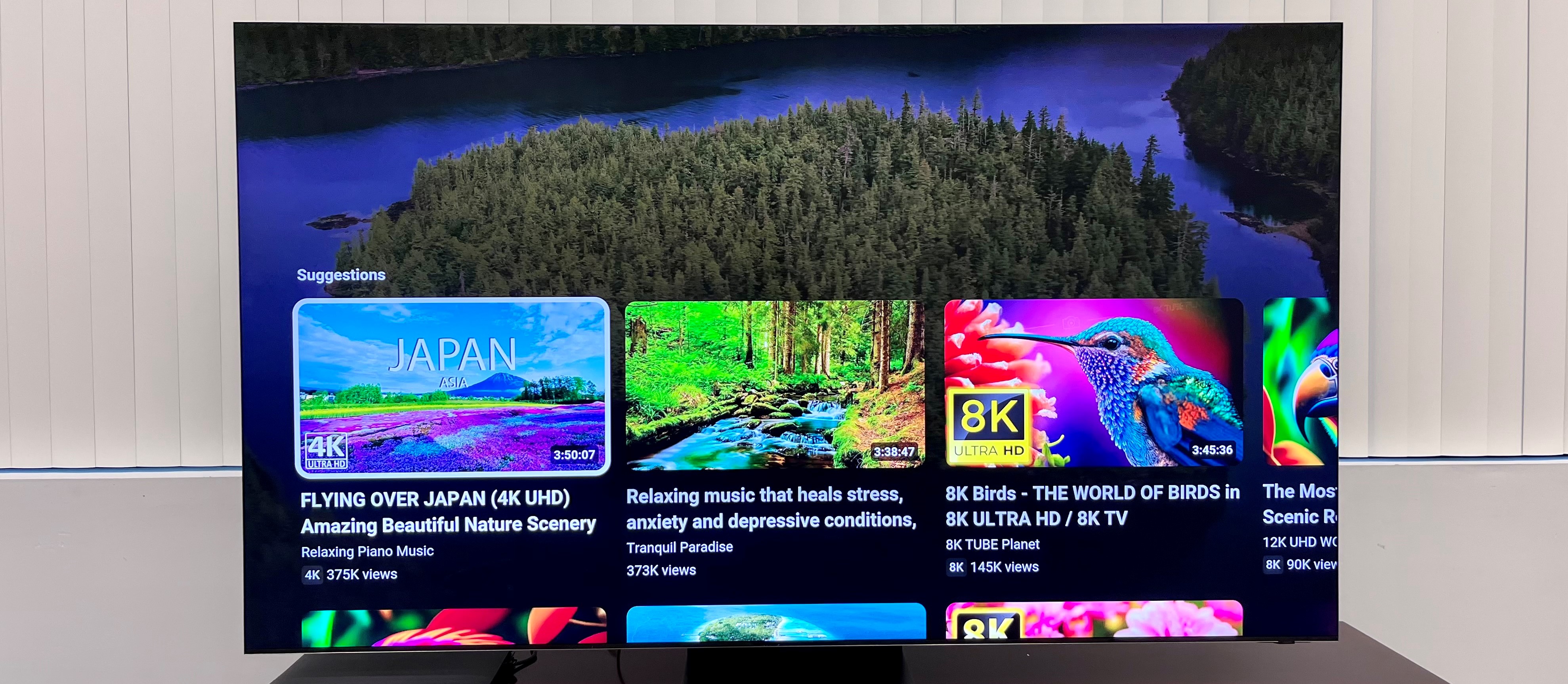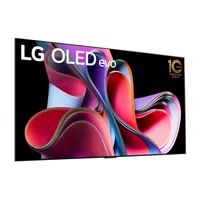TechRadar Verdict
While perhaps tellingly the Samsung QN900C hasn’t benefitted from the same level of enhancement Samsung has applied to its flagship 4K mini-LED TVs for 2023, it’s still an outstanding performer which really does continue to make a case for 8K resolution.
Pros
- +
Outstanding 8K upscaling
- +
Spectacular brightness and contrast
- +
Fantastic color depth
- +
Great off-axis viewing performance
Cons
- -
Expensive versus Samsung’s 4K flagship
- -
No Dolby Vision support
- -
Still some minor blooming
Why you can trust TechRadar
Samsung QN900C review: Two-minute review
The Samsung QN900C 8K TV is dazzlingly beautiful thanks to the almost non-existent frame around its screen, the sleek perforated metallic finish to its side panels and the achingly cool way its rear panel manages to be as flat and almost as clutter-free as the screen.
The Samsung QN900C's minimalist design is aided by the use of an external connections box that supplies power, pictures and sound to the TV via a single cable. This external box caters to your every connection need too – even if you’re a cutting-edge gamer.
Picture quality is for the most part jaw-droppingly good – not least because 8K really does make a difference. This is especially true with native 8K content, if you can find any, but Samsung’s ever-improving 8K upscaling also delivers denser, richer pictures with high-quality 4K sources.
A phenomenally powerful combination of mini-LED lighting and a local dimming system that operates across nearly 2,000 separate zones contributes to some of the brightest, most contrast-rich pictures you'll find among the best TVs too, while Samsung’s Quantum Dot engine helps colors get the most from the TV’s advanced light control.
Add to the barnstorming pictures an impressively powerful, detailed and accurately positioned sound and you’ve got another seriously persuasive argument for why the best 8K TVs still have a place in the TV world.
We tested the 75-inch version of the Samsung QN900C for this review.
Samsung QN900C review: price and release date

- Released in June 2023
- Priced from $3,999 / £4,199 / AU$6,499 for 65 inches
- 75-inch model costs $5,299 / £5,299 / AU$8,499
Samsung usually leads off its new TV range every year with its latest 8K flagship. This year, though, the QN900C actually appeared after Samsung’s flagship 4K sets. This could be a sign of a shift in focus for Samsung given consumers’ apparent (based on recent global sales analysis) dwindling interest in 8K TVs. It might also, though, be a function of the well-documented difficulties 8K TVs were suddenly presented with this year when the European Union announced its latest TV power consumption regulations.
Sign up for breaking news, reviews, opinion, top tech deals, and more.
While a bit late, though, the Samsung QN900C range is now available across the world, available in 65-inch, 75-inch and 85-inch models. A 98-inch Samsung QN990C model is also available. The 75-inch model we tested is available at the time of publication for £5,299 in the UK, $5,299.99 in the US, and $8,499 in Australia.
The entry-level (uh, relatively speaking) 65-inch model costs $3,999 / £4,199 / AU$6,499, while the 85-inch model costs $6,499 / £6,499 / AU$10,999.
While these prices show some signs of downward movement against the launch prices of previous Samsung flagship 8K Neo QLED models, they’re still a big step up from Samsung’s QN95C flagship 4K range. The US' highest-end 4K model, the Samsung QN90C, costs $2,199 at 65 inches; the UK's high-end Samsung QN95C costs £2,499 at 65 inches.
Samsung QN900C review: Features
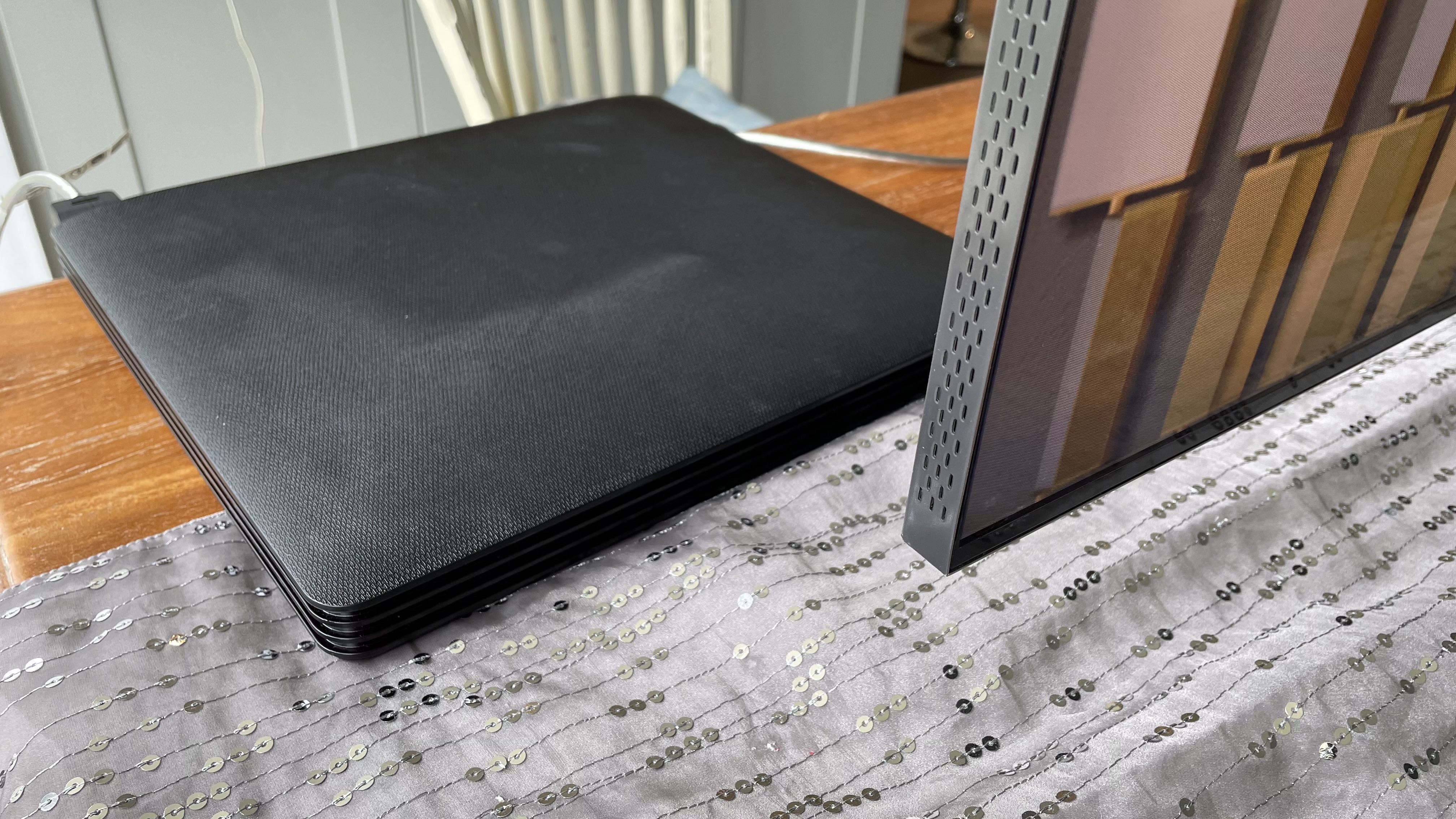
- Mini-LED panel with advanced local dimming
- Native 8K resolution with AI-based processing
- One Connect box means only one cable into the screen
While Samsung’s premium 4K TV range now offers a choice between QD-OLED and mini-LED technologies, with 8K things remain mini-LED only. Which is probably sensible given how much 8K OLED screens continue to cost.
The mini-LED lighting in the QN900C uses LEDs 40 times smaller than those found in Samsung’s regular LED TVs, enabling countless thousands more of them to fit into the same screen area. This has the potential to deliver brighter images as well as more effective local light control.
The 75-inch QN900C’s light control is further bolstered by an extreme local dimming system that illuminates the picture using a colossal 1,920 separately controllable LED zones.
To put some perspective on this, Sony’s X95L mini-LED flagship uses just under 500 zones respectively. How a TV’s picture processors use its dimming zones is arguably more important than the sheer number of zones it’s using, but at the same time having as many extra zones as the QN900C does is a very promising starting point.
Samsung’s solution to the power consumption issues with 8K TVs basically involves shipping the TV set to an Eco picture preset for standard dynamic range content. While there’s no doubt that the Eco mode’s pictures are painfully dark by the standards of what the TV is actually capable of, the good news is that all you have to do is switch to a different preset and more of the mini-LED panel’s brightness potential explodes back into the picture. What’s more, the power regulation limitations do not appear to have to apply to HDR playback.
The QN900C’s 8K resolution equates to 7640x4320 pixels – four times as many as you get in a 4K TV. Not surprisingly then, given that native 8K content remains rarer than golden egg-laying geese, a key part of the QN900C’s awesomely named Quantum Neural Processor 8K ‘brain’ involves analysing sub-8K content and figuring out how best to add the extra tens of millions of extra pixels needed to make it 8K.
So important is this upscaling feature to pretty much the QN900C’s entire raison d’etre that Samsung has thrown the image ‘learning’ of no less than 54 separate neural networks at the issue, drawing on their combined knowledge to develop the optimal upscaling response to any sort of content. Good to know AI isn’t just concerned with wiping out us disgusting humans.
The QN900C delivers its colors using a system of metal-clad Quantum Dots capable of being driven harder – to sustain more brightness – than other current consumer-ready LCD color technologies. It’s this QD color system that gives us the QLED part of the Neo QLED sub-branding Samsung applies to its mini-LED TVs.
A TV as expensive and rich with picture potential as the QN900C arguably warrants a professional calibration much more than your average TV. If you’d rather not cough up a few hundred pounds more for such a calibration, though, you can instead take advantage of the TV’s built-in Smart Calibration functionality, where you can calibrate the screen yourself (to your choice of three different levels of precision) using just your mobile phone and some test signals generated by the TV.

Other potentially key picture features found on the QN900C include support for much wider viewing angles than most LCD TVs, a reflection-absorbing screen filter, support for the HDR10+, HDR10 and HLG (but not, sadly, Dolby Vision) HDR formats, impressive picture in picture options, and support across all four of its HDMI ports for the latest gaming features, including variable refresh rate, 4K 120Hz, and auto low-latency mode.
Speaking of connections, the One Connect box is a great feature here, moving all the connections away from the TV and into a separate box, which connects to the screen with a single neat cable. It's ideal for wall-mounting, or just for aesthetes. You can hide all the cables away in a cabinet and leave just the TV on its own.
Smart TV software is handled by Samsung's Tizen platform, which is great for app support.
The 75-inch QN900C’s audio configuration, finally, throws 90W of total power into a multi-speaker system (hence the perforations on the screen’s edges) designed to deliver the current best version of Samsung’s Object Tracking Sound (OTS) system, This makes sound effects appear to be coming from exactly the right part of the screen – or the right place just off the screen if a sound mix includes off-screen effects. Such a sound system has the potential to play very nicely with the TV’s built-in Dolby Atmos playback.
If you partner the QN900C with a recent Samsung soundbar the TV can send Dolby Atmos sound to it wirelessly – as well as combining its speakers with those in the soundbar to create a larger, even more precise sound stage.
- Features score: 5/5
Samsung QN900C review: Picture quality

- Rich, subtle colors
- Excellent brightness and contrast
- 8K resolution really makes a difference
Let’s start with the elephant in the room: Is there any reason to step up to the Samsung QN900C’s 8K pixel count given the ongoing lack of native 8K content? Happily the simple answer is: yes, there absolutely is.
I was able to test the QN900C alongside one of Samsung’s 4K QN95C sets, and even though the QN95C is itself renowned for extremely sharp pictures, the QN900C’s sense of detail and texture is on another level. This is particularly true if you run native 8K content on the QN900C against a 4K version of the same content on a 4K TV (which I was able to do thanks to a showreel available in both resolutions from Spears & Munsil).
It’s not just the extra detail and texture – which is visible, by the way, from a normal viewing distance – that makes the 8K image superior, though. Its pictures also appear to have a greater depth of field, and tend to make objects within the picture look more three-dimensional and solid. Maybe best of all, the density of pixels and the reduced pixel ‘pitch’ of the 8K image gives what you’re watching a more natural, direct feel that removes the sense that you’re looking at a screen.
This last point is particularly important to home theater fans, since by removing the sensory gap between you and the hardware producing the pictures you’re watching, your sense of immersion in the action is greatly enhanced.
While upscaled 4K doesn’t look quite as pristine as native 8K, you’ll be amazed at how convincing it looks considering how many pixels are being created in real time by the TV’s processing. Focus on very detailed parts of 4K images and you can see a greater sense of refinement and texture than you see on the native 4K screen. Especially as the upscaling does a remarkably assured job of detecting the difference between real detail and source noise when figuring out what extra pixels to add to the picture. Adjusting your view to take in the image as a whole, the upscaled 4K imagery again looks more life-like and three-dimensional than it does on the native 4K screen.
Samsung has achieved this upscaling effect without generating really any of the potential pitfalls – over-stressed object edges, exaggerated source noise, motion lag – that less accomplished upscaling systems can suffer with. So anyone deterred from considering an 8K TV because they remember the messy upscaling of years gone by needs to put any prejudices about upscaling behind them.
I’ve seen enough Samsung 8K TVs now to have been able to predict that the QN900C would make 8K count. More of a surprise, given the apparent similarities in brightness and dimming zone specs with the 4K QN95C, is how its images also manage to look brighter and more richly colored than those of its 4K sibling.
The extra perceived brightness gets closer to the realism HDR is designed to deliver, especially when it comes to daylight scenes (where it also significantly outguns the peak brightness possible with the best OLED TVs). Peak bright highlights of HDR images, though, such as reflections of sunlight on glass and metal, also look a little more intense on the QN900C than they do on the QN95C.
The way the QN900C uses its mini-LED lighting and zonal dimming also usually (though not always, as I’ll explain later) helps images look richer in contrast, with even deeper black levels sitting alongside the slightly brighter peak whites and colors. Pretty impressive given that black levels even on the QN95C are so good they challenge this traditional strength of OLED technology.
That said, the QN900C does actually deliver substantially less brightness even with HDR footage than 2022’s QN900B. It tops out at around 2,000 nits on an HDR test window that's 10% of screen in its Standard preset, versus around 2,600 nits on the QN900B.
It’s hard to know for sure whether this drop in brightness is a result of the power consumption limitations, or whether it’s a result of Samsung rethinking its backlight approach to actually deliver better all-round picture results. It does, though, mean that the QN900C’s brightness is pretty much in line with that of the QN95C when measured, rather than maintaining a big brightness advantage over its 4K counterpart like last year’s Samsung flagship 8K TV did.
That I could clearly see a brightness advantage in direct side by side comparisons with a QN95C despite such a brightness advantage not really being supported by test condition measurements suggests there are either hardware differences between the 8K and 4K panels being used, or there are subtle differences in the way the 8K version of Samsung’s Neural Quantum AI processor maps incoming imagery to the 8K screen. Or both.
With color, the differences between the screens are even more pronounced – and more suggestive of Samsung using a different panel source for its 8K TV. Saturation across the board, especially using the Standard preset I suspect most regular TV viewers will prefer, at least in regular living room conditions, are richer and fuller than they are on the QN95C.
This all means, of course, that despite not delivering the usual on-paper or even measurable advantages, the 8K QN900C does in fact still out-perform its 4K siblings on more than just resolution. Which, of course, makes its much higher price easier to justify.
There are a couple of other key picture strengths the Samsung QN900C shares with the QN95C. Effective viewing angles are remarkably wide for an LCD TV for starters, with little to no reduction in color or contrast if you watch the TV even from quite severe angles (though you can see more clouding around bright objects). Also, in keeping with other Samsung TVs that use local dimming, pictures are typically blighted by remarkably few light ‘halos’ around bright objects, even when they appear against a more or less black backdrop.
Achieving this general freedom from backlight blooming does involve dimming stand-out bright objects more than rival brands do. But the QN900C seems to do this slightly less aggressively than the QN95C does, and for the vast majority of the time Samsung’s choice to prioritize black level consistency over brightness consistency feels like the right choice when it comes to keeping you immersed in what you’re watching.
Given that Samsung expects you to drop large fees on it, we looked particularly hard for any picture performance issues beyond the slightly aggressive dimming of stand-out bright objects we’ve already mentioned – and we did manage to unearth a few.
For one thing, the more heavily saturated colors can actually come on a bit too strong at times when using the otherwise enjoyable Standard picture presets, over-saturating skin tones and making more vivid tones feel a bit ripe. Especially if you’re watching a particularly aggressively mastered (in terms of brightness and color) 4K HDR title. The Movie and Filmmaker Mode presets largely fix this issue, though.
The Samsung QN900C’s push for the ultimate contrast performance can also lead to some noticeable ‘jumping’ in brightness levels if a scene features sharp cuts between extreme dark and light shots. And in Standard mode dark areas occasionally look a bit hollow, as subtle details are ‘crushed’ out. Switching to the Movie or Filmmaker modes again improves both of these issues, though at the same time they make colors and contrast look a little flatter.
Standard dynamic range imagery using the out of the box Eco preset designed to meet the EU’s power regulations really is quite dark and so should be switched off right away. I’d strongly recommend, too, that you turn off the Eco feature that adjusts the picture brightness in response to ambient light levels, since this can leave HDR pictures too dark when you’ve dimmed the lights for a movie night.
The TV’s default ‘Auto’ Picture Clarity settings generate quite a few distracting motion artefacts, so you’ll need to switch to a Custom Picture Clarity setting and reduce the blur and judder components of the motion processing to around three or four to achieve a much cleaner look.
Finally, while the QN900C’s backlight controls are excellent overall for an LCD TV and often slightly better in their results than those of the QN95C, occasionally, with very specific imagery that combines a strong mix of very bright and very dark content, backlight blooming can look slightly more noticeable and the image can become slightly greyer than it does on the QN95C. The sort of pictures required to make this happen really are quite rare, though. Plus, as with many of the set’s other issues, this sporadic blooming problem can be improved with the sort of aggressively mastered titles that cause it by switching to the Movie preset.
One final thing to consider is that while the QN900C upscales 4K fantastically well, HD sources can look a touch soft. Though they are still much cleaner than you’d dream possible considering just how many pixels the 8K upscaling is having to bring to the party.
- Picture quality score: 5/5
Samsung QN900C review: Sound quality

- Excellent effects placement
- Reasonable amount of distortion-free volume
- Bass lacks a little presence
The Samsung QN900C’s Object Tracking Sound Pro system delivers comfortably the best sound performance of any of Samsung’s 2023 TVs, many of which are among the best TVs for sound in their price range. A bank of eight large mid-range drivers ranged across the TV’s rear joins with tweeters placed around the TV’s frame to deliver a busy, punchy and detailed sound stage.
Particularly effective is how accurately sound effects are placed on and around the screen. Voices seem to emanate from the exact position of the face of the person speaking, engine sounds cross the screen in tandem with the cars, planes or whatever that are making them, and so on. The system can track multiple objects at once, too, to keep the effects placement convincing with even the densest action scenes.
The sound spreads a reasonable distance left, right and even slightly upwards beyond the TV’s physical frame, and the Object Tracking Sound system continues to work its effects placement magic into these off-screen areas.
The only issues taking the edge off an excellent audio performance are that sound staging can flatten off a touch early as an action or horror scene reaches a crescendo, and bass doesn’t reach as deep as I’d hoped it might given the presence of all those meaty-looking drivers. Though the bass does, at least, appear without distorting or crackling under all but the most extreme pressure.
- Sound quality score: 4.5/5
Samsung QN900C review: Design

- Monolithic 360-degree design
- Centrally mounted stand
- External connections box
Clearly any screen that comes in a 65-inch size as a minimum is going to have an impact on your living room decor. The QN900C, though, tries harder than any other TV we’ve seen bar LG’s now defunct ‘wallpaper-thin’ OLEDs to limit its impact to a bare minimum. In fact, it’s so attractive in its minimalist way that it arguably enhances your living space rather than detracting from it – especially if you take advantage of its Ambient Mode, which can fill the epic screen with video or still artwork screensavers in place of a blank black screen.
The big design attractions of the QN900C’s hardware start with the external connections box that feeds picture, sound and even power into the screen via a single light-colored cable. You can even slot the One Connect box onto the back of the TV’s centrally mounted stand if you actually prefer to have the cables gathered behind the set.
The so-called ‘Infinity’ frame around the screen is so narrow you can genuinely barely see it when you’re sitting in front of the TV, and its perforated gleaming sides are so attractive that you actually don’t mind seeing them if you have to watch from an angle.
The way the 75QN900C’s rear is as flat as the screen completes the cool, premium feel.
- Design score: 5/5
Samsung QN900C review: Smart TV and menus

- Samsung's own Tizen TV smart system
- Extensive app support
- No Freeview Play umbrella app
The Samsung QN900C’s operating system is hit and miss. On the hit side, Samsung has loaded its Tizen-based smart system with all the major streaming apps. In the UK, that includes the primary catch-up services, although there's no Freeview Play support to bring these together.
Also impressive is the level of voice recognition support; via Samsung’s own Bixby system, in particular, there’s very little indeed you can’t achieve on the TV by just talking to it.
I’m still not as big a fan of the new full-screen interface Samsung introduced in 2022 as I was of the brand’s previous more super-imposed-over-the-picture menu system. Samsung has made the content ‘shelves’ on the home screen more useful, though, and it's tidied up some of the least intuitive navigation issues of its 2022 menu system.
- Smart TV and menus score: 4/5
Samsung QN900C review: Gaming

- 4K 120Hz support
- Variable refresh rates
- Dedicated game menu
The Samsung QN900C delivers an almost perfect gaming experience. For starters, all four of its HDMI ports support all of the key cutting-edge gaming features of 4K 120Hz (or 8K at 60Hz, if you have a PC capable of 8K gaming), variable refresh rates (including the AMD Freesync Premium Pro system), HDR10+ gaming (the first supporting title for which, The First Descendant, is launching soon as of the time of writing), HGiG gaming, and auto low latency mode switching for turning the screen’s fast responding Game preset on when a game source is detected.
That Game preset can deliver input lag of just 10.5ms with 1080p 60Hz game feeds in our measurements, which more or less halves with 120Hz games. That’s a pretty dazzling achievement for a TV that’s having to add millions of pixels in real time to 4K and, especially, HD sources.
The dedicated game-related onscreen menus that appear when the TV detects a game source, though, do provide the option to introduce some motion processing to smooth the look of low framerate games at the expense of slightly higher input lag levels. That may be useful for RPGs, strategy and exploration style games that don’t depend on split second reflexes, if you choose.
The Game onscreen menu system also provides such handy features as the ability to magnify a game’s minimap (no matter where on the screen it appears), a superimposed virtual crosshair, support for ultrawide aspect ratio PC games, and the option to raise the brightness of dark scenes without affecting bright areas, so that enemies hiding in the shadows are easier to see.
As well as the game specific onscreen menu system, the QN900C’s Tizen menus contain a dedicated Game Hub screen where all your potential game sources, from cloud gaming services to connected consoles the TV has detected as being connected to its HDMI ports.
The net result of all these features combined with the QN900C’s picture attributes is a gloriously dense, bright, colorful, responsive and immersive experience that really never fails to impress and immerse.
The only slight disappointment with the QN900C’s gaming features is the lack of support for the Dolby Vision HDR now available from the Xbox Series X and some PC gaming cards.
- Gaming score: 4.5/5
Samsung QN900C review: Value

- Much more expensive than Samsung's 4K flagship
- Adds color and contrast benefits as well as resolution
- Needs high-resolution sources to get the best value
This is the trickiest part of this review for the Samsung QN900C. While somehow, either through using different panel sources or through some extra cleverness with its 8K processor, it manages to enhance color and contrast over Samsung’s flagship 4K TVs, it doesn’t offer the same degree of brightness and local dimming advantages that we’ve seen with previous 8K flagship generations. So the performance advantages, while certainly clear and undeniable, aren’t as pronounced.
Especially as the longer time passes without any significant emergence of 8K content, the more likely it seems that such content is probably never going to turn up in any great quantity to unlock the QN900C’s full potential.
If money’s no object, though, and you’re able to feed it a diet of high quality (ideally mostly 4K) sources, then the QN900C is certainly better than the 4K QN95C or QN90C – especially because it has the One Connect box that the QN90C doesn't.
If the price isn't out of your range, then the QN900C should definitely be high on your potential purchase list. It proves that 8K can make a difference with upscaled content (especially 4K content) as well as native 8K content if you’re lucky enough to find any, and while occasionally it tries a bit too hard, for the most part it outperforms Samsung’s flagship 4K QLED TV with its color, brightness and contrast as well as its resolution. So it can be seen as a true ‘next gen’ experience – even if the true focus of its next-gen panel design, 8K, continues to be stubbornly absent from the world of TV and movies.
If the price is (understandably) a stretch for you, though, then the fact that the QN900C doesn’t push as far ahead of the QN95C or QN90C flagship 4K TV as we’ve seen with previous Samsung 8K/4K ranges means these 4K TVs will look like a bargain in comparison.
- Value score: 4/5
Should I buy the Samsung QN900C?
| Attributes | Notes | Rating |
|---|---|---|
| Features | Powerful AI-powered picture processing, extensive gaming features and a comprehensive Tizen smart system. | 5 / 5 |
| Picture quality | Incredible 8K sharpness and realism combines with unusually rich colours and exceptional mini LED contrast. | 5 / 5 |
| Sound quality | Samsung’s OTS system delivers a powerful sound packed with precisely placed details. | 4.5 / 5 |
| Design | Gorgeous zero-frame design and premium metallic finish create a truly opulent look. | 5 / 5 |
| Smart features and menus | Huge range of apps and smart features, but the menu system can be convoluted. | 4.5 / 5 |
| Gaming | Game graphics looks spectacular, and the gaming feature support is comprehensive. | 5 / 5 |
| Value | Although it delivers richer colours and more contrast as well as more pixels, its price is a big step up from Samsung’s flagship 4K TV. | 4 / 5 |
Buy it if...
You want 2023’s most all-round spectacular mini-LED
With its combination of extreme detail and three-dimensional image density you only get with high-quality 8K displays and the extra color vibrancy and ontrast over Samsung’s flagship 4K TV for 2023, the QN900C is the all-round most spectacular LCD TV of the year.
You have a cutting-edge gaming rig
Apart from not supporting Dolby Vision, the QN900C is a dazzlingly good and exceptionally well-featured gaming display – and if you're trying 8K gaming on PC, this can handle it.
You want a design icon
With its super-slim bezel, beautiful metal frame and hidden connections box, this is a real looker, for a TV.
Don’t buy it if…
You don't have a bottomless budget
Outstanding TV though it is, unless you can easily afford the price, you should consider Samsung's flagship 4K TVs for a huge amount less.
You’re a Dolby Vision fan
Samsung has never supported the Dolby Vision HDR format on any of its TVs, and that doesn’t change even for this flagship model.
You'll watch a lot of low-res TV
4K upscaling is amazing. HD upscaling is a little soft, but fine. SD upscaling is pushing things, though. If you love low-quality daytime TV, a 4K TV will handle it a little better, given that it doesn't have to upscale as far.
Samsung QN900C review: Also consider
| Header Cell - Column 0 | Samsung QN95C | LG G3 | Samsung S95C |
|---|---|---|---|
| Price (75-inch) | £3,999 / $NA / AU$NA | £3,999 / $3,999 / A$6,995 | £3,999 / $3,998 / $A$6,799 |
| Screen type | Mini-LED | MLA OLED | QD-OLED |
| Refresh rate | 144Hz | 120Hz | 144Hz |
| HDR support | HDR10/HLG/HDR10+ | HDR10/HLG/Dolby Vision | HDR10/HLG/HDR10+ |
| Smart TV | Tizen | WebOS23 | Tizen |
| HDMI ports | 4 x HDMI 2.1 | 4 x HDMI 2.1 | 4 x HDMI 2.1 |
Samsung QN90C
If you can live without 8K resolution, Samsung’s 4K flagship TV can be yours for much less, though it’s pictures are also not quite as bright or vibrant in appearance. In the UK, the Samsung QN95C is even better, and has the One Connect box. Here's our Samsung QN90C review, and our Samsung QN95C review.
LG G3
With its new Micro Lens Array technology, LG’s 77-inch flagship (4K) OLED TV for 2023 raises the OLED bar to a whole new level, especially when it comes to brightness – though not as high as the QN900C, of course. Here's our LG G3 review.
Samsung S95C
Samsung’s second-generation of Quantum Dot 4K OLED TV delivers a good leap in brightness from its 2022 debut, getting even more value out of its self emissive pixels and pure RGB colours. Here's our Samsung S95C review.
How we tested the Samsung QN900C

- Tested over 10 days
- Tested with 4K Blu-rays, streams from multiple platforms, UHD and HD broadcasts, and HD Blu-rays
- Reviewed in light and dark conditions, from three different viewing distances consistent with typical room sizes and layouts
The 75-inch Samsung QN900C was tested in both a dedicated, blacked out test room set up, and in a regular living room environment. In the test room I fed the TV a wide selection of content – especially 4K Blu-rays including It: Chapter One and 1917 – that I’m very familiar with from having used it with many TVs before. I also fed the TV a series of test signals, including multiple sizes of HDR ‘windows’, to test for brightness, input lag, contrast and local dimming controls.
I then also used the TV as the main set in my living room for a number of days, so that I could experience a wide range of different sources on it. I watched 4K HDR, HD SDR and SD broadcasts, and HD and 4K streams – including some heavily compressed feeds to really push the upscaling engine hard.
Its gaming performance was predominantly tested using PlayStation 5 and Xbox Series X consoles, with Dirt 5, Call Of Duty: Modern Warfare 2 and Assassin’s Creed: Valhalla being the three most widely played titles.
The onscreen menus and smart apps/features were all extensively explored to check all the main apps were present and delivering all the performance features we know they should, while sound was tested with a mixture of bombastic film soundtracks, subtle but detailed soundtracks, and stereo music played via Tidal, Spotify or CDs played through the 4K Blu-ray player.
- First reviewed: October 2023
- Read TechRadar's review guarantee

John has been writing about home entertainment technology for more than two decades - an especially impressive feat considering he still claims to only be 35 years old (yeah, right). In that time he’s reviewed hundreds if not thousands of TVs, projectors and speakers, and spent frankly far too long sitting by himself in a dark room.