I tried to replace my work computer with Samsung DeX, but it needs to solve some problems before I'll ditch the laptop

Sign up for breaking news, reviews, opinion, top tech deals, and more.
You are now subscribed
Your newsletter sign-up was successful
The feature I miss most about using a Samsung phone is DeX. This clever tool allows you to plug a Galaxy phone or tablet, into a monitor or TV and use it like a desktop PC. While I could never part with my laptops (yes plural) I began to wonder if DeX could instead replace my work laptop and help reduce what I’m carrying, making my commute and travel much easier.
However, not all DeX experiences are created equal because DeX is available on such a wide range of devices from the Samsung Galaxy S8, up to the latest Samsung Galaxy S24 series. Depending on exactly which Galaxy device you use and what you need a work machine for, means your mileage may vary. I use my work laptop for researching, writing articles, and communicating via email, video calls and Slack which should all be achievable using a Galaxy phone's power.
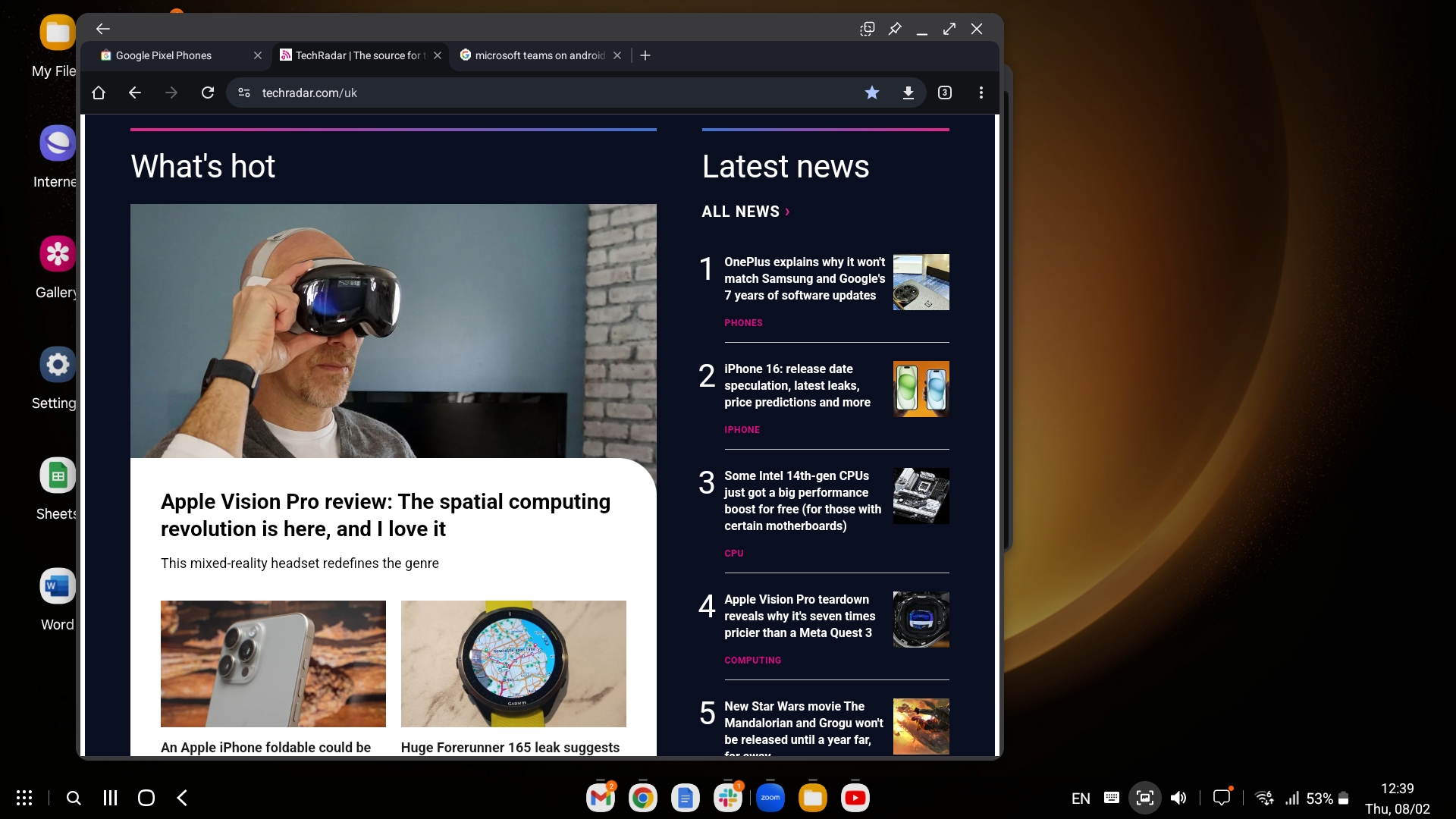
For this test, I was packing the Samsung Galaxy S23, which uses the Snapdragon 8 Gen 2 and is equipped with 8GB of RAM and 256GB of storage. Obviously, a more powerful device should produce quicker performance and an older device may not be quite as responsive; for example, my old Samsung Galaxy S9 was a lot more limited.
The initial set-up wasn’t difficult and took about a minute to put together. I simply plugged the phone into a USB hub that featured enough ports for a mouse and keyboard and a HDMI port. DeX then automatically launches when it detects a display. But you can also connect wirelessly to a compatible TV, which is even easier via a drop-down menu on the phone.
It felt very strange to see a near-empty space where my laptop would usually be, however those with limited desk space will appreciate the expanded working space switching to DeX can offer. You’ll need either a wired or wireless mouse, keyboard, and an HDMI cable, but you can use the device's display as a makeshift mouse and keyboard in a pinch.
I briefly used DeX through my TV, which provided a tidier less-wired experience as well as a larger screen that was useful for looking and photos and videos but was less optimal for day-to-day tasks.
You may need to use a dock/converter that's externally powered if possible or at least be aware of battery drain as the Galaxy S23's battery lasted around three and a half hours when using DeX.
DeX messaging
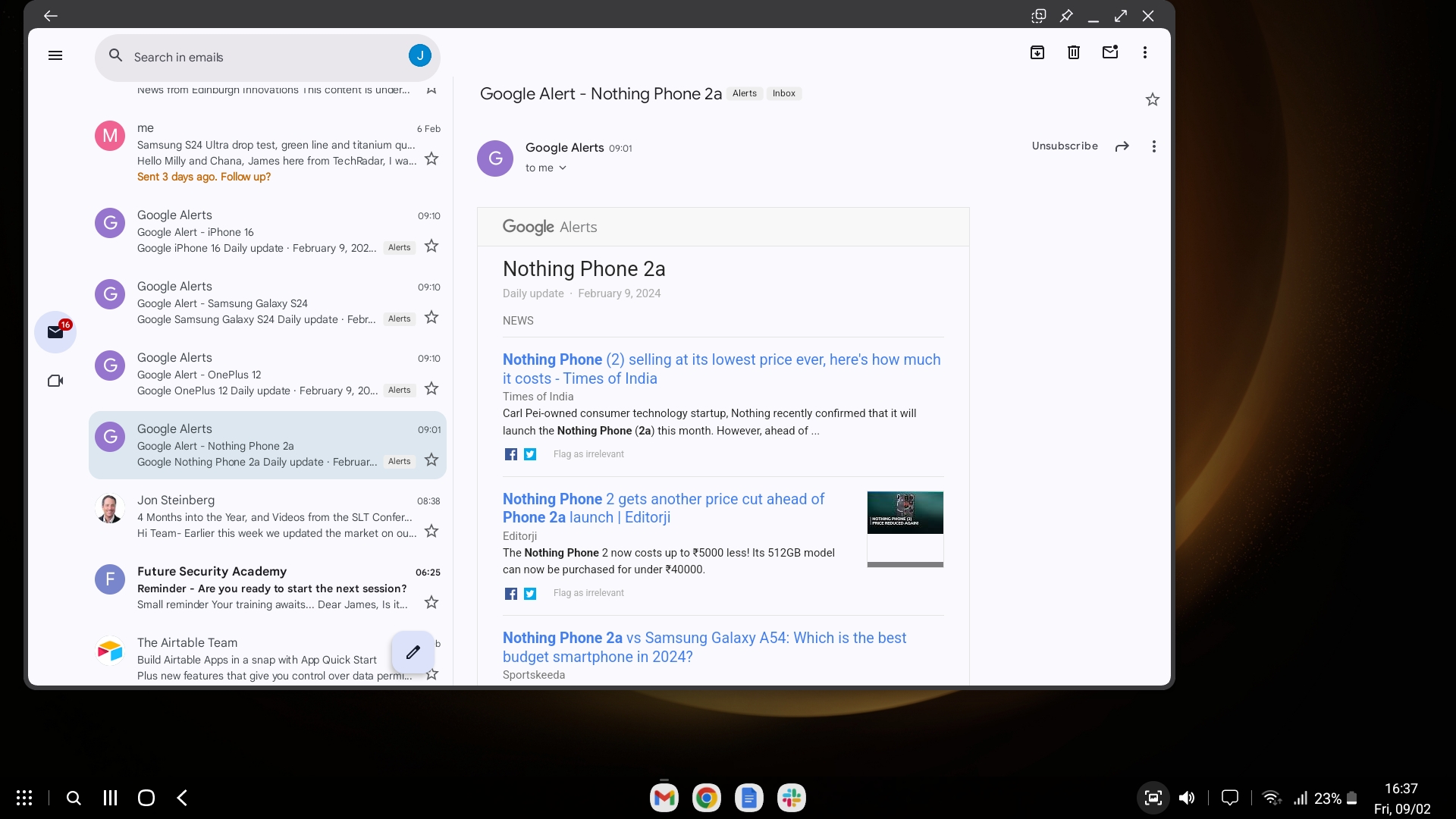
Web browsing via either Chrome or Samsung Internet browser was fast and easy to use, however, it wasn’t as seamless as I’d hoped. My saved bookmarks were buried in menus that made some things unnecessarily complicated and take longer. I also didn’t have access to my extensions, which was inconvenient.
I also had to be aware of how many tabs I had open as this did provide a notable slowdown when I had a lot open. This is typical of many devices, but I did appreciate that my tabs from a previous session were recalled.
Reading and replying to emails via Gmail was fairly easy but the experience once again suffered from the loss of extensions like Grammarly, meaning I had to be slightly more careful with proofreading. Another experience that was thankfully pretty easy was writing in Google Docs; I appreciated the convenience of being able to go between DeX to PC and to my phone to continue working on the go, but once again the loss of extensions like Grammarly put me off a little bit.
Unfortunately, using Google Sheets wasn't great as all the spreadsheets were massive and I couldn’t see a way to resize this, as just a few columns completely filled the screen, so while I appreciate that I could still view spreadsheets it seemed pretty much unusable. I encountered a similar issue with the X app (formally known as Twitter), with it being formatted badly having huge images and large blank spaces; it was useable but didn’t work well.
Accessing proprietary tools, like when I tried to open TechRadar's CMS didn’t work at all but this is to be expected as it isn’t designed for this use. So I don’t blame DeX on this one, even though it would have allowed me to not have to switch back to PC.
Sign up for breaking news, reviews, opinion, top tech deals, and more.
Communication via Slack worked. But being the mobile version meant that yet again, it was tougher to navigate and it even crashed a few times.
Talking about DeX

Video meetings were one of the things DeX excelled at, I used both Google Meet and Zoom and noticed no stutters and had no problems problems in calls.
Although the audio coming out of the phone was serviceable, this was much better when I switched to a Bluetooth headset, but put more strain on the battery. Participants in both meetings confirmed I was coming through loud and clear but the video surprised me.
The video used the phone's built-in selfie camera so I had to hold the phone during both calls, which was a little uncomfortable but could be remedied by using a phone stand. Image quality looked clearer than most of my colleagues' webcams, I was able to send links and share photos too without issues; very useful if you need to hop on a call quickly and have a screen near you. The phone was a little warm at the end of the calls and the battery had understandably taken a hit.
Finding files and using them to present worked well, to the extent that I was surprised that when I connected a USB storage device the DeX managed to see it and access it allowing me to download pictures videos, and presentations and then display them on a larger TV or monitor; that's great if you have a last-minute presentation or need to show off some work in a hurry.
DeX and chill
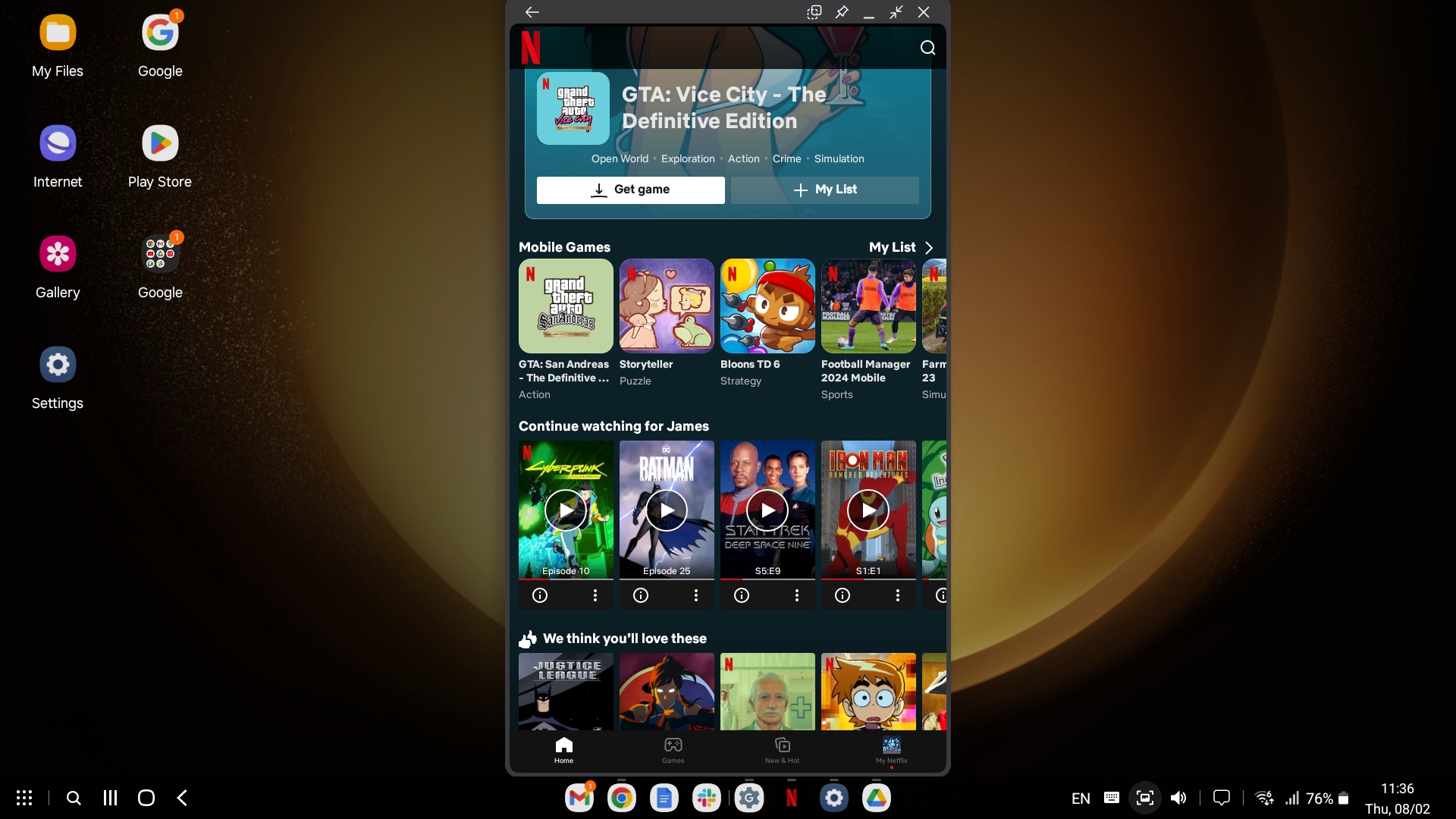
When I was on my break I tested out some video streaming services too which all work fairly well. However, browsing Netflix didn’t run in full screen but watching content when switched to a full screen happened without issue, which is weird.
Amazon Prime Video also looked a little low resolution when browsing but was full screen and any content I selected looked normal. Disney Plus worked perfectly and all three had the option to download content for later.
Pressing back on some applications would close them, which was another minor annoyance that seemed like an easy fix for Samsung in the future.
DeX marks the spot?

I enjoyed using DeX and still think it is an underrated feature, but it’s not quite enough to make me ditch a laptop, yet. Using Dex as a computer for work made me realize what a polished experience desktop computing has become. That’s not to say Dex is bad, it's just there are still a few niggles that prevent me from resorting to switching over permanently.
Some apps were not designed for full-screen/desktop and others were unable to provide the same experience as desktop counterparts, which was much more limiting than the tiny hardware.
However, in an emergency, DeX is a life saver allowing you to still be present and productive, and enabling you to still give presentations, take meetings, write notes, and fire off emails without access to a computer.
I can’t overstate how using a phone that was a fraction of the size of some of the smallest laptops felt incredibly convenient, like something from the future. I love the concept of a phone seamlessly creating a versatile desktop replacement with all my files available but DeX just isn’t quite there yet.
While the current reality falls short of this vision, I don’t doubt that with updates and newer hardware, we will continue to see DeX evolve and its functionality improve. And one day in the not-too-distant future I can put my laptop in the bin, and carry everything I need for work in my pocket.
You may also like
James Ide was a writer for TechRadar specializing in phones and tablets, having previously worked at The Daily Mirror since 2016, covering news and reviews.
James loves messing with the latest tech, especially phones due to their incredibly rapid pace of development.
When not surrounded by various devices and/or tinkering with gadgets while putting them through their paces, James has a love of handheld consoles.
He is almost the textbook definition of a geek, who loves sci-fi, comics, games and of course, all things tech. If you think you have a story for him or just want to challenge him at Smash Bros, get in touch.