
Apple lifted the lid on iOS 18 at WWDC 2024, and although the company’s AI-packed software update isn’t expected to roll out to the best iPhones until later this year, you can take an early version of iOS 18 for a test drive if you’re willing to jump through a few hoops.
The first iOS 18 beta was made available to members of Apple's paid Developer Program right after the company’s WWDC 2024 keynote on June 10, and the first public beta went live just over a month later, on July 15. Below, we've detailed the steps you need to take to download the latter.
Bear in mind, though, that early versions of iOS 18 are likely to feature plenty of bugs (they’re intended for developers, after all). More streamlined versions of the iOS 18 beta will likely roll out between now and the end of August, while the full version looks set to debut alongside the iPhone 16 line in September.
How to download the iOS 18 public beta on your iPhone
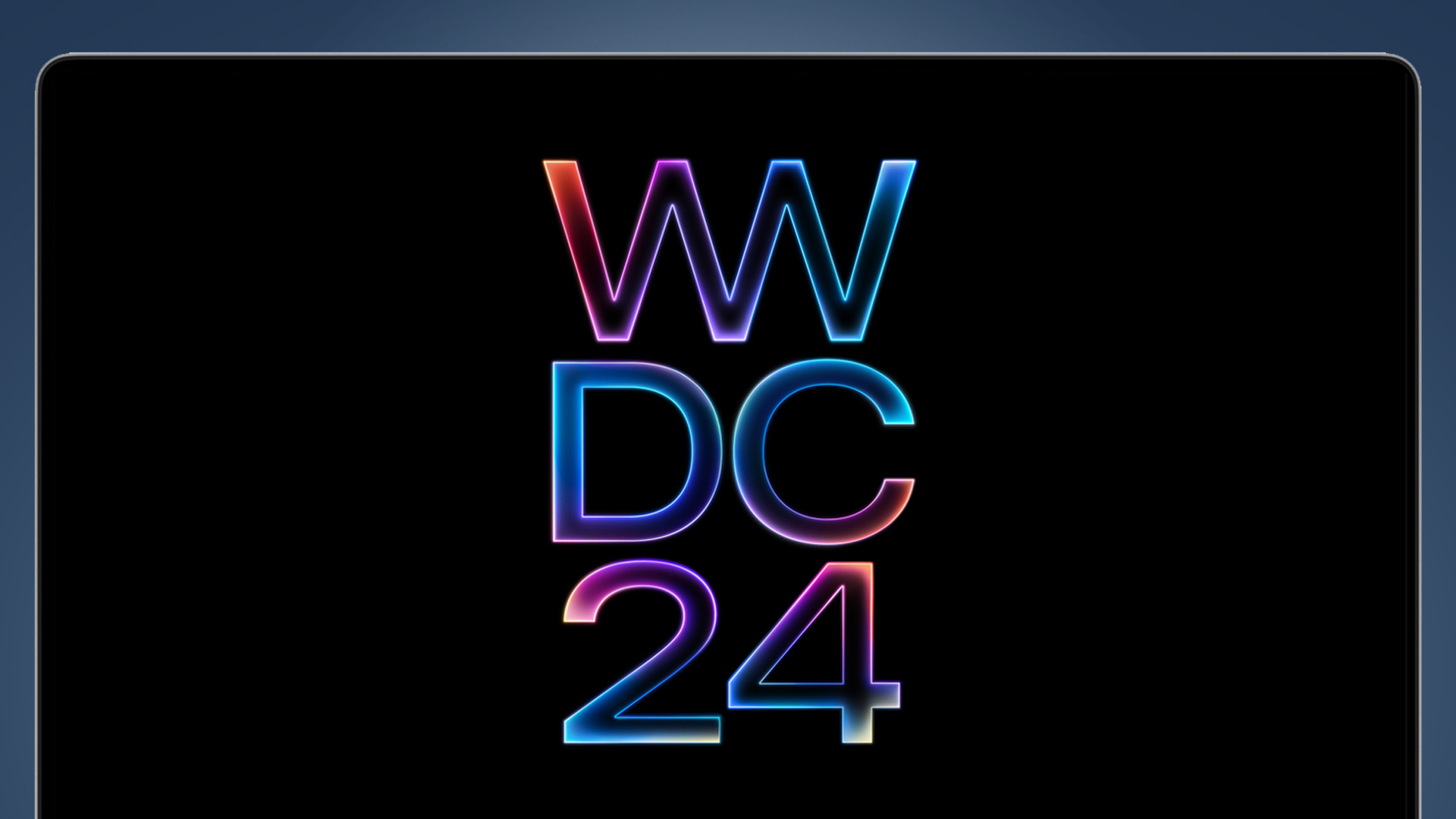
Downloading the pubic beta of iOS 18 is pretty straightforward. You'll just need to sign up for Apple's beta program, which you can do on the Apple Beta Software Program site.
Head over there on your iPhone, then follow these steps.
- Sign in with your Apple ID
- Head to 'enroll your iOS device'
- Follow the instructions to backing up your iPhone's data, if needed
Once that's done, go to Settings > General > Software Update > Beta Updates and choose the iOS beta you’re looking to install. Wait for the iOS 18 Public Beta to appear, then tap 'Install' to download it – it should now start to download in the background.
Bear in mind that, while the public beta will be less buggy than the developer betas released earlier by Apple, it is still a test release – so there will likely be some minor bugs and issues to contend with.
Sign up for breaking news, reviews, opinion, top tech deals, and more.
For example, you might experience some extra battery drain on the iOS 18 public beta. If that's got you worried, you can wait for the full iOS 18 release later this year.
Which phones are compatible with iOS 18?
To download iOS 18 on your iPhone, you’ll need an iPhone XS or newer (that’s any iPhone with the A12 Bionic chip or newer). Incidentally, that’s also the same device requirements as iOS 17.
The full list of iOS 18-compatible iPhones is as follows:
- iPhone 15 Plus
- iPhone 15 Pro
- iPhone 15 Pro Max
- iPhone 14
- iPhone 14 Plus
- iPhone 14 Pro
- iPhone 14 Pro Max
- iPhone 13
- iPhone 13 mini
- iPhone 13 Pro
- iPhone 13 Pro Max
- iPhone 12
- iPhone 12 mini
- iPhone 12 Pro
- iPhone 12 Pro Max
- iPhone 11
- iPhone 11 Pro
- iPhone 11 Pro Max
- iPhone XS
- iPhone XS Max
- iPhone XR
- iPhone SE (2nd generation)
- iPhone SE (3rd generation)
Should I download the iOS 18 public beta?
In general, we don't recommend download the iOS 18 public beta on your main iPhone. While they don't typically contain any major issues, the beta versions can contain bugs and issues, like battery drain.
If you have an older iPhone from the list above, then it's probably worth downloading the public beta on that. But if your need to test-drive the latest iOS features outweighs your concerns about minor bugs, then follow the steps above – at your own risk.
You might also like

Axel is TechRadar's Phones Editor, reporting on everything from the latest Apple developments to newest AI breakthroughs as part of the site's Mobile Computing vertical. Having previously written for publications including Esquire and FourFourTwo, Axel is well-versed in the applications of technology beyond the desktop, and his coverage extends from general reporting and analysis to in-depth interviews and opinion.
Axel studied for a degree in English Literature at the University of Warwick before joining TechRadar in 2020, where he earned an NCTJ qualification as part of the company’s inaugural digital training scheme.