TVs vs projector: which picture technology should you choose?
How to choose a television or home projector

Sign up for breaking news, reviews, opinion, top tech deals, and more.
You are now subscribed
Your newsletter sign-up was successful
Projector or TV, TV or projector? Most of us probably have a TV set up in our living room, but when it comes time to upgrade, getting another TV isn’t the only option. Even as affordable, big-screen TVs proliferate, there’s still a viable and competitive alternative with today's best projectors.
While the end result of a TV and a projector is the same, the setups, technologies, and advantages of each are quite different. So, before you invest in your next home theater system, let’s get more familiar with where TVs and projectors differ.
TV vs projector: screen size and pricing
- TVs come at many prices, but big ones cost loads more
- Unlike TVs, a projector’s image size is flexible
- You can get a massive screen from a small projector but not from a small TV
There’s a good reason cinemas use projectors. When it comes to creating a massive picture, TV screens just don’t compete. For most consumers 75-inch TVs will be about as large as can reasonably be afforded, and even then it’ll come at a huge price uplift compared to a modest 55-inch version of the same model.
Once you get a TV, you’re also committed to its size until you replace it. Your screen will never get bigger or smaller. If you start out with a 40-inch TV while living in a small studio apartment and then move to a bigger place, your TV isn’t going to grow to fill the extra space.
Meanwhile, a projector’s image size can be incredibly flexible (this will depend somewhat on the type of projector, though). One day you might set up the projector to have a compact 30-inch image and then, later that same day, you could set it up to cover the side of a building with a 300-inch picture. However, this is more true of mid-range and high-end projectors, as bigger images require a much brighter projection source to be visible.
The projector screen size advantage is not something that’ll easily be overcome by TVs anytime soon even with the advent of modular Micro LED displays, at least not for consumers. But, your setup plays a big part in the picture size you go for, so we’ll look at that next.

TV vs projector: room setup
- TVs are simple to set up
- TVs have a permanent footprint in your home
- Projectors are flexible and more portable
There’s elegance in simplicity, and your run-of-the-mill TV setup will be far simpler than most projectors. Once you’ve got your TV picked out and know how much space you need for it, you can just plop it right in that space, plug it in, and you’re more or less done. Because that TV isn’t changing size, you don’t have to worry about an adjusting footprint in your living space and how you’re going to accommodate it.
Sign up for breaking news, reviews, opinion, top tech deals, and more.
If you want to wire up speakers or a sound bar, it’s straightforward enough to set up with your TV as a hub for them and perhaps an AV receiver beneath it. Aside from surround sound satellite speakers, most of the setup can stay together in one spot, and you can hide all the wires simply in a TV stand (or a cabling solution like the Samsung One Connect Box).
However, once you’ve set up your TV, it can be a considerable undertaking to switch things up. You’ll have to move furniture, change up the cabling, and might need to take down wall art if it’s going to end up behind the TV. And, of course, you’ll always have to make sure the new location has space for the TV screen.
In essence: your TV will have a constant presence in your space whether you’re watching it or not. The exception is if you get a TV small enough to fit into a cabinet, in which case it can at least be hidden at certain times.
The setup for most projectors will be more complicated largely because of the flexibility in use and placement. You can pretty much put your projector anywhere you want, but you’ll be playing 3D chess with your setup in the process. For the most basic setup, you’ll likely need to have space for the projected image much like you’d need to have space for a TV, but that space just needs to be empty, as you won’t actually be putting the projector itself there. Instead, you’ll need space for the projector somewhere opposite the empty wall (unless it’s a short throw projector, which would sit right in front of the wall it’s projecting onto).
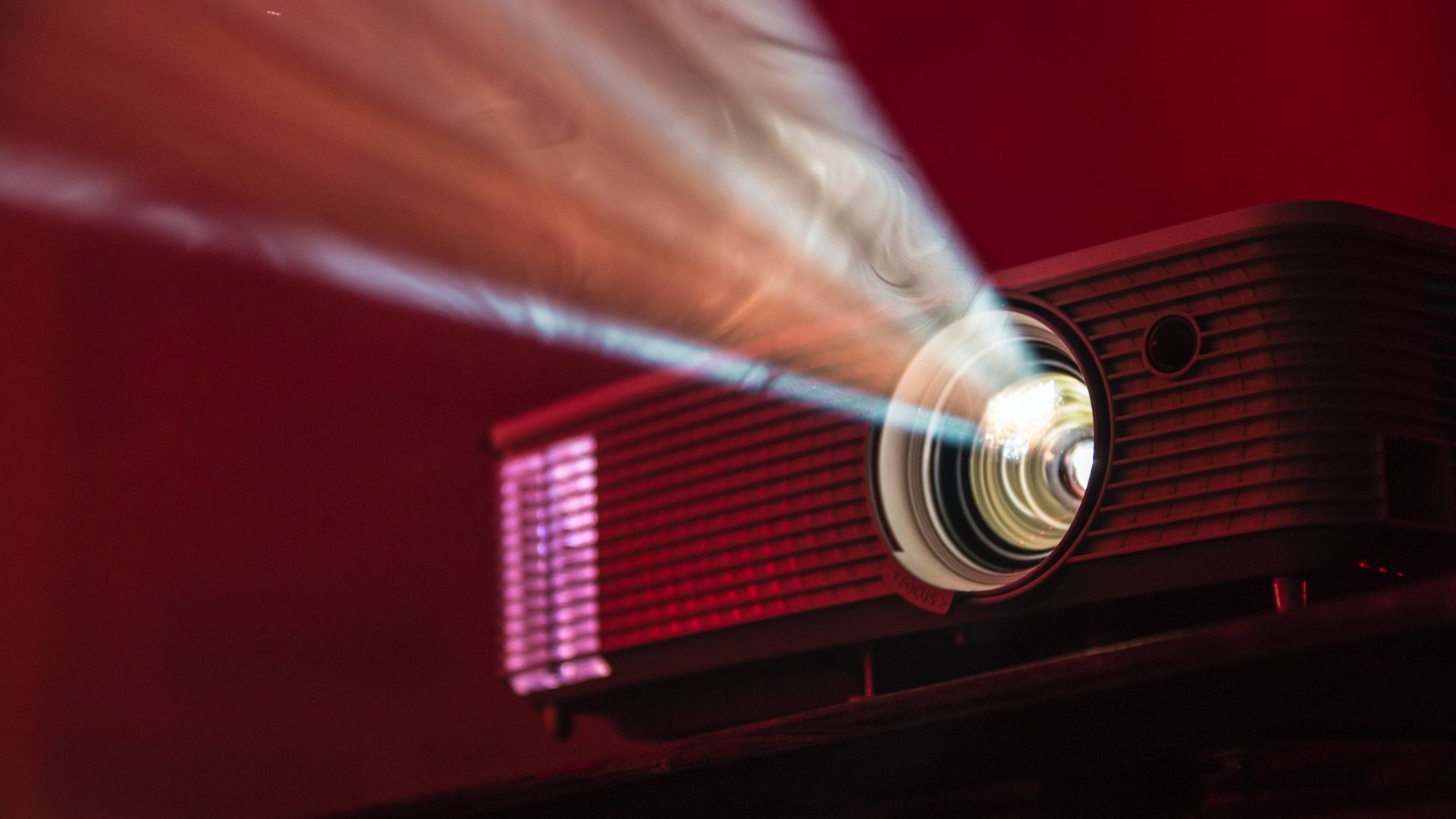
This can mean setting up the projector on a coffee table, on a shelf, or just on a tripod. Heck, you can even put it on the floor and project onto the ceiling.
So what’s so complicated about that? Well, where you place the projector will dramatically affect the image size and shape. The further a projector is from a screen, the larger the image is going to be. It could end up being too large for your space, if too far from the wall or screen the image is on. And, if you can’t have the projector aimed straight at the wall, it can distort the image. There are features to correct these things, like keystone control, zoom, and lens shift, but they are not available on all projectors and are limited in how much flexibility they can offer.
What your projector is pointing at is also an element of the setup. If you have a smooth, light-colored wall, you may be content to simply use that as the screen for your projector. For a higher quality picture, a screen may be preferable, but then your projector setup will start to occupy more of your space semi-permanently.
Unless your projector runs on a battery and has its own built-in speakers, you’ll also need to figure out a way to power it and connect an audio output. Depending on where your projector is set up, this can mean some lengthy cables running around your living room. You’ll also need to factor in the placement of game consoles, media players, and the like if they’ll be part of your setup. While it’s entirely possible to get a projector setup that’s every bit as tidy as a TV arrangement, that will also make it just as tricky to rearrange.
The big trade-off here is that the projector itself will almost always be easier to move somewhere else than a big TV. Plenty of capable projectors are small enough to slip into a backpack yet can create a 100-inch display. And some do, in fact, run on batteries and have built-in speakers, meaning you can actually carry around a portable movie theater wherever you go.

TV vs projector: image quality
- TV image quality is easily controlled
- Advanced features are more affordable on TVs
- Projector image quality is dependant on setup
Whether you’re getting a TV or a projector, the image quality you get is largely going to come down to what you buy. The difference is, your TV’s image quality will not be affected nearly as much by how you set it up.
Right now, just about any smart TV you buy will offer a 4K picture and likely HDR on top of that. Even budget models are delivering these features. Just how good that picture is will come down to the quality of the TV you buy, but you can rest assured that you’re getting the picture you pay for.
Meanwhile, the image quality you get from a projector is another story. For one thing, 4K projectors are still a rarity, and even affordable 1080p projectors are hard to find on a budget. (Side note: Many projectors obscure their resolution by advertising a 'supported' resolution that is much higher than their actual 'native' resolution, so always keep an eye out for this language before buying a projector).
Though resolution is a key aspect of how sharp an image is, the other aspect is image size. Since that’s variable with a projector, your setup will actually change how sharp your picture is (especially if you forget to adjust the focus). And that’s just one of many things your setup will impact. Having your projector cast a larger image will reduce the sharpness of that image, and it will also lower the brightness of the picture. Using keystone correction can also have an impact on the quality of parts of the image.
What you’re projecting onto also plays a large role. The color of your wall will play into the colors you see in your projected image if you don’t use a screen. If there’s any texture or a lack of uniformity on your projection surface, that will affect the final image. Ambient lighting will also have a huge impact. So, even if you’ve bought a 4K projector that can hit 1,000 ANSI lumens, you may have to do a lot of optimizing your setup to actually get a picture comparable to a TV that would appear to have similar specifications.

TV vs projector: conclusion
There’s a lot to think about when deciding between a TV and a projector, and this guide isn’t exhaustive. To get a device with the latest features, you’ll likely end up having to go for a TV. More and more projectors are coming around to HDR and 4K resolution, but they’re not as ubiquitous as TVs offering those features.
Gaming is also the TV’s realm, as even some of the fastest projectors are only able to deliver double-digit input lag, with the BenQ X1300i being one of the fastest and still only achieving 8ms.
You’ll also want to pay attention to the type of projector you’re getting. Though many projectors are now using LED lights sources to offer extensive lifespans, some still use special (read, expensive) bulbs that can only last a few thousand hours before they burn out and need to be replaced.
For most, then, a TV is going to do the job. There are many options that can offer exceptional quality even at low price points, and the simplicity of setting them up will make them more approachable. They may not be as flexible, but how many of us would move our TV from room to room even if we could?
Projectors, meanwhile, offer a special alternative. They can offer massive images while being more portable than TVs. They do require a bit more legwork to set up and to get an exceptional picture, but if you’re not a stickler for a perfect picture, you can do some amazing things with even affordable projectors.
- What are the best projectors?
- What are the best TVs?

Over the last several years, Mark has been tasked as a writer, an editor, and a manager, interacting with published content from all angles. He is intimately familiar with the editorial process from the inception of an article idea, through the iterative process, past publishing, and down the road into performance analysis.