How your Mac can help you through school, college and university
Tips, tricks and apps
As your kids get older, the amount of work they do outside of the classroom will increase. Homework, exam revision and project research all become important parts of their education and with a computer or laptop to use, the process can be made far easier.

While a computer can still be a distraction to educational pursuits, its ability to help with presentation and research is worth its weight in gold. With a web connection and tools like Apple's iWork available to collect and present the information learned, kids can benefit from using a Mac for their school work in a number of different ways and, importantly, in a fun way.
Built into the operating system, iCal makes it easy for students to plan their deadlines and even set alerts when a particular project is due and the Safari browser offers a speedy gateway to the world's biggest information source, the internet.
Work is always safe with Time Machine backup running as well, so there will never be any excuses along the lines of "the dog ate my homework" when a copy of said document can be recovered at any time.
As you would expect, for the more creative courses and subjects like art and design, a Mac is a natural tool that will complement the work being done. A copy of Adobe's Creative Suite is a must for the upcoming designer or digital artist, but you shouldn't shell out quite that much money unless it's a requirement.
iWork's Pages does a pretty decent job when it comes to artistic work and there are also a good collection of free Mac applications that are more focused on specific tasks. We'll take a look at some of the best education resources over the page, but Google's free version of SketchUp is an ideal starter for designers and GIMP for Mac OS X is an excellent free Photoshop equivalent.
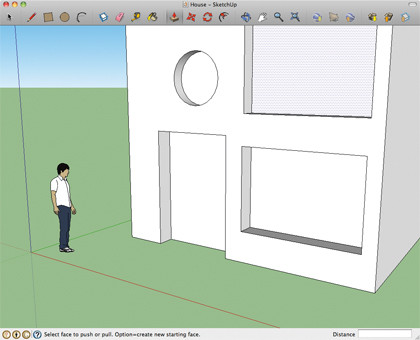
Of course, there's one key contender that could help with a wide variety of subjects and also comes free on every new Mac – the iLife suite.
Sign up for breaking news, reviews, opinion, top tech deals, and more.
Music lessons are the obvious winner here with GarageBand suited for pianists, guitarists, vocalists and more, but there's also a lot of mileage to be gained from the slideshow facilities in iPhoto and the filmmaking skills of iMovie.
As teaching becomes increasingly more multimedia-based, the idea of delivering a project in video format or as a presentation with a corresponding slideshow is a very real possibility and will show great ingenuity on your child's part as well as a greater degree of focus on the subject matter.
For those looking to move into the world of broadcasting, iMovie and GarageBand are also the perfect first steps for young minds looking to understand documentary, film and radio production.
The ultimate work space
For more traditional subjects, iWork is a great package for both collating and presenting information. At its most basic, Pages will provide all the word processing and page layout your kids could need and present documents in a far more attractive way than Microsoft's Word.
With a bunch of preset templates available for school reports and projects, it's an ideal way to make homework, coursework and other assignments look professional and well planned, even if the content is a little more haphazard!
When it comes to the sciences and maths, delivering research and findings using Numbers' chart and spreadsheet capabilities will always look impressive, and the easy-to-use interface will make their creation far simpler.
Likewise, Keynote provides some excellent presentation options for more advanced projects and will enable children to share photos and video as well as key information points, using its simple interface to create dynamic slideshows.
And now, with iWork for iPad, students can take their projects wherever they are, editing and presenting them as required, right from their device.
Of course, all of iWork's features can also be found in Microsoft Office, but the package is more expensive and doesn't have quite the pro-style or ease of use offered by the Apple-made iWork. Compatibility shouldn't be a worry when using iWork either, with almost all Office files accessible in the iWork apps and their native files exportable to Office-friendly formats.
Raising the learning game
For more advanced work like A-Levels and university courses, the Mac truly comes into its own. Not only does it provide all of the tools we've mentioned for presentational tasks, but at this more advanced level there are numerous benefits for young adults in full or part-time education.

One particular benefit is the iTunes U section on the iTunes Store. iTunes U offers a variety of podcasts from major universities and educational institutions that feature the full series of lectures from a wide range of courses. As well as those already at university, students planning to take a particular course can get a head start by subscribing to one of the college introduction podcasts available.
The iPhone, iPod touch and iPad can also play a role when it comes to text books, with many resources on university reading lists available through iBooks and other digital book stores such as Amazon's Kindle, which has its own app. This new media makes an iPad an essential piece of kit for the modern student, enabling them to study, write, take notes and listen back to their course lectures all on one device.
There's also a wealth of educational apps to be found for all of Apple's portable devices, with a selection of the best listed over the page.
Recommended resources
OS X Pages
£60 (as part of iWork)
www.apple.com/iwork
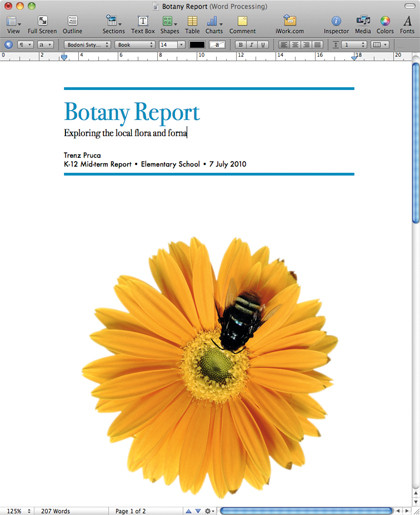
Apple's Pages comes as part of the iWork suite and combines word processing and page layout in one easy-to-use application.
Professionally designed templates are included, so students can quickly build great-looking documents, from flyers to their entire coursework project.
Pages is compatible with the major word processing file formats such as Microsoft Office, and can export to them as well. Most new Macs come with a free iWork trial or it can be downloaded from the URL above. This app offers more than just somewhere to type notes.
OS X Bento 3
£17
www.filemaker.com

For students who have a lot on their plate, Bento provides a stylish way to stay on top of things and plan events better. The app is designed for the Mac and therefore provides a number of handy features, including iPhoto integration and multiple users, plus direct linking to your Address Book and iCal data.
Bento comes with pre-designed templates for a number of projects and is a useful companion for those with multiple deadlines to manage. An iPhone and iPod touch application is also available, so you can keep track of your projects wherever you are.
OS X MacSpeech Dictate
£145
www.macspeech.com
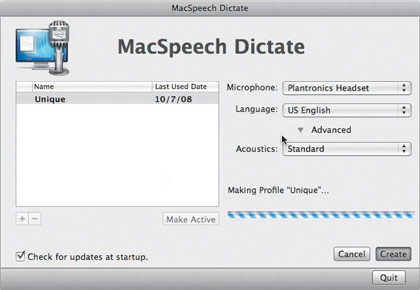
Nobody likes writing huge great essays, but it's par for the course when you're studying. To take some of the hassle out of writing large documents, MacSpeech Dictate offers a different way to get your words on the page – by using your voice.
Provided with a USB headset, the software first learns your voice through a number of exercises and from then on can note down your each and every word in the word processing app of your choice.
MacSpeech won't write your dissertation for you but it can take some of the strain away from your fingers.
Website YouTube EDU
Free
www.youtube.com/education
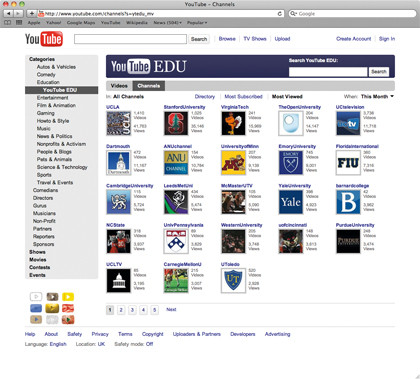
If you find it difficult to keep your kids off sites like YouTube, you may not have to try anymore with the introduction of YouTube EDU.
Working on the same principle as iTunes U, YouTube EDU offers lecture videos from over a hundred universities for free. Educational material offered via YouTube is a bonus to younger generations who are already familiar with the site.
The lectures will not only help students with their courses but also serve as a good introduction to those deciding on their course.
Website Academic Earth
Free
www.academicearth.org
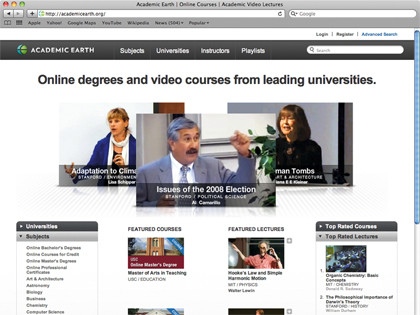
Along the lines of YouTube EDU but organised in a more coherent manner, Academic Earth gathers lectures sorted by university and topic and links them to other relevant sources.
Some videos and resources can help count toward online bachelor's and master's degrees from universities such as Stanford, which cost far less than a full degree course and don't require you to attend the university full time.
Not as vast as iTunes U or YouTube EDU, but a valuable site nonetheless.
Website GCSE Bitesize
Free
www.bbc.co.uk/schools/gcsebitesize
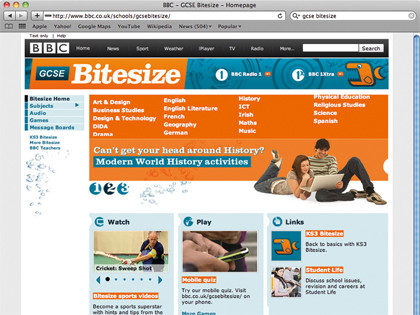
Produced by the BBC, GCSE Bitesize includes multimedia learning tools, tests and games to help GCSE students study for their exams.
Covering everything from Shakespearian plot lines to French language tests, the most popular GCSE subjects are covered in detail. Message boards are available so students can communicate with one another, and advice on revision and coping with stress is also provided.
Presentation and delivery is strong and will be of great benefit to younger students.
iPhone Shakespeare Pro
£5.99
www.readdle.com
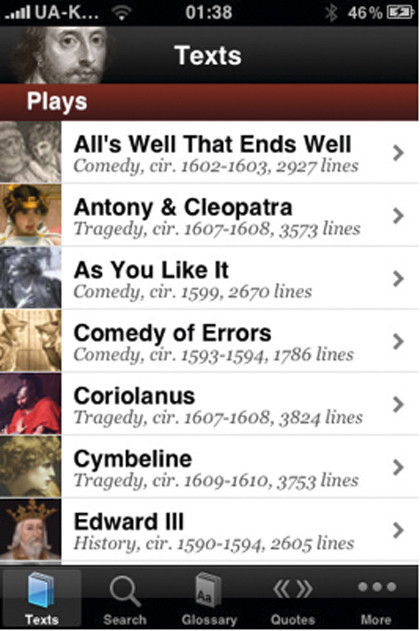
Take the complete works of Shakespeare with you wherever you go. The Pro version of the app includes a number of useful, educationrelated features including scene breakdowns and short re-workings of Shakespeare's plays aimed at younger learners.
An impressive glossary feature also enables you to locate the definition of a specific word while you read. For students of English at GCSE level and beyond, this app is an invaluable resource.
iPhone Math Cards
£0.59
www.dollarapp.com
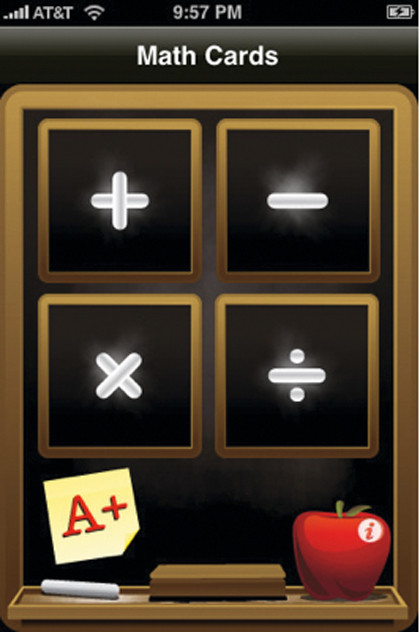
For beginners to mathematical study, Math Cards works in the same way as old-fashioned flash cards but in a far more engaging way.
Covering addition, subtraction, multiplication and division, the app grades kids as they progress using a colourful interface to keep young minds entertained and interested.
Simple touchscreen controls keep the focus on the tests and additional feedback is provided when the screen is touched and held.
iPhone AllTheCountries Pro
£2.99
www.evolens.com
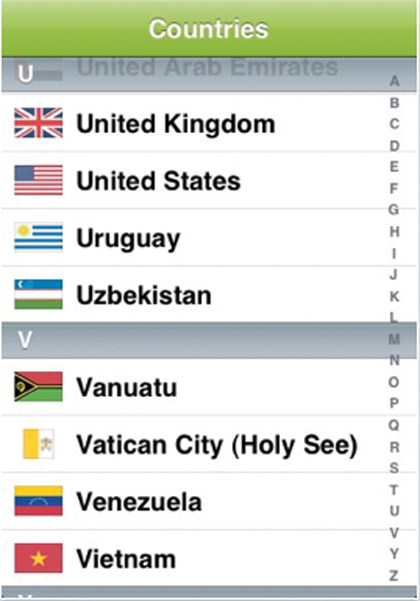
It's easy enough to ace a quiz on basic geography, but do you or your kids know what the flag of Gambia looks like? Do they know who's in charge in Bulgaria?
AllTheCountries Pro is more than just an app about geography, it's a giant resource with every conceivable fact you would ever need to know about a particular country. For those revising for exams, AllTheCountries Pro is an excellent source of facts wherever you happen to be.
iPad Wolfram Alpha
£1.19
www.wolframalpha.com
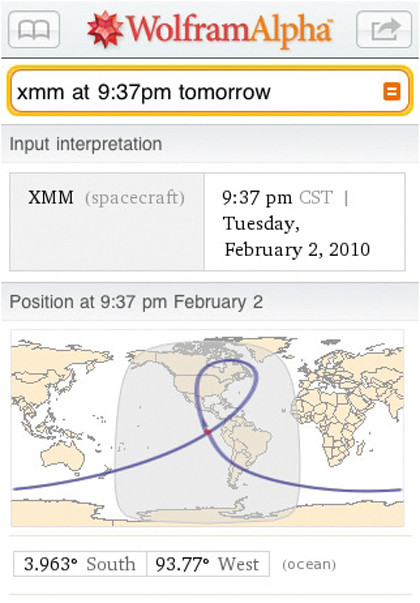
It sounds ludicrous that an app could answer any question you ask it, but Wolfram Alpha practically does.
While it's not infallible, any form of question from maths problems to crossword clues can be entered and Wolfram Alpha analyses it and provides the most relevant answer.
Pulling data from a number of sources, answers are surprisingly accurate, even when complex questions are asked.
iPad The Elements
£7.99
http://periodictable.com/ipad
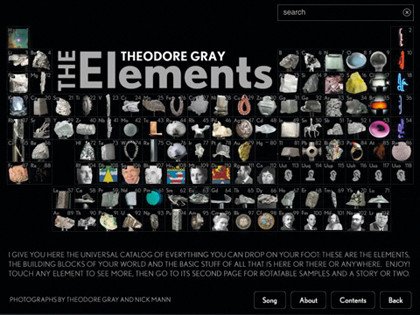
It's fair to say that chemistry was never as exciting until this app came along. Beautifully designed to show off every element in the periodic table, Elements is up there with the best education apps on the iPad.
Spin an element to view it from any angle, learn about its origins and impact in the world and more. As a hands-on learning tool, this will make a huge difference to the way children learn.
iPad Alphabet Fun
£1.79
www.johncotant.com
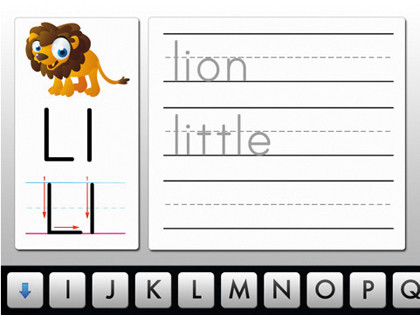
If you're looking for a way to justify the cost of your iPad, use it to teach your offspring the alphabet.
This attractive yet simple learning tool is aimed at preschool children and introduces letters, colours and numbers within a child-friendly interface. Kids can practise writing on the screen, listen to pronunciation and enjoy the colourful images that coincide with the words on screen.
Current page: Secondary school, GCSEs, A-Levels and beyond
Prev Page Tots, toddlers, pre-school and primary school Next Page Plan your learning with iTunes U