How to watch the Apple iPhone 7 launch event on September 7 2016
Will we see the iPhone 7?

Sign up for breaking news, reviews, opinion, top tech deals, and more.
You are now subscribed
Your newsletter sign-up was successful
It's that time of the year again when Apple invites tech journalists from around the world, to witness the launch of its latest devices, including the heavily-rumored iPhone 7, and we'll show you how to watch today's Apple Launch event from your devices, including your PC or Mac, iPhone and more.
Along with the expected launch of the iPhone 7, and a likely iPhone 7 Plus, we reckon we'll get more information on iOS 10, possibly some new Macs and maybe even a sighting of the Apple Watch 2.
Apple always live-streams its launch events, and there are a number of ways to view videos of the unveiling on your computer or smartphone, so read on to find out how to watch the Apple launch.
Update: We now have a working URL to paste into VLC to watch the Apple iPhone 7 launch event on a PC that doesn't run Mac OS X or Windows 10.
The Apple launch event: when does it start?
Apple's launch event, at which we'll hopefully see the iPhone 7, is scheduled for Wednesday September 7 2016 in San Francisco, and will start at 10:00 PDT, 13.00 EDT (18:00 BST in the UK, 03:00 Thursday September 8 AEST if you're in Australia).
How to watch the Apple launch event on a Mac
Apple knows its audience well, so one of the easiest ways to watch the Apple launch event on September 7 is on a Mac using Apple's Safari internet browser.
All you need to do is open up Safari and head to Apple's webpage for its September 2016 event, which will host a live video stream of the Apple launch event.
Sign up for breaking news, reviews, opinion, top tech deals, and more.
You'll need to make sure your Mac has Safari 6.0.5 or later installed, and that you're running OS X 10.8.5.
How to watch the Apple launch event on a Windows PC
Apple has recently made watching its livestreams on Windows PCs easier as well, as long as you have Windows 10, as you can use Microsoft's Edge web browser to view the livestream from Apple's webpage for its September 2016 event, much as you can on a Mac.
If you don't have Windows 10 then there are still a number of ways you can watch the Apple launch event, although they are slightly more complex.
First of all you could upgrade to Windows 10. This may seem an extreme step to take to watch the Apple launch event livestream, but if you were considering upgrading anyway, then check out our guide How to install Windows 10.
If you have no plans to install Windows 10, then there are workarounds for watching the Apple launch event on your PC. With past Apple iPhone launch events and keynotes there was a workaround using the versatile VLC media player.
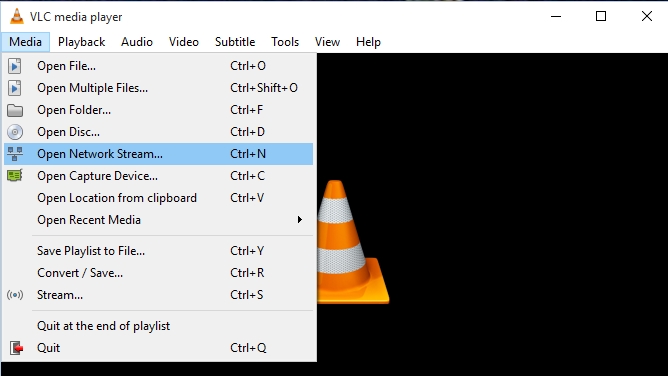
After downloading and installing VLC media player, open it, and in the top-left corner click Media, then Open Network Stream. You'll then need to enter in the network URL of the stream.
This URL isn't available until just before the stream goes live, so check back here, as we'll be updating this article with the URL you need to paste. This process also works for people using Linux.
This is the URL to try to watch the Apple iPhone 7 launch event in VLC:
As the stream has now started we can confirm that it works perfectly!
How to watch the Apple launch event on iPhone, iPad and iPod
If you're going to be watching the likely launch of the iPhone 7 on an older iPhone, iPad or iPod, then all you need to do is make sure it's running iOS 7 or later, open up the Safari app and browse to Apple's webpage for its September 2016 event.
How to watch the Apple launch event on Apple TV

If you want to watch the Apple September 7 event live stream on a TV then you'll need a 2nd or 3rd generation Apple TV.
An app should be released by Apple that will then allow you to watch the live event on your TV. You may need to make sure that your Apple TV is running software 6.2 or newer.
Follow along with our Apple launch event live blog
It's not always possible to watch the livestream video of Apple's launch events, but don't worry, as we'll be attending the event ourselves, and we'll be running a live blog with all the breaking news and expert commentary as it happens.
- Check out our roundup of iPhone 7 news and rumors

Matt is TechRadar's Managing Editor for Core Tech, looking after computing and mobile technology. Having written for a number of publications such as PC Plus, PC Format, T3 and Linux Format, there's no aspect of technology that Matt isn't passionate about, especially computing and PC gaming. He’s personally reviewed and used most of the laptops in our best laptops guide - and since joining TechRadar in 2014, he's reviewed over 250 laptops and computing accessories personally.