How to use ChatGPT to get a new job
Turn to artificial intelligence to land yourself a better position

Sign up for breaking news, reviews, opinion, top tech deals, and more.
You are now subscribed
Your newsletter sign-up was successful
There comes a time for just about everyone when they consider a new job. This might be a case of moving up a level in your chosen field, or it could mean a career change at some stage. But whatever the reason for a job hunt, there is a great deal to consider; to make things easier, here's how to use ChatGPT to get a new job.
There is a lot to think about when looking for and applying for a job, and then there is the interview to worry about. From finding the best employer to work for to writing the perfect application, there are so many ways in which ChatGPT can be of assistance in your next career move. Although it is still relatively early days for ChatGPT, there is strong anecdotal evidence that it can help give you an edge over someone who is not using the tool.
So, let's take a look at just how to use ChatGPT to help you with every stage of getting a new job.
Steps for how to get a job with ChatGPT
- Get some job ideas from ChatGPT
- Fine-tune your CV
- Practice for an interview
Tools and Requirements
- OpenAI account
- Word processing application or CV designer
Step by step guide
1. See what you're suited for
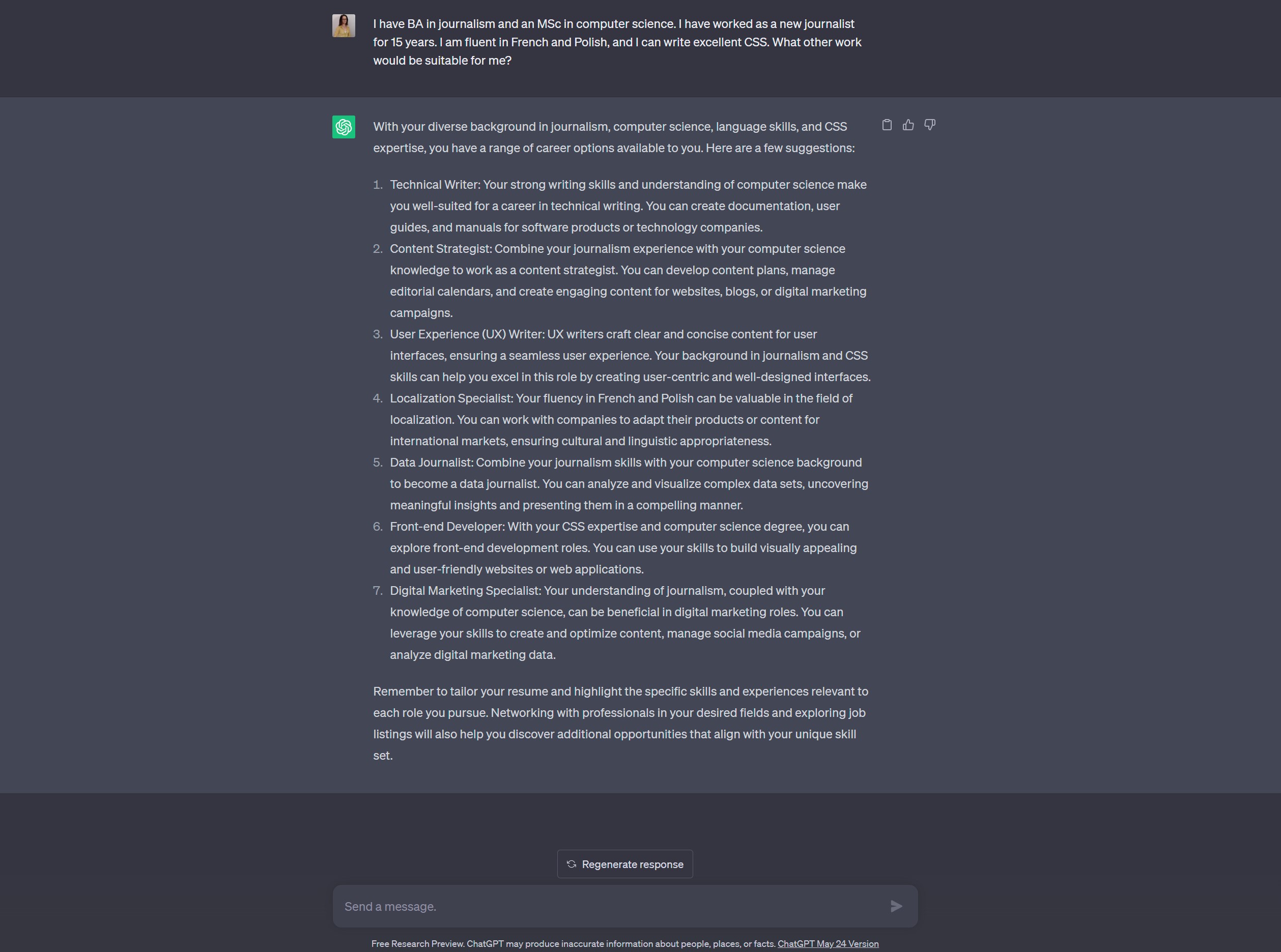
You may have a very good idea of the sort of work you enjoy and the type of position you want to apply for, but there might be some things you've overlooked. You can tell ChatGPT about the qualifications you have, the work you've done so far, your interests and expertise, and ask it to suggest possible lines of work. You never know — there could be an incredibly lucrative career that you've simply never considered!
2. Improve and update your existing CV/résumé
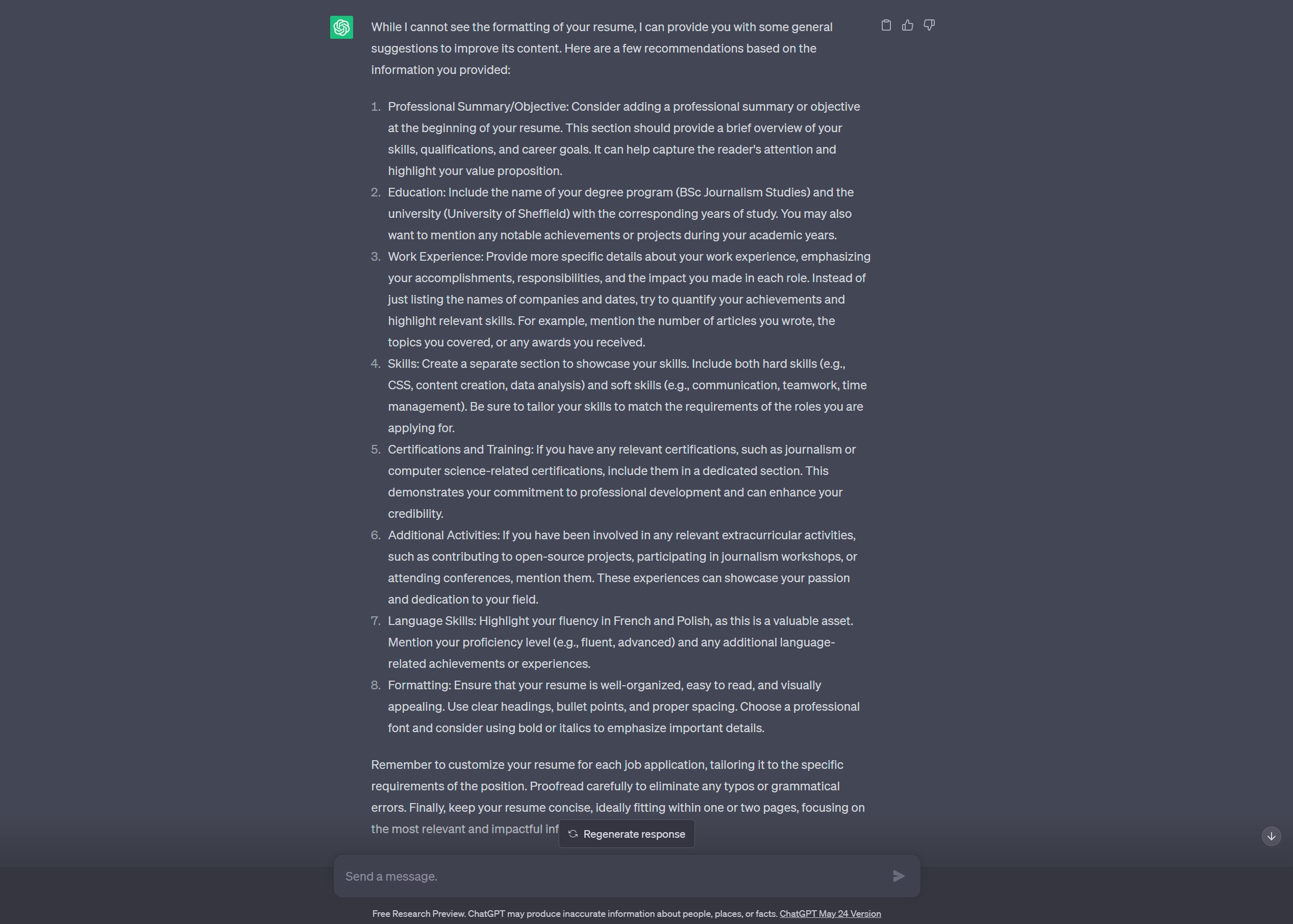
Although it is not possible to upload your CV/résumé to ChatGPT, you can copy and paste it into the query field so it can be analyzed by the AI. You could use a prompt along the lines of "Here is a copy of my CV. Can you tell me how to improve it for a job application for the position of Chief Technical Writer?!". The results you get will vary from vague to specific, and you may need to do a little tweaking.
3. Find the best companies to work for in your area in your chosen field
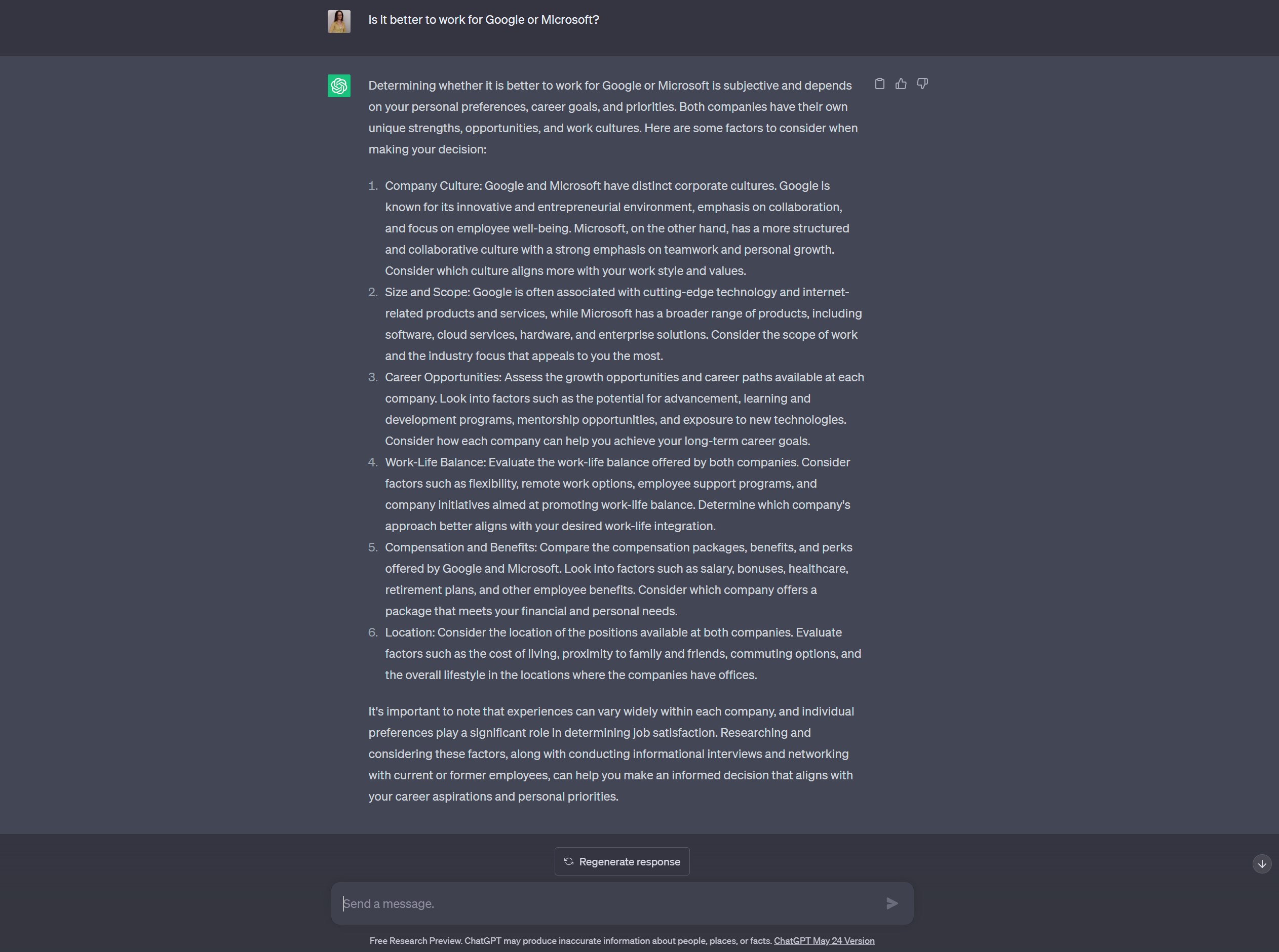
Depending on where you live and the type of job you are looking for, you may have a number of potential companies to work for, or it could be that you've decided that you are happy to relocate and can't decide between two or more cities. ChatGPT may be able to help if you ask it which company is considered the best to work for, or which city offers the best balance between quality of life and cost of living.
4. Learn what to expect from working in a particular role
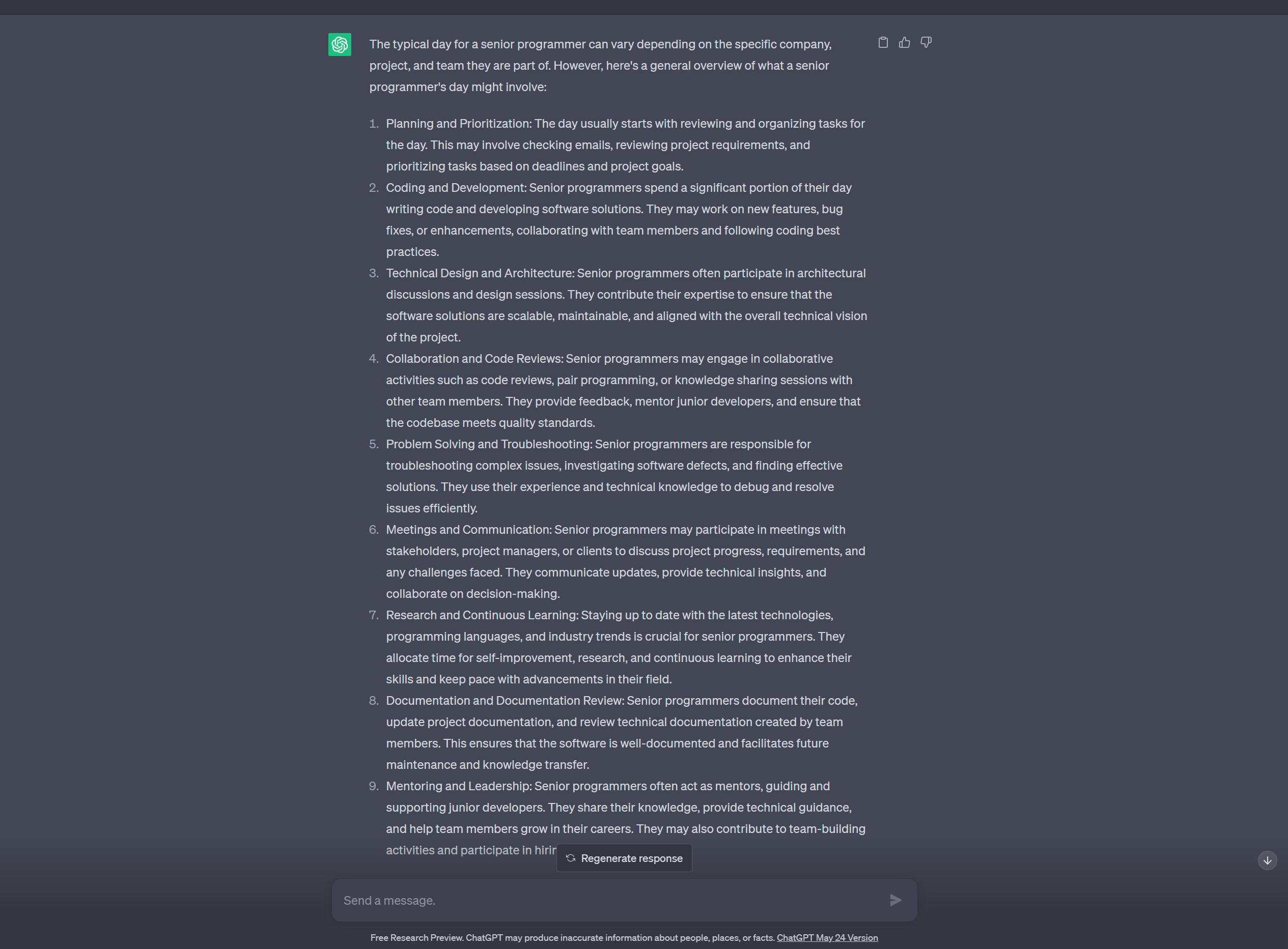
While you probably have a very good idea of what to expect from a particular job in terms of responsibilities, there may be some elements that you haven't considered. You could ask ChatGPT what a typical day might entail, the sort of tasks you will be expected to complete on a daily or weekly basis or learn more about the responsibilities of a role. Knowledge is power, and this could sway your decision if you are torn between different jobs.
5. Generate some questions that you can ask during an interview
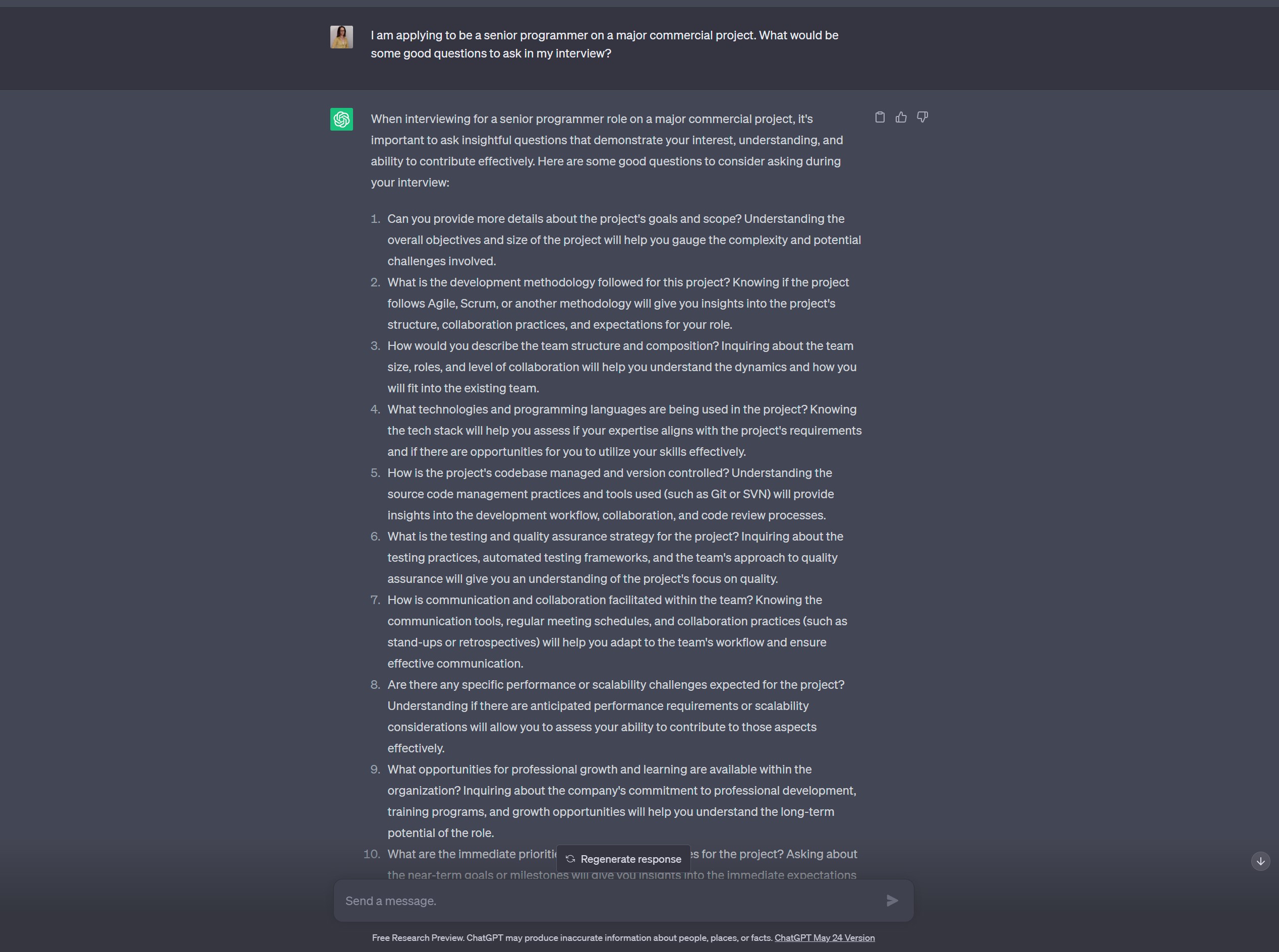
All being well, you will be asked to attend at least one job interview, and it is a good opportunity to ask any questions you may have. The questions you ask will not only provide you with the answers you have been looking for, but they can also give the interviewer more insight into the type of person and employee up are. Turn to ChatGPT to get some ideas for potential questions you can — both general ones and those specific to the position or company.
6. Get tips to help prepare for an interview
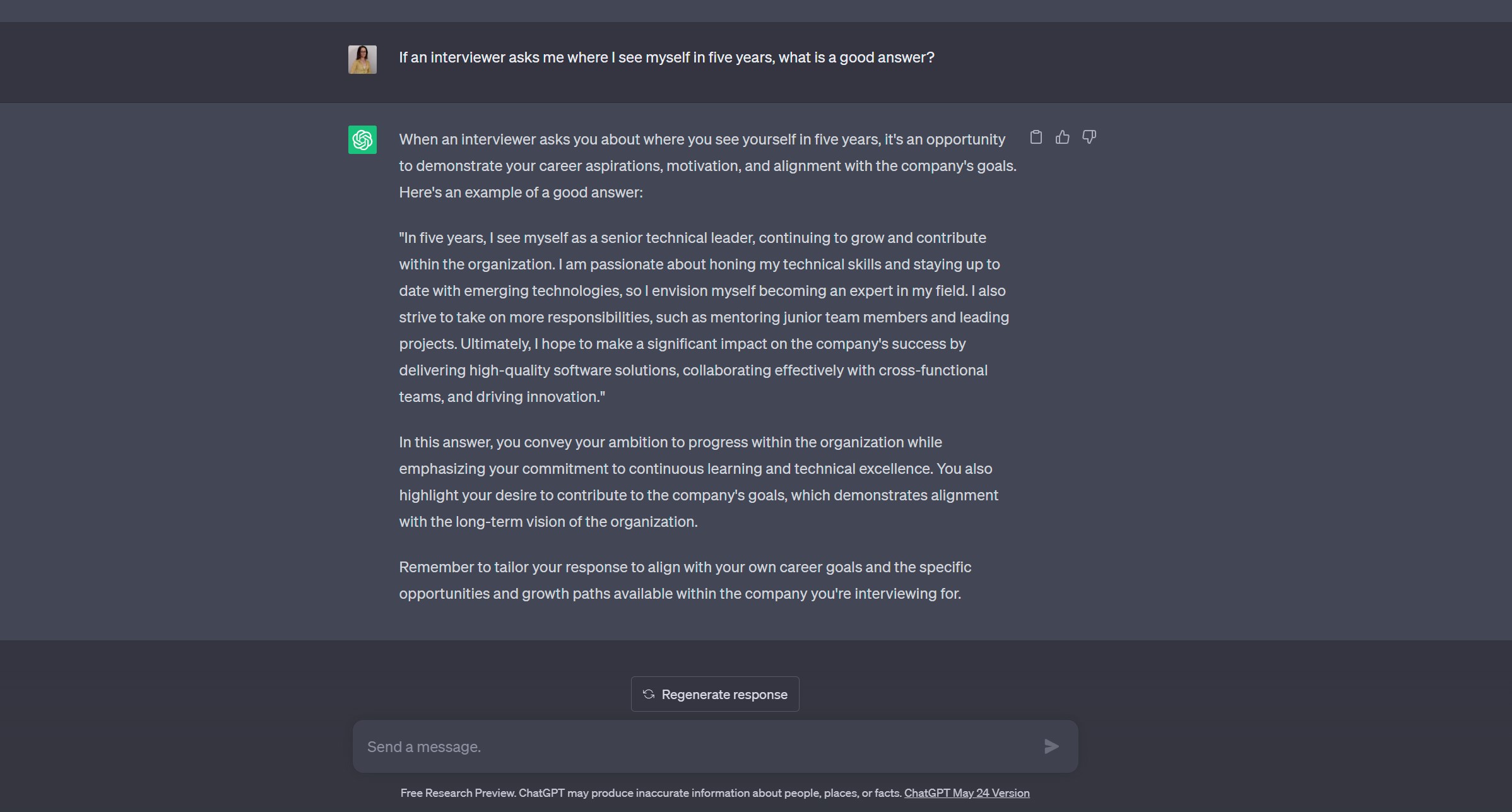
Equally, you can use ChatGPT to get an idea of the sorts of questions you might be asked in an interview — or even some sample responses. You could ask the AI to generate a list of questions an interviewer may have when you apply for a particular position, or you might want to use the tool to gain a list of suggested answers to questions you think you will be asked.
7. Check your application cover letter
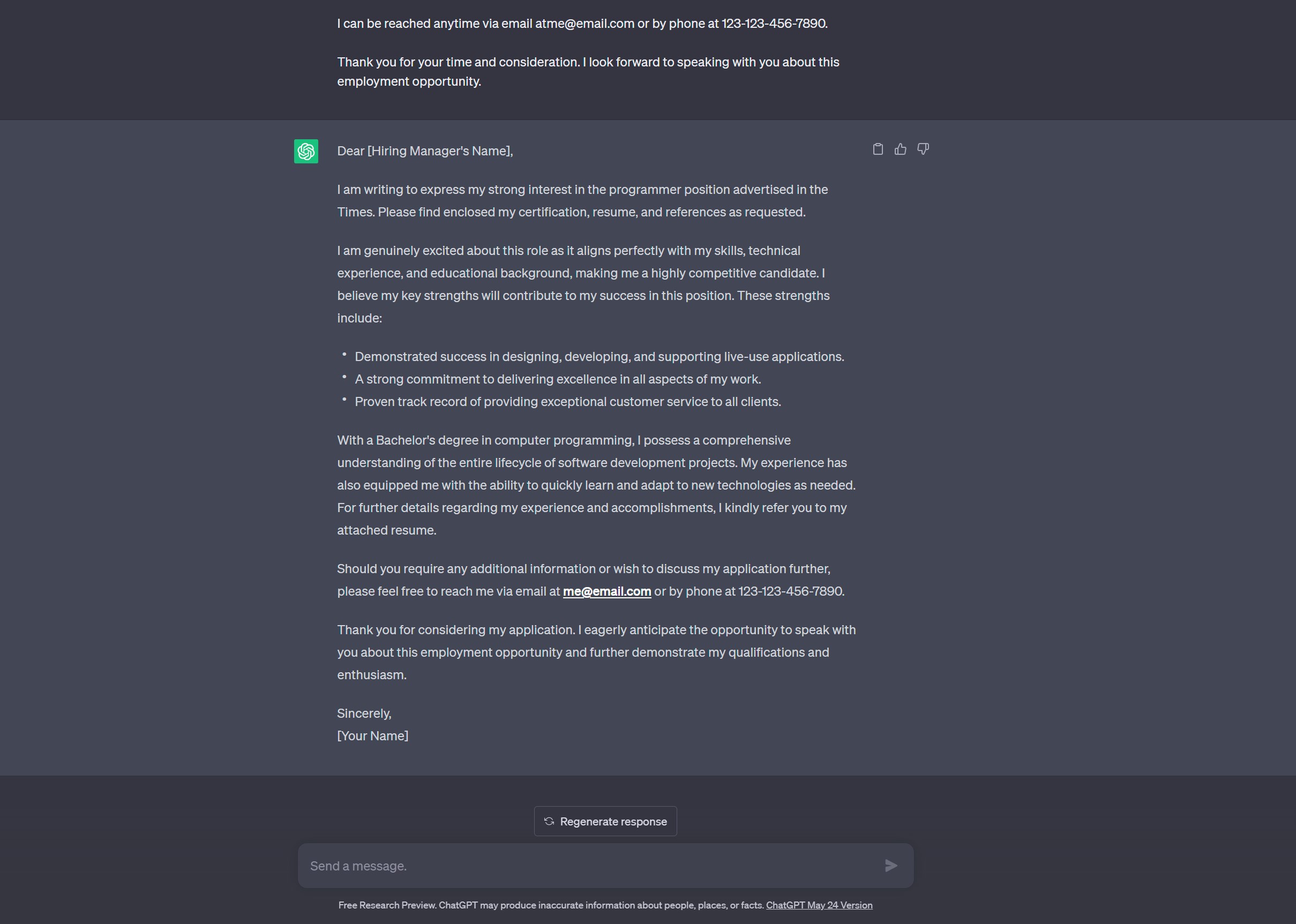
Just as you used ChatGPT to check and improve your résumé, you can use it to make your application stand out. It is, of course, inadvisable to simply ask ChatGPT to write your letter for you, as it will lack personality. But you can write a basic version of your applications yourself, copy and paste it into the query field and ask for tips about how you can improve the text to make your letter stand out from the competition.
Final thoughts
As with just about all of the output generated by ChatGPT, there are a couple of things to keep in mind. Firstly, there is no guarantee that what the AI tells you is one hundred percent accurate, so it's worth double-checking details. It's also important that you remember that you are almost definitely not the only person who has thought of using ChatGPT to help with your job hunting — and employees will be looking out for telltale signs of its use.
There is, of course, absolutely nothing wrong with using ChatGPT to help out, but it's not a good idea to simply use whatever text you are given without injecting some of yourself into it. It may be helpful to have ChatGPT write your CV for you, but you will need to take steps to ensure that yours stands out from the competition. You should tailor anything ChatGPT provides you with so it sounds like you — otherwise an interviewer could end up reading near-identical CVs from all applicants or hearing precisely the same questions from everyone. Remember to be yourself!
Sign up for breaking news, reviews, opinion, top tech deals, and more.

Sofia is a tech journalist who's been writing about software, hardware and the web for nearly 25 years – but still looks as youthful as ever! After years writing for magazines, her life moved online and remains fueled by technology, music and nature.
Having written for websites and magazines since 2000, producing a wide range of reviews, guides, tutorials, brochures, newsletters and more, she continues to write for diverse audiences, from computing newbies to advanced users and business clients. Always willing to try something new, she loves sharing new discoveries with others.
Sofia lives and breathes Windows, Android, iOS, macOS and just about anything with a power button, but her particular areas of interest include security, tweaking and privacy. Her other loves include walking, music, her two Malamutes and, of course, her wife and daughter.